Explore a range of free Excel templates specifically designed for software license management. These templates offer structured layouts that simplify tracking essential license information such as software name, version, expiration dates, and the number of licenses owned. You can customize these files to suit your needs, ensuring your software licenses are organized and up-to-date, facilitating easier compliance and renewal processes.
Software license tracking Excel template
![]()
💾 Software license tracking Excel template template .xls
A Software License Tracking Excel template is a customizable spreadsheet designed to help organizations manage and monitor their software licenses effectively. It includes fields for essential details such as software name, version, license key, purchase date, renewal date, and assigned user, streamlining the tracking process. This tool assists in maintaining compliance with licensing agreements, avoiding costly penalties, and optimizing software usage across teams. Beyond basic tracking, you may also consider advanced inventory management systems or software asset management (SAM) tools for more comprehensive oversight and analytics.
Software license renewal schedule Excel template
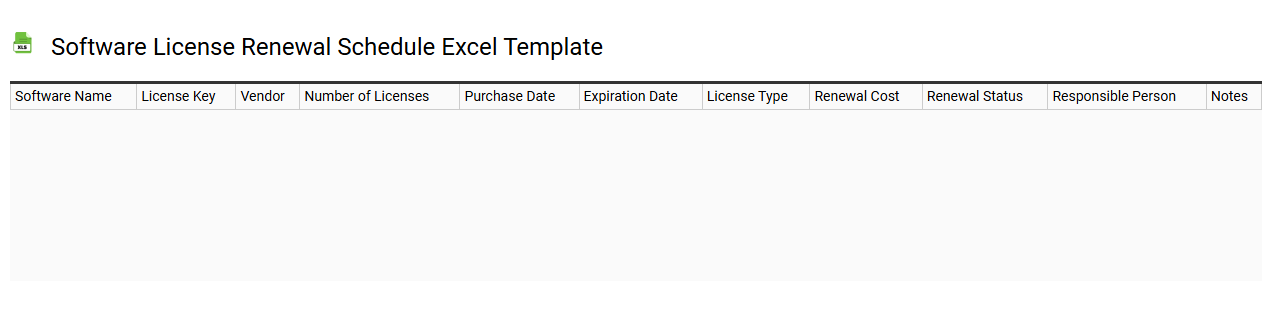
💾 Software license renewal schedule Excel template template .xls
A Software License Renewal Schedule Excel template helps organizations track and manage the renewal dates and details of their software licenses efficiently. The template typically includes fields for software name, license type, renewal date, vendor contact information, and costs associated with the renewal. With this organized layout, you can easily identify upcoming renewals, monitor compliance, and allocate budget effectively. Leveraging such a template supports basic management tasks while offering potential for advanced features, such as automated reminders or integration with project management tools.
Software license inventory management Excel template
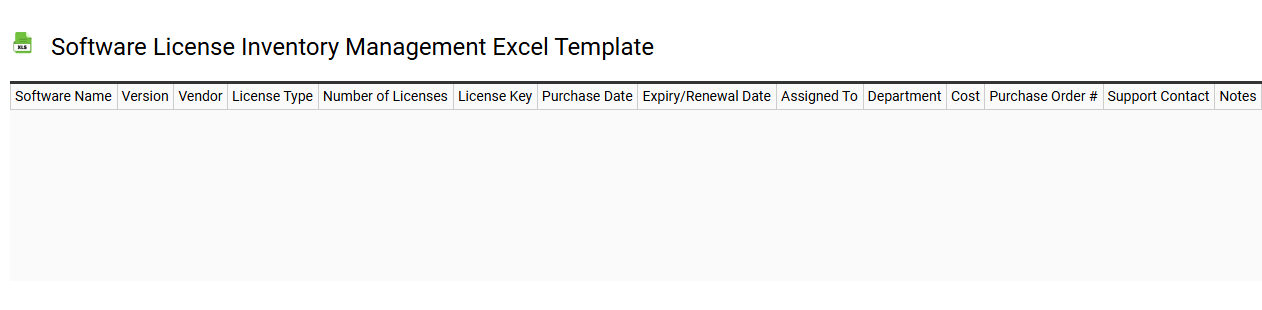
💾 Software license inventory management Excel template template .xls
A Software License Inventory Management Excel template serves as a structured tool for tracking software licenses, compliance, and usage within an organization. This template typically includes essential fields such as software name, license type, purchase date, expiration date, and assigned users, making it easier to monitor license allocation and ensure adherence to agreements. Users benefit from a centralized view, allowing for quick identification of underutilized licenses or upcoming renewals, thus enhancing cost-efficiency. For individuals or teams aiming to further their management capabilities, integrating advanced features like macro automation or creating dashboards can offer deeper data insights.
Software license compliance Excel template
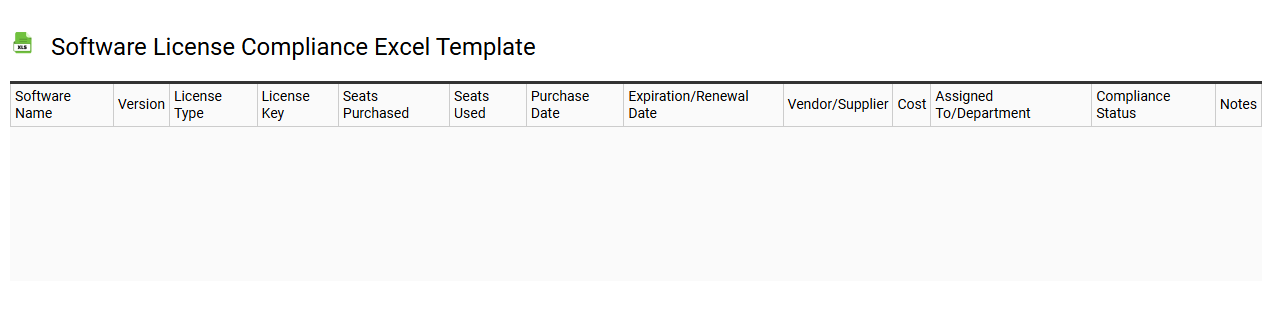
💾 Software license compliance Excel template template .xls
A Software License Compliance Excel template serves as a structured tool to monitor and manage software licenses within an organization. This template typically includes key elements such as license types, expiration dates, software usage metrics, and compliance requirements, enabling you to track licensing obligations effectively. By utilizing this template, businesses can ensure they adhere to licensing agreements and avoid potential legal issues related to software audits. Beyond basic usage, such a template can evolve into a comprehensive asset management solution, incorporating advanced features like automated alerts for renewal deadlines and integration with license management systems.
Software license expiration alert Excel template
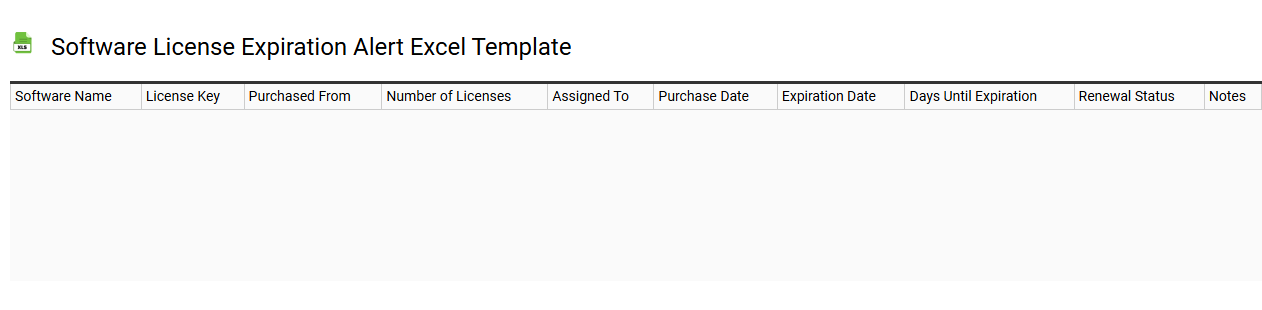
💾 Software license expiration alert Excel template template .xls
A Software License Expiration Alert Excel template is a structured spreadsheet designed to help users keep track of software licenses and their expiration dates. This template typically includes columns for the software name, license key, purchase date, expiration date, and renewal status. Users can receive alerts or reminders as expiration dates approach, ensuring that licenses are renewed on time and preventing interruptions in service. Such a tool is essential for managing compliance and avoiding potential legal issues, while also offering the capability to analyze license usage patterns for future needs or upgrades.
Software license cost analysis Excel template
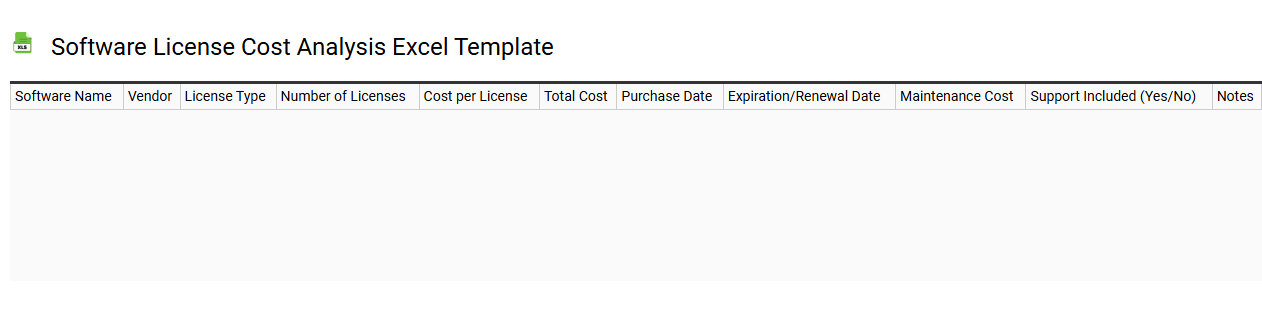
💾 Software license cost analysis Excel template template .xls
A Software License Cost Analysis Excel template serves as a powerful tool for organizations to evaluate and manage their software licensing expenses. This template typically includes sections for listing software products, pricing tiers, renewal dates, and total costs over time. Custom formulas allow you to calculate the total cost of ownership, offering insight into potential savings from bulk purchases or multi-year agreements. With this template, you can track your current licenses while identifying opportunities for optimization, helping you prepare for more complex licensing models like tiered pricing or usage-based agreements.
Software license audit Excel template
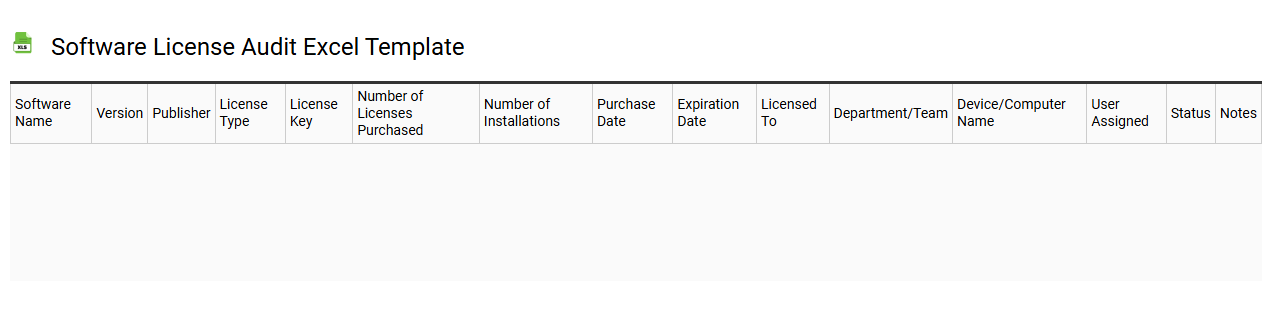
💾 Software license audit Excel template template .xls
A Software License Audit Excel template is a structured spreadsheet designed to help organizations track and manage their software licenses efficiently. This tool typically includes columns for software names, license types, purchase dates, expiration dates, and the number of licenses owned versus installed. It allows you to maintain an overview of compliance, ensuring you meet legal requirements while avoiding penalties associated with software misuse. Effective usage of this template can pave the way for more advanced needs such as license optimization analysis and compliance forecasting with tools like SAM (Software Asset Management) frameworks.
Software license assignment Excel template
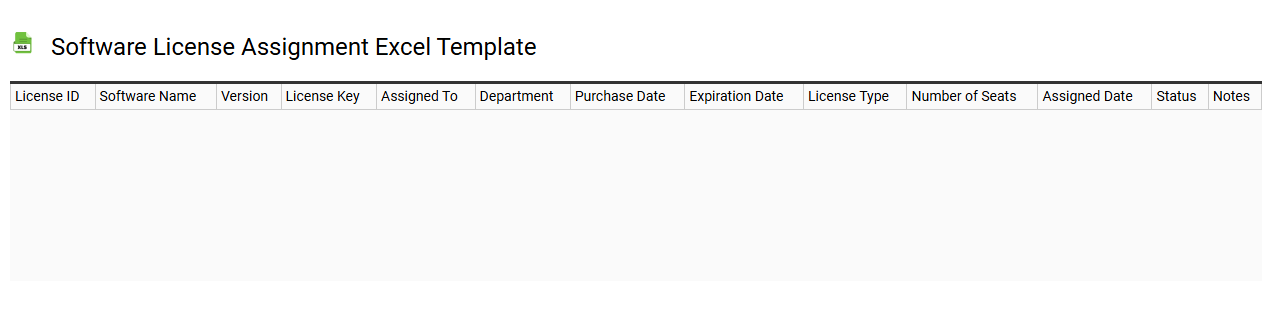
💾 Software license assignment Excel template template .xls
A Software License Assignment Excel template is a pre-formatted spreadsheet designed to track and manage software licenses within an organization. This template typically includes fields for software names, license types, assignment status, expiration dates, and user information, ensuring comprehensive oversight of software assets. Customizable and user-friendly, it simplifies workflows by allowing you to easily update and monitor license allocations. Such templates serve basic needs for managing software licenses and can evolve into complex management systems, integrating advanced features like automated alerts, compliance tracking, and analytic reports for future scalability.
Software license usage report Excel template
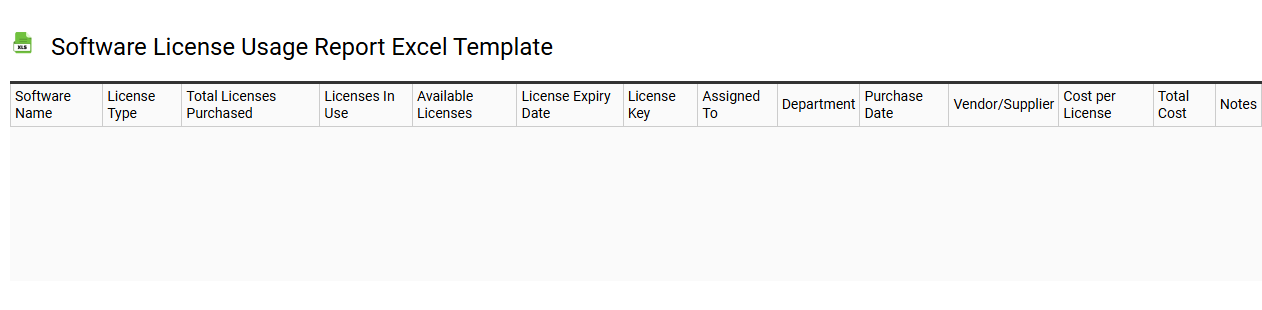
💾 Software license usage report Excel template template .xls
A Software License Usage Report Excel template is a structured tool designed to help organizations track and manage their software licenses efficiently. This template typically includes essential fields such as software name, license type, number of licenses allocated, license expiration dates, and user assignments. By utilizing this template, you can easily monitor compliance with licensing agreements and ensure that your organization is not overspending on unnecessary licenses. As your needs evolve, this template can be expanded to include advanced functionalities like automated alerts for renewals, integration with inventory management systems, and detailed analytics on software utilization trends.
Software license key management Excel template
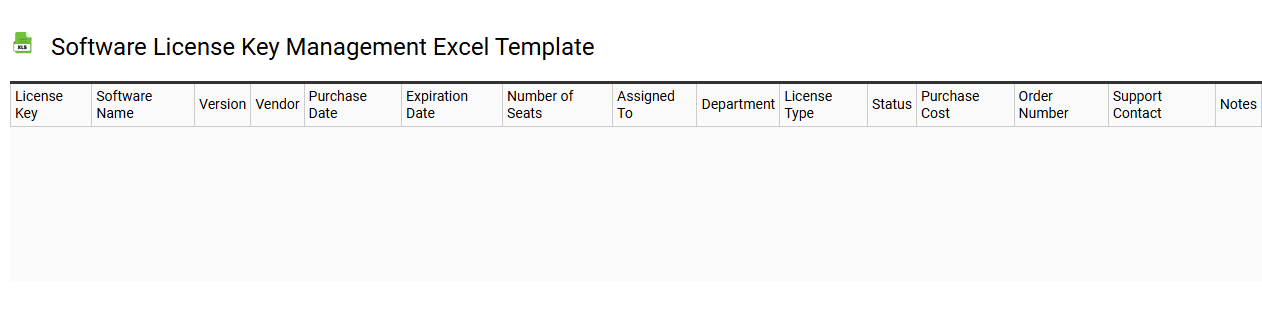
💾 Software license key management Excel template template .xls
A Software License Key Management Excel template is a structured spreadsheet designed to help you track and organize software licenses and their corresponding keys. This template typically includes columns for the software name, license key, purchase date, expiration date, and the assigned user or device. It allows for easy monitoring of license compliance and ensures that software usage adheres to legal and organizational standards. You can enhance its capabilities by incorporating advanced formulas for automated alerts on renewals and compliance audits.
