Explore a selection of free XLS templates designed specifically for creating monthly inventory reports. Each template typically includes organized sections for item descriptions, quantities on hand, reorder levels, and total value, simplifying your tracking process. These user-friendly formats allow for easy customization, ensuring that you can adapt them to meet your specific inventory needs.
Monthly inventory report Excel template for small business
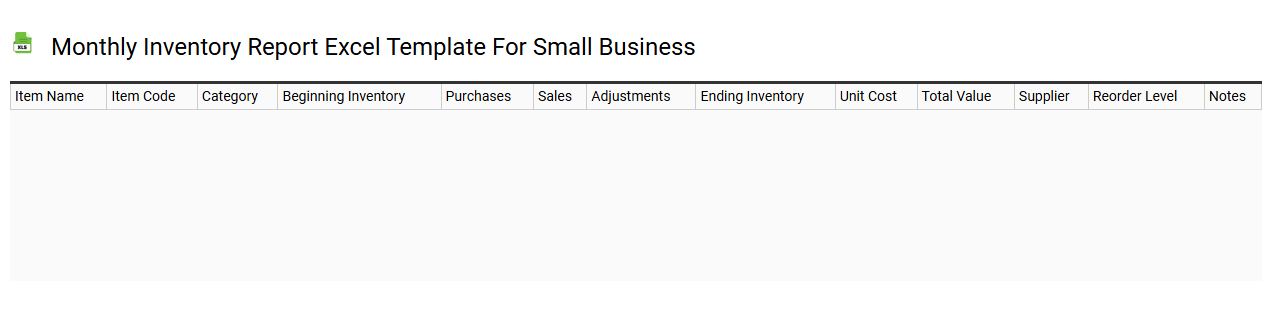
💾 Monthly inventory report Excel template for small business template .xls
A Monthly Inventory Report Excel template serves as a vital tool for small businesses, allowing you to track stock levels, sales trends, and reorder needs efficiently. This template typically organizes data into categories such as product names, item descriptions, quantities on hand, and pricing, enabling you to maintain a clear overview of your inventory status. Customized fields may include supplier information and reorder thresholds, ensuring you never run out of essential items. With this template, you can perform basic calculations and analytics for inventory management while also scaling up to implement advanced inventory forecasting methods and integrated supply chain solutions.
Free monthly inventory report Excel template download
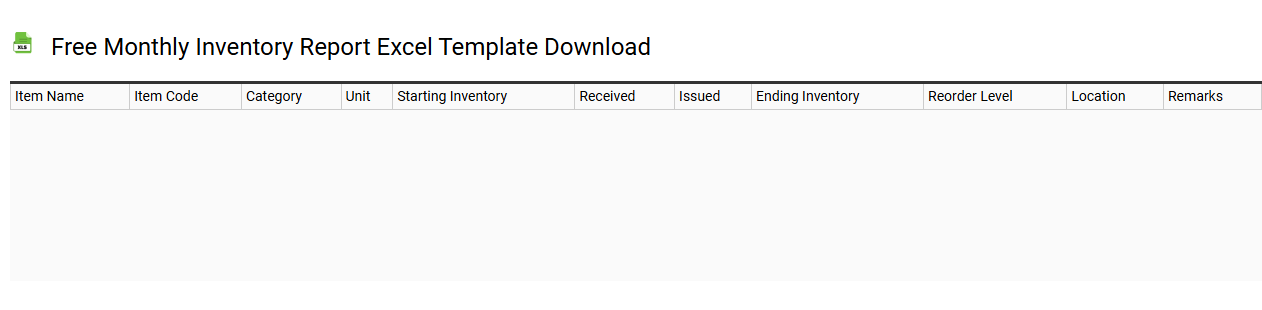
💾 Free monthly inventory report Excel template download template .xls
A free monthly inventory report Excel template offers a structured framework for tracking your inventory levels, sales data, and reorder points. This user-friendly tool allows for easy input of product details, quantities, and valuation, enhancing your operational efficiency. You can customize the template to fit your specific inventory management needs, making it suitable for small businesses or larger enterprises alike. For basic usage, you may analyze stock levels, while further potential needs could include integrating advanced analytics or automating inventory forecasting with predictive algorithms.
Monthly inventory report Excel template with formulas
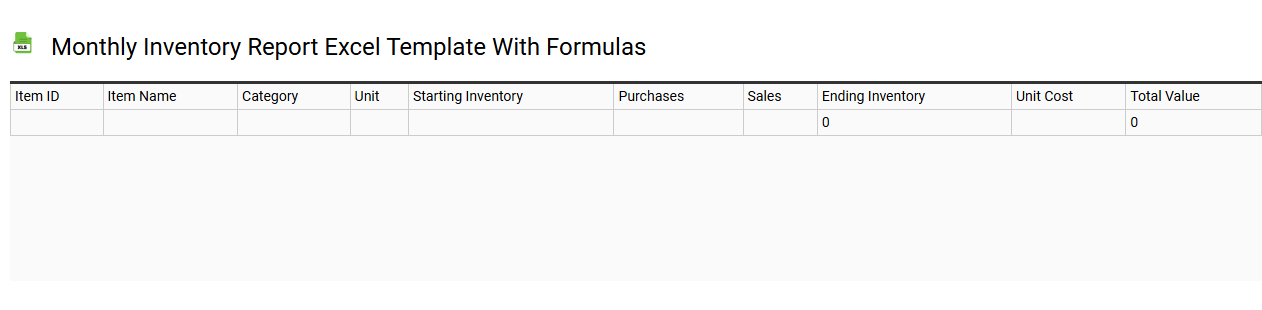
💾 Monthly inventory report Excel template with formulas template .xls
A Monthly Inventory Report Excel template is a pre-designed spreadsheet that helps you track stock levels, sales, and reorder points efficiently. It typically includes columns for item descriptions, quantities on hand, purchase costs, sales prices, and dates of inventory checks. Formulas often automate calculations, such as total value of inventory, days of inventory on hand, and reorder alerts. This tool not only simplifies your basic inventory management but can also be expanded to incorporate advanced functions like forecasting trends, integrating with accounting systems, and generating real-time stock alerts.
Simple monthly inventory report Excel template
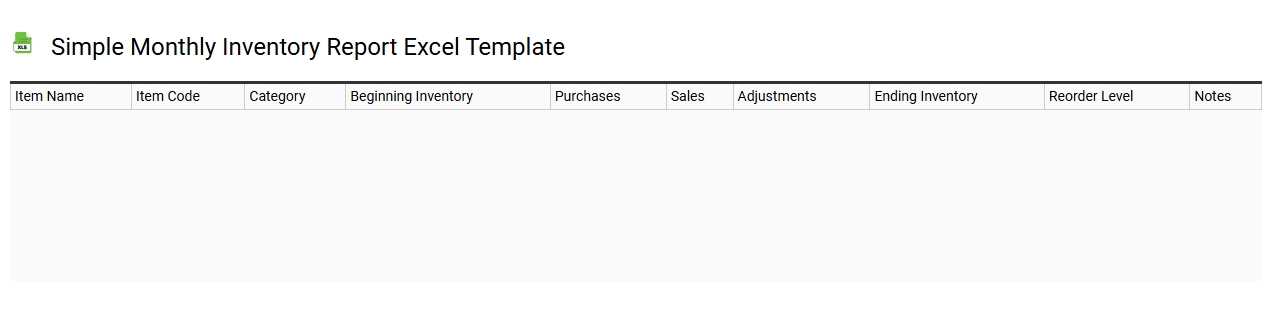
💾 Simple monthly inventory report Excel template template .xls
A Simple Monthly Inventory Report Excel template serves as a streamlined tool for tracking stock quantities over a month. This template generally includes columns for item names, SKU numbers, quantities on hand, reorder levels, and notes for each product. You can easily input data to monitor inventory levels, and it provides an overview to facilitate informed purchasing decisions. This tool's fundamental usage supports basic inventory management needs, while its advanced functionalities can integrate with forecasting and logistics optimization frameworks.
Editable monthly inventory report Excel template
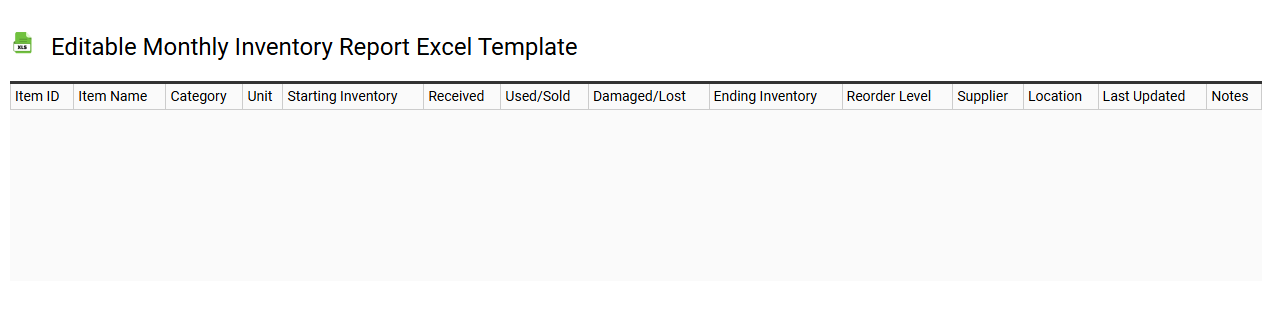
💾 Editable monthly inventory report Excel template template .xls
An editable monthly inventory report Excel template is a pre-designed spreadsheet that allows you to track and manage your inventory levels on a monthly basis. This template includes various sections for listing items, quantities, cost values, and stock changes, helping you maintain an organized record of your inventory. You can customize the template to suit your specific business needs, adjusting columns or formulas as necessary for your product types. Utilizing such a tool enables you to quickly assess stock availability while providing insights for forecasting demand, optimizing reorder levels, and managing supply chain efficiency effectively.
Monthly inventory report Excel template with charts
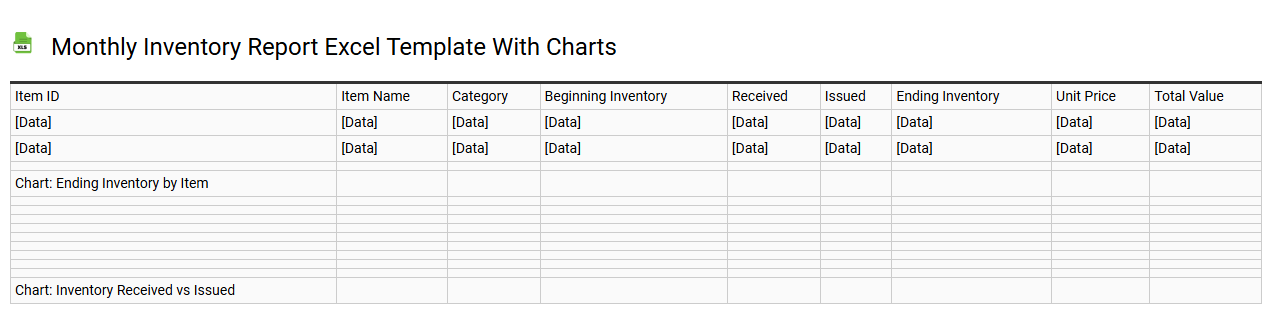
💾 Monthly inventory report Excel template with charts template .xls
A Monthly Inventory Report Excel template with charts is a specialized tool designed to help you effectively track and visualize your inventory levels over a specified period. This template includes key data fields such as item descriptions, quantities on hand, reorder levels, and cost values, allowing for comprehensive inventory management. Integrated charts provide visual representation, making it easier to analyze trends, identify discrepancies, and forecast future inventory needs. For basic usage, this template meets standard tracking requirements; however, advanced features like predictive analysis or real-time inventory tracking might be explored to enhance operational efficiency.
Printable monthly inventory report Excel template
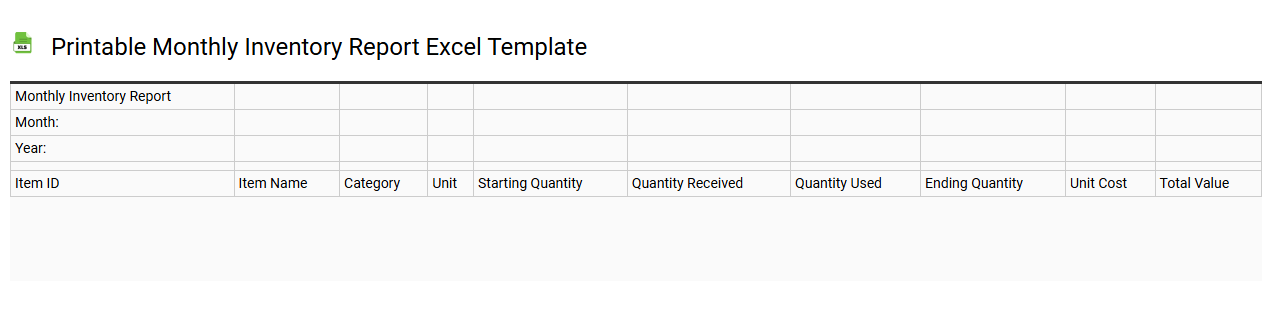
💾 Printable monthly inventory report Excel template template .xls
A printable monthly inventory report Excel template is a pre-designed spreadsheet that helps you track and manage your inventory levels on a monthly basis. This template typically includes columns for item descriptions, quantities on hand, reorder levels, and total value, allowing for quick assessment of stock. You can easily customize it to fit your specific inventory needs, making data entry simple and straightforward. Understanding basic usage can lead to further potential enhancements, such as implementing advanced inventory management techniques or integrating analytical tools for forecasting stock levels.
Monthly inventory report Excel template for warehouse
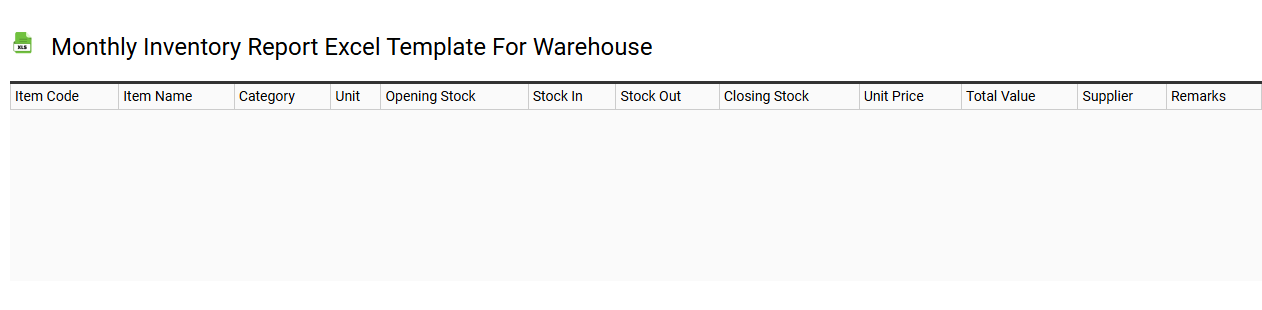
💾 Monthly inventory report Excel template for warehouse template .xls
A Monthly Inventory Report Excel template for a warehouse serves as a comprehensive tool for tracking stock levels, monitoring product movement, and analyzing inventory trends over a specific period. This template typically includes columns for item descriptions, quantities on hand, incoming shipments, outgoing shipments, and current stock levels. Users can easily input data and generate visual charts to highlight trends, helping optimize inventory management. Your adherence to this template not only streamlines basic stock tracking but can also serve advanced needs such as forecasting demand and automating reorder processes.
Monthly inventory report Excel template with stock tracking
![]()
💾 Monthly inventory report Excel template with stock tracking template .xls
A Monthly Inventory Report Excel template with stock tracking provides a structured system for managing inventory levels efficiently. This tool allows you to record item names, quantities on hand, reorder points, and supplier information. You can easily visualize stock movements over time, analyzing trends to prevent shortages or excesses. Basic usage includes tracking sales and purchases, while further potential applications can extend to advanced analytics involving Just-In-Time (JIT) inventory management and demand forecasting.
Automated monthly inventory report Excel template
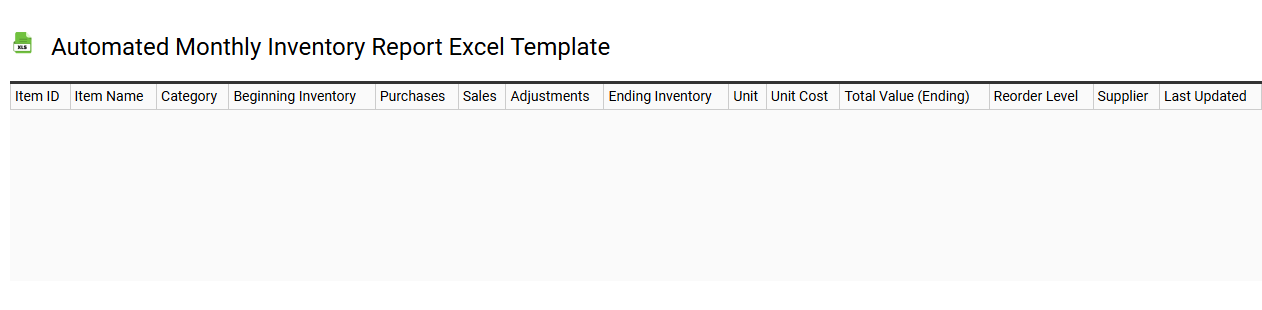
💾 Automated monthly inventory report Excel template template .xls
An Automated Monthly Inventory Report Excel template is a pre-designed spreadsheet that streamlines the process of tracking and managing inventory. This template includes built-in formulas, data validation, and pivot tables to automatically calculate stock levels, forecast reorder dates, and highlight discrepancies. Users can easily input data, and the template will adjust inventory counts accordingly, minimizing manual errors. This efficient tool can serve basic inventory needs while also supporting advanced analytics through integration with database systems for enhanced data management and reporting capabilities.
