Explore a range of free XLS templates designed specifically for project management, catering to diverse needs and industries. These templates offer structured layouts for tracking tasks, timelines, and budgets, making it easy to stay organized and monitor project progress. With customizable fields, you can tailor each template to suit your specific project requirements, ensuring that you maintain clarity and efficiency throughout the project lifecycle.
Project task tracking Excel template
![]()
💾 Project task tracking Excel template template .xls
A Project Task Tracking Excel template is a pre-designed spreadsheet that helps you organize, monitor, and manage tasks related to a specific project. It typically includes columns for task descriptions, assigned team members, due dates, priority levels, and status updates, making it easy for you to visualize progress at a glance. Users can customize the template to fit their unique project requirements, allowing for greater flexibility in task management. Beyond basic tracking, advanced features like automated calculations, Gantt charts, and integration with other software can enhance your project's efficiency and oversight.
Project budget management Excel template
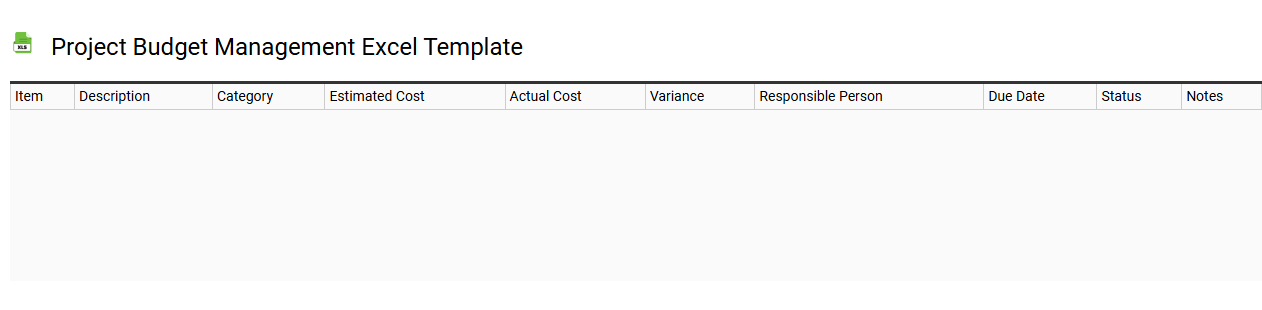
💾 Project budget management Excel template template .xls
A Project budget management Excel template is a structured tool designed to assist in planning, tracking, and managing project finances. It typically includes various sections for estimating costs, tracking actual expenditures, and comparing budgeted amounts against actual figures. You can customize it with specific categories such as labor, materials, and overhead to fit your project's unique requirements. This template not only helps you monitor spending but also allows for adjustments and forecasts which may include advanced cost analysis techniques like Earned Value Management or variance analysis to optimize resource allocation.
Project progress report Excel template
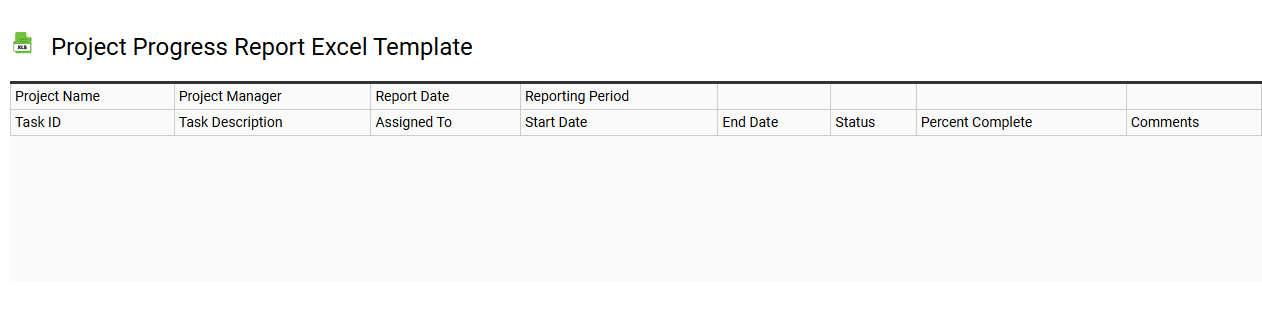
💾 Project progress report Excel template template .xls
A Project progress report Excel template is a structured spreadsheet designed to track and present the status of various elements of a project effectively. It typically includes sections for project milestones, completion percentages, deadlines, and any issues or risks that may impact the timeline. You can easily customize fields to match your specific project needs, allowing for clear communication with stakeholders regarding ongoing progress and future tasks. Basic usage involves recording updates, while further potential features can include automated data visualization, integration with project management software, and advanced metrics tracking for comprehensive project analysis.
Project resource allocation Excel template
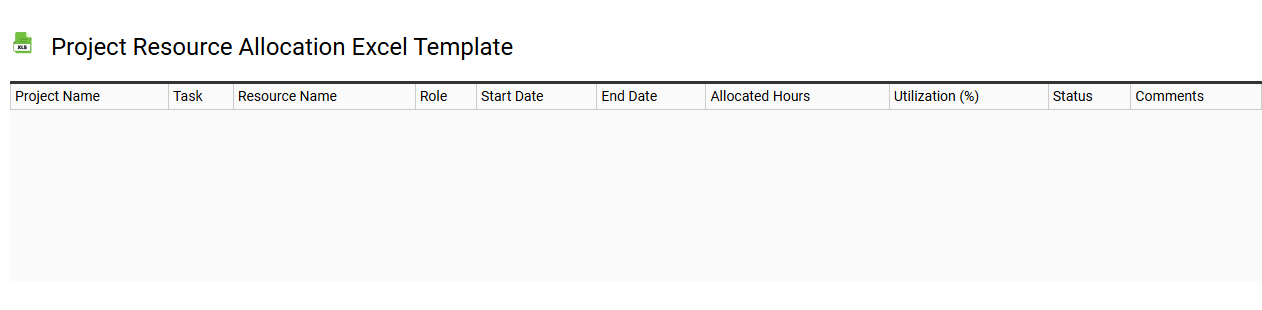
💾 Project resource allocation Excel template template .xls
A Project resource allocation Excel template is a structured spreadsheet designed to help you effectively organize and manage resources for a project. This template typically includes columns for resource names, roles, availability, allocation percentages, and task assignments. By utilizing this template, you can visually track which resources are assigned to specific tasks, ensuring that workloads remain balanced and project timelines are met. Such templates offer basic usage for small projects but can also be adapted for more complex needs like forecasting, budgeting, and capacity planning through advanced functionalities like pivot tables and macros.
Project risk management Excel template
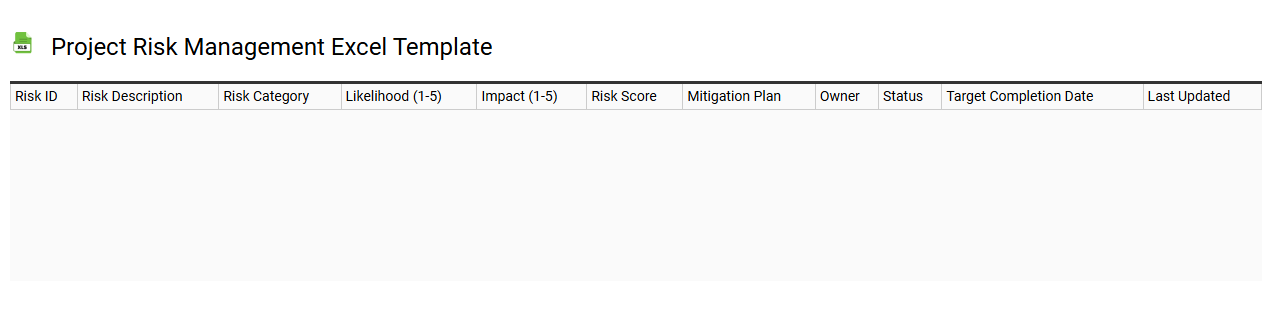
💾 Project risk management Excel template template .xls
A project risk management Excel template serves as a structured framework to identify, assess, and mitigate potential risks that may impact project objectives. This template typically includes sections for risk description, impact analysis, likelihood assessment, and mitigation strategies, allowing project managers to monitor risk factors systematically. Each entry in the template can be easily quantified, enabling a clear visual representation of risks through charts and graphs for better decision-making. Your understanding of this tool can enhance risk awareness and facilitate the implementation of simple strategies, while also paving the way for more advanced methodologies like Monte Carlo simulations or qualitative risk analysis for in-depth assessments.
Project Gantt chart Excel template
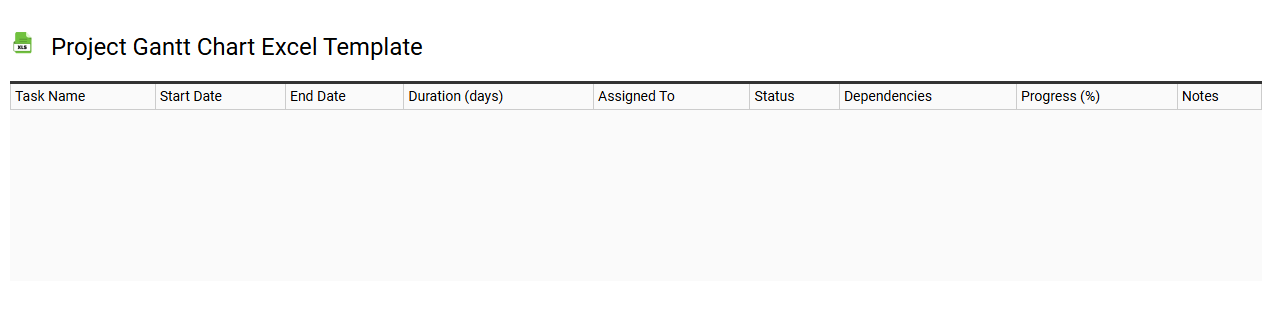
💾 Project Gantt chart Excel template template .xls
A Project Gantt chart Excel template serves as a visual timeline that organizes project tasks against deadlines. This template typically includes horizontal bars representing the duration of each task, making it easier to track progress and dependencies. You can modify the template by adding your project details, such as tasks, start and end dates, and responsible team members. Exploring further, you might consider advanced features like resource leveling and critical path analysis for more comprehensive project management.
Project deliverables tracker Excel template
![]()
💾 Project deliverables tracker Excel template template .xls
A Project deliverables tracker Excel template is a structured tool designed to help project managers and teams monitor and manage the outputs of a project. This template typically includes columns for deliverable descriptions, due dates, responsible team members, status updates, and completion percentages. You can easily customize it to suit the specific needs and complexities of your project, ensuring all stakeholders remain on the same page. Leveraging this template streamlines communication and accountability, while further potential advancements might involve integrating it with project management software or incorporating automated reporting features.
Project team workload Excel template
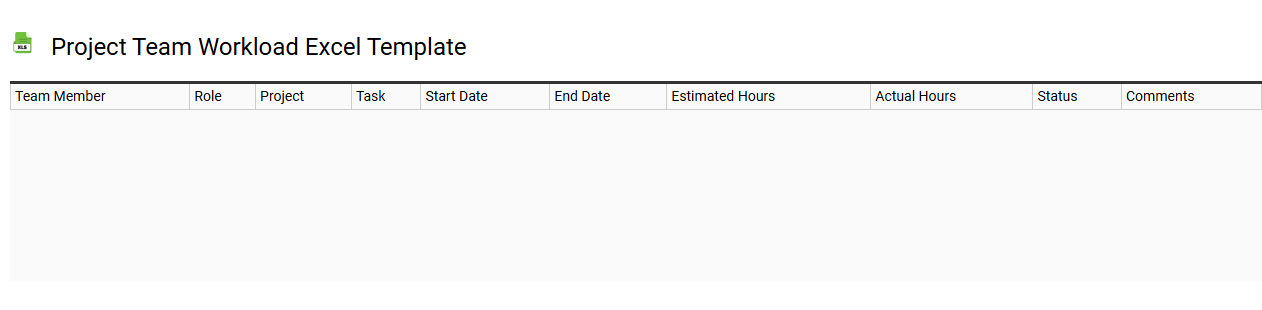
💾 Project team workload Excel template template .xls
A Project team workload Excel template serves as a structured tool to visualize and manage the workload distribution among team members. It typically includes columns for team member names, assigned tasks, deadlines, and the estimated hours required for each task. By tracking this information, you can identify potential bottlenecks and ensure balanced assignments. This template can support basic project management needs and has the potential for advanced features like resource leveling and predictive analytics.
