Explore a diverse range of free Excel templates specifically designed for payment receipts. These templates allow you to easily input customer details, item descriptions, amounts paid, and payment methods, ensuring clear and professional documentation. Each template offers customizable fields to suit your business needs, helping you keep track of transactions effortlessly.
Payment receipt Excel template for small business
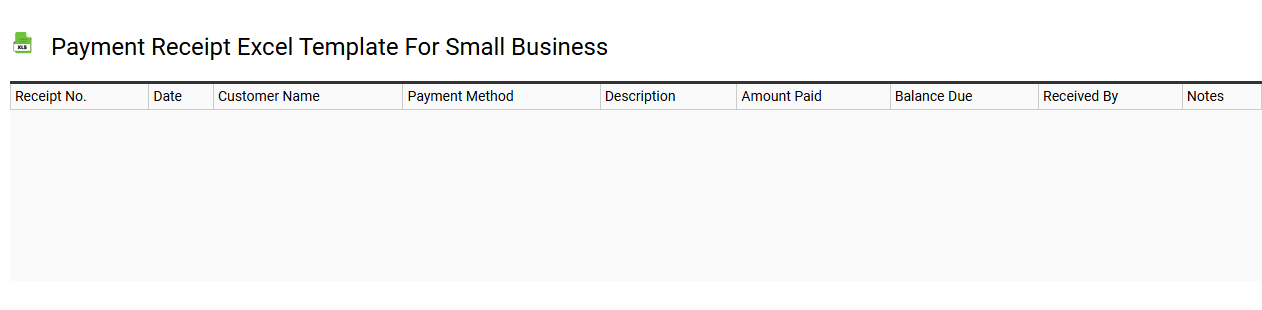
💾 Payment receipt Excel template for small business template .xls
A Payment Receipt Excel template for small businesses is a pre-designed spreadsheet that facilitates the recording and issuance of payment receipts to customers. This template typically includes fields for essential information, such as the company name, customer details, date of payment, payment amount, and payment method. Clear sections allow for additional notes or descriptions related to the transaction, enhancing transparency and organization. Such templates not only streamline day-to-day financial operations but can also be customized to meet more complex accounting needs, such as integrating formulas for automated calculations or tracking outstanding invoices.
Printable payment receipt Excel template
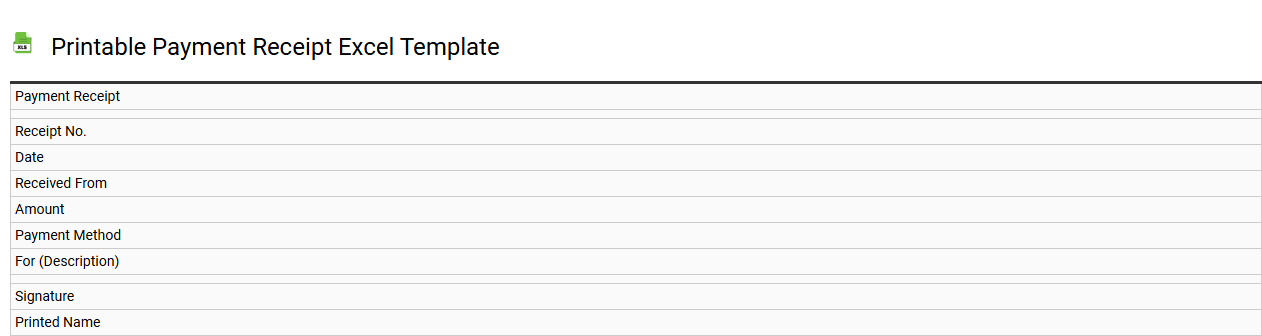
💾 Printable payment receipt Excel template template .xls
A printable payment receipt Excel template is a pre-designed spreadsheet that allows users to create and manage payment receipts efficiently. This template typically includes fields for essential transaction details, such as the date, amount, payment method, payer's name, and a receipt number. The layout is user-friendly, enabling easy customization to fit your specific business needs and branding. By using this template, you can streamline record-keeping and ensure a professional presentation, making it suitable for small businesses, freelancers, or personal finance tracking, with potential expansions to advanced invoicing or inventory management systems.
Simple payment receipt Excel template download
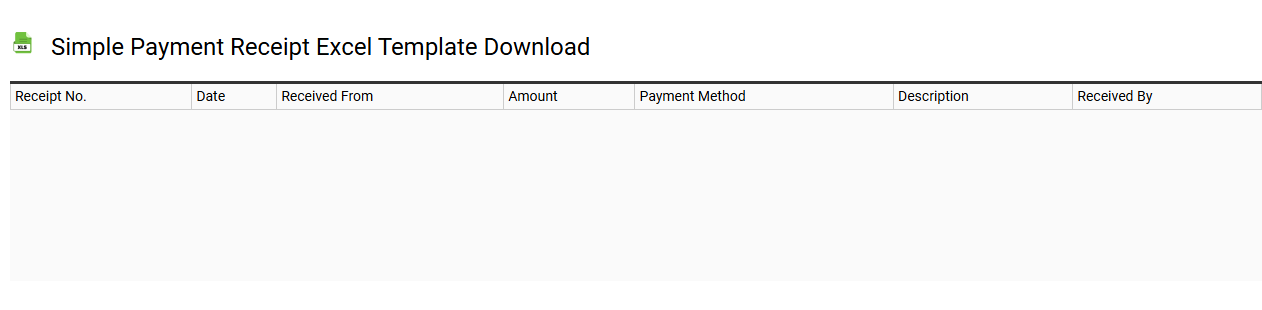
💾 Simple payment receipt Excel template download template .xls
A Simple Payment Receipt Excel template is a pre-designed spreadsheet that helps you easily create receipts for transactions. This template typically includes fields for essential information such as the date, payee name, amount, payment method, and a brief description of the goods or services provided. You can quickly customize it to meet your specific business needs, ensuring accuracy and efficiency in your record-keeping. Beyond basic usage like generating receipts, advanced features might include formulas for automatic calculations and data validation tools for enhanced accuracy in managing finances.
Editable payment receipt Excel template
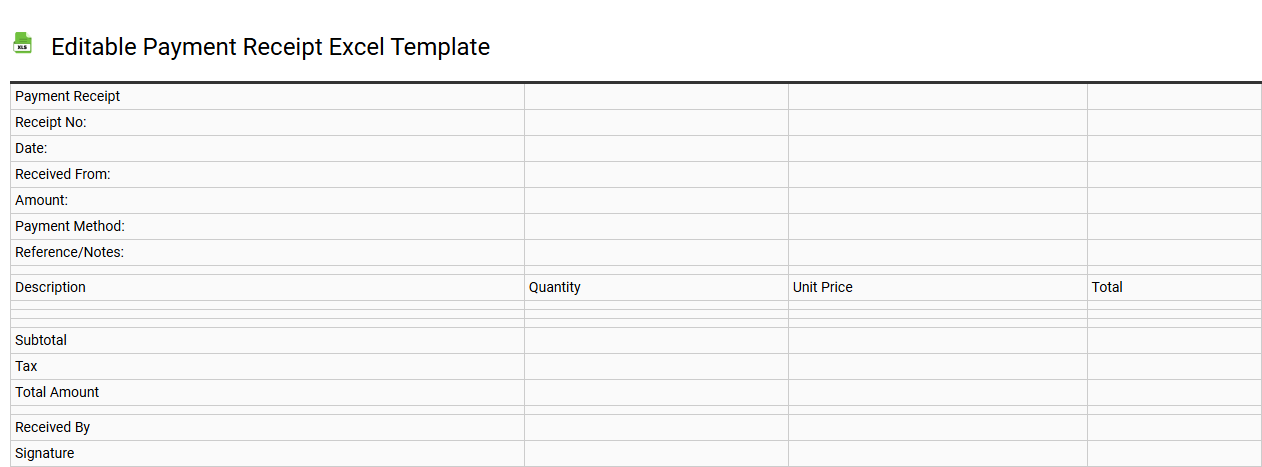
💾 Editable payment receipt Excel template template .xls
An Editable Payment Receipt Excel template is a customizable document designed to streamline the process of creating payment receipts. It typically includes fields for essential information like the payer's name, transaction date, payment amount, and description of goods or services rendered, all formatted within an organized layout. Users can easily modify the template to suit their branding by incorporating logos, changing color schemes, or adjusting font styles, enhancing professional appearance. This tool offers fundamental functionalities, and as your business grows, you may explore complex features such as automated calculations, database integration, or advanced financial reporting.
Free payment receipt Excel template with GST
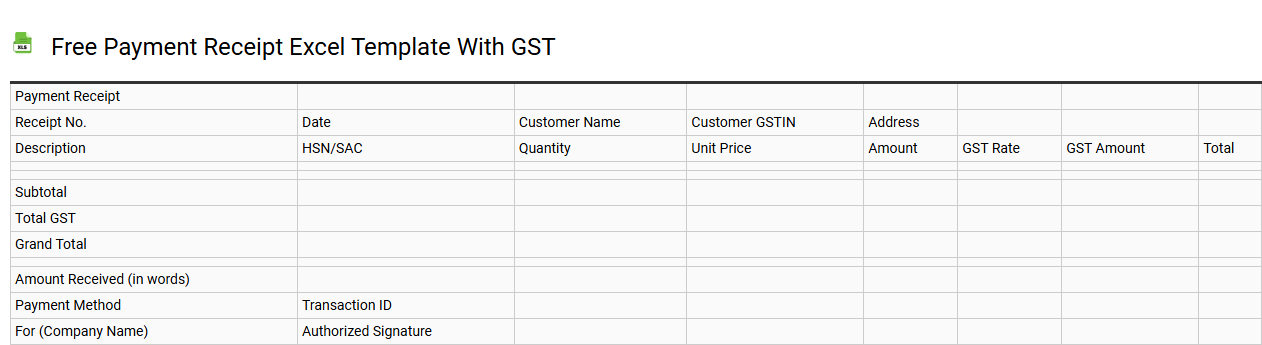
💾 Free payment receipt Excel template with GST template .xls
A Free payment receipt Excel template with GST is a customizable spreadsheet designed to streamline financial documentation for businesses. This template typically includes fields for essential information such as the payer's name, amount received, date of transaction, GST percentage, and invoice reference number. You can easily edit the template to suit your specific business needs, ensuring compliance with GST regulations while maintaining a professional appearance. This basic tool is particularly useful for routine transactions, but it can be expanded to incorporate advanced features like automated formula calculations, comprehensive sales tracking, and integration with accounting software.
Payment receipt Excel template with formulas
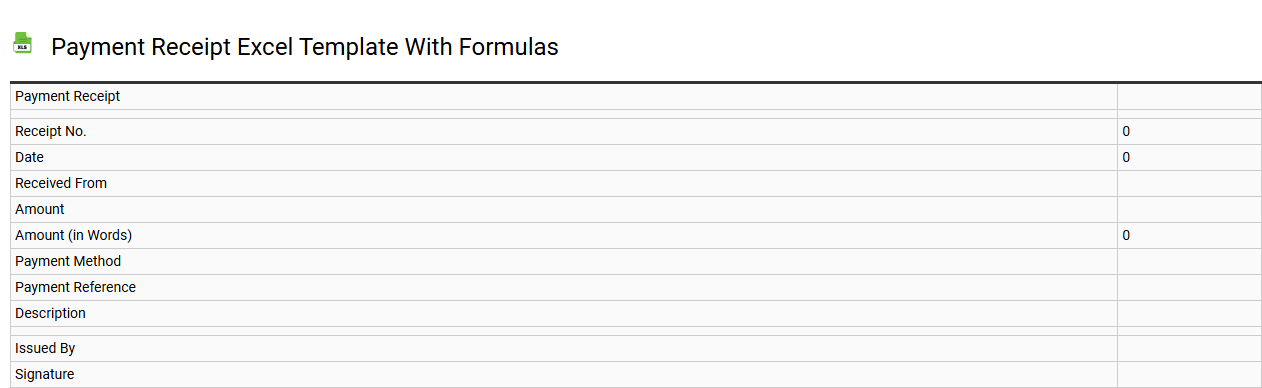
💾 Payment receipt Excel template with formulas template .xls
A Payment Receipt Excel template with formulas is a pre-designed spreadsheet that allows you to create detailed payment receipts efficiently. This template typically includes fields for essential information, such as the recipient's name, payment amount, date, payment method, and a unique receipt number. Formulas can automatically calculate totals, taxes, or discounts, ensuring accuracy and saving you time. You can customize the template to include advanced features like conditional formatting for overdue payments or integration with accounting software for seamless record-keeping.
Automated payment receipt Excel template
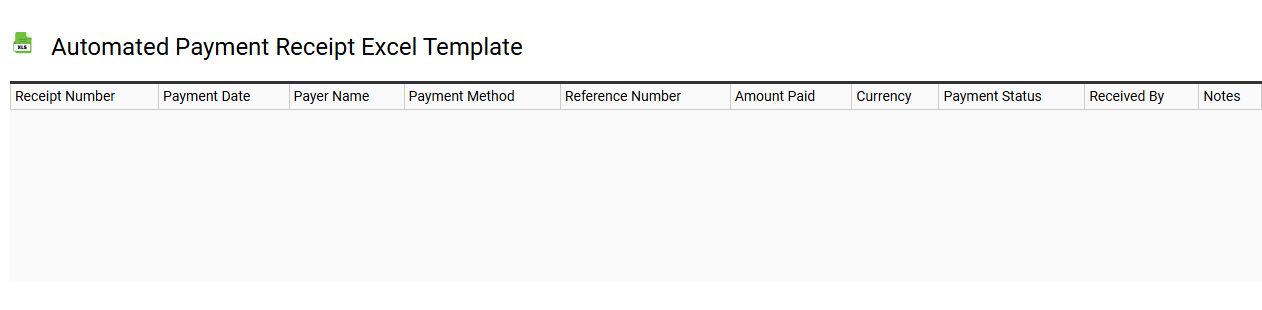
💾 Automated payment receipt Excel template template .xls
An automated payment receipt Excel template streamlines the process of generating payment receipts for transactions. This template typically includes predefined fields for essential details such as the payee's name, transaction date, amount paid, and payment method. Formulas can be embedded to automatically calculate totals and apply taxes, ensuring accuracy in financial records. Such a tool enhances efficiency in accounting practices and can be tailored further for integration with advanced software like financial analysis models or payment processing systems.
Monthly payment receipt Excel template
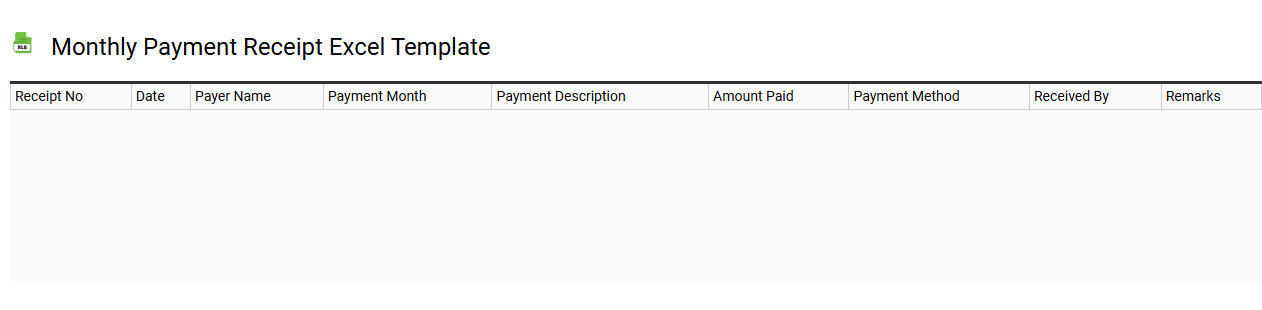
💾 Monthly payment receipt Excel template template .xls
A Monthly Payment Receipt Excel template is a pre-designed document created for businesses or individuals to record and track monthly financial transactions. This template typically includes fields for payment date, payer's name, payment amount, payment method, and a unique receipt number for easy reference. With its user-friendly layout, it allows you to efficiently organize financial data and ensures clarity in accounting practices. You might find this template to be beneficial for managing rent payments, subscription fees, or service charges, and it can be further customized to incorporate advanced features like automated calculations or integrated charts for more detailed financial analysis.
Cash payment receipt Excel template
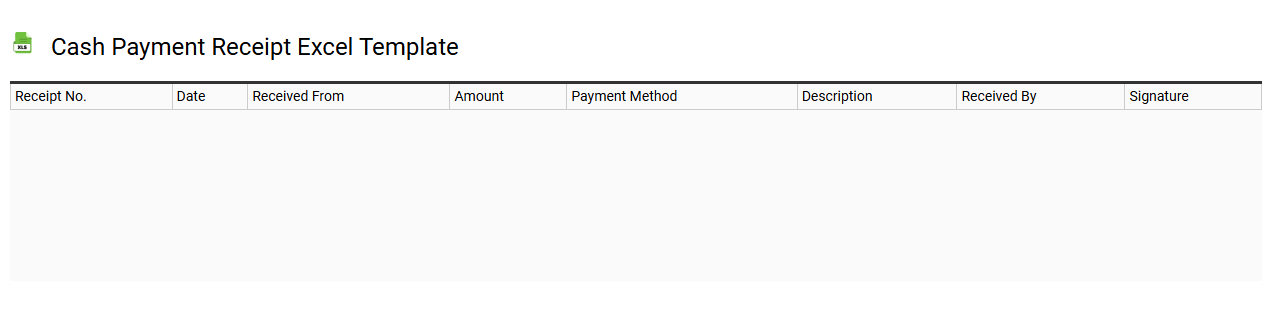
💾 Cash payment receipt Excel template template .xls
A cash payment receipt Excel template serves as a tool for documenting transactions made in cash. It typically includes essential fields such as the date of payment, amount received, the name of the payer, and a brief description of the purpose behind the payment. This organized format helps maintain accurate financial records for both individuals and businesses, ensuring clarity and accountability. You can easily customize the template for different transactions, whether for simple purchases or more complex dealings such as advance payments or capital expenditures, with potential integrations into accounting software for better tracking and reporting.
Rent payment receipt Excel template
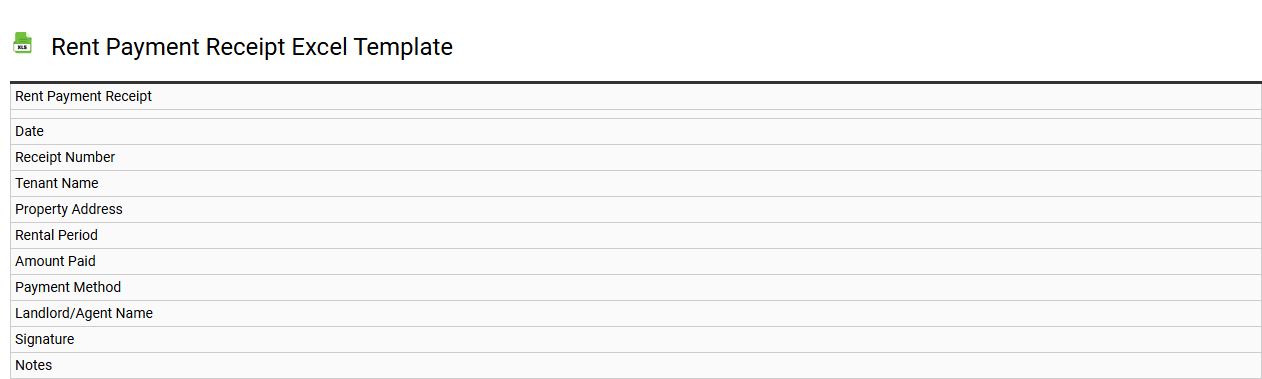
💾 Rent payment receipt Excel template template .xls
A Rent Payment Receipt Excel template is a ready-to-use spreadsheet that helps landlords and tenants document rental transactions. It typically includes fields for tenant name, property address, payment amount, payment date, and a unique receipt number. This template serves as proof of payment for both parties, ensuring a clear record of financial transactions related to the rental agreement. You can customize it further to include details like late fees, security deposits, or payment methods, addressing more advanced accounting needs in your rental management.
