Explore a collection of free XLS templates designed specifically for organizing your training course schedule. Each template offers a user-friendly layout, allowing you to easily input dates, topics, and participants. With customizable fields, you can tailor the schedule to meet your specific training needs, ensuring optimal clarity for both instructors and attendees.
Training course schedule Excel template for employees
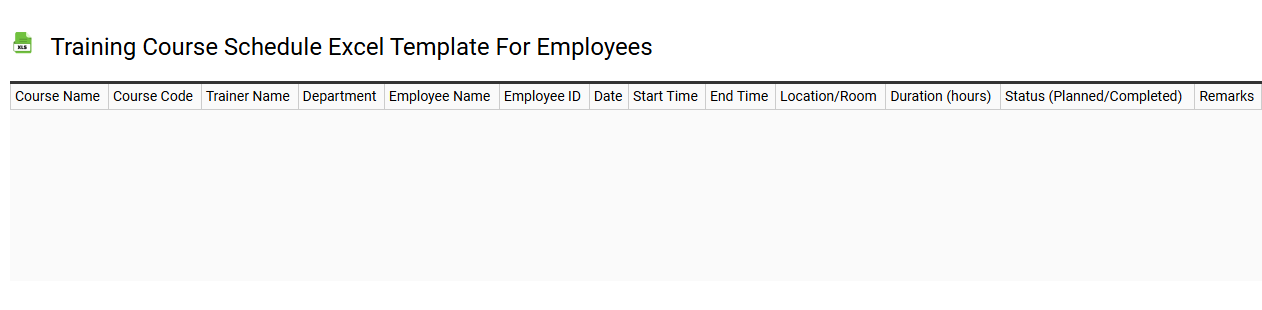
💾 Training course schedule Excel template for employees template .xls
A Training Course Schedule Excel template for employees is a structured tool designed to organize and manage training sessions within an organization. It typically includes columns for the training course title, date, time, instructor, location, and the list of participants. Each row provides detailed information about a specific training event, allowing you to track attendance and ensure all employees receive necessary training. This template serves not only as a scheduling aid but can be enhanced to include further functionalities such as progress tracking, certification management, and integration with performance analytics for advanced training management.
Weekly training course schedule Excel template
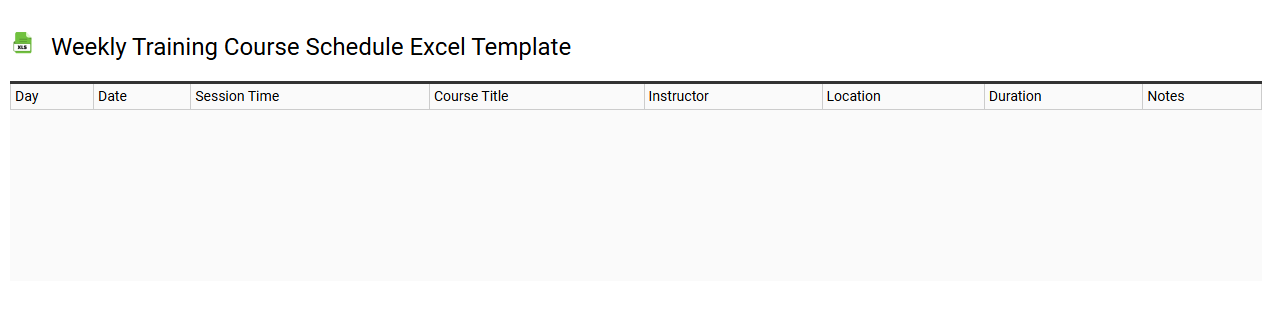
💾 Weekly training course schedule Excel template template .xls
A weekly training course schedule Excel template is a structured tool that organizes training sessions within a specified week. This template typically includes columns for dates, times, topics, facilitators, and participant names, providing a clear overview of the training agenda. Color-coded cells may represent different training types or priority levels, enhancing visual clarity. You can customize this template to accommodate various training formats and durations, which can evolve into more advanced features such as automated reminders or progress tracking.
Free training course schedule Excel template download
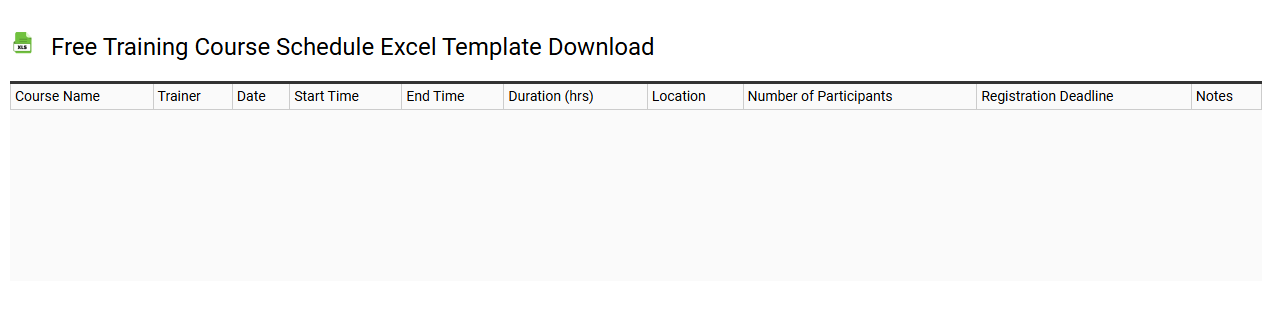
💾 Free training course schedule Excel template download template .xls
The Free Training Course Schedule Excel template provides a structured way to organize and manage your training sessions. It includes fields for course titles, start and end dates, location, and participant details, ensuring that all relevant information is easy to access. This resource helps streamline the planning process, allowing you to allocate resources efficiently and track attendance effectively. You can customize this template further to accommodate advanced features such as automated reminders or integration with calendar apps to enhance your training management capabilities.
Training course schedule Excel template with attendance tracking
![]()
💾 Training course schedule Excel template with attendance tracking template .xls
A Training Course Schedule Excel template with attendance tracking provides a structured layout to organize training sessions, dates, and participant details. Each session can be assigned specific topics, duration, and location, allowing for clear visual planning. Attendance tracking features enable you to log participant presence, calculate attendance rates, and identify trends over time. This tool is essential for managing your training programs efficiently, assisting in needs such as skill assessment, certification eligibility, and further development opportunities like advanced workshops or specialized training sessions.
Editable training course schedule Excel template
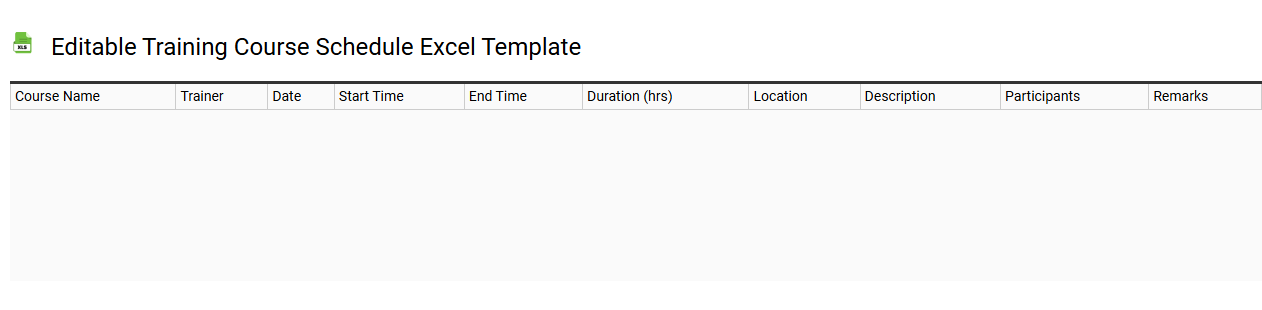
💾 Editable training course schedule Excel template template .xls
An editable training course schedule Excel template provides a structured format for organizing and managing training sessions, enhancing your planning efficiency. It typically includes sections for the course name, date, time, duration, location, and assigned instructors, allowing for comprehensive oversight at a glance. Customizable fields enable you to tailor the template to fit specific training needs, accommodating changes in scheduling or additional courses as they arise. This tool proves useful for basic scheduling tasks, while its advanced features, such as automated reminders and integrated feedback forms, can further optimize your training management strategy.
Monthly training course schedule Excel template
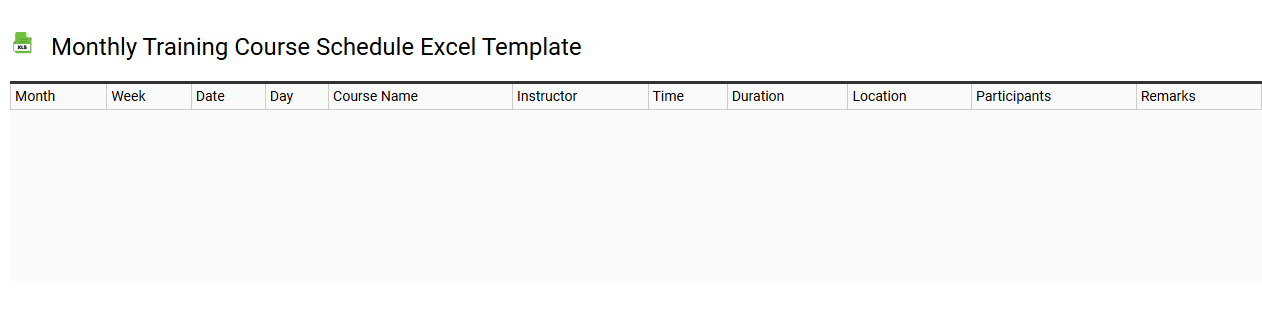
💾 Monthly training course schedule Excel template template .xls
A Monthly training course schedule Excel template organizes training sessions over a month, allowing you to visualize and manage learning activities easily. Each row typically represents a specific training session, detailing the course title, date, time, location, and instructor name for quick reference. Color-coding can facilitate the identification of different topics or levels, making it user-friendly. You can adapt the template for various purposes, including tracking attendance, managing resources, or planning future training initiatives with advanced features like pivot tables and conditional formatting.
Simple training course schedule Excel template
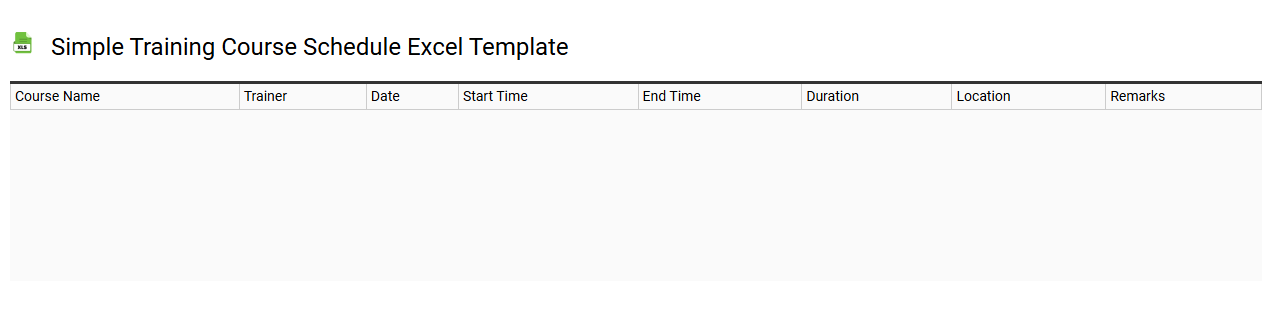
💾 Simple training course schedule Excel template template .xls
A Simple Training Course Schedule Excel template is a practical tool designed to help organize and manage training sessions efficiently. This template typically includes columns for course titles, dates, times, locations, instructors, and participant lists, allowing you to visualize the entire training program at a glance. You can easily customize the schedule by adding specific topics or adjusting time slots to suit your needs. This basic framework can evolve into more advanced project management tools, incorporating features like Gantt charts or resource allocation for tracking comprehensive training initiatives.
Yearly training course schedule Excel template
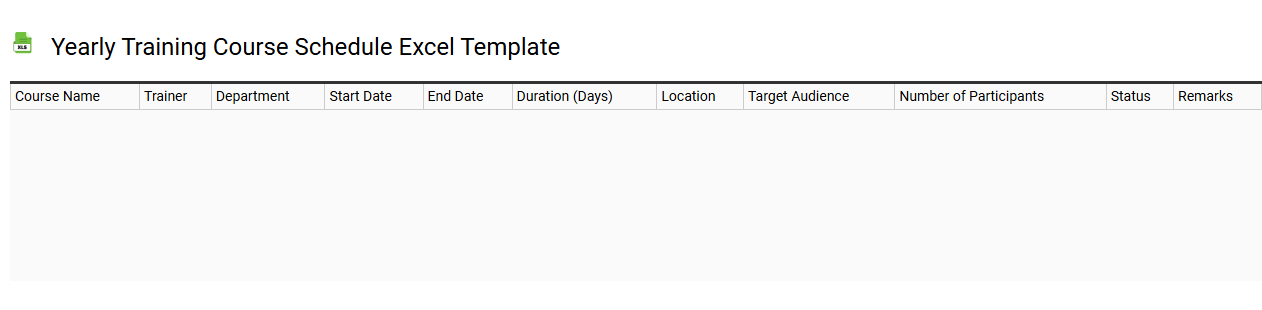
💾 Yearly training course schedule Excel template template .xls
A Yearly Training Course Schedule Excel template serves as a structured tool for organizing and managing training sessions throughout the year. This customizable spreadsheet allows you to input essential details such as course titles, dates, durations, venues, and trainers, making it easy to keep track of your educational offerings. You can also integrate attendance records and participant feedback to enhance the effectiveness of future training initiatives. This template not only fulfills basic scheduling needs but also has potential for advanced features, such as automated reminders and performance analytics for optimizing training outcomes.
Training course schedule Excel template for schools
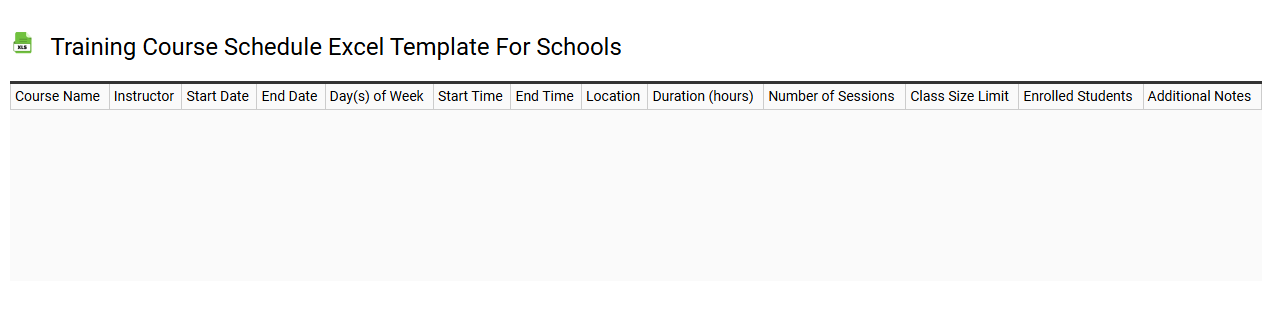
💾 Training course schedule Excel template for schools template .xls
A Training Course Schedule Excel template for schools organizes classes, workshops, and training sessions efficiently. This template allows educators to input course details, including dates, times, and locations, creating a clear overview for staff and students. Color-coded sections enhance visibility, making it easier for users to track various programs at a glance. For basic usage, this template can help streamline scheduling, while further potential needs might include incorporating advanced features like automated reminders or integration with learning management systems.
Printable training course schedule Excel template
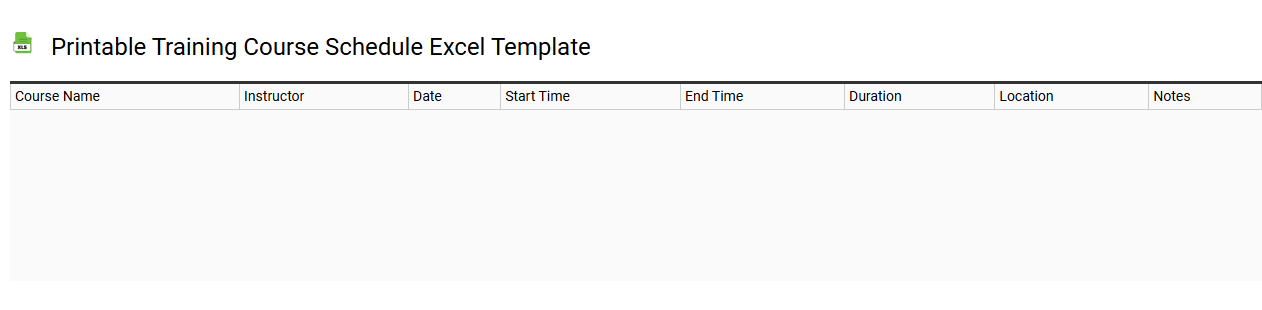
💾 Printable training course schedule Excel template template .xls
A Printable training course schedule Excel template is a customizable spreadsheet designed to organize and display training sessions, courses, or workshops in a clear format. This template typically includes rows and columns for vital information such as course titles, dates, times, locations, and instructors, making it easy to keep track of multiple sessions at once. You can modify the layout to fit specific training needs, adding additional columns for materials needed or participant lists. While basic usage focuses on simply tracking course schedules, further potential includes integrating conditional formatting, pivot tables, or macros for advanced data analysis and automation.
