Explore a variety of free XLS templates specifically designed for creating yearly training schedules. These templates feature customizable fields for training dates, participant details, and session topics, allowing you to tailor your schedule to meet your team's needs. Enjoy the convenience of organized layouts that enhance clarity and make tracking training progress effortless for you.
Yearly training schedule Excel template for employees
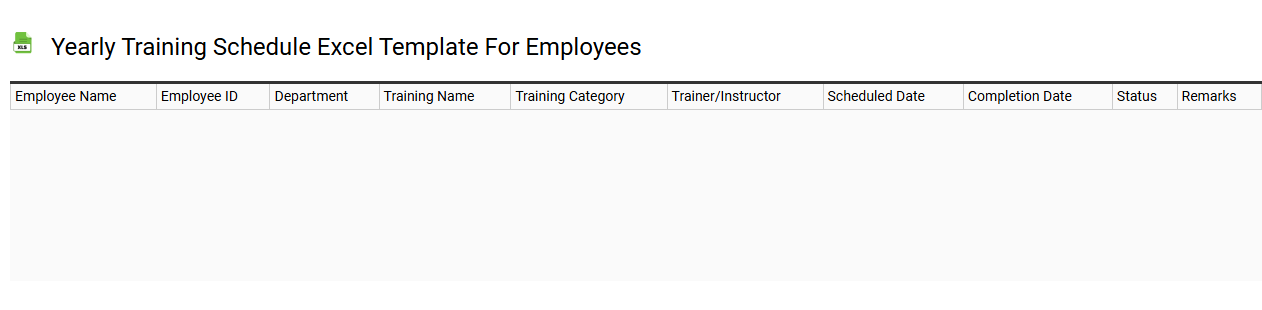
💾 Yearly training schedule Excel template for employees template .xls
A Yearly Training Schedule Excel template serves as a comprehensive tool for organizations to plan and track employee training throughout the year. This spreadsheet typically includes columns for employee names, training topics, dates, completion status, and training providers. By visualizing all training initiatives in one place, it promotes organized oversight and ensures that employees receive necessary skill development. You can adapt the template to incorporate additional elements such as feedback loops or performance evaluations to meet more advanced training needs.
Free yearly training tracker Excel template
![]()
💾 Free yearly training tracker Excel template template .xls
A free yearly training tracker Excel template serves as a versatile tool for organizations and individuals to monitor training programs. This template typically includes columns for employee names, training dates, course titles, completion status, and feedback. You can customize it to fit various training sessions, ensuring you keep a detailed record of progress and areas needing improvement. Such a template not only enhances your training management but can also be expanded to track skills acquisition and compliance requirements across advanced methodologies like competency mapping and learning paths.
Yearly team training calendar Excel template
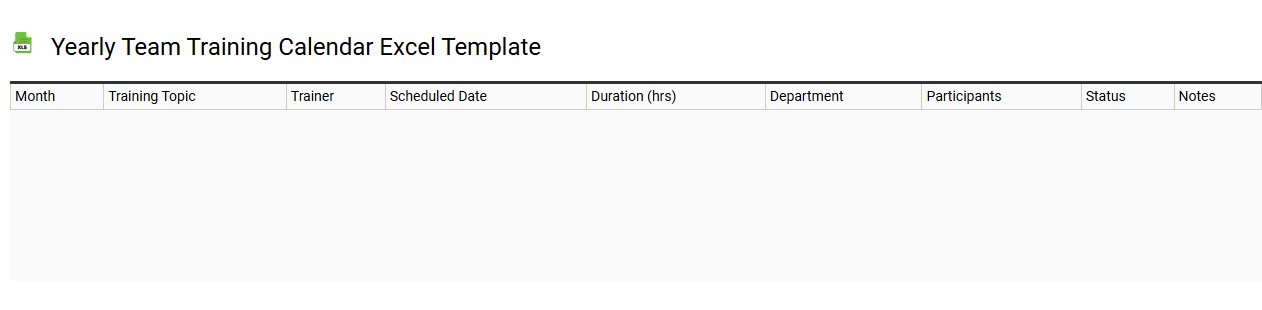
💾 Yearly team training calendar Excel template template .xls
A yearly team training calendar Excel template is a structured tool designed to help organizations plan and organize training sessions throughout the year. This template typically includes fields for training dates, session topics, trainers, attendee lists, and locations, allowing you to visualize and manage your training programs efficiently. With customizable options, you can adapt the template to suit various team needs and track attendance or performance metrics. Basic usage involves scheduling training sessions, while further potential needs might include integrating advanced analytics, automated reminders, or tailored e-learning modules.
Yearly mandatory training Excel template
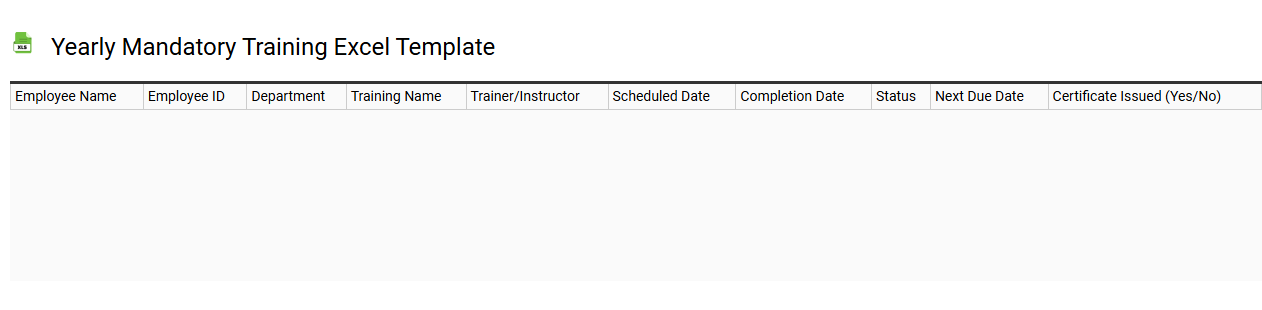
💾 Yearly mandatory training Excel template template .xls
A Yearly Mandatory Training Excel template serves as an organized tool for tracking and managing required training sessions within an organization. It typically includes columns for employee names, training topics, training dates, completion status, and due dates, allowing for efficient monitoring of compliance. The template can facilitate reminders for upcoming training, ensuring that employees meet mandatory requirements on time. Beyond basic usage, this template can further integrate advanced formulas, pivot tables, and macros to enhance data analysis and reporting capabilities.
Yearly training schedule planning Excel template
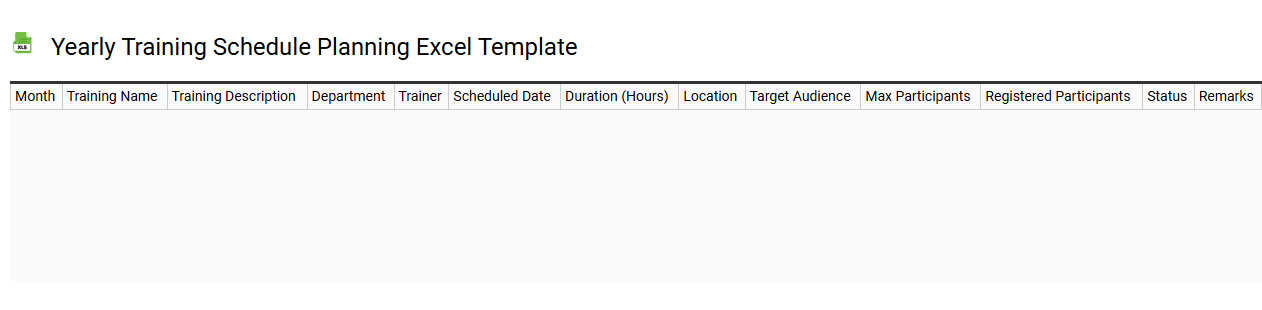
💾 Yearly training schedule planning Excel template template .xls
A Yearly Training Schedule Planning Excel template provides a structured format for organizing training sessions throughout the year. It typically includes fields for training dates, topics, trainers, locations, and participant lists, allowing for easy tracking and management. Customizable features enable you to adjust the schedule based on specific departmental needs or company protocols. This tool aids in ensuring that you meet compliance requirements while also addressing your team's professional development goals, which could evolve into integrating advanced analytics and performance tracking capabilities in your training programs.
Staff compliance training Excel template yearly
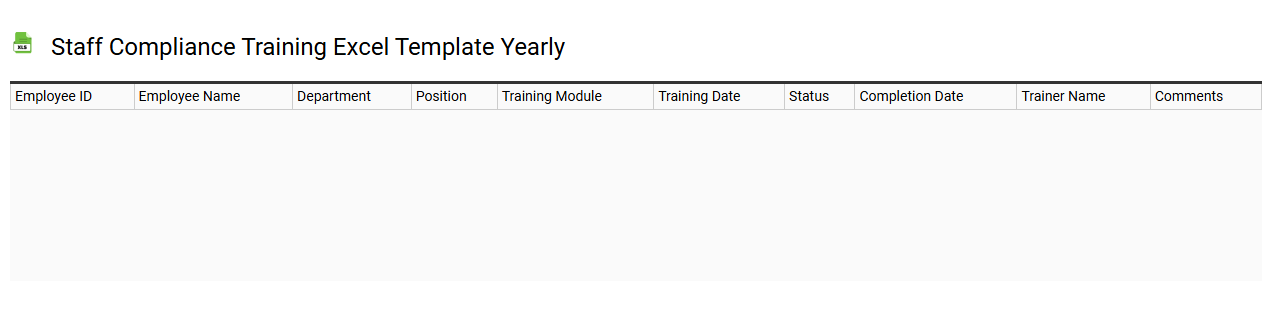
💾 Staff compliance training Excel template yearly template .xls
A Staff compliance training Excel template is a structured spreadsheet designed to track employee training requirements and completion related to compliance standards within an organization. This template typically includes columns for employee names, training topics, due dates, completion dates, and any notes or observations related to the training sessions. Users can easily update and filter data, allowing for efficient monitoring of training status and deadlines. Leveraging this template ensures that your team meets regulatory requirements and identifies further training needs, potentially including advanced compliance concepts like risk assessment and audit readiness.
Yearly training matrix Excel template
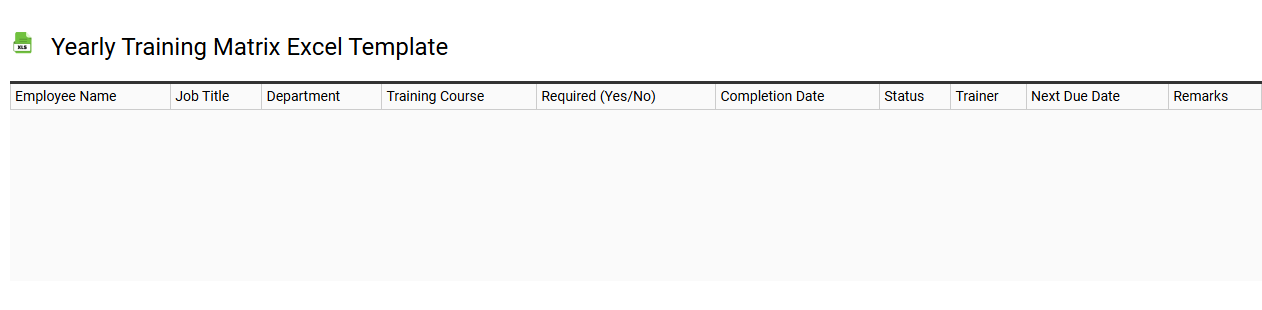
💾 Yearly training matrix Excel template template .xls
A Yearly Training Matrix Excel template is a structured tool designed to organize and track employee training initiatives over the course of a year. This matrix typically displays employee names alongside various training topics, allowing for efficient monitoring of completed, ongoing, and planned training sessions. You can customize the template to include important details like training dates, certification statuses, and renewal requirements, ensuring comprehensive oversight of skill development across your organization. Using this template not only simplifies compliance tracking but also prepares your team for further potential development areas such as advanced leadership training and specialized industry certifications.
Yearly safety training schedule Excel template
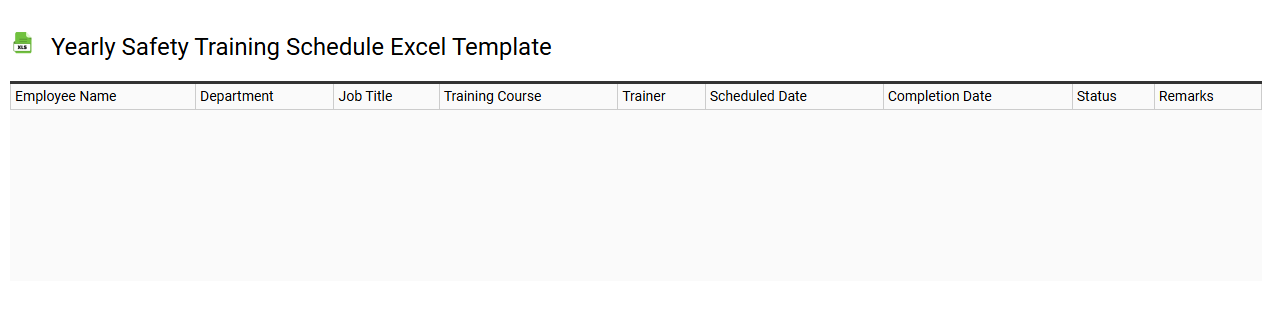
💾 Yearly safety training schedule Excel template template .xls
A Yearly Safety Training Schedule Excel template is a structured tool designed to help organizations plan and track their employee safety training sessions throughout the year. This template typically includes columns for training dates, topics, attendees, instructors, and completion status, ensuring all necessary information is easily accessible. You can customize it to reflect the specific safety regulations and requirements relevant to your industry. Basic usage may cover tracking compliance, while advancing to integration with training management systems could enhance oversight and reporting capabilities.
Employee development plan yearly Excel template
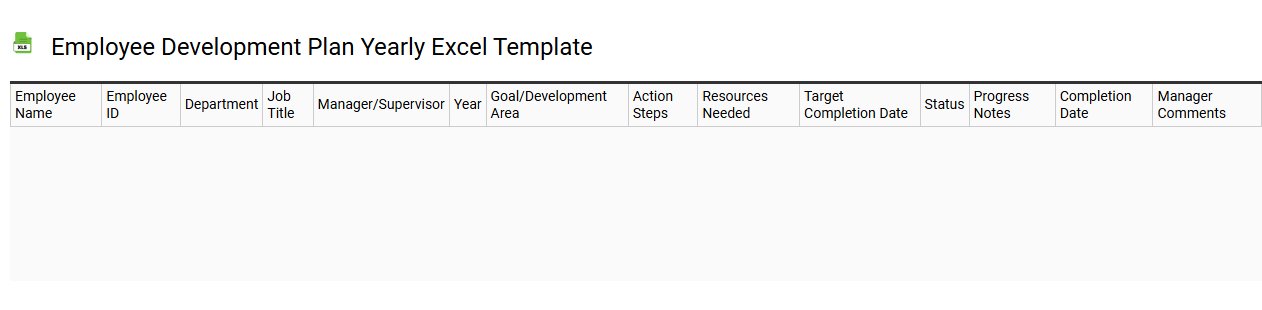
💾 Employee development plan yearly Excel template template .xls
An Employee Development Plan (EDP) yearly Excel template serves as a structured framework for tracking and enhancing employee skills and performance over the course of a year. This document typically includes sections for individual goals, required training resources, timelines for achievement, and methods for assessing progress. You can customize it to align with your organization's objectives, integrating performance reviews and feedback mechanisms to promote continuous growth. This template not only helps you manage current development needs but also serves as a foundation for exploring advanced concepts like competency mapping and talent management strategies in the future.
