Explore a range of free XLS templates for staff attendance sheets tailored to fit your needs. Each template typically includes essential columns such as employee names, dates, and attendance status, making it easier to track your team's presence over time. Download your preferred template and customize it to streamline your attendance tracking process effectively.
Staff attendance sheet Excel template download
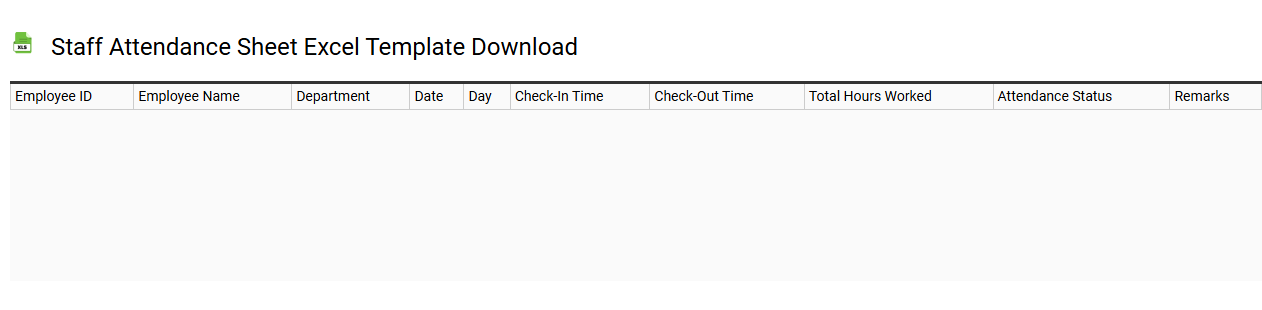
💾 Staff attendance sheet Excel template download template .xls
A Staff attendance sheet Excel template is a downloadable file designed to help track employee attendance, including arrival and departure times, absenteeism, and leave management. This template typically features organized columns for employee names, dates, and status indicators such as present, absent, or on leave. Users can easily customize formulas to calculate total hours worked and generate attendance reports for specific periods. This basic tool can evolve into more advanced applications, such as integrating with payroll systems and analytics for workforce management.
Employee daily attendance Excel template
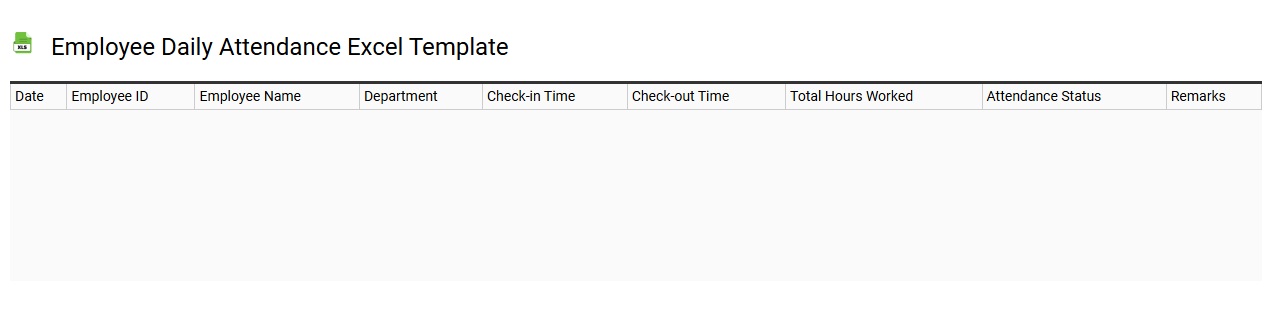
💾 Employee daily attendance Excel template template .xls
An Employee Daily Attendance Excel template serves as a structured tool for tracking the attendance of your workforce on a day-to-day basis. Each entry typically includes essential information, such as employee names, dates, check-in and check-out times, and absence reasons. This template helps ensure accurate record-keeping, making it easier to monitor attendance patterns and manage leave requests. With the basic usage for daily attendance tracking, you can further customize it to accommodate complex requirements like overtime calculations and integration with payroll systems.
Monthly staff attendance Excel template
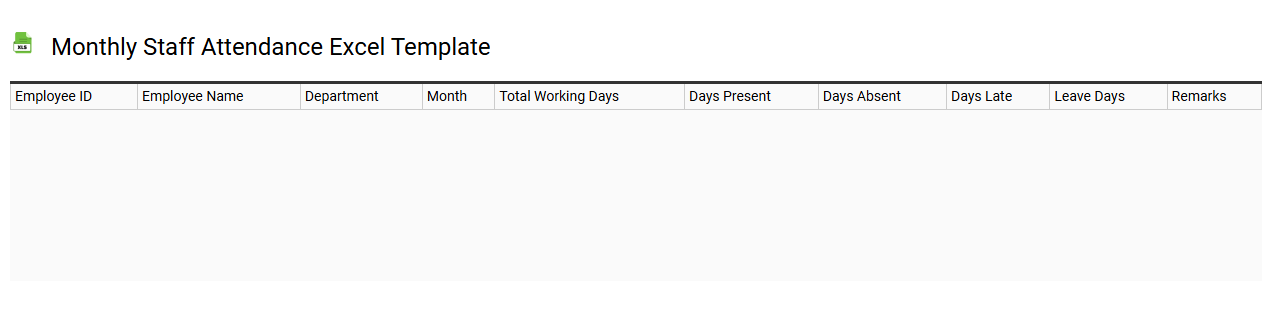
💾 Monthly staff attendance Excel template template .xls
A Monthly Staff Attendance Excel template serves as a vital tool for organizations, enabling them to track employee attendance systematically. This template typically features columns for employee names, identification numbers, and daily attendance indicators, such as marking "Present," "Absent," or "Leave." Users can easily input data on a daily basis, facilitating straightforward calculations of total attendance, absenteeism rates, and even overtime hours. Such templates not only assist in maintaining discipline but also help in understanding workforce patterns and identifying potential areas for further optimization in attendance management through advanced analytics or integration with HR systems.
Free staff attendance Excel template
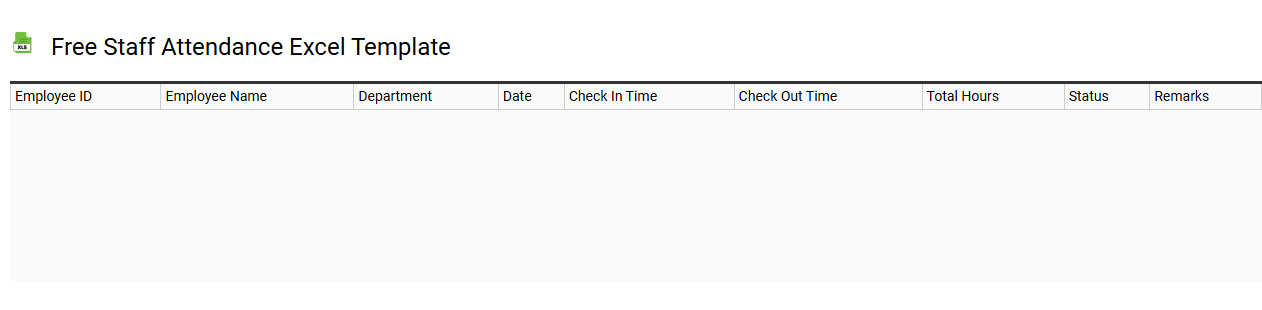
💾 Free staff attendance Excel template template .xls
Free staff attendance Excel templates are pre-designed spreadsheets that allow organizations to efficiently track employee attendance. These templates typically include essential fields such as employee names, dates, clock-in and clock-out times, and total hours worked, helping you monitor staff presence and absenteeism. Using a template not only simplifies the data entry process but also enables easy calculations and reporting, which can facilitate payroll management. As you grow your business, consider exploring advanced solutions with integrated biometric systems or attendance tracking software for enhanced accuracy and efficiency.
Simple staff attendance Excel template
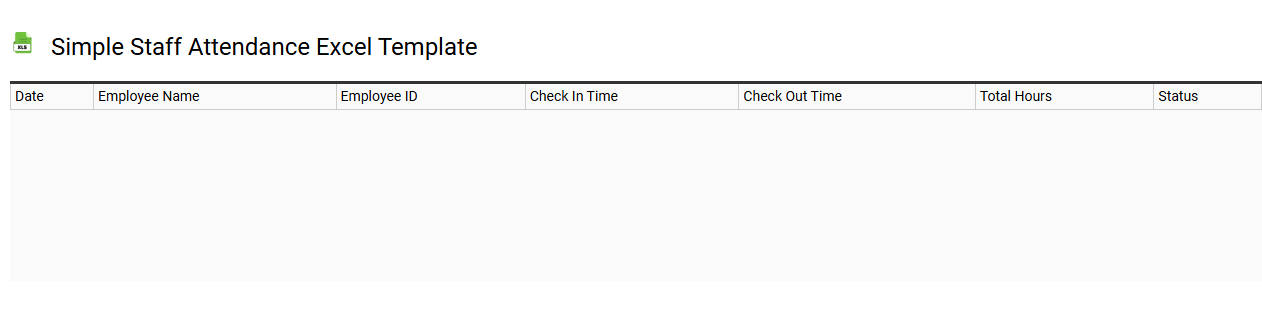
💾 Simple staff attendance Excel template template .xls
A Simple staff attendance Excel template is a structured spreadsheet designed for tracking employee attendance, including days worked, absences, and leave taken. Each column typically includes employee names, dates, and attendance statuses, allowing for easy input and updating. This template facilitates monitoring punctuality and overall attendance patterns over a specified period. You can customize this basic framework to include advanced functionalities like automated reporting, conditional formatting, or integration with payroll systems to meet your business's evolving needs.
Weekly staff attendance Excel template
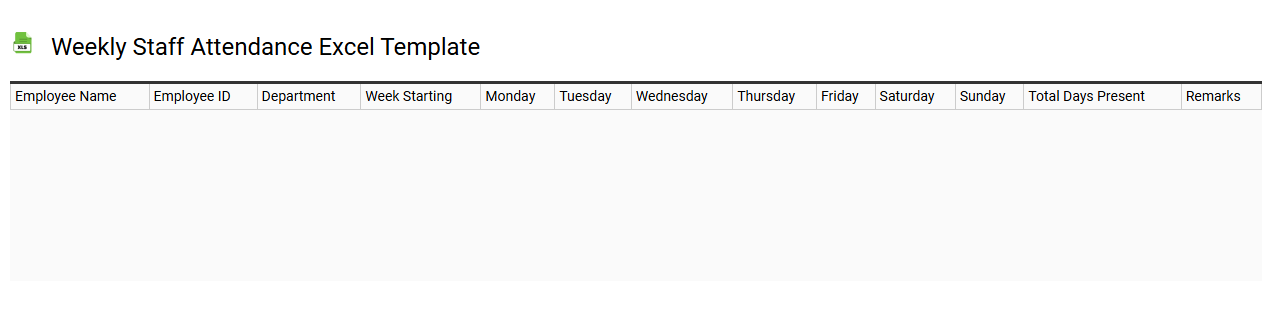
💾 Weekly staff attendance Excel template template .xls
A Weekly Staff Attendance Excel template serves as an essential tool for tracking employee presence in a structured manner. It typically includes columns for employee names, dates, clock-in and clock-out times, and total hours worked. You can easily customize this template to include specific metrics relevant to your organization, such as leave types or remarks on absences. This basic framework can evolve into more sophisticated versions, incorporating formulas for calculating wages or advanced analytics like attendance trends and forecasting employee availability.
Office staff attendance Excel template
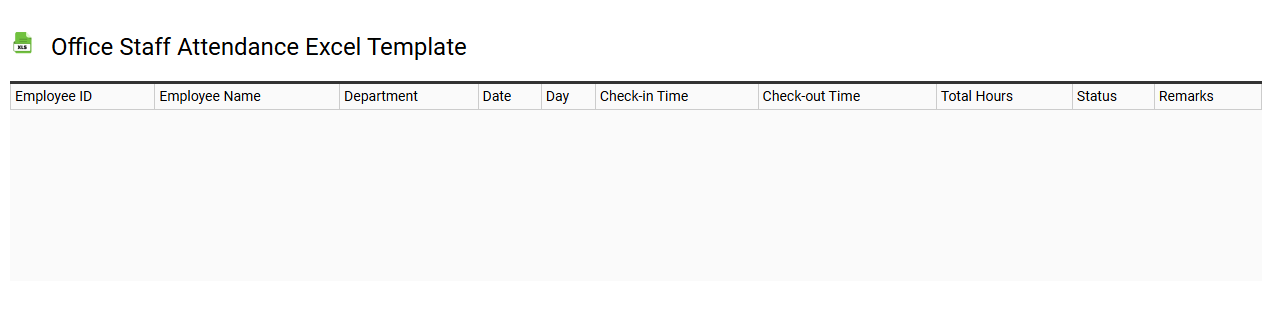
💾 Office staff attendance Excel template template .xls
An Office Staff Attendance Excel template is a pre-formatted spreadsheet designed to track employee attendance within a workplace. It typically includes columns for employee names, dates, check-in and check-out times, and notes on attendance reasons, such as sick leave or vacation. This template streamlines the process of monitoring attendance, thereby enhancing workforce management and ensuring accuracy in payroll calculations. You can also customize it to fit your organization's specific needs, from basic tracking to advanced analytics, including trends in absenteeism or attendance patterns over time.
Staff attendance Excel template with formulas
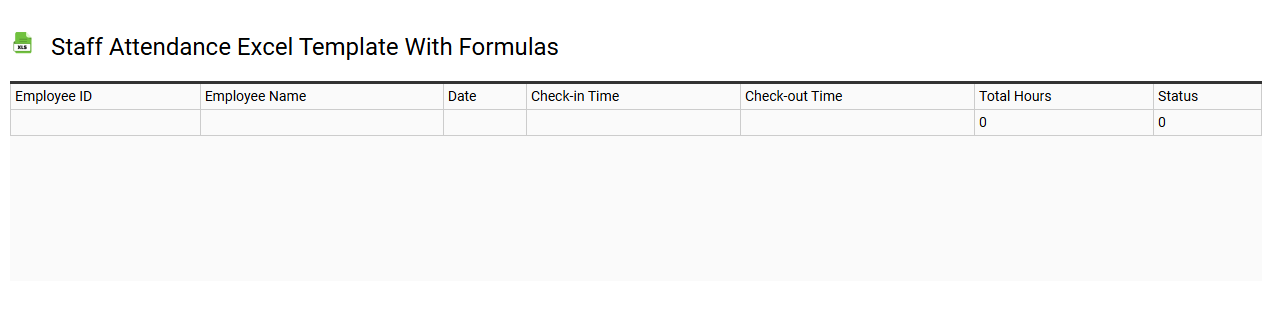
💾 Staff attendance Excel template with formulas template .xls
A Staff attendance Excel template is a pre-designed spreadsheet that helps track employee attendance efficiently. It includes essential columns such as employee names, dates, and attendance status, often using formulas to automatically calculate totals and flags for absences or tardiness. Features may include conditional formatting that highlights missed days or late arrivals, enhancing the visual representation of attendance patterns. With this template, you can effortlessly generate reports to analyze attendance trends and identify potential areas for improvement, supporting workforce management and regulatory compliance. You may further explore advanced integrations like pivot tables or automation through macros for a more robust data analysis experience.
Staff attendance sheet Excel template with time in and out
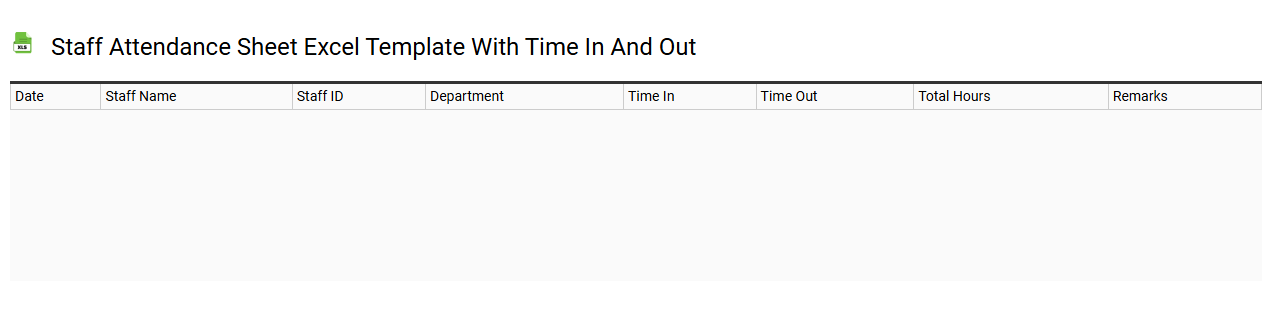
💾 Staff attendance sheet Excel template with time in and out template .xls
A staff attendance sheet Excel template captures employee attendance by recording the time each person arrives and leaves work. This template features columns for employee names, dates, time in, time out, and total hours worked, enhancing clarity in tracking attendance patterns. By using formulas, it automatically calculates total hours, providing an efficient way to monitor working hours and identify absences. For basic needs, this template suffices, yet further potential includes integrating advanced features like automated payroll calculations, reporting tools, or biometric data inputs.
