Explore a variety of free XLS templates designed specifically for tracking shared expenses effectively. These templates simplify budget management, allowing you to itemize expenditures clearly while keeping everyone informed. Columns for names, amounts, and payment statuses ensure effortless organization and transparency among all parties involved.
Shared expense tracker Excel template for roommates
![]()
💾 Shared expense tracker Excel template for roommates template .xls
A Shared Expense Tracker Excel template for roommates is a structured spreadsheet designed to help individuals manage and monitor shared living costs effectively. You can input various expenses such as rent, utilities, groceries, and household supplies, allowing for clear visibility on who owes what. The template often includes categories, individual contributions, and a running total of expenses to ensure everyone is on the same page. This basic tool can evolve to incorporate advanced features like automatic calculations, charts for visual representation, and even integration with budgeting software for deeper financial analysis.
Household shared expense Excel template
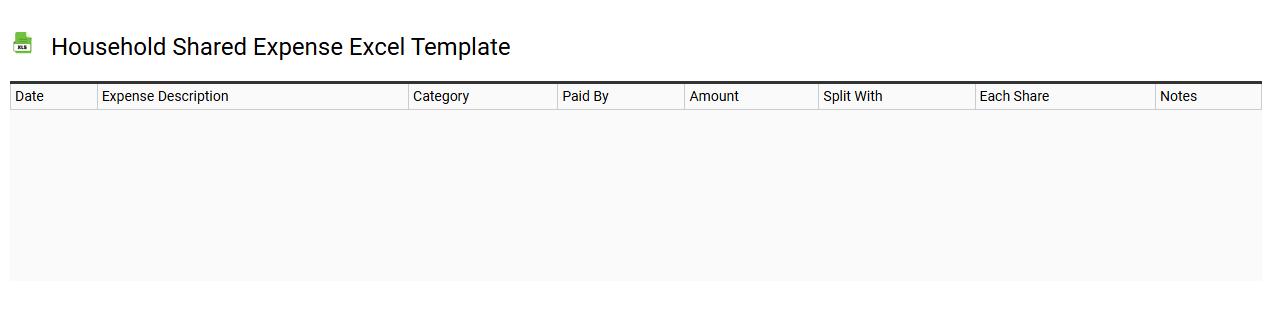
💾 Household shared expense Excel template template .xls
A Household Shared Expense Excel template is a structured spreadsheet designed to help manage and track shared costs among members of a household. It typically includes categories for expenses such as rent or mortgage, utilities, groceries, and entertainment, allowing you to input amounts and see totals for each category. This template often features user-friendly formulas that automatically calculate each person's share of the expenses based on predefined percentages or equal divisions. Beyond basic usage, understanding advanced features like pivot tables and macros can enhance your expense tracking efficiency and data analysis capabilities.
Group trip expense Excel template
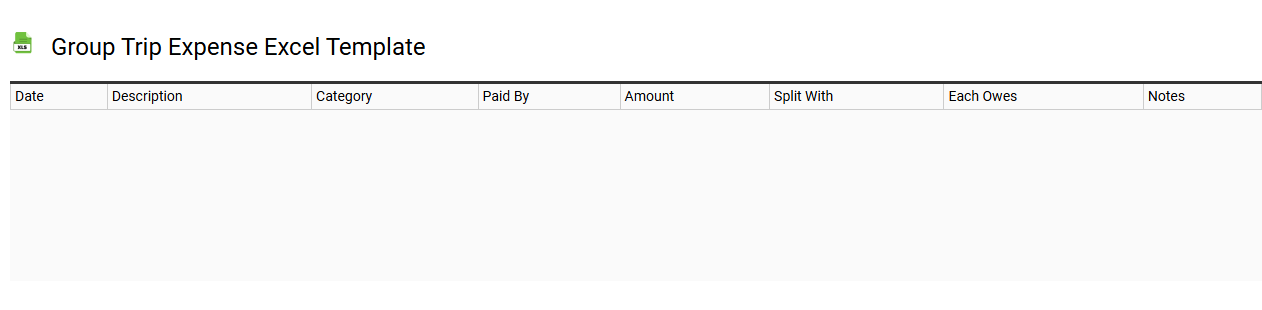
💾 Group trip expense Excel template template .xls
A Group Trip Expense Excel template is a structured spreadsheet designed to manage and track expenses incurred during group travel. It organizes costs across various categories such as transportation, accommodation, meals, and activities, making it easy to see who has spent what. You can input names of participants alongside their respective expenditures, ensuring clarity in budgeting and settling expenses. This template serves basic needs for tracking costs, while further refinement could involve advanced features like automated calculations, pivot tables, or integration with financial software for a comprehensive view of group finances.
Friends shared expense tracker Excel template
![]()
💾 Friends shared expense tracker Excel template template .xls
The Friends shared expense tracker Excel template is a user-friendly tool designed to help groups manage and monitor shared expenses effortlessly. This template allows you to input individual contributions, expenses incurred, and balances owed, ensuring transparency among friends or roommates. Color-coded sections provide a quick overview of spending categories and help you visualize who owes what, making settling debts straightforward. While it effectively covers basic expense tracking, further customization enables advanced features like automatic calculations, pie charts for visual representation, and integration of budgeting strategies for enhanced financial management.
Family shared costs Excel template
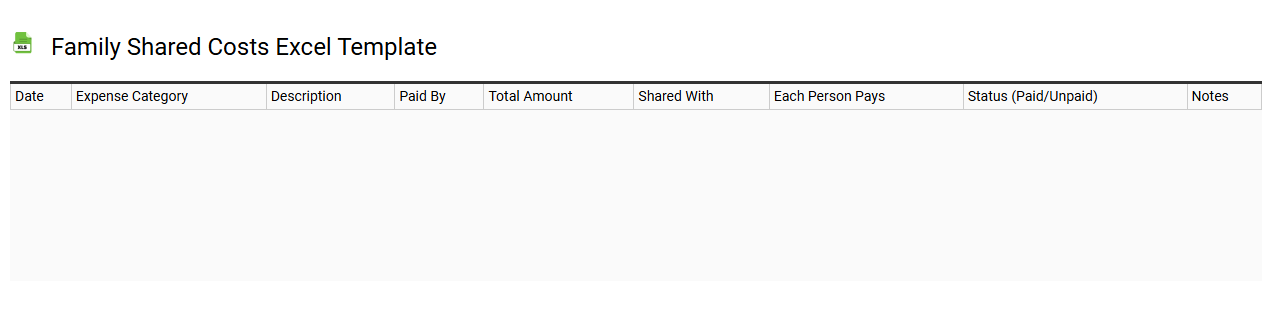
💾 Family shared costs Excel template template .xls
A Family Shared Costs Excel template is a structured spreadsheet tool designed to help families manage and track shared expenses efficiently. It includes categories for various cost types such as groceries, utilities, and household supplies, allowing users to input individual contributions and total amounts easily. The template often features built-in formulas for automatic calculations, simplifying the process of determining how much each member owes or is owed. For better financial management, you can also adapt this template for more complex scenarios like budgeting for vacations or other shared activities.
Couples shared expense tracker Excel template
![]()
💾 Couples shared expense tracker Excel template template .xls
A Couples Shared Expense Tracker Excel template is a financial management tool designed to help couples easily record, categorize, and monitor their shared expenses. This template typically includes sections for different expense categories, such as housing, groceries, transportation, and entertainment, allowing for clear visibility into where money is being spent. Users can input their individual contributions to each expense, fostering transparent communication about finances. Besides basic tracking, this tool can be enhanced with advanced features like data visualization dashboards and automated budget projections to further streamline expense management.
Monthly shared expense Excel template
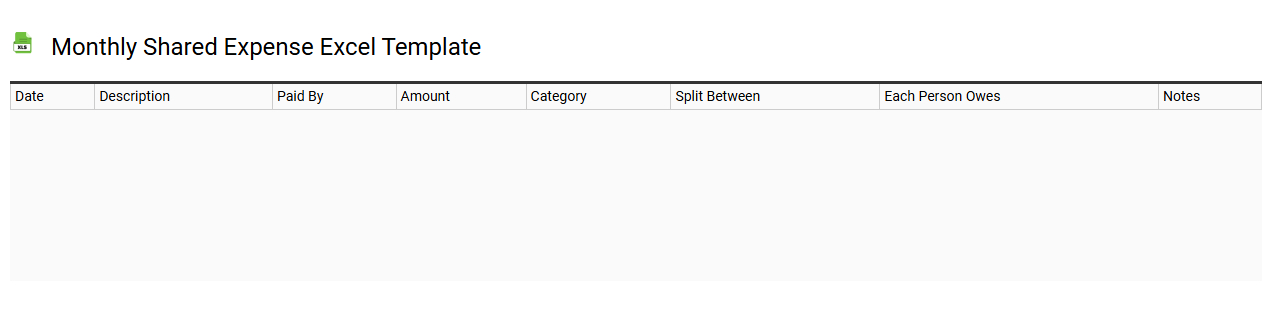
💾 Monthly shared expense Excel template template .xls
A Monthly Shared Expense Excel template is a structured spreadsheet designed to track, manage, and divide shared expenses among multiple individuals or groups. This template typically includes categories such as rent, utilities, groceries, and entertainment, allowing you to enter individual contributions and calculate balances easily. Users can customize it further to reflect unique spending patterns or specific agreements within their group. Mastering this tool not only aids in maintaining transparency but also serves as a foundation for more advanced financial management techniques like budgeting forecasts or expense analysis.
Apartment shared bill organizer Excel template
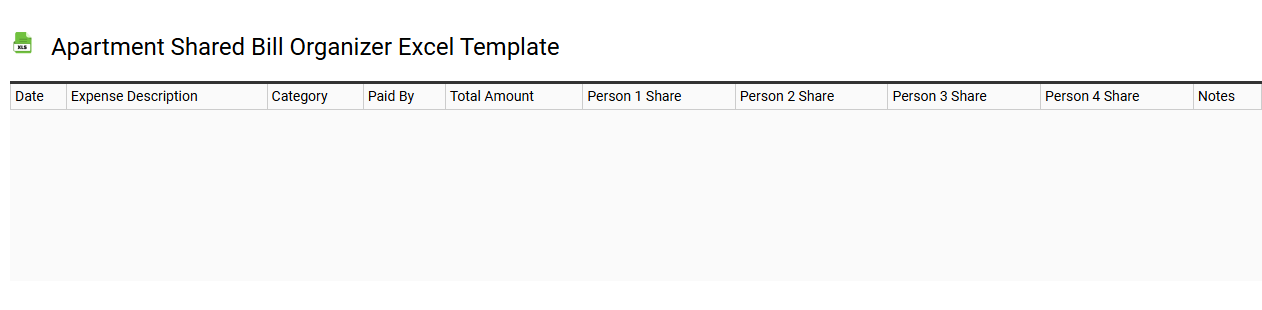
💾 Apartment shared bill organizer Excel template template .xls
An Apartment Shared Bill Organizer Excel template simplifies tracking and managing shared expenses among roommates. It typically includes categories for rent, utilities, internet, groceries, and other shared costs, allowing each person to input their contributions. This user-friendly format enables clear visibility of who owes what, preventing any financial misunderstandings. You can further customize this template to accommodate varying payment cycles or add advanced features like automated reminders and expense tracking charts.
Shared expense reconciliation Excel template
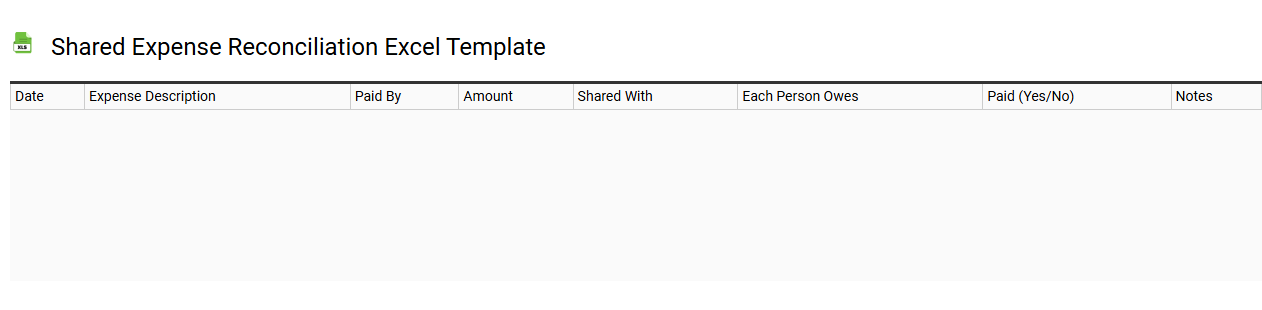
💾 Shared expense reconciliation Excel template template .xls
A Shared Expense Reconciliation Excel template serves as a practical tool for tracking, organizing, and reconciling shared expenses among multiple parties, such as roommates or colleagues. This template typically includes categories for various expenses, such as utilities, groceries, or rent, allowing users to input individual contributions and calculate total amounts owed. Clear alignment of each person's share facilitates transparency and accurate financial management, ensuring that all parties are aware of their responsibilities. You can utilize this simple tool for routine bills, while further potential needs may include advanced features like automated calculations, multi-currency support, or integration with financial software.
Team shared budget Excel template
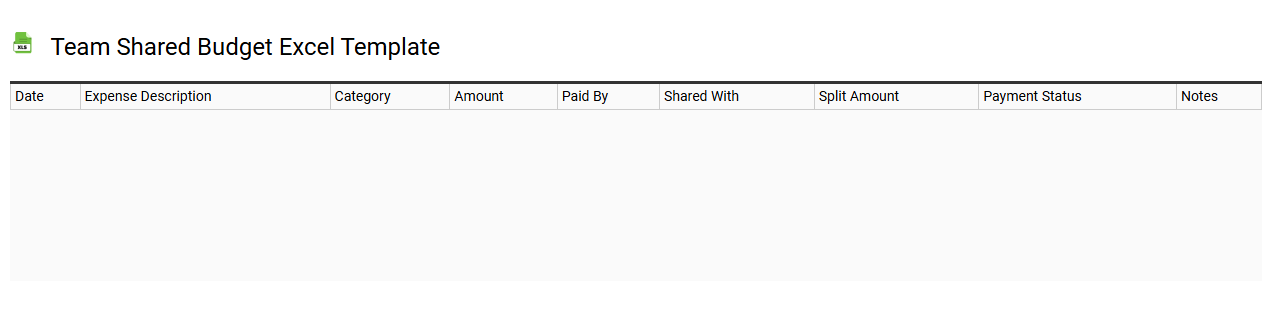
💾 Team shared budget Excel template template .xls
A Team shared budget Excel template is a collaborative tool designed for groups to manage financial planning and monitoring collectively. It includes designated sections for various expense categories, income sources, and budgeting decisions, allowing team members to input data seamlessly. With real-time updates, all participants can track the budget's status and make adjustments as needed to ensure everyone stays aligned on financial goals. Your team can utilize this template not only for basic budget management but also for advanced financial forecasting and variance analysis in the context of project management or departmental spending.
