Explore a wide range of free XLS templates designed specifically for inventory dashboards in Excel. These templates offer customizable layouts that allow you to track stock levels, manage reorder points, and analyze inventory turnover ratios. By utilizing these resources, you can streamline your inventory management process, ensuring that you always maintain optimal stock levels for your business needs.
Inventory tracking Excel template
![]()
💾 Inventory tracking Excel template template .xls
An Inventory Tracking Excel template is a structured spreadsheet designed to help businesses manage their stock levels efficiently. It typically includes columns for item names, quantities on hand, reorder points, suppliers, and pricing, facilitating quick updates and accurate data analysis. Users can customize the template to reflect specific inventory needs, allowing for better decision-making regarding restocking and cost management. This basic tool can evolve into advanced inventory systems that incorporate automated data entry, integration with sales platforms, or predictive analytics for inventory forecasting.
Inventory control Excel template
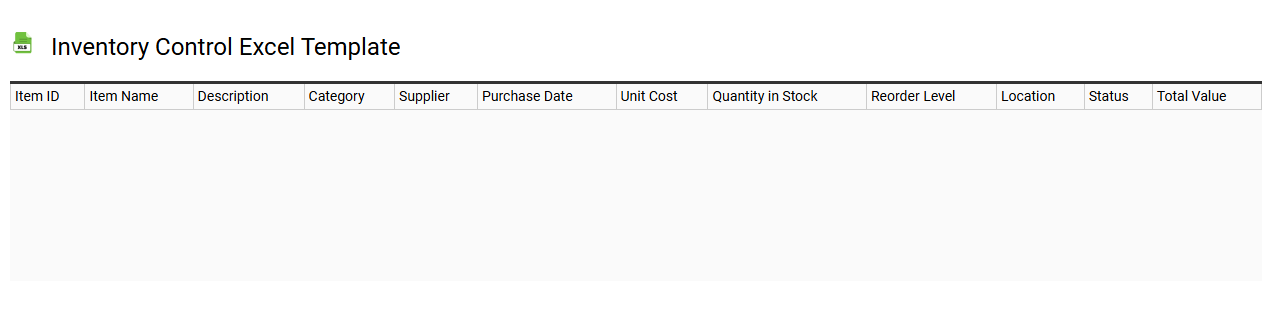
💾 Inventory control Excel template template .xls
An Inventory Control Excel template is a pre-designed spreadsheet that helps businesses track and manage their inventory levels, orders, and sales. This template typically includes columns for item details, such as product name, SKU, quantity on hand, and reorder points, facilitating efficient stock management. Users can easily input data, enabling real-time updates and streamlined reporting, which is essential for maintaining optimal inventory levels and reducing overstock or stockouts. For your business needs, utilizing such a template can enhance basic inventory tracking while offering the potential for integration with advanced forecasting and analytics tools for improved decision-making.
Inventory stock Excel template
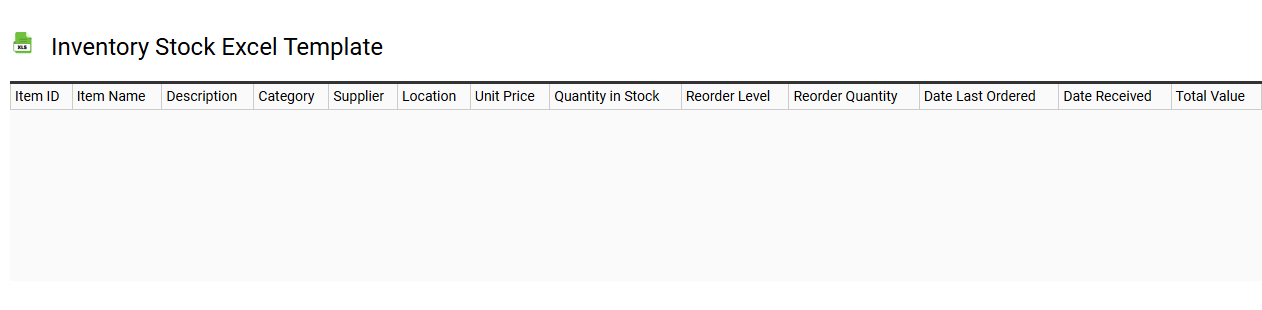
💾 Inventory stock Excel template template .xls
An Inventory Stock Excel template is a predefined spreadsheet designed to help businesses and individuals track their inventory levels efficiently. This template typically includes columns for item names, quantities on hand, reorder levels, and supplier information, enabling you to monitor stock levels and manage replenishments. With a user-friendly layout, it simplifies data entry and provides a clear overview of inventory status, ultimately aiding in inventory management processes. Basic usage includes tracking stock levels, while further potential needs might involve advanced inventory forecasting and automated reordering systems.
Warehouse inventory Excel template
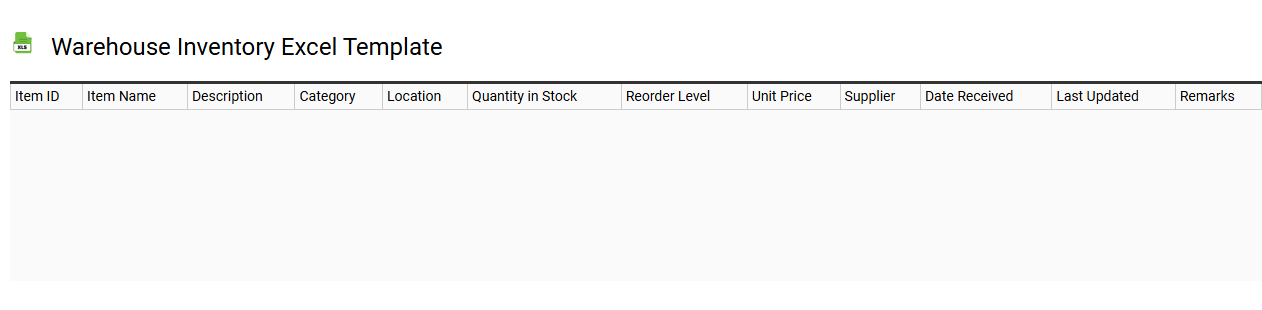
💾 Warehouse inventory Excel template template .xls
A warehouse inventory Excel template serves as a systematic tool, enabling businesses to efficiently manage stock levels, track item locations, and maintain accurate records. This customizable spreadsheet typically includes columns for item descriptions, SKU numbers, quantities on hand, reorder points, and supplier details, allowing easy access to essential information at a glance. Regular updates ensure that you have real-time visibility of inventory, reducing the risk of overstocking or stockouts. By utilizing this template, you can enhance your inventory management, helping you meet basic needs, while also paving the way for advanced analytics, demand forecasting, or integration with inventory management systems.
Product inventory Excel template
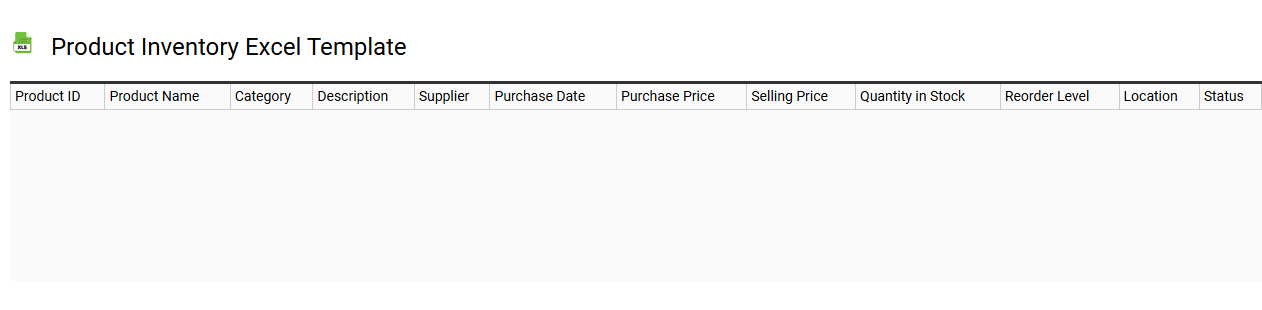
💾 Product inventory Excel template template .xls
A Product Inventory Excel template is a specialized spreadsheet designed to help businesses track and manage their stock levels efficiently. This template typically includes columns for item descriptions, SKU numbers, quantities on hand, reorder levels, and supplier details. Users can input data easily, allowing for real-time updates on inventory status and facilitating better decision-making about purchasing. With basic usage, this tool can streamline stock management, while advanced functionalities like automated stock alerts and integration with sales data can further optimize operations.
Inventory list Excel template
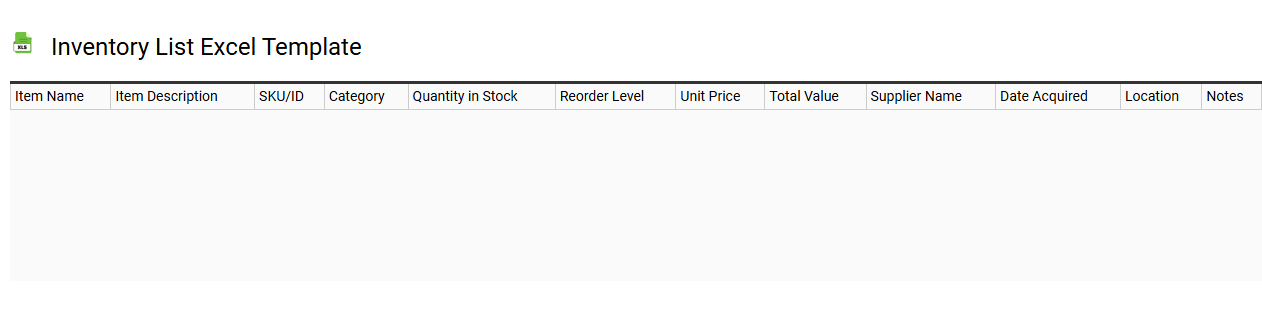
💾 Inventory list Excel template template .xls
An Inventory List Excel template serves as a structured tool to track and manage products, supplies, or assets within a business or organization. It typically includes columns for item names, quantities, purchase dates, unit prices, and total values, enabling you to maintain a clear overview of stock levels. This template allows for easy updating and sorting, ensuring that you respond swiftly to stock changes or reorder needs. As your inventory management needs evolve, you might explore advanced functions like automated inventory tracking, real-time data analysis, or integration with supply chain management systems.
Small business inventory Excel template
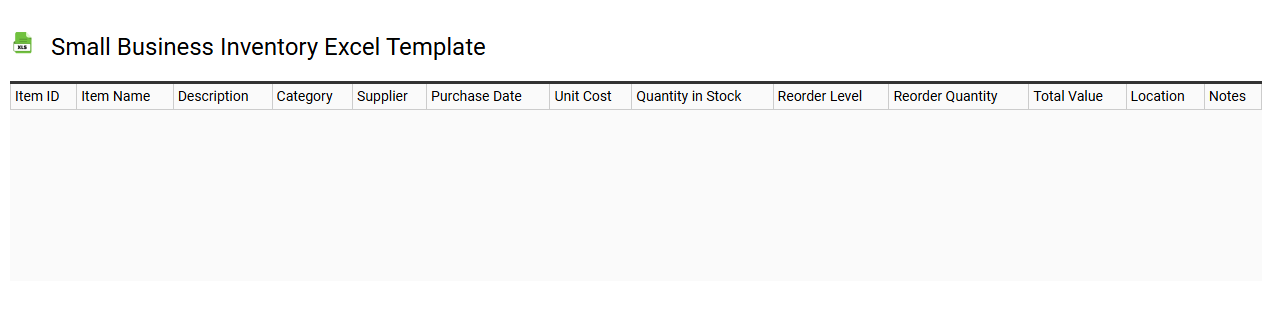
💾 Small business inventory Excel template template .xls
A Small Business Inventory Excel template streamlines the management of your inventory by providing a structured format for tracking stock levels, product details, and sales data. Each column typically includes essential information such as item name, SKU number, quantity on hand, reorder level, and supplier contact details. This template allows you to easily monitor stock movement, identify best-selling products, and ensure timely reordering to avoid stockouts. For further enhancement, consider exploring integration with inventory management software or advanced data analysis techniques to optimize your inventory control processes.
Inventory valuation Excel template
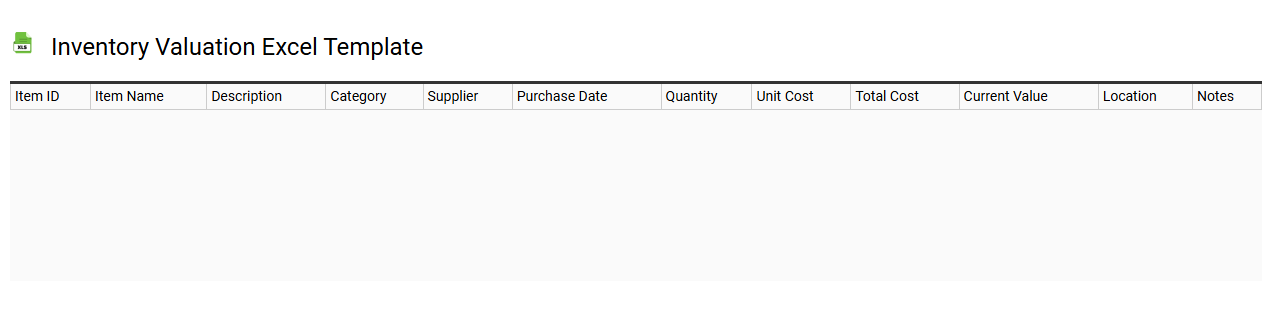
💾 Inventory valuation Excel template template .xls
An Inventory Valuation Excel template is a structured spreadsheet tool designed to help businesses track and evaluate the value of their inventory. It typically includes rows and columns detailing item descriptions, quantities on hand, unit costs, and total value calculations. This template enables you to monitor stock levels efficiently and assess financial performance by providing insights into inventory turnover and cost of goods sold (COGS). Such a tool can be adapted for basic inventory management needs, while advanced users may integrate advanced analytics, forecasting models, or even automated restocking alerts.
Retail inventory Excel template
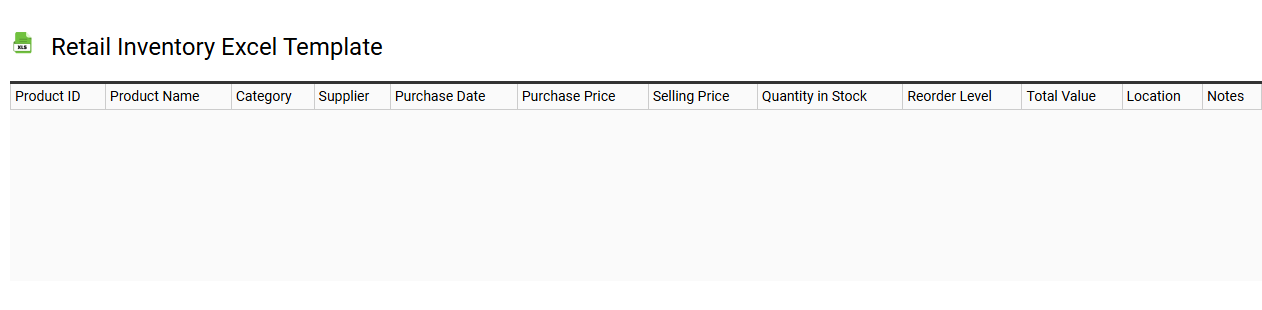
💾 Retail inventory Excel template template .xls
A retail inventory Excel template is a pre-designed spreadsheet that assists retailers in tracking their stock levels, sales, and order frequencies efficiently. It typically includes columns for item descriptions, stock quantities, purchase prices, and sales prices, enabling you to monitor performance at a glance. Users can easily update entries and create visual representations of data through charts and graphs, allowing for better decision-making. This foundational tool can be expanded with advanced features such as inventory forecasting, automated reorder alerts, and integration with point-of-sale systems for comprehensive inventory management.
