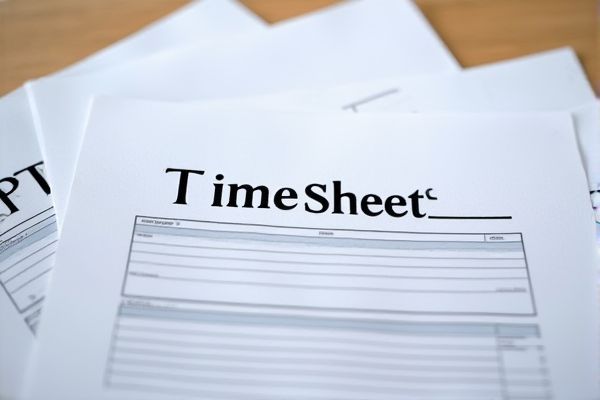Discover a range of free Excel timesheet templates designed to streamline your time-tracking process. These templates typically feature clear sections for recording hours worked, project details, and employee identifiers, making it easy for you to monitor productivity. With customizable options available, you can adapt these templates to fit your specific needs, ensuring that your time management is effective and organized.
Timesheet Excel template
Free timesheet for employees
A Free timesheet Excel template is a convenient tool designed to help employees accurately track and manage their working hours. This customizable spreadsheet allows you to enter daily start and end times, breaks, and calculate total hours worked effortlessly. The straightforward layout promotes clarity, making it easy to understand and use without technical expertise. Such templates can also be tailored for advanced functionalities like automatic overtime calculations and integration with payroll systems.
💾 Free timesheet for employees template .xls
Weekly timesheet download
A Weekly Timesheet Excel template is a pre-formatted spreadsheet designed to help you track hours worked within a week, often including various breakdowns for different tasks or projects. This template allows easy input of daily hours, facilitating accurate calculations of total hours worked, overtime, and project-specific allocations. Users can customize fields to reflect their unique needs, such as incorporating employee names, pay rates, and project codes. This tool can simplify payroll processes for small businesses while also offering insights into work patterns, creating a foundation for more advanced tracking systems such as time management software and performance analytics.
💾 Weekly timesheet download template .xls
Printable timesheet for hourly work
A printable timesheet Excel template for hourly work serves as a structured document that allows employees to accurately record their working hours. This template typically features rows for dates, hours worked, and project codes, ensuring comprehensive tracking of time spent on various tasks. You can customize it with formulas for automatic calculations of total hours and overtime, enhancing the efficiency of payroll management. Beyond basic usage, advanced options may include integrations with project management tools, automated reporting features, and analytics for workforce optimization.
💾 Printable timesheet for hourly work template .xls
Automatic timesheet with calculations
An automatic timesheet Excel template with calculations helps track employee hours, manage payroll, and streamline time management. This template typically includes features like automatic hour calculations, daily and weekly summaries, and easy-to-use input fields for employee names and tasks. Formulas embedded within the template eliminate manual computation errors and save time during payroll processing. Such a tool can easily adapt to more advanced needs, such as integrating with accounting software or incorporating detailed reporting capabilities.
💾 Automatic timesheet with calculations template .xls
Project-based timesheet for teams
A project-based timesheet Excel template for teams is a structured spreadsheet designed to capture and organize the hours spent on various tasks within a specific project. This template typically includes columns for employee names, task descriptions, hours worked, project milestones, and dates. With clear categorization, it enables project managers to track productivity and assess resource allocation effectively. You can use it to analyze time distribution across tasks, which can inform potential improvements for future projects, while also adapting it for advanced functionalities, such as automated reporting or integration with project management software.
💾 Project-based timesheet for teams template .xls
Timesheet with lunch break calculation
A Timesheet Excel template with lunch break calculation simplifies the process of tracking employee hours while accounting for breaks taken during shifts. This template typically includes fields for total hours worked, start and end times, and a designated area for lunch breaks, ensuring accurate payroll calculations. You can easily customize it to fit your organization's specific needs, allowing for various work schedules and overtime tracking. Such templates offer basic usage for recording time, with the potential for more advanced features like automated calculations and integration with payroll systems.
💾 Timesheet with lunch break calculation template .xls
Overtime calculation timesheet
An Overtime calculation timesheet Excel template is a pre-designed spreadsheet that simplifies the tracking and calculation of overtime hours worked by employees. It typically includes columns for employee names, regular hours, overtime hours, hourly rates, and total payment calculations. This template can be customized to accommodate specific payroll policies, including varying overtime rates for weekends or holidays. Using this tool can streamline payroll processes, helping you efficiently calculate wages and identify potential compliance issues while exploring advanced formulas for data analysis and reporting.
💾 Overtime calculation timesheet template .xls
Biweekly timesheet for payroll
A biweekly timesheet Excel template for payroll is a structured spreadsheet designed to help businesses track employee work hours over a two-week period. This template typically includes fields for employee names, dates, hours worked each day, and total hours for pay calculation. You can easily customize it to include overtime, sick leave, or vacation time, ensuring accurate payroll processing. Such a template streamlines the payroll workflow, enabling you to manage various functionalities like attendance tracking and compliance with labor regulations, paving the way for more advanced features like integration with payroll software or automated reporting.