Explore a variety of free Excel templates designed for tracking employee attendance. These templates allow you to effortlessly log attendance, monitor absences, and calculate working hours. Customizable fields enable you to tailor the template to meet your organization's specific needs, ensuring efficient management of attendance records.
Daily employee attendance log Excel template
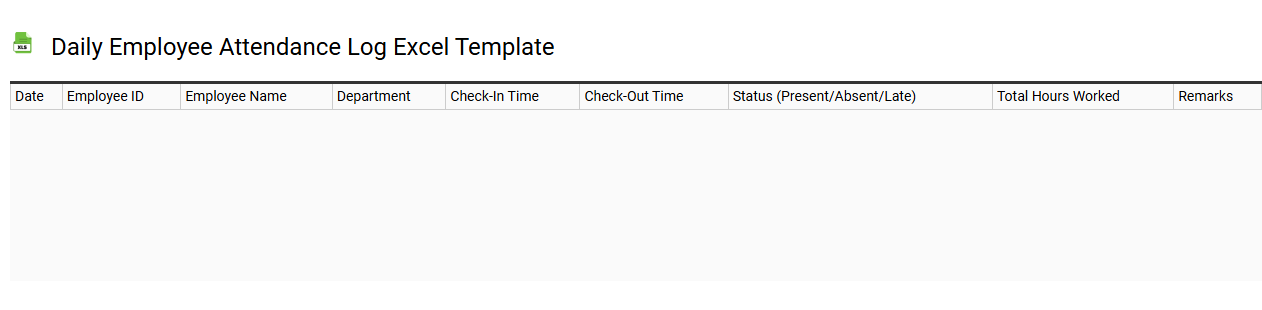
💾 Daily employee attendance log Excel template template .xls
A Daily Employee Attendance Log Excel template is a structured spreadsheet designed to record and track attendance details for employees on a daily basis. It typically includes columns for employee names, dates, clock-in and clock-out times, total worked hours, and notes for absences or lateness. This template can help you monitor employee punctuality and adherence to work schedules, providing a clear overview of attendance patterns over time. Basic usage of this template leads to efficient attendance tracking, while advanced applications can incorporate analytical tools, automated alerts, and integration with HR management systems for enhanced functionality.
Monthly employee attendance tracker Excel template
![]()
💾 Monthly employee attendance tracker Excel template template .xls
A Monthly Employee Attendance Tracker Excel template provides a structured way to monitor and manage employee attendance throughout the month. This template typically includes fields for employee names, the dates of the month, and attendance status, such as present, absent, or on leave. You can customize it to include additional notes or reasons for absences, making it easier for human resources to analyze attendance trends or patterns. For basic usage, it streamlines attendance recording, while more advanced features could involve automated calculations, integrated reporting, or data visualization tools for in-depth analysis.
Employee attendance register Excel template free download
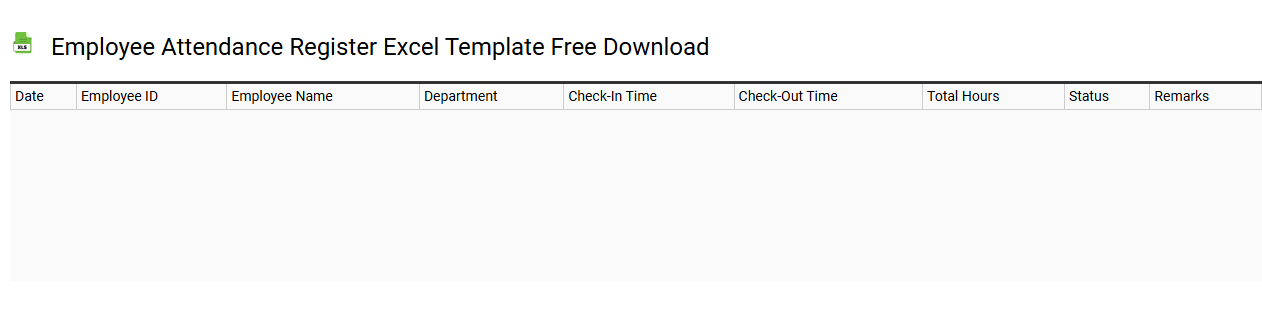
💾 Employee attendance register Excel template free download template .xls
An Employee Attendance Register Excel template is a customizable spreadsheet that allows businesses to track employee attendance efficiently. This tool includes features like date entries, employee names, hours worked, and various leave categories such as sick leave or vacation days. The organized layout enables quick reference and analysis of attendance patterns over time, making it easy to identify trends or address attendance issues. You can utilize this template to manage your workforce effectively, and as your needs expand, consider integrating more advanced functionalities like automated alerts or data analytics.
Simple employee attendance log Excel template
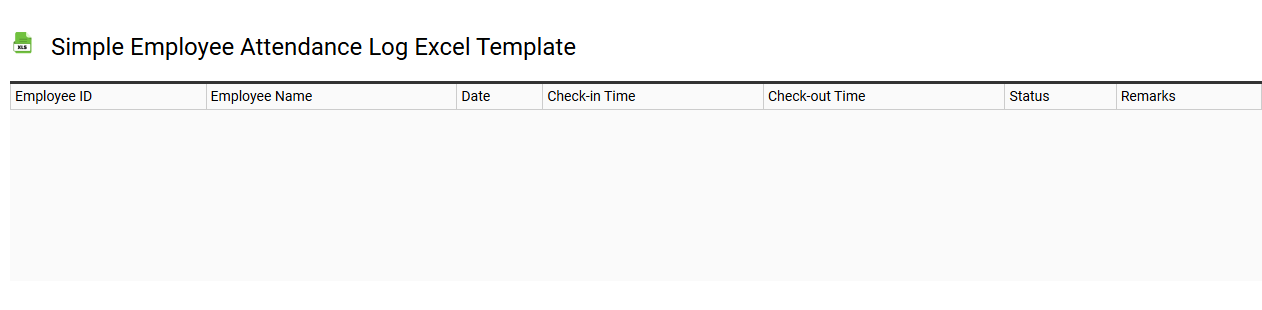
💾 Simple employee attendance log Excel template template .xls
A simple employee attendance log Excel template efficiently tracks employee attendance, including dates, times in and out, and any notes related to absences or tardiness. Each row typically represents a different employee, allowing for easy access to attendance details for monthly or weekly reviews. The template can incorporate formulas to automatically calculate total hours worked and highlight attendance patterns, providing valuable insights for management. This basic tool can be expanded to include more complex features such as vacation tracking, leave management, or integration with payroll systems for advanced analysis.
Employee attendance and leave record Excel template
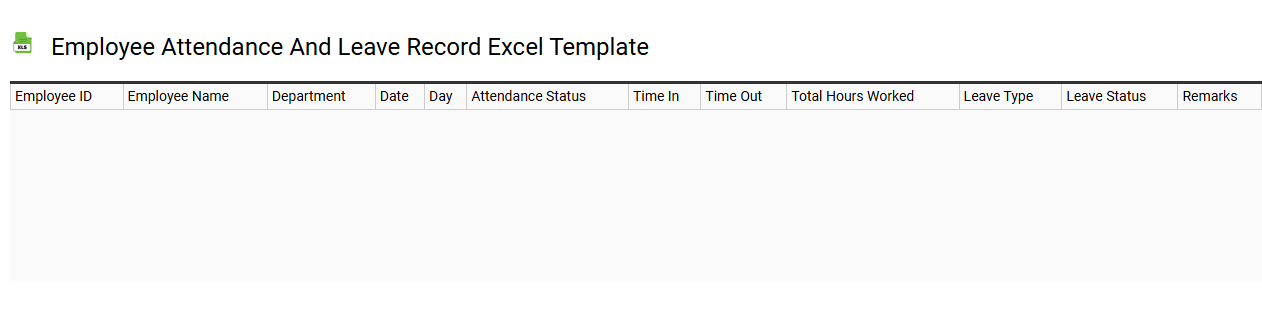
💾 Employee attendance and leave record Excel template template .xls
An Employee Attendance and Leave Record Excel template serves as a structured tool for tracking employee presence, absences, and leave details within a company. This template typically includes columns for employee names, dates, attendance status, types of leave taken (such as sick leave or vacation), and total leave balance. It simplifies the process of managing attendance, making it easier for HR departments to monitor trends, evaluate productivity, and ensure compliance with company policies. You can customize the template to incorporate advanced functionalities like automated leave calculations and conditional formatting for quick visual status checks.
Employee in and out attendance log Excel template
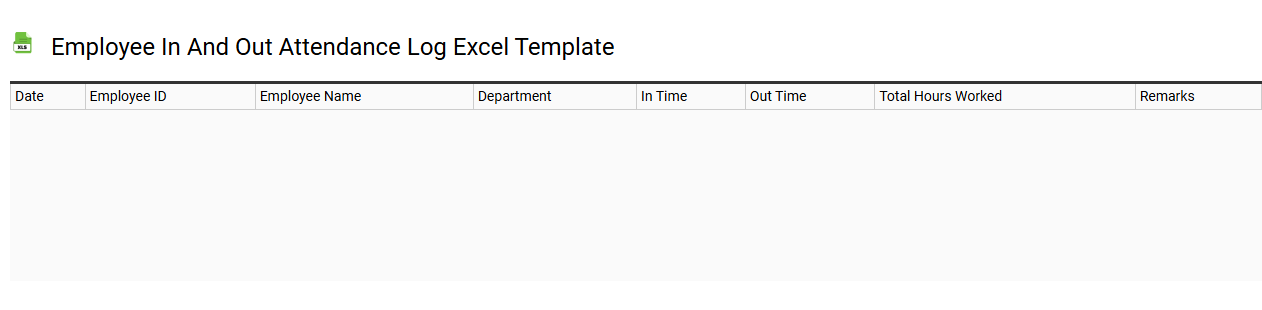
💾 Employee in and out attendance log Excel template template .xls
An Employee in and out attendance log Excel template serves as a practical tool for tracking employee attendance and working hours. Each entry records the employee's name, date, check-in time, and check-out time, allowing for accurate calculation of hours worked. This structured format aids in identifying patterns such as absenteeism or punctuality, which can be crucial for effective workforce management. You can also expand this basic template to include advanced features like real-time shift tracking, overtime calculations, or integration with payroll systems for more comprehensive attendance management.
Editable employee attendance log Excel template
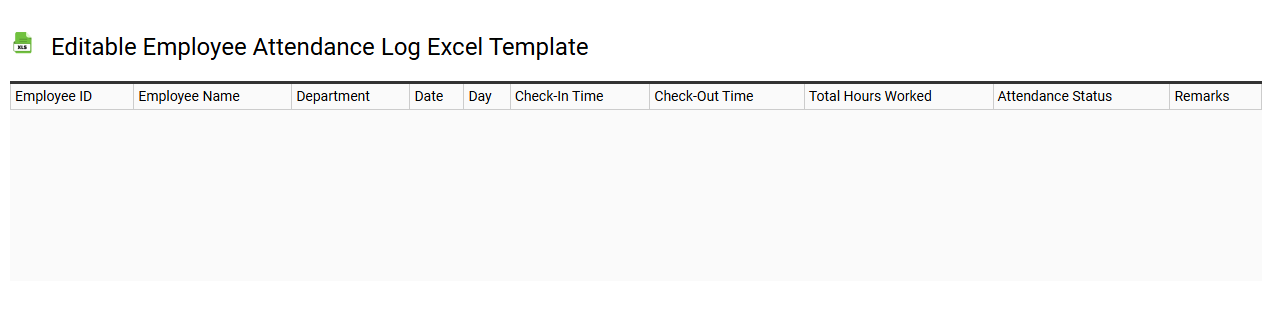
💾 Editable employee attendance log Excel template template .xls
An editable employee attendance log Excel template is a customizable spreadsheet designed to track employee attendance systematically. It typically includes columns for dates, employee names, in and out times, total hours worked, and any remarks regarding attendance. This tool allows you to easily input, modify, and analyze attendance data, ensuring accurate record-keeping and facilitating payroll processing. For your needs, this template can be further enhanced with complex formulas for automatic calculations or integrated with advanced data visualizations for comprehensive reporting.
Employee attendance log Excel template with automatic calculations
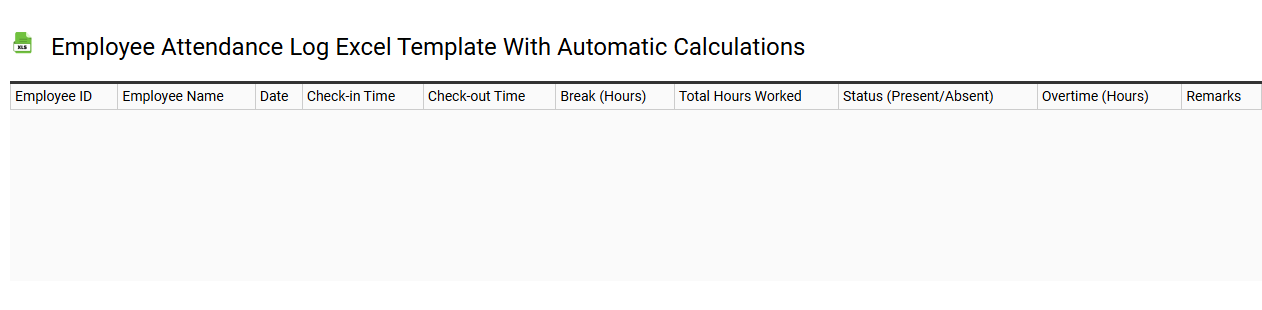
💾 Employee attendance log Excel template with automatic calculations template .xls
An Employee Attendance Log Excel template is a structured spreadsheet designed to track employee attendance efficiently. The template typically includes columns for employee names, dates, check-in and check-out times, and total hours worked, all of which can be automatically calculated. Formulas integrated into the template can compute total hours, overtime, and absenteeism, saving you time and reducing errors. This tool not only aids in basic attendance tracking but can also be adapted for advanced analytical needs, such as forecasting staffing requirements or managing payroll effectively.
