Explore a wide array of free XLS templates specifically designed for tracking training session logs. These templates typically feature sections for participant names, session dates, topics covered, and hours spent, enabling you to maintain a comprehensive record of your training activities. With easy customization options, you can tailor each template to meet your specific requirements, ensuring that your training sessions are documented efficiently and effectively.
Employee training session log Excel template
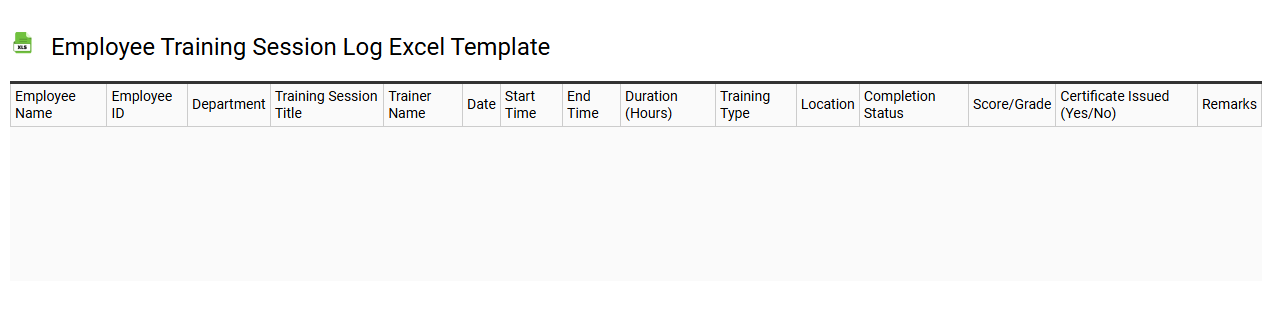
💾 Employee training session log Excel template template .xls
An Employee Training Session Log Excel template is an organized tool designed to track and document employee training sessions effectively. It typically includes columns for details such as employee names, training topics, session dates, duration, trainer names, and completion status. This structured format enables easy monitoring of training progress and helps identify skill gaps or areas needing further development. You can enhance your organization's training efforts by utilizing this template, while also considering advanced functionalities like automated reporting and data analysis features for precise insights.
Staff training tracking Excel template
![]()
💾 Staff training tracking Excel template template .xls
A Staff training tracking Excel template serves as a structured tool designed to monitor employee training progress and skills development. This template typically includes columns for employee names, training sessions completed, dates of participation, assessment scores, and feedback notes. You can customize the layout to fit specific organizational needs, ensuring that all relevant data is easily accessible and manageable. This template not only aids in maintaining compliance with training requirements but also allows for the identification of further potential development paths like certifications, advanced skill acquisitions, or leadership programs.
Free training session record Excel template
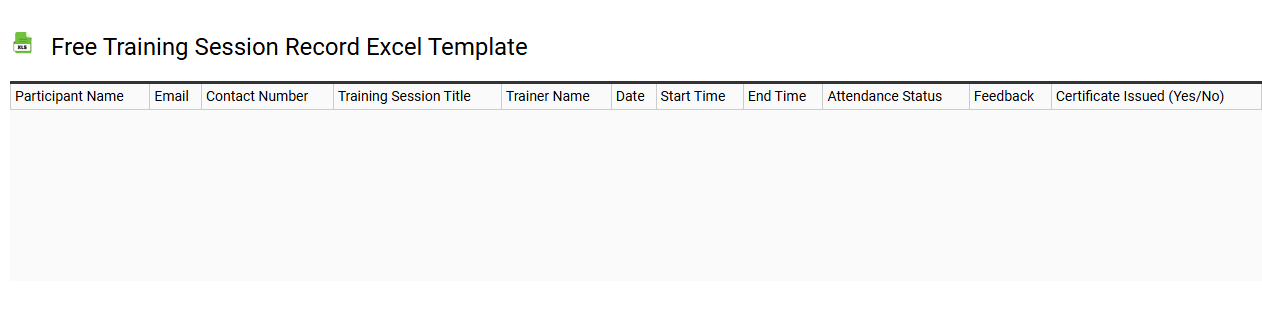
💾 Free training session record Excel template template .xls
The Free Training Session Record Excel template is an efficient tool designed to help organizations track and manage training sessions. Users can record participant information, training dates, topics covered, and feedback all in one centralized document. This template allows for easy updates and real-time data analysis, enabling you to monitor employee development effectively. Beyond basic usage, it can be tailored to include advanced features like pivot tables for in-depth reporting and integration with HR management software for better oversight.
Online course training log Excel template
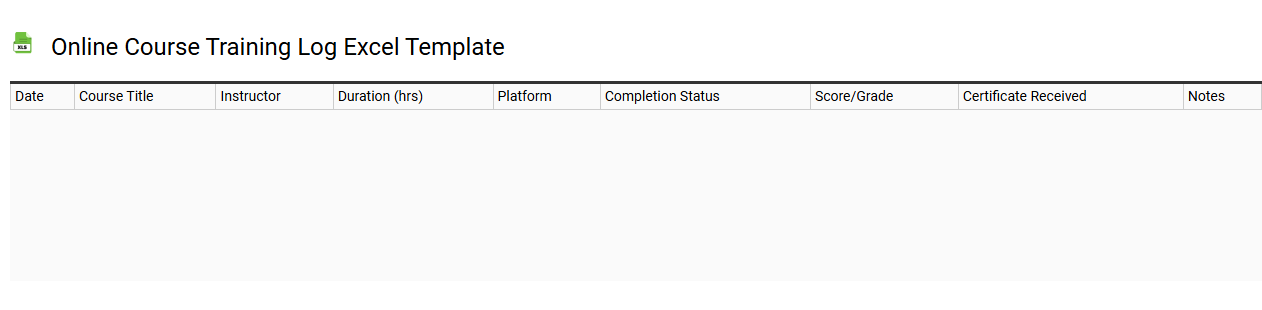
💾 Online course training log Excel template template .xls
An Online Course Training Log Excel template is a structured spreadsheet designed to help you track and manage your online training courses. This template typically includes fields for course names, dates, completion status, hours spent, and notes on progress or challenges faced. You can easily edit and customize this resource to fit specific learning objectives or personal preferences. Such a template not only aids in organizing your learning journey but also serves as a foundation for analyzing your performance and identifying areas for improvement, setting the stage for deeper insights into complex learning metrics.
Corporate training attendance Excel template
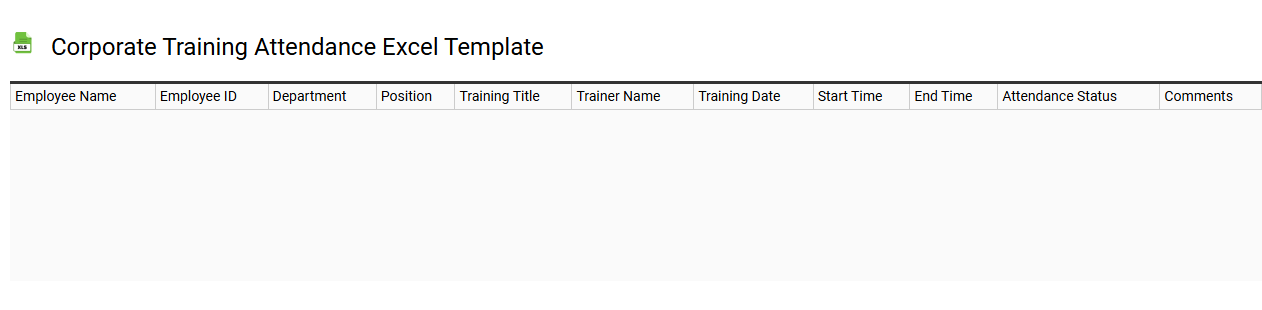
💾 Corporate training attendance Excel template template .xls
A Corporate Training Attendance Excel template is a streamlined tool designed to track employee participation in training sessions. This template typically includes columns for employee names, training session details, dates, and attendance status, allowing you to monitor engagement effectively. Customizable features enable organizations to adapt the format for various types of training, such as workshops, seminars, or online courses. You can enhance your attendance records with additional elements like feedback scores or future training needs, catering to both basic tracking and advanced analytics features.
Monthly training session log Excel template
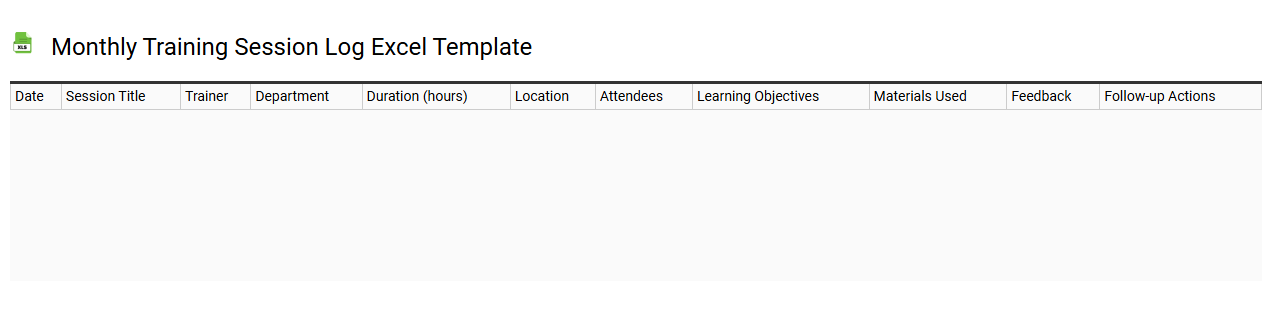
💾 Monthly training session log Excel template template .xls
A Monthly Training Session Log Excel template is a structured tool designed to help organizations manage and track training sessions over the course of a month. This template typically includes fields for the date, session title, facilitator name, participant names, training topics covered, duration, and feedback from participants. By using this template, you can easily analyze the effectiveness of various training initiatives and monitor attendance or engagement levels. Alongside basic usage for record-keeping, this template can be customized for advanced analytics, such as performance metrics and skill gap assessments.
Training hours tracking Excel template
![]()
💾 Training hours tracking Excel template template .xls
A Training Hours Tracking Excel template is a structured sheet designed to monitor and record the training hours of employees or participants. It typically includes columns for participant names, training dates, program titles, duration, and trainer details. Color-coded cells might highlight completed sessions, pending certifications, or compliance deadlines to enhance visibility. This tool supports basic tracking needs while offering the potential for advanced analytics, such as generating reports on training effectiveness and identifying skill gaps.
Team training management Excel template
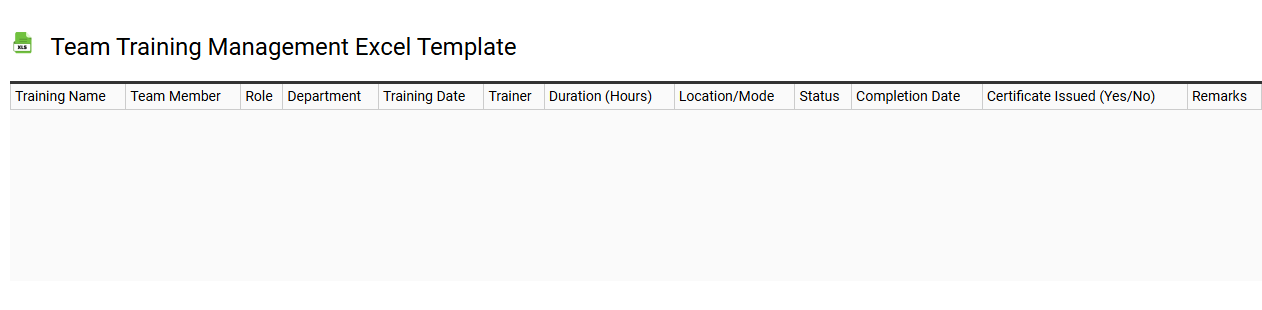
💾 Team training management Excel template template .xls
A Team Training Management Excel template is a structured tool designed to facilitate the organization, tracking, and scheduling of training sessions for team members. It typically includes sections for training content, participant details, dates, and progress metrics, providing a clear overview of each employee's training journey. By leveraging this template, you can quickly identify skills gaps, monitor attendance, and evaluate training effectiveness. For basic usage, you can manage training logs efficiently, while further potential needs could involve integrating advanced analytics and automated reporting features.
Free training session log Excel template
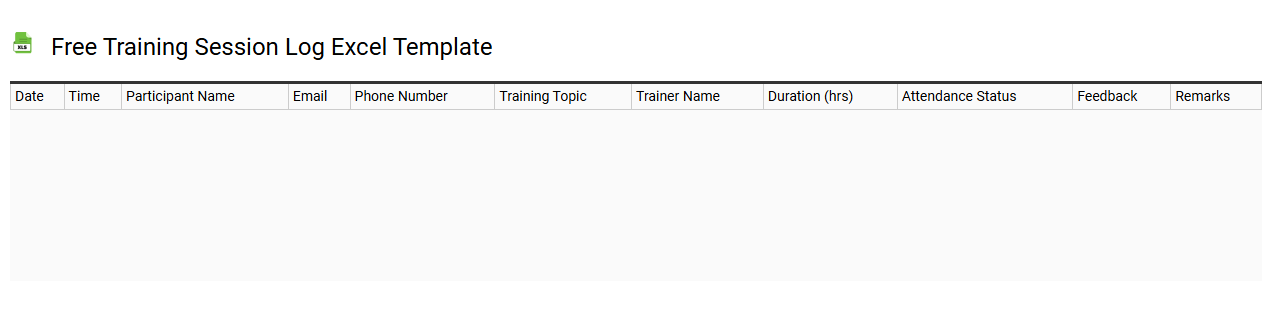
💾 Free training session log Excel template template .xls
A Free training session log Excel template is a customizable spreadsheet designed to track training activities, participant details, and outcomes efficiently. This template typically includes columns for the date, session title, trainer's name, participant names, attendance, and notes on performance or feedback. Users can easily analyze data trends, monitor attendance patterns, and ensure training objectives are met throughout various sessions. This essential tool not only simplifies record-keeping but also lays the groundwork for more advanced metrics, such as participant progress tracking and skill gap analysis.
Weekly training session log Excel template
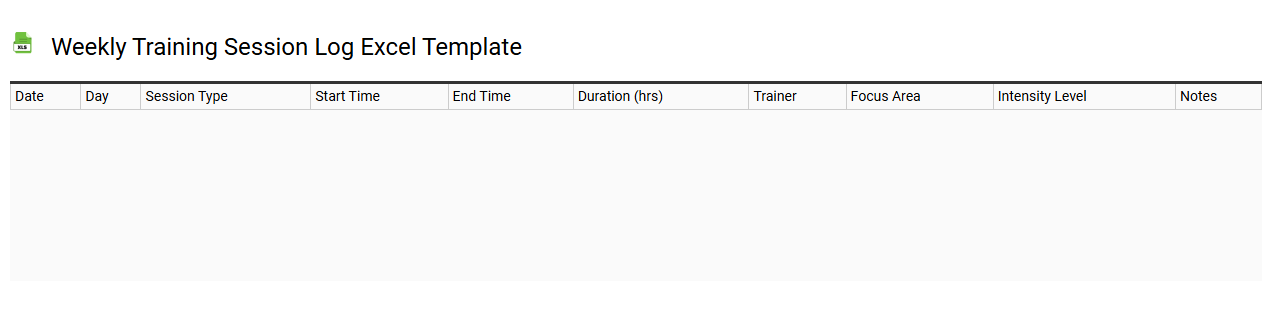
💾 Weekly training session log Excel template template .xls
A Weekly Training Session Log Excel template serves as an organized tool for tracking training activities and progress over a week. This template typically includes columns for the date, training topic, duration, participant names, and feedback received. Users can easily input details after each session, allowing for a comprehensive overview of team or individual development. This log not only aids in maintaining records but also highlights areas for improvement and future training needs, such as advanced techniques or specialized skills in your field.
Staff training attendance tracking Excel template
![]()
💾 Staff training attendance tracking Excel template template .xls
Staff training attendance tracking Excel templates streamline the process of monitoring employee participation in training sessions. These templates typically include essential columns for employee names, training dates, session topics, and attendance status, making it easy to maintain an organized record. You can customize the template to suit various training programs, allowing for efficient data entry and quick retrieval of attendance history. Basic usage includes tracking session attendance, while further potential needs may involve integrating advanced analytics or automation features for comprehensive reporting and insights.
Training hours log Excel template
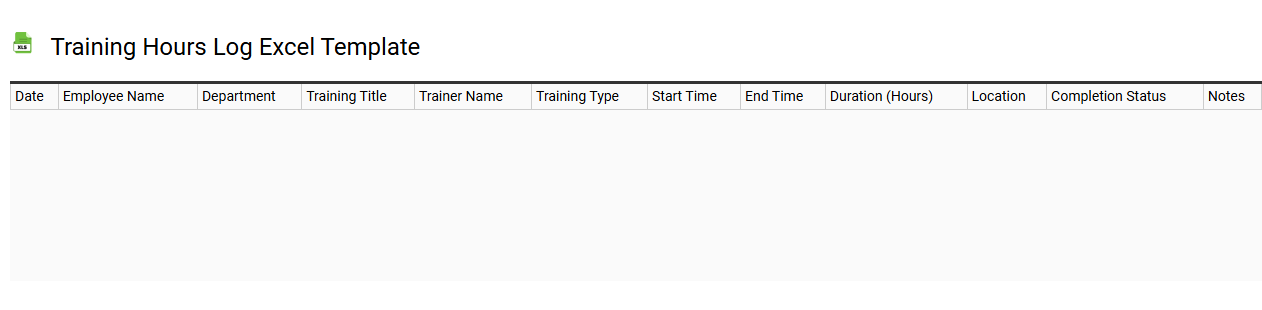
💾 Training hours log Excel template template .xls
A Training Hours Log Excel template serves as an organized spreadsheet to track and manage the hours spent on training sessions, workshops, or courses. It typically includes columns for participant names, training topics, dates, duration, and total hours accumulated. This tool simplifies data entry and facilitates real-time updates, ensuring that you easily monitor compliance with training requirements or personal development goals. Leveraging such templates can enhance your training initiative's effectiveness while allowing for advanced analyses like performance assessment and forecasting future training needs.
Training progress tracking Excel template
![]()
💾 Training progress tracking Excel template template .xls
A Training Progress Tracking Excel template is a structured document designed to facilitate the monitoring and assessment of an individual's or a group's training activities. It typically includes columns for tracking participant names, training modules, completion dates, scores or feedback, and overall performance ratings. These templates empower you to visualize progress over time, identifying strengths and areas needing improvement. By utilizing such a template, users can effectively manage their learning journey and plan for further training needs, including advanced concepts like competency mapping or learning analytics.
Simple training session log Excel template
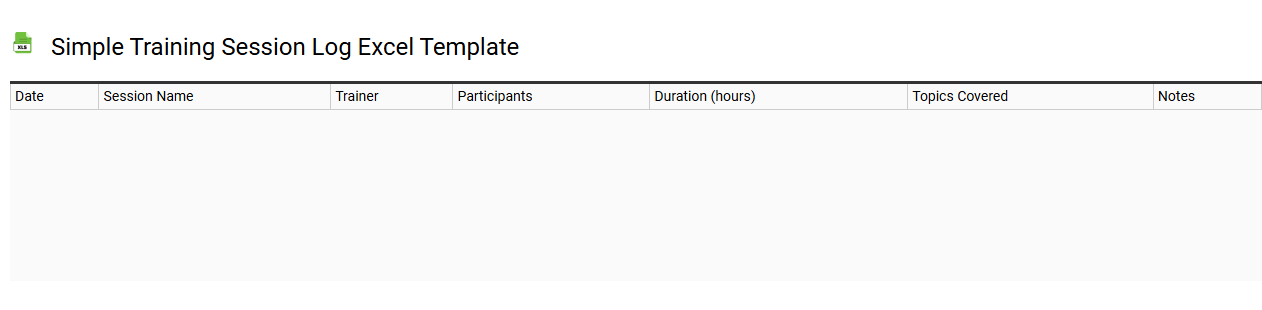
💾 Simple training session log Excel template template .xls
A Simple training session log Excel template serves as an organized tool for tracking training sessions, attendance, and participant progress. This template typically includes columns for the date, session topic, trainer name, and participant details, allowing for easy reference and data analysis. You can customize it to suit various types of training, whether for employees, students, or fitness classes, facilitating structured documentation. Basic usage of this template can further support complex needs like performance evaluations, trend analysis, or skill acquisition mapping.
Training completion record Excel template
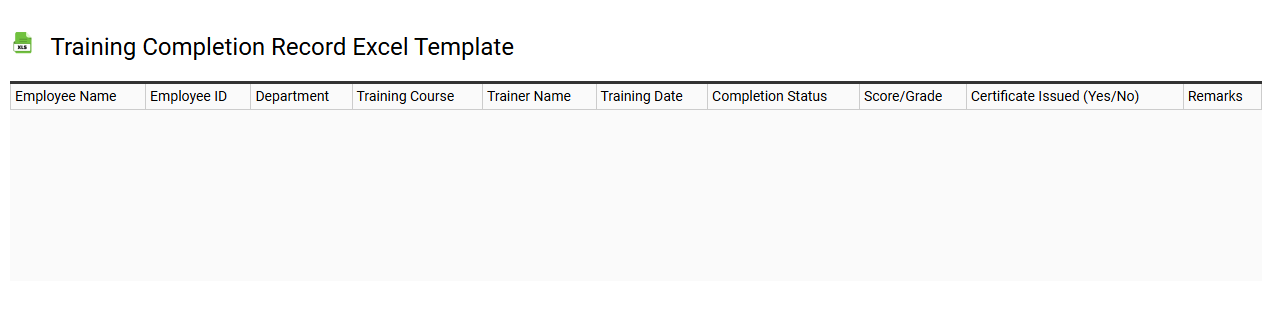
💾 Training completion record Excel template template .xls
A Training Completion Record Excel template serves as a systematic tool for tracking and documenting the completion of training programs. This template typically includes columns for participant names, training dates, course titles, completion status, and feedback scores, ensuring you have a comprehensive view of all training activities. The organized format allows easy updates and retrieval, facilitating efficient management of employee development. Basic usage may involve simple record-keeping, while advanced adaptations could leverage features like pivot tables for in-depth analysis and reporting.
