Explore a range of free XLS templates specifically designed for tracking production downtime logs in Excel. These templates allow you to capture essential data, such as the type of downtime, duration, root cause, and resolution actions, helping you identify trends and optimize operations. Each template is user-friendly, ensuring that you can easily customize fields to meet your specific production needs while enhancing your efficiency and productivity.
Production downtime log Excel template free download
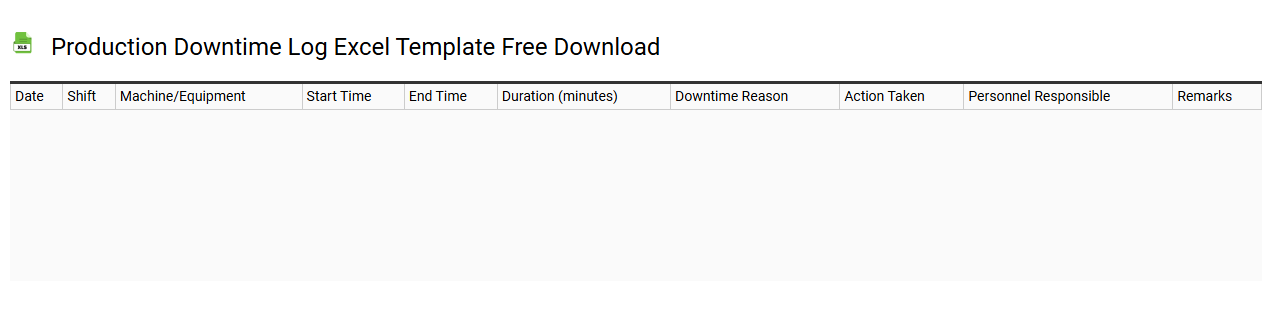
💾 Production downtime log Excel template free download template .xls
A Production Downtime Log Excel template is a valuable tool designed for manufacturing and operations management. This template enables you to accurately track instances of downtime within production processes, helping to identify trends and root causes that may be affecting productivity. Fields often included are date, time, duration, reason for downtime, and affected equipment, making it easy to analyze data over time. With this foundational tracking system in place, you can further explore advanced analytics, such as predictive maintenance and overall equipment effectiveness (OEE) improvements, to enhance operational efficiency.
Manufacturing downtime tracker Excel template
![]()
💾 Manufacturing downtime tracker Excel template template .xls
A Manufacturing Downtime Tracker Excel template is a structured tool designed to monitor and record periods of inactivity within production processes. This template typically includes sections for capturing the reason for downtime, duration, equipment involved, and the impact on overall production efficiency. By utilizing this tracker, you can identify patterns in equipment malfunctions or operational inefficiencies, facilitating informed decision-making to enhance productivity. Basic usage may involve tracking simple downtime metrics, while further potential needs could include advanced predictive analytics and real-time monitoring integration.
Machine downtime analysis Excel template
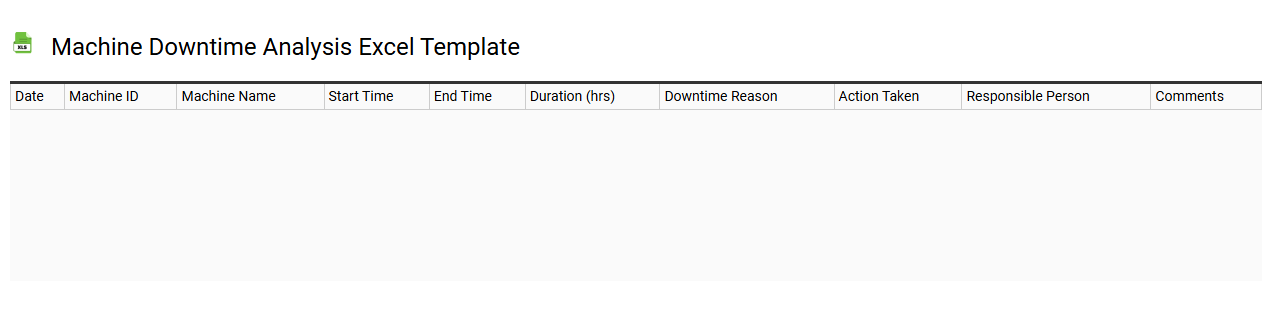
💾 Machine downtime analysis Excel template template .xls
Machine downtime analysis Excel templates provide structured frameworks for tracking and analyzing production equipment downtime. This template typically includes fields for recording the date, duration of downtime, causes, and potential solutions. In-depth analysis of this data can reveal patterns, highlight trends, and facilitate root cause identification, leading to improved operational efficiency. You can use this template not only for basic downtime tracking but also for advanced predictive maintenance strategies and overall equipment effectiveness (OEE) assessments.
Production stoppage record Excel template
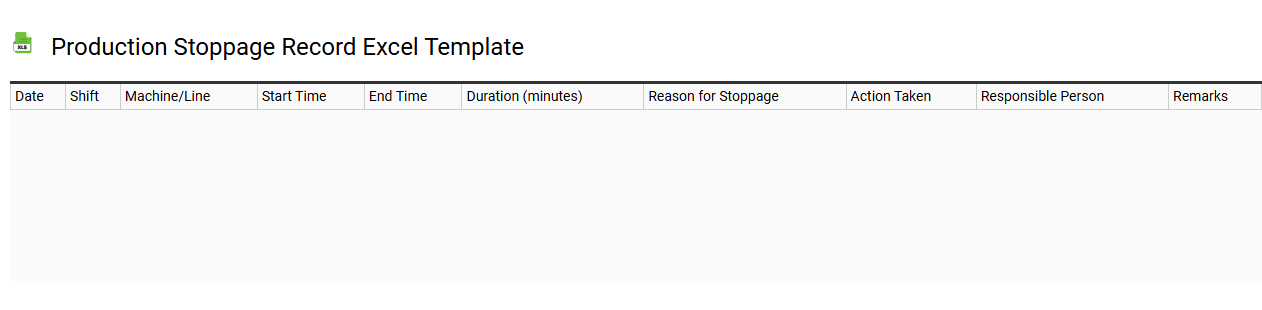
💾 Production stoppage record Excel template template .xls
A Production Stoppage Record Excel template is a structured tool designed to track instances when production halts during manufacturing processes. This template typically includes columns for the date, duration of the stoppage, reason for the halt, affected machinery, and responsible personnel. By systematically documenting these disruptions, you gain insights into operational inefficiencies and can identify patterns that require address. This basic template serves as a foundation for more advanced analytic needs, like integrating automated data visualization or predictive maintenance analytics.
Equipment downtime log Excel template sample
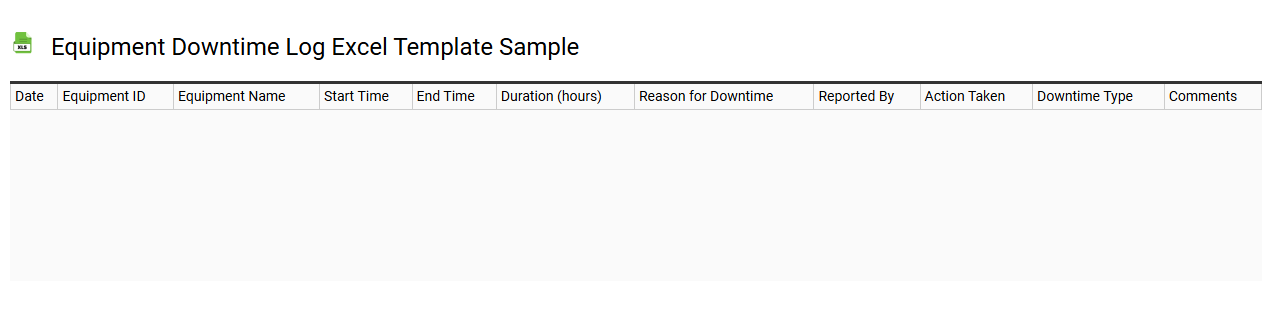
💾 Equipment downtime log Excel template sample template .xls
An Equipment Downtime Log Excel template is a structured spreadsheet designed to track and analyze the periods when equipment is non-operational. Columns typically include the date, equipment type, downtime cause, duration, and any corrective actions taken. This information enables you to identify patterns in equipment failures, assess maintenance efficiency, and optimize operational workflows. Basic usage might involve simple entries, while further potential needs could include integration with system alerts, predictive analytics, or advanced reporting techniques such as root cause analysis or trend forecasting.
Factory downtime monitoring Excel template
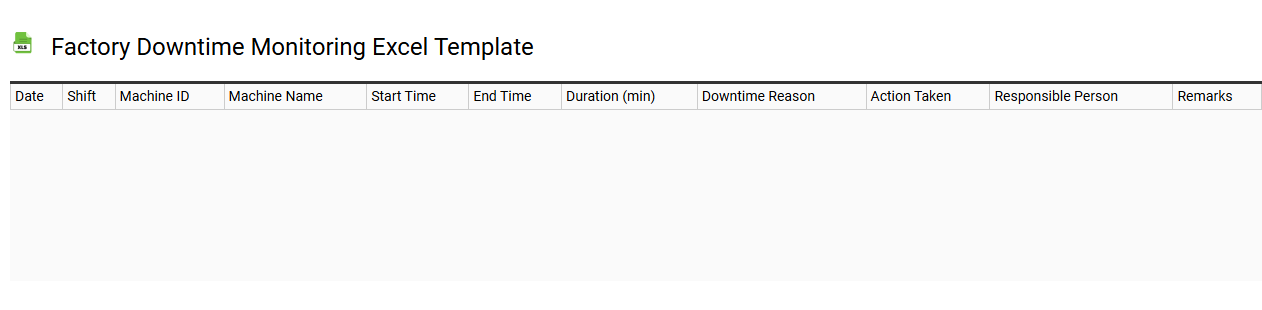
💾 Factory downtime monitoring Excel template template .xls
Factory downtime monitoring Excel templates are specialized tools designed to help manufacturers track and analyze production interruptions within their facilities. These templates typically include columns for recording downtime events, their duration, causes, and impacts on overall productivity. Users can input data to generate insightful reports and charts that visualize trends and identify areas for improvement. This fundamental tool can evolve into more advanced solutions, encompassing real-time data analysis and integration with IoT devices for comprehensive performance monitoring.
Downtime root cause analysis Excel template
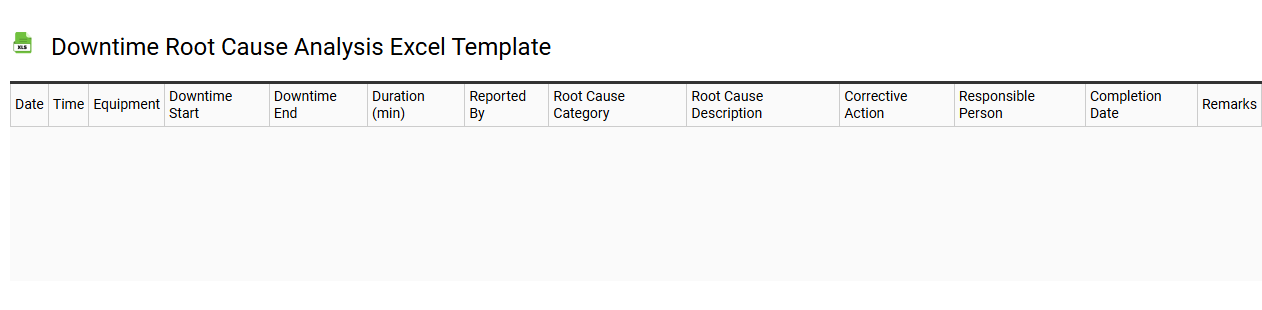
💾 Downtime root cause analysis Excel template template .xls
A Downtime Root Cause Analysis Excel template is a structured spreadsheet that helps identify and analyze the reasons behind equipment or system downtimes in a systematic way. It typically includes sections for recording the date, duration of downtime, affected processes, and specific root causes identified through your investigation. The template may also feature columns for corrective actions, responsible parties, and follow-up dates to track progress on resolutions. This tool not only aids in immediate problem-solving but can also serve as a foundation for advanced analytics like predictive maintenance or system optimization strategies.
Daily production downtime log Excel template
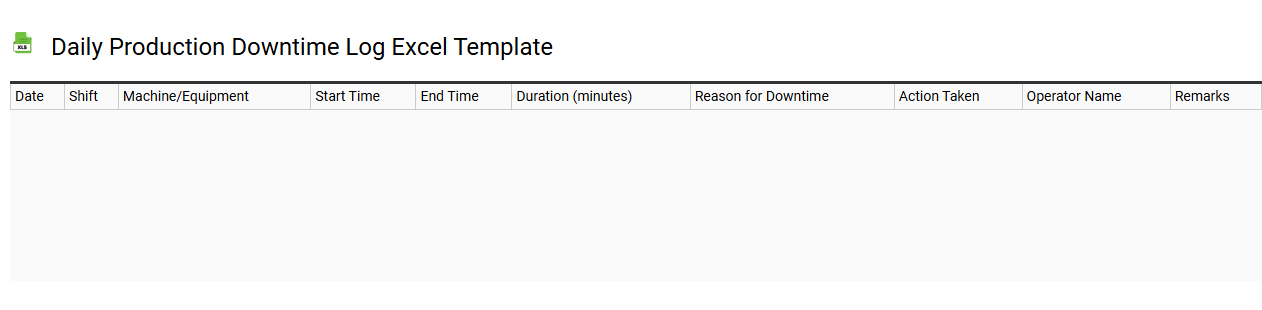
💾 Daily production downtime log Excel template template .xls
A Daily Production Downtime Log Excel template is a structured spreadsheet designed to capture and analyze downtime events in a manufacturing setting. This template typically includes columns for date, time duration, reason for downtime, equipment involved, and corrective actions taken. By meticulously recording each incident, you gain insights into patterns, allowing for targeted improvements in efficiency and productivity. This tool serves as a foundation for monitoring basic operational performance and can be expanded to incorporate advanced analytics like predictive maintenance or real-time monitoring systems.
Automated downtime tracking Excel template
![]()
💾 Automated downtime tracking Excel template template .xls
An Automated Downtime Tracking Excel template is a pre-designed spreadsheet that enables businesses to monitor and analyze equipment or production downtime effectively. You'll find features like data entry fields that capture the type of downtime, duration, and reasons, providing a clear view of performance impacts. Graphs and charts within the template can visualize this data, helping identify trends and areas for improvement. This tool not only streamlines the tracking process but also opens the door for deeper analysis, such as predictive maintenance and performance optimization.
Simple downtime log Excel template for factories
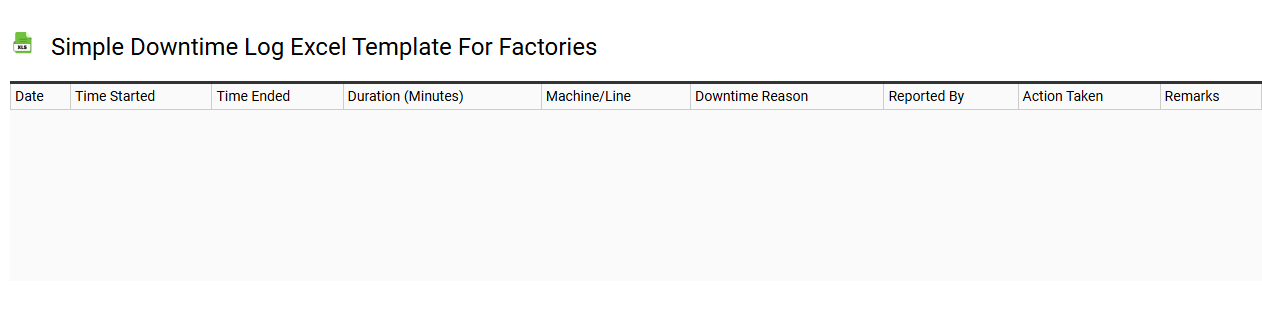
💾 Simple downtime log Excel template for factories template .xls
A Simple Downtime Log Excel template for factories typically includes columns for date, time, duration, reason for downtime, and the department affected. This structured format allows for easy tracking and analysis of equipment or production process interruptions. You can quickly identify patterns, such as frequent machine failures or specific operational bottlenecks. Utilizing this template can help you maintain a clear overview of downtime incidents, paving the way for basic insights as well as potential needs for advanced predictive analytics or integrated maintenance management systems.
