A free Excel template for a Tool Checkout Log helps you efficiently manage and track tool inventory with ease. Each entry includes essential details such as tool description, checkout date, return date, and user information, enabling you to monitor which tools are currently borrowed and when they are due back. By utilizing this template, you can ensure that your tool management process remains organized and transparent, minimizing the chances of loss or misplacement.
Tool checkout log Excel template for construction sites
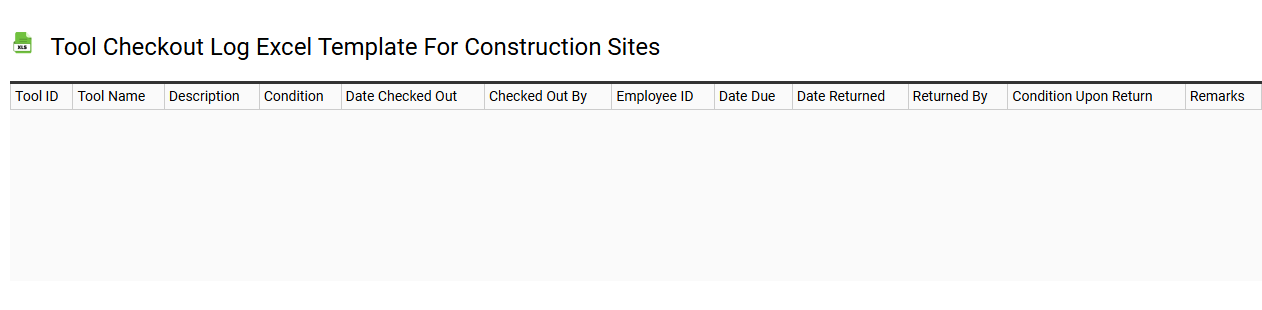
💾 Tool checkout log Excel template for construction sites template .xls
A Tool Checkout Log Excel template for construction sites serves as a crucial management tool to track the lending and return of tools and equipment. This template typically includes fields such as item description, serial number, the person checking out the tool, date of checkout, return date, and condition upon return. Effective use ensures that all tools are accounted for, minimizing loss and damage while enhancing site organization. You can adapt the template for specialized applications, such as integrating barcode scanning or linking inventory management systems for more complex needs.
Daily tool checkout log Excel template
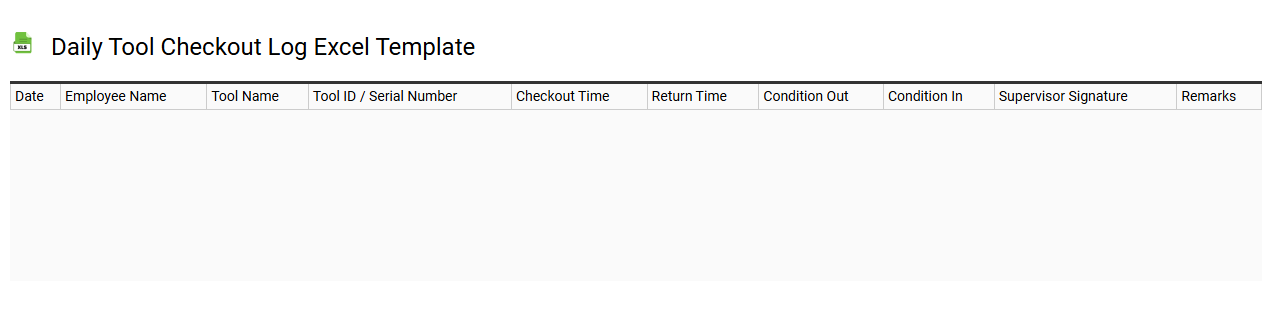
💾 Daily tool checkout log Excel template template .xls
The Daily Tool Checkout Log Excel template serves as an organized record-keeping tool for tracking the borrowing and return of tools or equipment within a facility. Each entry typically includes essential details such as the tool's name, serial number, borrower's name, checkout date, return date, and any condition notes regarding the tool's status upon checkout and return. This comprehensive documentation ensures accountability, reduces losses, and facilitates maintenance schedules through easy access to historical usage data. You can further customize it to meet specific operational needs, such as integrating with advanced inventory management systems or automated alerts for overdue items.
Tool inventory and checkout log Excel template
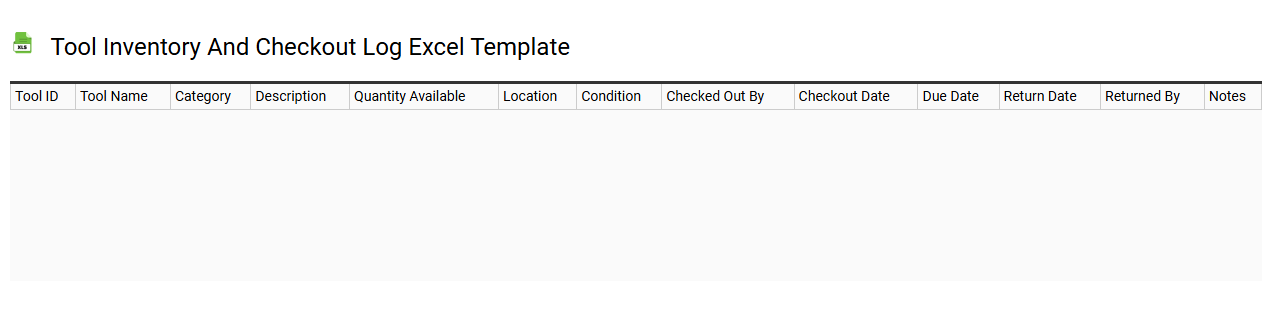
💾 Tool inventory and checkout log Excel template template .xls
A Tool Inventory and Checkout Log Excel template serves as an organized digital record to manage tools and equipment effectively. It typically includes columns for tool names, descriptions, quantities, and status to track availability. The checkout section allows users to log who has borrowed a tool, the date of checkout, and the expected return date. You can further enhance your tracking capabilities by employing advanced features like conditional formatting and pivot tables to analyze tool utilization trends and streamline inventory management processes.
Simple tool checkout log Excel template
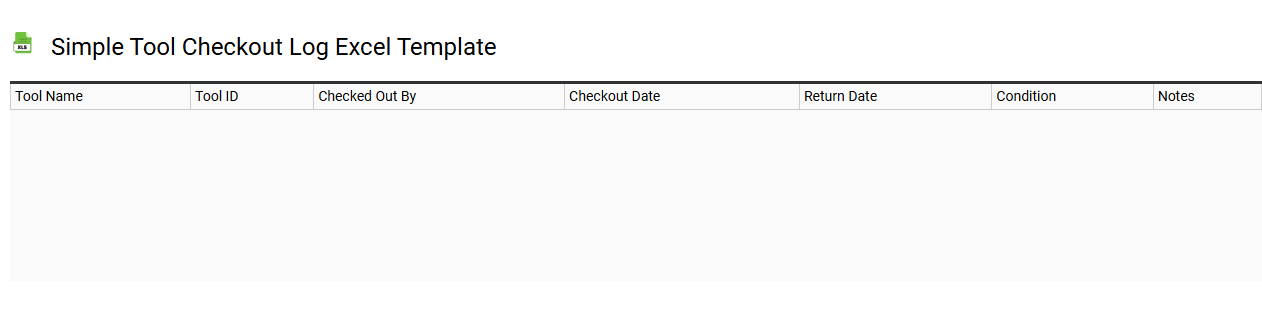
💾 Simple tool checkout log Excel template template .xls
A Simple Tool Checkout Log Excel template serves as an efficient tracking system for managing the borrowing and returning of tools within a workspace or organization. This template typically includes columns for the tool name, borrower's name, checkout date, return date, and condition upon return. Utilizing this log helps ensure accountability and prevents loss, while also providing a clear record for inventory management. As basic usage, you can monitor tool availability, but further potential needs might include advanced features such as user permission settings, real-time notifications, or integration with inventory management software systems.
Tool checkout return log Excel template
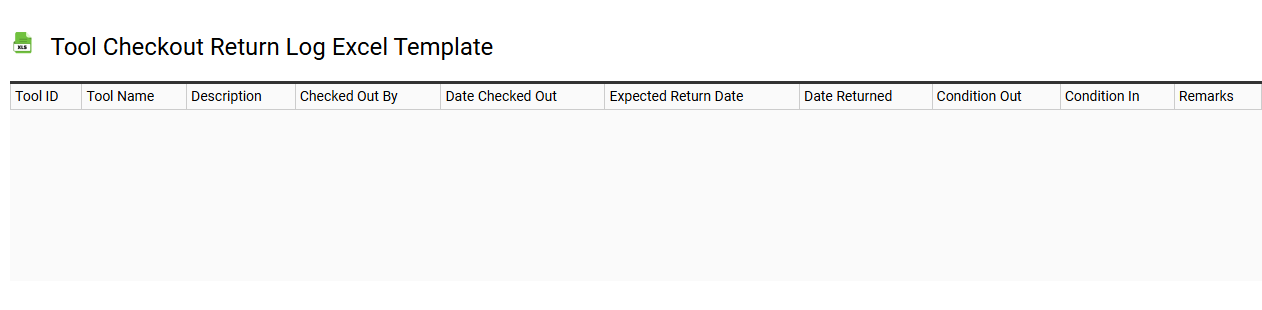
💾 Tool checkout return log Excel template template .xls
A Tool Checkout Return Log Excel template is a structured spreadsheet designed to track the borrowing and returning of tools in various settings, such as construction sites or maintenance departments. You can log essential details like the tool's name, serial number, the person who checked it out, the date of checkout, and the return date. This helps ensure proper inventory management and accountability for expensive equipment. This template serves basic tracking purposes while allowing customization for advanced features like automated reminders for overdue items or integrating with inventory management systems.
Free tool checkout log Excel template
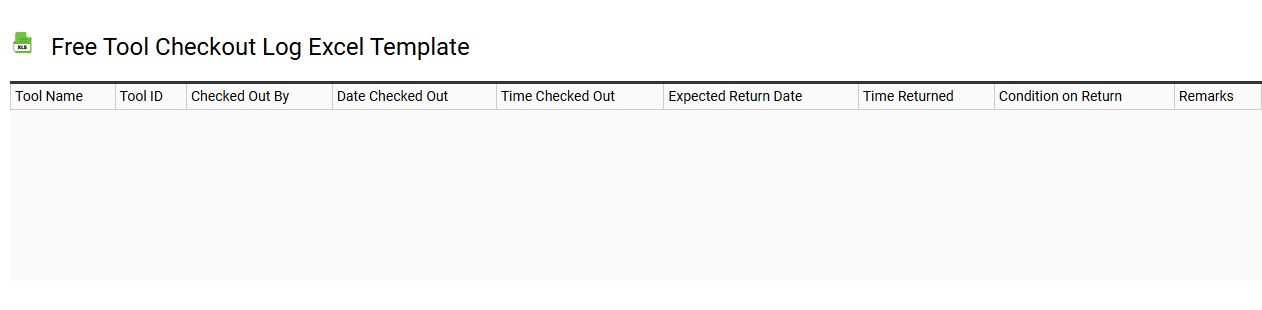
💾 Free tool checkout log Excel template template .xls
A Free tool checkout log Excel template is a straightforward, editable file designed to help you track items checked out from a library, inventory, or facility. It typically includes columns for item description, borrower details, check-out date, return date, and status, ensuring you can monitor the flow of items efficiently. This tool streamlines record-keeping, allowing you to easily identify overdue items and generate reports as needed. For basic usage, it can meet simple tracking needs; however, advanced features like automated alerts for overdue items or integrated inventory management will enhance its utility significantly.
Maintenance tool checkout log Excel template
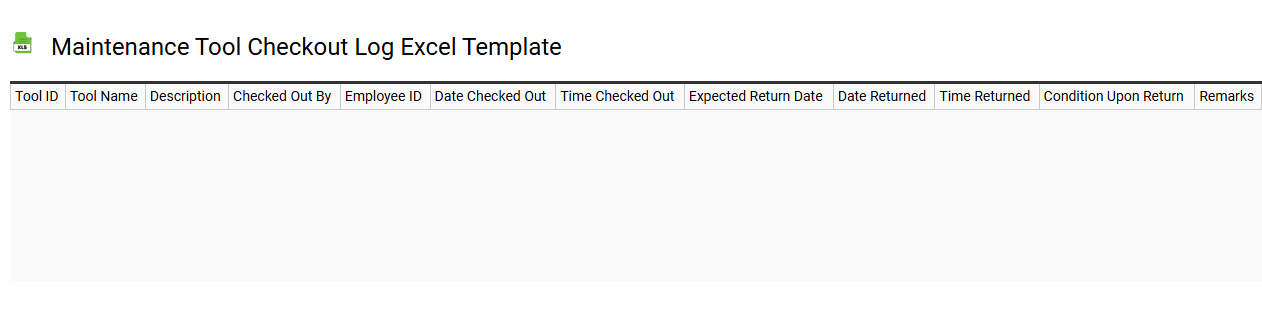
💾 Maintenance tool checkout log Excel template template .xls
The Maintenance Tool Checkout Log Excel template is a structured document designed to track the usage and status of maintenance tools. It provides a user-friendly interface to record essential details such as tool identification numbers, check-out dates, return dates, and assigned personnel. This template helps to ensure accountability and enhances the management of tools within an organization by minimizing the risk of loss or misplacement. You can use this template for basic tool tracking, while more advanced requirements might involve integrating inventory management or predictive maintenance analytics.
Equipment tool checkout log Excel template
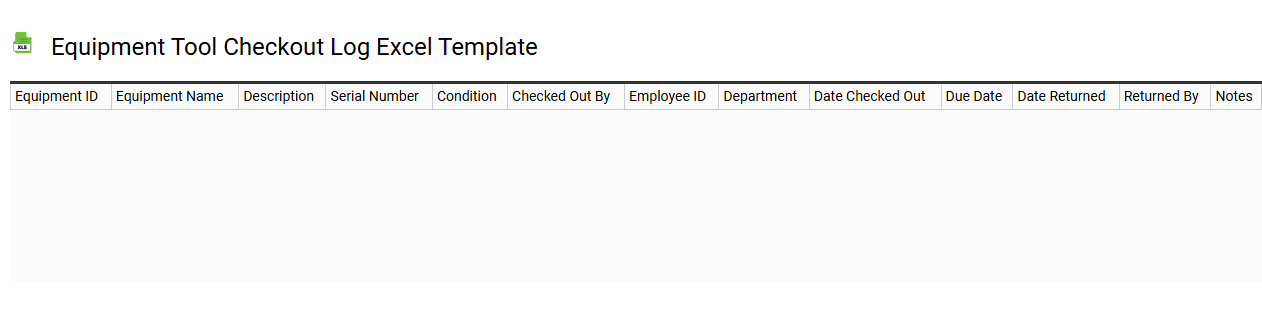
💾 Equipment tool checkout log Excel template template .xls
An Equipment Tool Checkout Log Excel template is a structured spreadsheet designed to track the borrowing and returning of tools and equipment. It typically includes fields for the item name, serial number, borrower information, checkout date, return date, and any condition notes. Users can easily monitor the availability and usage history of each item, ensuring accountability and proper maintenance. This basic logging function can evolve into a comprehensive asset management system, incorporating advanced features such as automated reminders, inventory tracking, and data analytics to enhance operational efficiency.
Employee tool checkout log Excel template
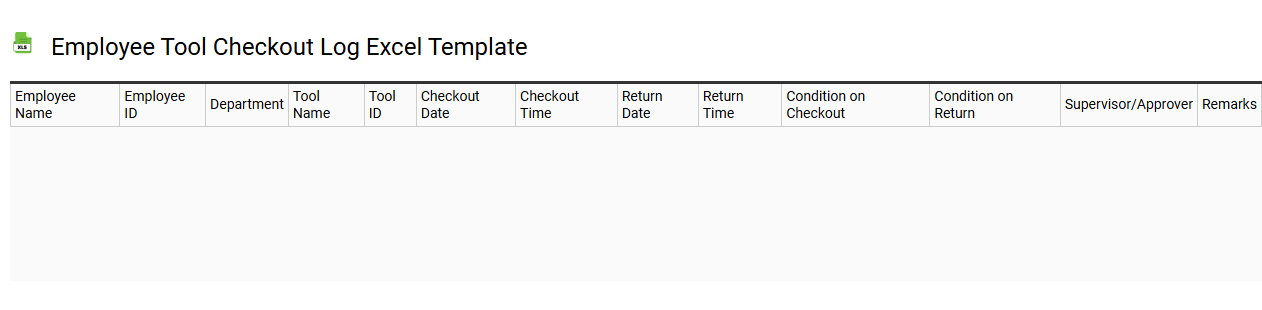
💾 Employee tool checkout log Excel template template .xls
An Employee Tool Checkout Log Excel template serves as an organized system for tracking the tools and equipment borrowed by employees. Each entry typically includes details such as the employee's name, the specific tool or equipment checked out, the date of checkout, and the expected return date. This template allows for efficient monitoring of tools, ensuring accountability and minimizing the risk of loss or damage. You can easily customize it to incorporate additional features, such as maintenance schedules or inventory management, to enhance its functionality for advanced tracking and reporting needs.
Workshop tool checkout log Excel template
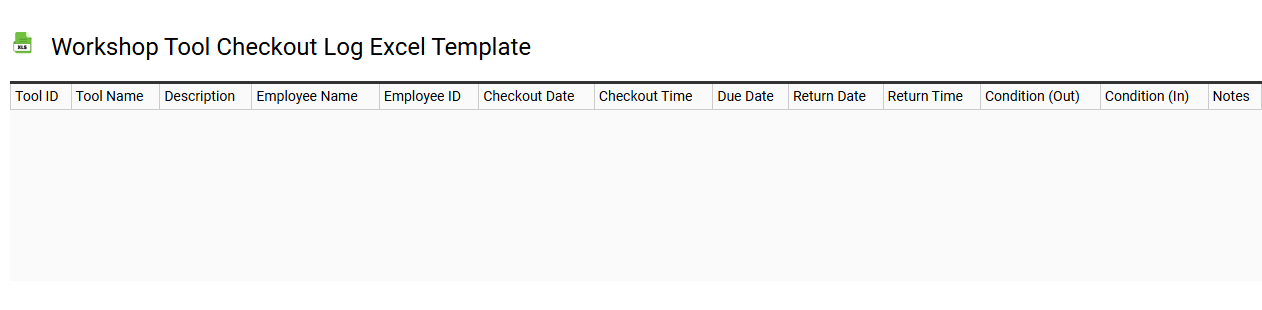
💾 Workshop tool checkout log Excel template template .xls
A Workshop Tool Checkout Log Excel template is an organized spreadsheet designed for tracking the distribution and return of tools within a workshop or similar environment. This template typically includes essential fields such as tool name, checkout date, return date, user identification, and condition of the tool. By utilizing this log, you can effectively monitor tool availability, manage inventory levels, and ensure accountability among users. For basic usage, you might input data such as tool types and check-in/check-out times, while advanced needs could involve integrating barcode scanning systems or analytics for usage trends.
