Explore a variety of free XLS templates specifically designed for project time logging in Excel. These templates offer structured layouts for tracking hours, tasks, and deadlines, enhancing your project's efficiency. Customizable fields allow you to input specific project details, ensuring that you maintain an accurate record of time spent on various activities.
Employee project time log Excel template
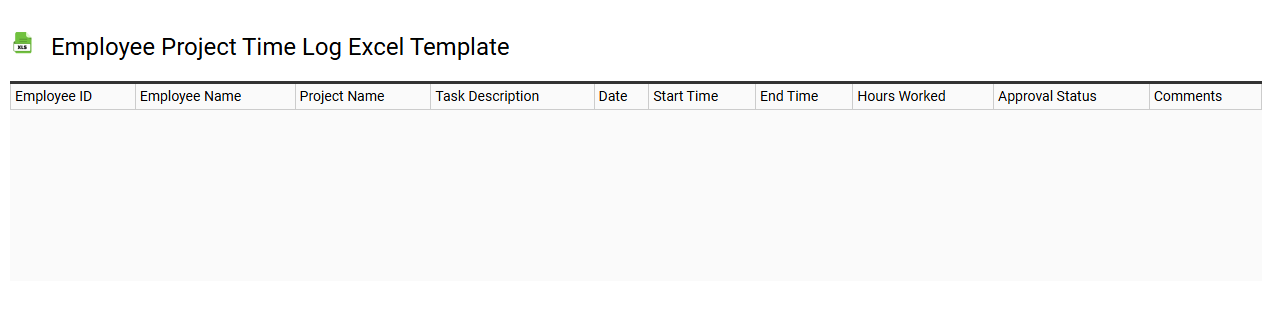
💾 Employee project time log Excel template template .xls
An Employee Project Time Log Excel template is a structured spreadsheet designed to help manage and track the time employees spend on specific projects. It typically includes columns for employee names, project titles, hours worked, and dates, allowing for detailed documentation of labor. This tool is essential for monitoring productivity, evaluating project costs, and ensuring transparency in time allocation among team members. You can use this template to effectively manage resources and identify potential areas for improvement, while also considering advanced project management concepts such as earned value management or resource leveling for more complex scenarios.
Simple project time log Excel template
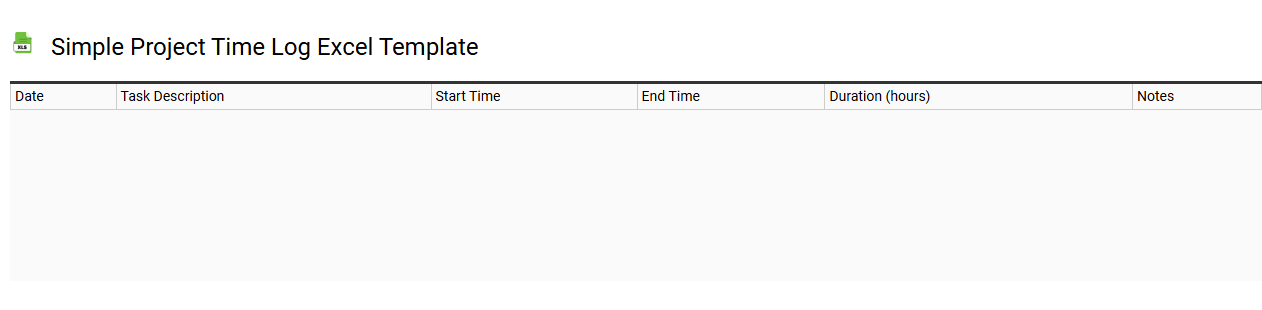
💾 Simple project time log Excel template template .xls
A Simple Project Time Log Excel template is a user-friendly tool designed to help you record and manage the time spent on various tasks within a project. This template typically includes columns for task descriptions, start and end times, duration, and notes for any additional details relevant to each task. With clear formatting, it allows for easy tracking of your project's progress and can help in identifying time-consuming activities. You can start using it for basic time management and later explore advanced features like automated calculations and integrated forecasting to optimize project workflows.
Daily project time log Excel template
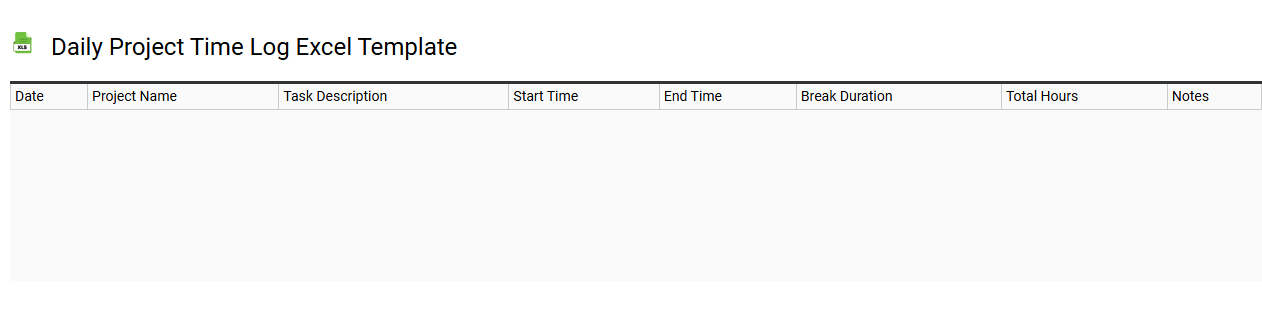
💾 Daily project time log Excel template template .xls
A Daily Project Time Log Excel template is a structured tool designed to help individuals and teams track time spent on various project tasks. This template typically includes columns to record dates, task descriptions, hours worked, and project codes, allowing for organized documentation of activity. You can easily analyze data to identify productive hours and areas needing improvement. Such templates can support effective time management while catering to more advanced needs like integrating Gantt charts or using macros for automation.
Project hours tracking Excel template
![]()
💾 Project hours tracking Excel template template .xls
A Project Hours Tracking Excel template is a structured spreadsheet designed to monitor the time spent on various tasks within a project. It typically includes columns for task names, assigned team members, start and end dates, estimated versus actual hours, and project milestones. This tool enables efficient time management, allowing you to assess productivity and identify areas for improvement. With basic usage for tracking hours, the template can be expanded to include advanced features like Gantt charts, resource allocation, and workload balancing for more complex project management needs.
Monthly project time log Excel template
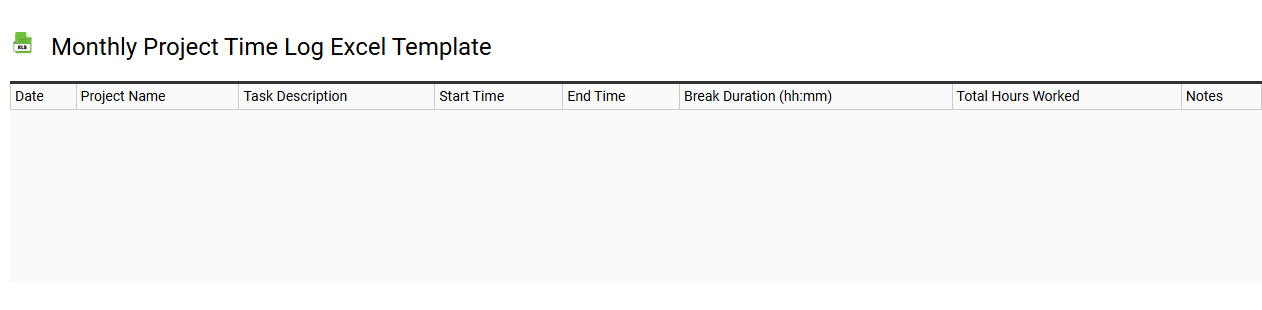
💾 Monthly project time log Excel template template .xls
A Monthly Project Time Log Excel template is a structured spreadsheet designed to help individuals or teams track the time spent on various project tasks throughout the month. It typically includes columns for the project name, task descriptions, date of work, hours worked, and notes that provide additional context about each entry. This tool enhances productivity by allowing you to easily identify how time is allocated across different activities and projects. You can further customize this template to include advanced features like formulas for automatic calculations or pivot tables for in-depth analysis of your time management and resource allocation.
Billable project time log Excel template
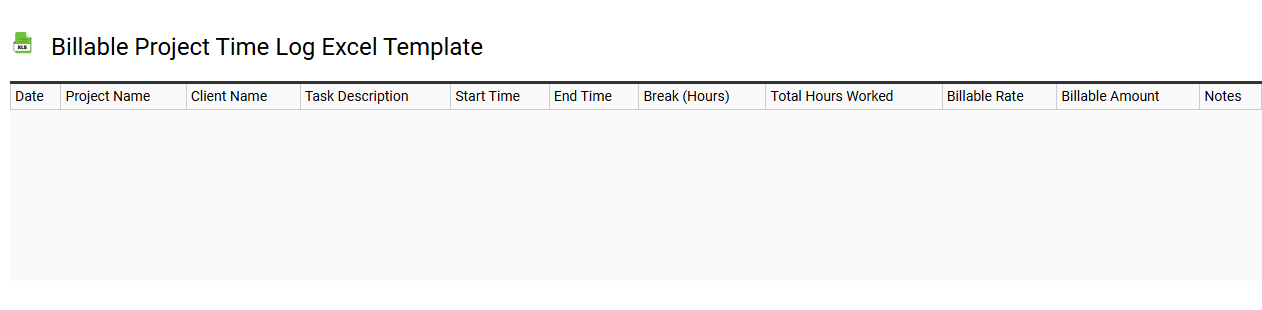
💾 Billable project time log Excel template template .xls
A Billable Project Time Log Excel template is a structured tool designed to help you track and manage the hours spent on various tasks within a project, specifically for billing purposes. It typically includes columns for the date, client name, project description, task type, hours spent, and billing rate, allowing for clear organization of your work. This template simplifies the invoicing process by calculating total billable hours and facilitating accurate billing for clients. As your project management needs evolve, consider integrating advanced features like automated time tracking, Gantt charts, or integration with project management software for enhanced functionality.
Project task time log Excel template
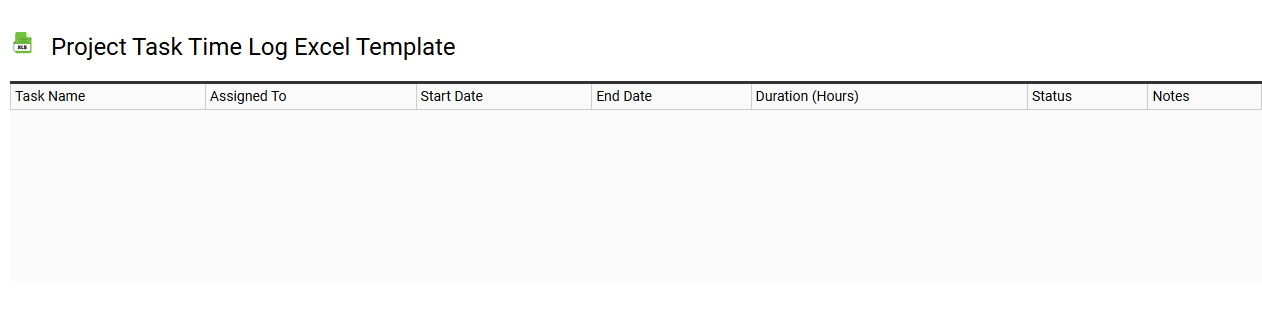
💾 Project task time log Excel template template .xls
Project task time log Excel templates serve as structured tools for tracking the time spent on various project tasks. They typically feature columns for task descriptions, start and end dates, total hours worked, and assigned team members. Users can easily input data and analyze time allocation, ensuring efficient project management. This basic usage can expand into advanced needs, such as integrating automatic calculations, pivot tables for data analysis, or Gantt charts for visual representation.
Team project time log Excel template
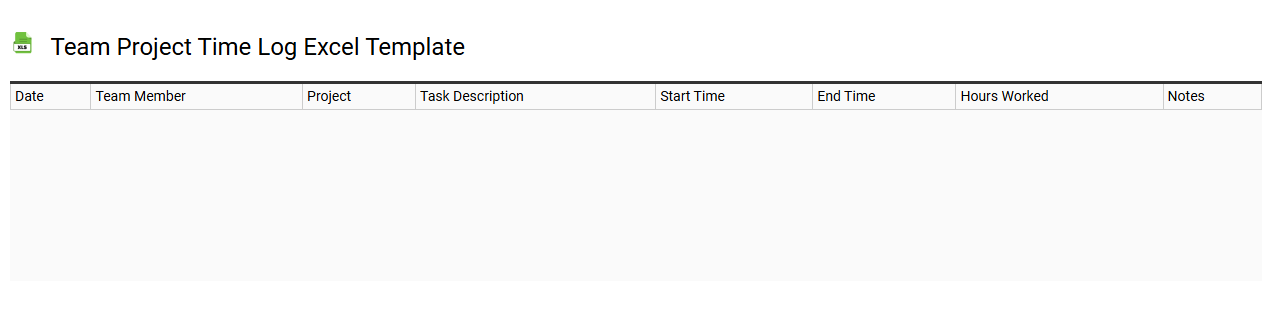
💾 Team project time log Excel template template .xls
A Team Project Time Log Excel template is a structured tool designed to track and manage the time invested by team members on specific tasks within a project. It typically includes columns for date, team member names, task descriptions, hours worked, and relevant notes, making it easy for you to monitor progress and workload distribution. This template allows for efficient reporting and analysis, enabling managers to understand resource allocation and potential bottlenecks. Basic usage can evolve into advanced project management strategies, such as integrating Gantt charts or utilizing conditional formatting for real-time insights.
Project time log Excel template with formulas
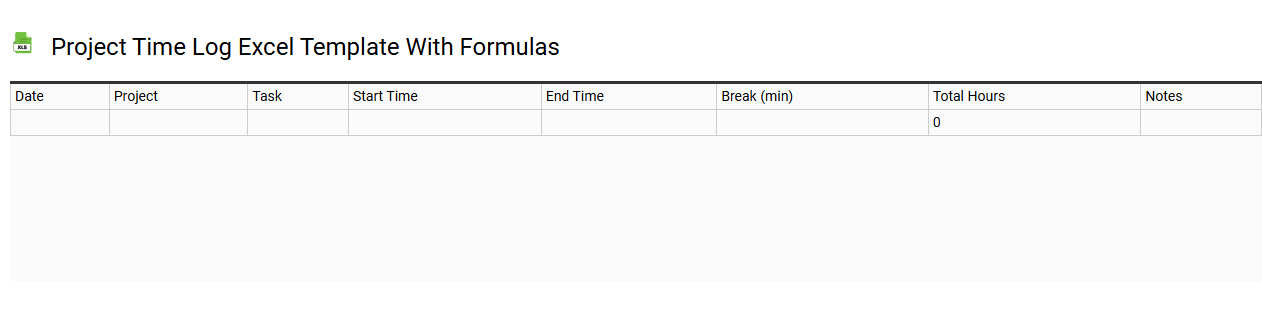
💾 Project time log Excel template with formulas template .xls
A Project Time Log Excel template is a structured spreadsheet designed to help you track the duration and activities involved in a project. It typically includes columns for task descriptions, start and end times, duration calculations, and responsible team members. The integration of formulas allows for automatic calculations, such as total hours worked and remaining time for tasks. This tool enhances your project's time management and monitoring efficiency, supporting basic usage in time tracking as well as advanced analyses like resource allocation and performance forecasting.
