Explore a collection of free XLS templates designed specifically for residential security logs, ideal for tracking incidents, patrols, and visitor access. Each template offers customizable fields, enabling you to capture essential details such as date, time, location, and the nature of security events. Implementing these templates enhances your security measures, providing a streamlined way to monitor and manage safety on your property.
Residential security log Excel template for daily records
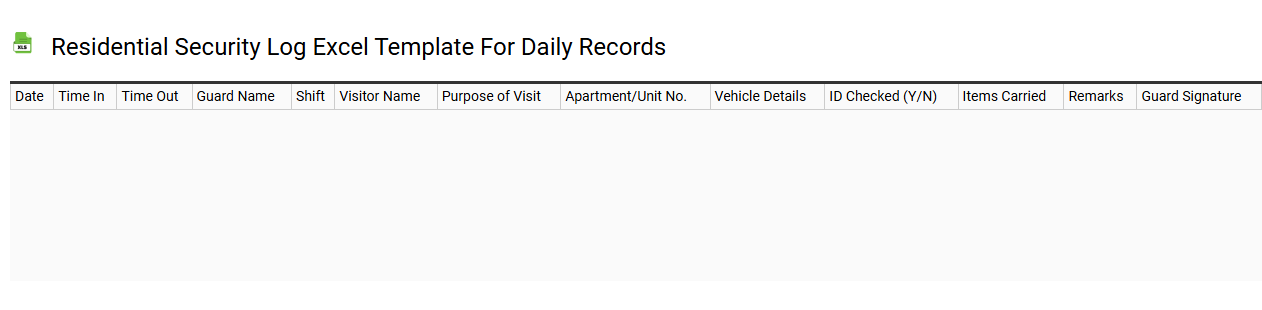
💾 Residential security log Excel template for daily records template .xls
A Residential Security Log Excel template is a structured spreadsheet designed to help you document and monitor daily security activities within a residential setting. This template typically includes fields for date, time, incident description, location, personnel involved, and any follow-up actions taken. By utilizing this organized format, you can efficiently record incidents such as visitor arrivals, maintenance issues, or security breaches, ensuring that all relevant details are captured for future reference. Consider using graphical data representations and advanced functions like pivot tables to analyze trends or identify security patterns over time.
Incident report Excel template for residential security
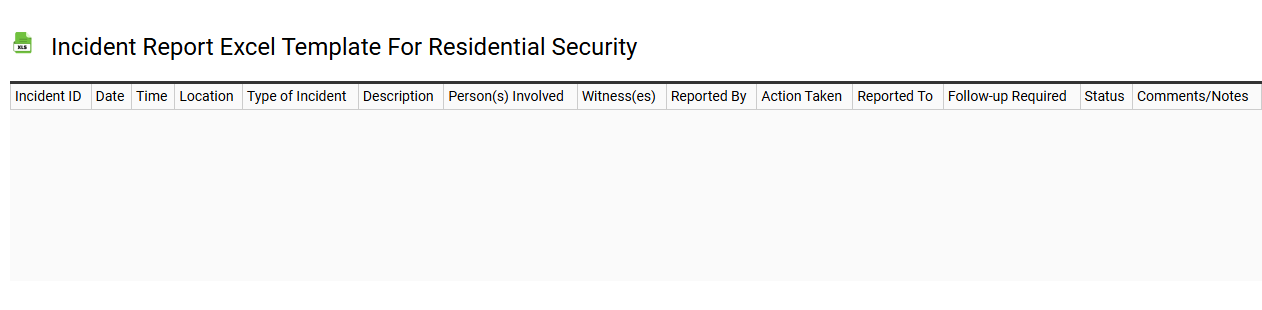
💾 Incident report Excel template for residential security template .xls
An Incident Report Excel template for residential security provides a structured format for documenting security-related events within a residential setting. This template typically includes fields for the date, time, location, and description of the incident, alongside witness information and any actions taken. Essential elements might also encompass categorization of the incident, severity levels, and follow-up actions required. Utilizing this template not only aids in effective record-keeping but also supports further analysis of security trends and areas for improvement based on statistical data. Users might explore advanced features like automated notifications or data visualization for deeper insights.
Visitor tracking Excel template for residential security
![]()
💾 Visitor tracking Excel template for residential security template .xls
A Visitor Tracking Excel template for residential security provides a structured approach to monitor and document visitors entering and exiting a property. You can easily categorize information such as the visitor's name, contact details, entry time, and purpose of visit. A designated area for security personnel to log exit times ensures comprehensive tracking. This tool not only enhances security measures but can also evolve to include advanced features such as automated alerts or integration with access control systems should your needs expand.
Residential gate logbook Excel template
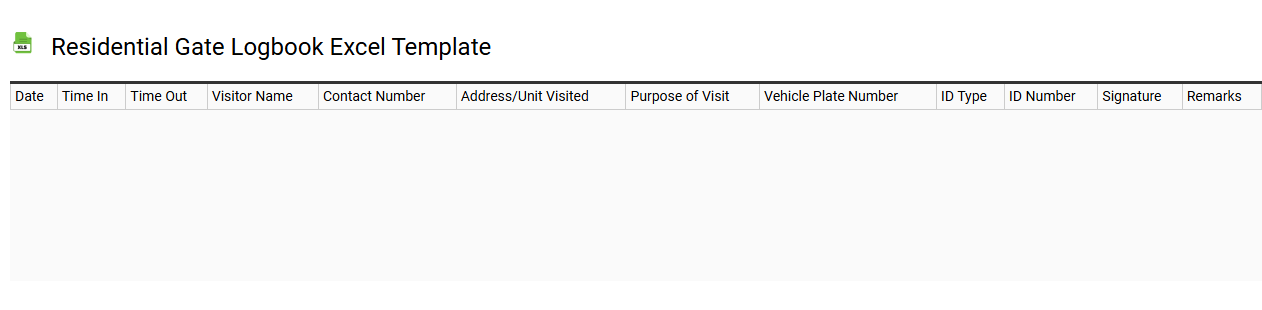
💾 Residential gate logbook Excel template template .xls
A Residential Gate Logbook Excel template serves as an organized tool for tracking entries and exits at a residential property. This template typically includes columns for date, time, visitor name, vehicle details, purpose of visit, and the resident being visited. By using such a logbook, you can enhance security and maintain a thorough record of all visitors, ensuring accountability and safety in your community. This basic usage can be expanded to include advanced features like automated alerts, integration with access control systems, or data analytics for improving security protocols.
Security patrol checklist Excel template for residences
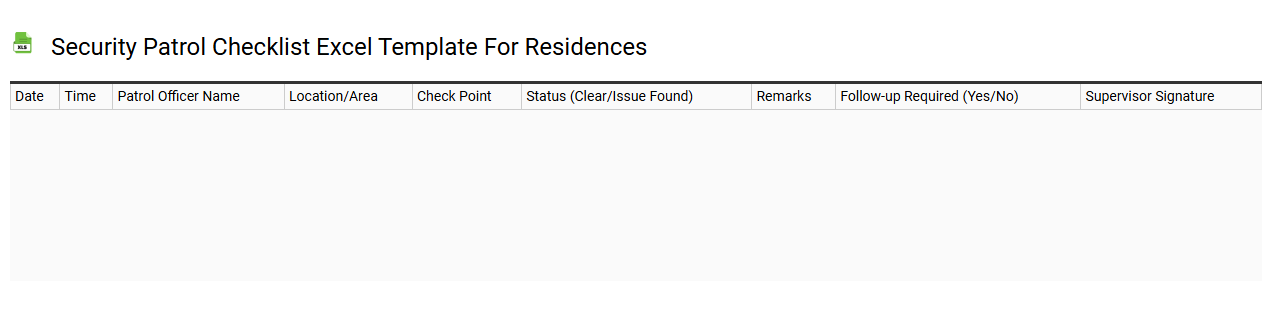
💾 Security patrol checklist Excel template for residences template .xls
A Security patrol checklist Excel template for residences is a structured tool designed to aid security personnel in effectively monitoring residential areas. This template typically includes sections for time, location specifics, patrol activities, and any observations made during rounds. Checkboxes for various tasks, such as perimeter checks, gate inspections, and interaction logs with residents, provide easy tracking and accountability. You can customize this template to fit your specific security needs, offering a foundation for basic operations while leaving room for advanced features like incident reporting or integration with surveillance systems.
Night shift security log Excel template for residential buildings
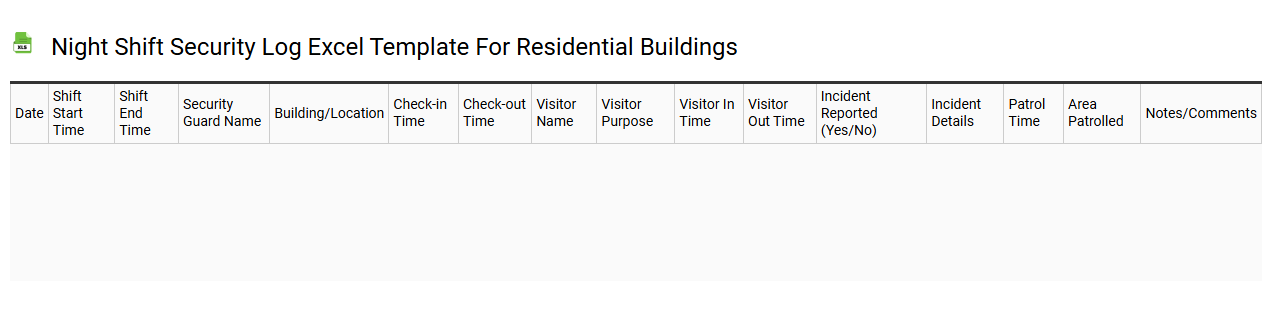
💾 Night shift security log Excel template for residential buildings template .xls
A Night Shift Security Log Excel template for residential buildings serves as a systematic tool for recording security activities during nighttime hours. This template includes essential sections such as date, time, officer's name, shift timings, location specifics, and a detailed log of incidents or observations. Each entry allows security personnel to capture critical information like visitor interactions, emergency responses, and any unusual activities, ensuring comprehensive documentation. You can customize this template to suit specific needs, and potentially expand its capabilities with data analysis tools and advanced reporting features for enhanced security management.
Entry and exit log Excel template for residential complexes
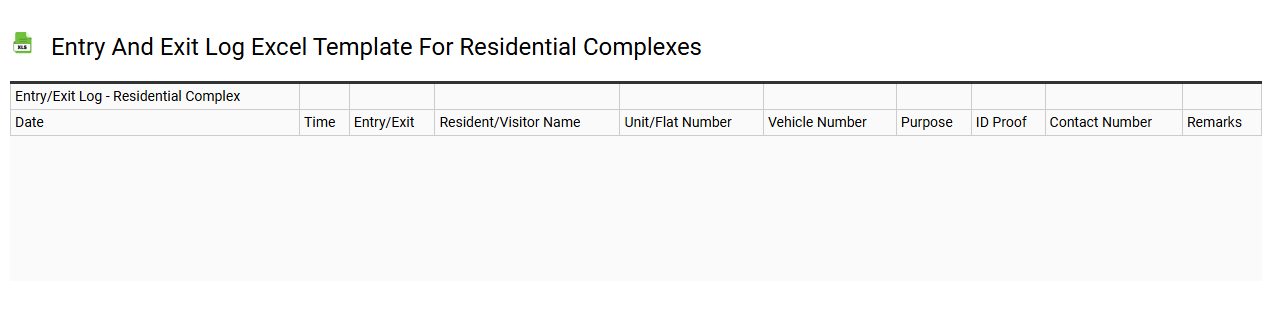
💾 Entry and exit log Excel template for residential complexes template .xls
An Entry and Exit Log Excel template for residential complexes serves as a vital tool for tracking visitor and resident movements, enhancing security measures. This template typically includes columns for date, time, resident name, visitor name, purpose of visit, and vehicle details. The organized layout allows for quick reference and oversight of daily activities, ensuring that management can respond to any suspicious occurrences or breaches promptly. You can customize this template for specific needs, such as integrating advanced features like real-time data analytics or automated reporting functions for better surveillance and efficiency.
Security guard duty roster Excel template residential
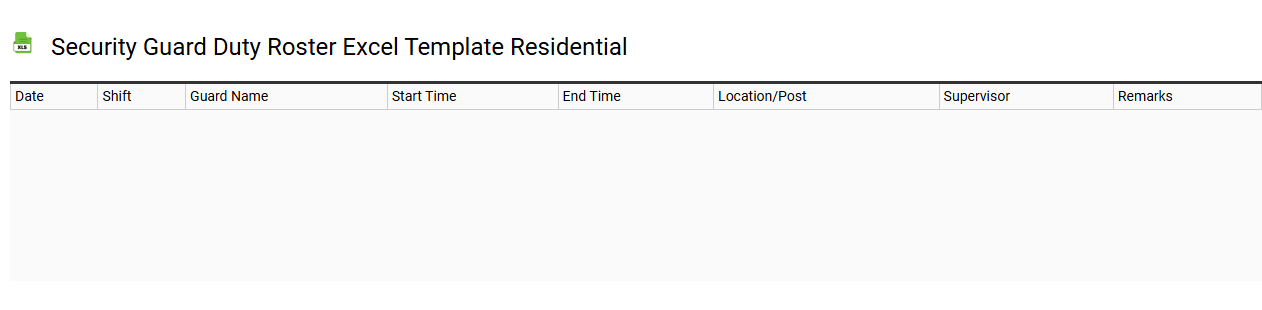
💾 Security guard duty roster Excel template residential template .xls
A security guard duty roster Excel template for residential areas is a structured spreadsheet that organizes shift schedules for security personnel. It typically includes columns for the date, time slots, guard names, assigned areas, and any special instructions or notes. This tool allows for efficient management of guard rotations, ensuring consistent coverage and clear communication of responsibilities. You can customize it to track attendance, manage leave requests, and analyze performance metrics, facilitating both basic scheduling needs and more advanced workforce management strategies.
Residential security equipment inventory Excel template
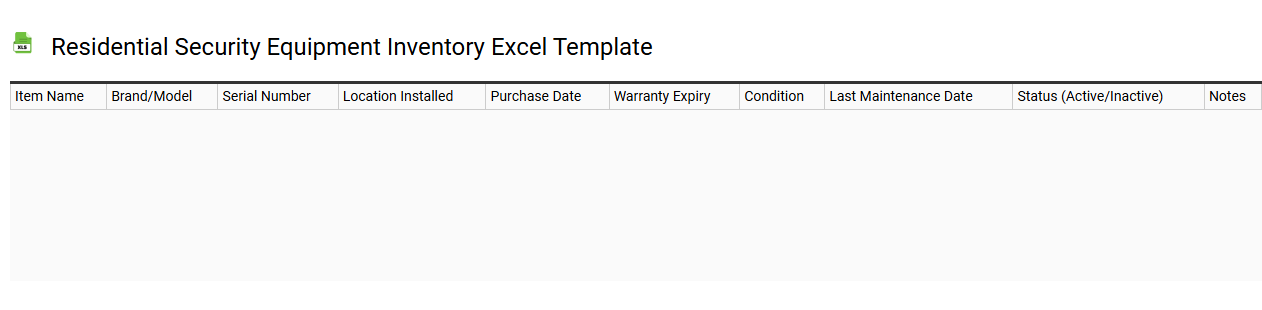
💾 Residential security equipment inventory Excel template template .xls
A Residential Security Equipment Inventory Excel template is a structured spreadsheet designed to help homeowners catalog and manage their security devices efficiently. This template typically includes essential columns such as item description, model number, location installed, purchase date, and warranty expiration. Organizing your equipment in this manner allows you to track the status and maintenance needs of each device. For basic usage, this tool helps ensure that your home's security measures are up to date, while advanced applications may involve integrating it with inventory management software or automating alerts for maintenance and upgrades.
Lost and found record Excel template for residential security
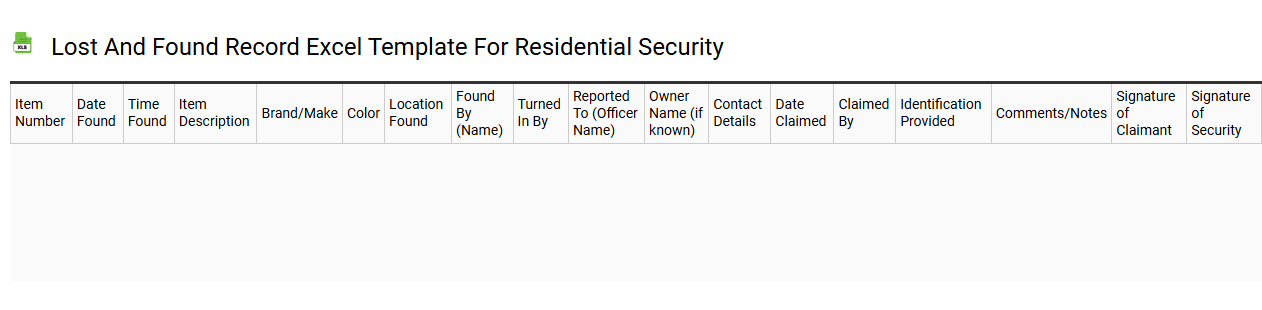
💾 Lost and found record Excel template for residential security template .xls
A Lost and Found Record Excel template for residential security serves as a systematic tool to manage and document items that have been misplaced or recovered within a residential community or facility. It typically includes fields for item descriptions, identification of the owner (if known), location where the item was found, date of recovery, and any relevant notes. This organized approach not only helps in retrieving lost belongings efficiently but also assists in maintaining accountability among security personnel. You can further customize this template to suit advanced tracking needs, incorporating features like automated notifications or barcode scanning for streamlined operations.
