Explore a variety of free Excel templates designed specifically for incident logging, catering to your organizational needs. Each template includes sections for date, time, incident description, severity level, and resolution steps, making it easy to track and manage incidents efficiently. Customizable features allow you to adapt the layout and data fields, ensuring the template aligns with your specific requirements for effective incident documentation.
Incident log Excel template for workplace safety
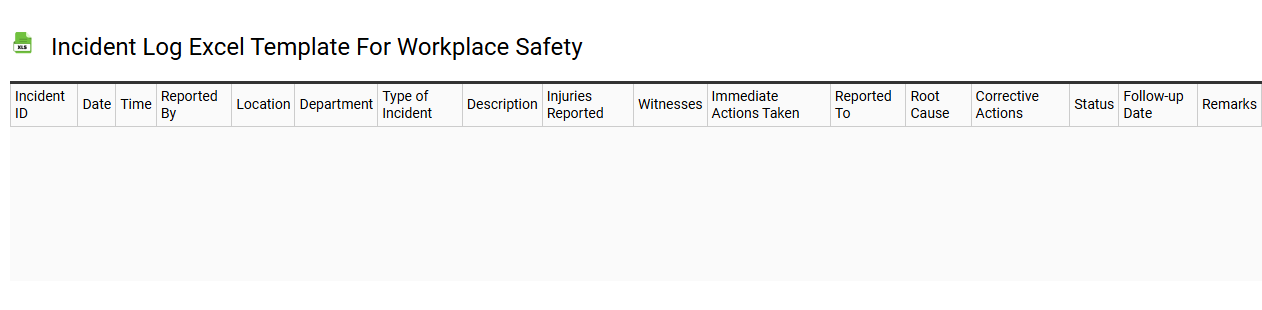
💾 Incident log Excel template for workplace safety template .xls
An Incident Log Excel template for workplace safety serves as a structured tool for documenting safety-related incidents, ensuring that all vital information is captured efficiently. Each entry typically includes fields for the date, time, location, individuals involved, a description of the incident, and any immediate actions taken. This template aids in identifying patterns, tracking recurring issues, and promoting accountability within the organization. You can customize the template to meet your reporting needs while considering further potential applications such as risk assessment analysis or audit compliance optimization using advanced safety metrics and data analytics.
Free incident log Excel template download
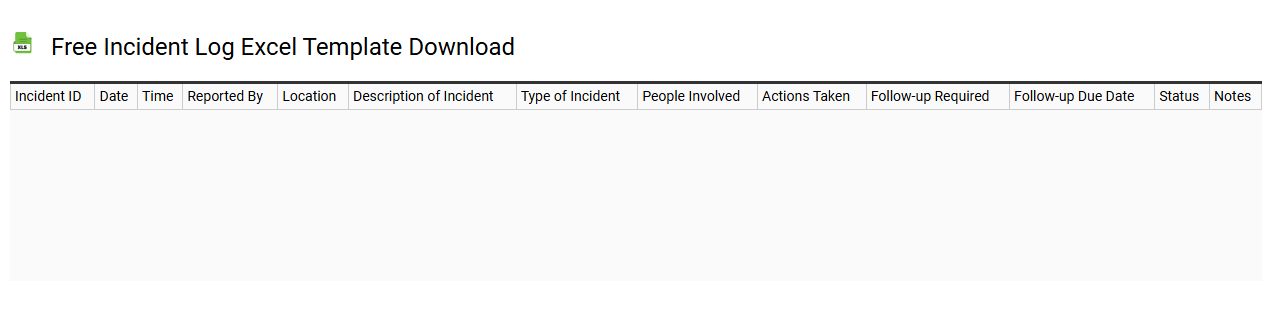
💾 Free incident log Excel template download template .xls
A free incident log Excel template is a pre-designed spreadsheet that allows you to record and track incidents within an organization. It typically includes fields for incident date, time, location, description, and individuals involved, helping you maintain organized documentation. Using this template simplifies the process of reporting and analyzing incidents, which can enhance safety protocols and compliance measures. As your needs grow, consider exploring more advanced features like automated analysis, integration with incident management software, or real-time reporting capabilities.
Security incident log Excel template
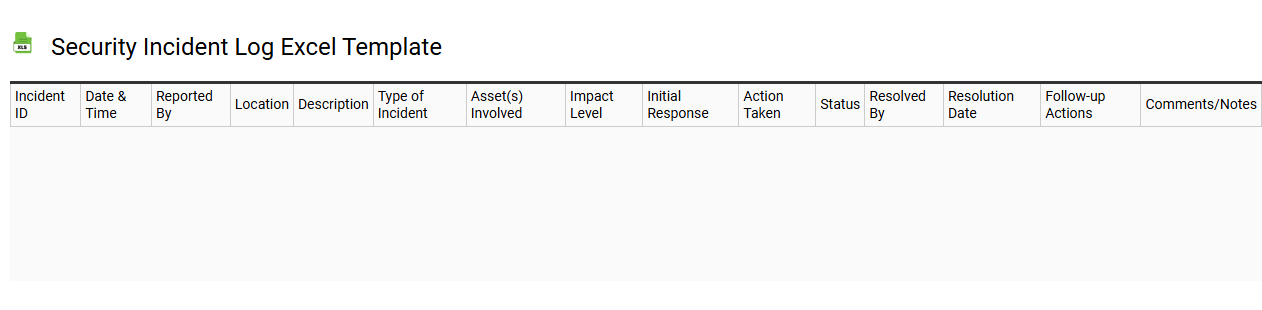
💾 Security incident log Excel template template .xls
A Security Incident Log Excel template serves as a structured tool for documenting security breaches, threats, and incidents within an organization. Each entry typically includes vital details such as the date and time of the incident, a brief description, the individuals involved, and the steps taken to mitigate the situation. This log helps track patterns, identifies vulnerabilities, and supports compliance with regulatory standards. You can customize the template to accommodate advanced analytics, such as incident response metrics, risk assessments, and long-term trends analysis.
Accident incident log Excel template
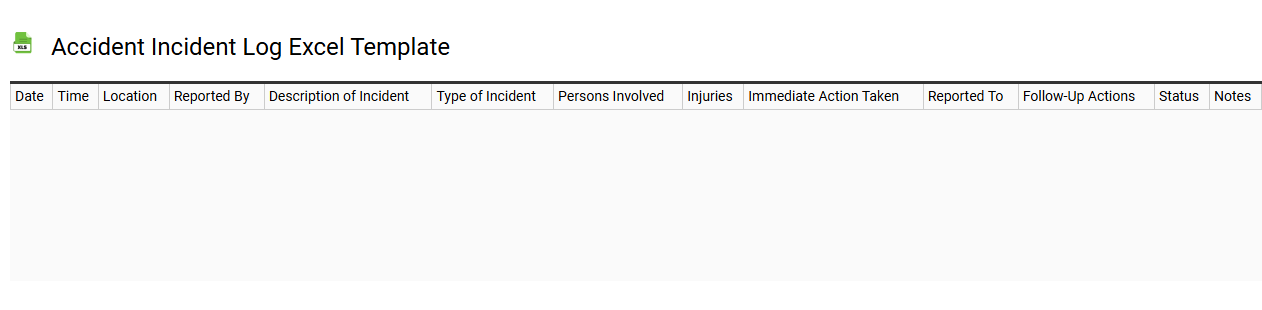
💾 Accident incident log Excel template template .xls
An Accident Incident Log Excel template allows you to document and track workplace accidents and incidents systematically. This template typically includes fields for the date, time, location, individuals involved, and a detailed description of the incident. Capturing this information helps in identifying patterns and implementing safety measures to prevent future occurrences. You can easily customize the log to suit your specific requirements, enabling better monitoring and analysis, while facilitating compliance with legal and regulatory standards and potentially expanding into advanced data analytics or reporting tools.
Incident log Excel template with automated date
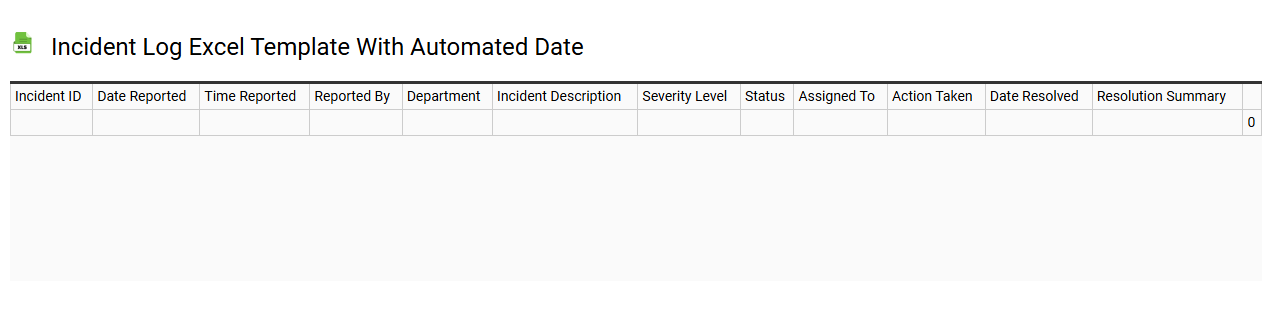
💾 Incident log Excel template with automated date template .xls
An Incident Log Excel template with automated date allows you to efficiently track and manage incidents within your organization. Each entry typically includes fields for the incident description, date of occurrence, time, responsible personnel, and resolution status, streamlining documentation and reporting. The automated date function captures the date of entry automatically, providing a consistent timeline for all incidents. You can utilize this template for basic incident tracking and expand its capabilities for advanced analysis through pivot tables, macros, and integration with other data management systems.
IT incident log Excel template
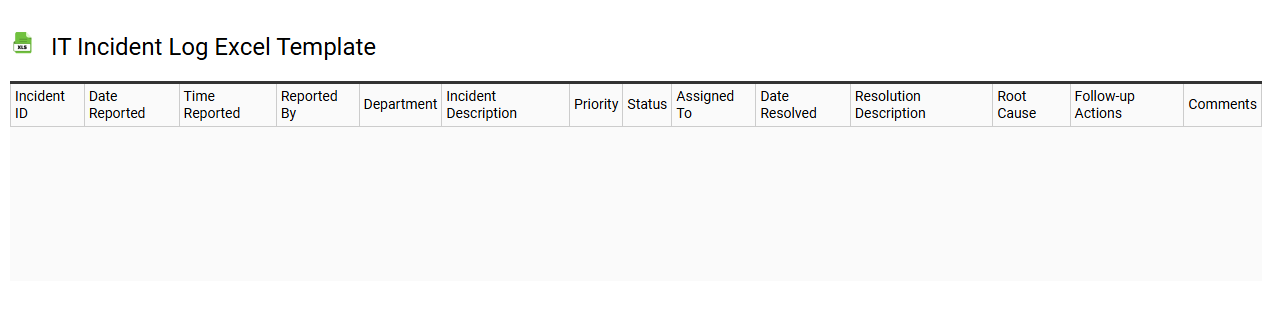
💾 IT incident log Excel template template .xls
An IT incident log Excel template serves as a structured tool for tracking and managing IT-related incidents within an organization. The template typically features columns for incident ID, date and time of occurrence, description, affected systems, assigned personnel, resolution status, and root cause analysis. You can customize fields to match your organization's specific needs, ensuring comprehensive documentation for each incident. This log not only aids in resolving current issues but also offers valuable insights for future improvements in IT processes and incident management strategies, laying the groundwork for more advanced analytics and automation initiatives.
Medical incident log Excel template
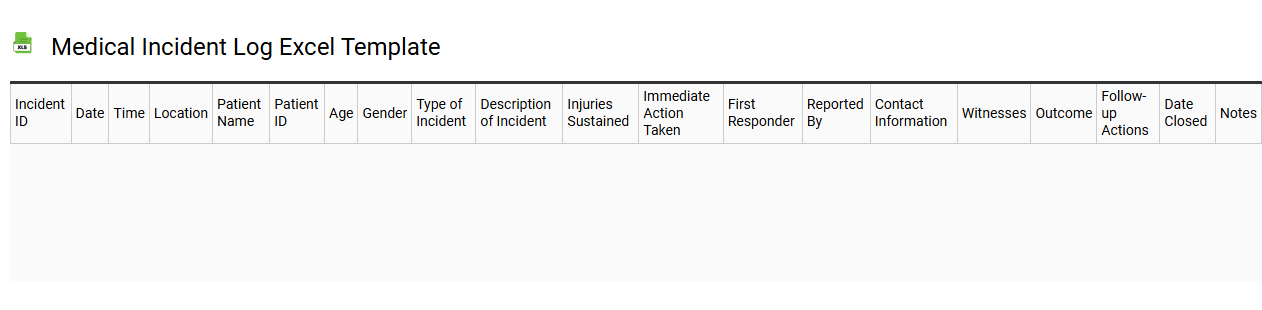
💾 Medical incident log Excel template template .xls
A Medical Incident Log Excel template is a structured tool designed to track and document patient-related incidents in healthcare settings. It includes columns for essential details, such as incident date, type, severity, personnel involved, and action taken. This template promotes transparency and accountability, facilitating a comprehensive review of incidents over time. Recording such data can assist in identifying trends and patterns, which can lead to improved safety protocols and enhanced patient care. Basic usage includes logging incidents effectively; advanced applications might involve integrating statistical analysis or automated reporting features.
Simple incident log Excel template
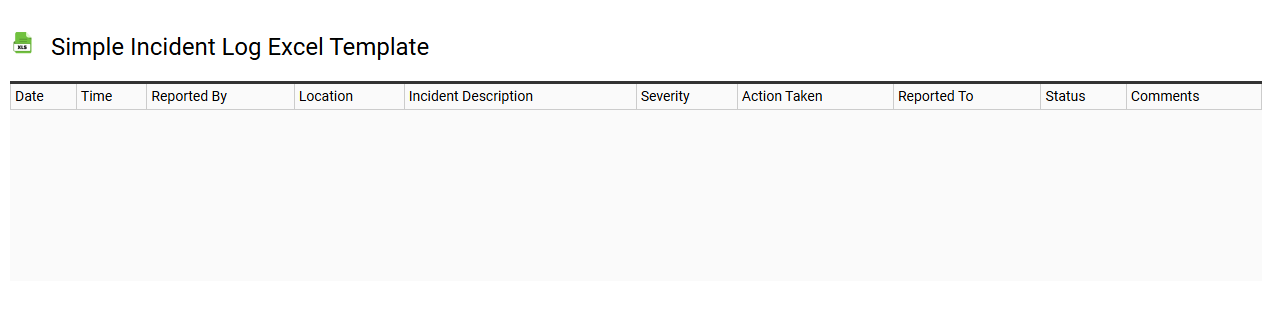
💾 Simple incident log Excel template template .xls
A Simple Incident Log Excel template serves as an organized tool for documenting incidents that occur within a workplace or organization. This template typically includes columns for essential details such as date, time, location, description of the incident, individuals involved, and follow-up actions taken. The easy-to-use format allows you to quickly enter information, facilitating efficient tracking and reporting of incidents. Beyond basic usage, this template can be expanded with advanced features like data visualization graphs, automated alerts, and integration with incident management systems for comprehensive analysis.
Construction site incident log Excel template
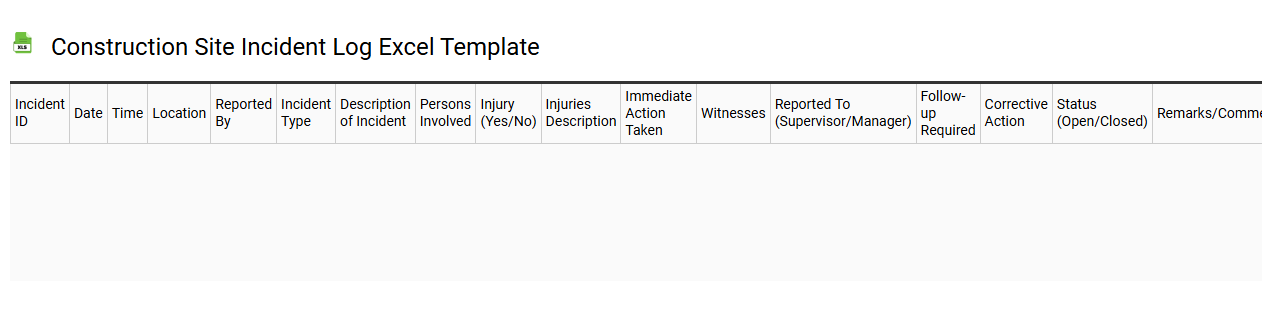
💾 Construction site incident log Excel template template .xls
A Construction Site Incident Log Excel template is a structured tool designed to track and document any incidents occurring at a construction site. This template typically includes essential fields such as date, time, location, type of incident, individuals involved, and detailed descriptions of the event. You can input corrective actions taken and follow-up measures to prevent future occurrences. This organized record serves not only for compliance and safety audits but also for assessing safety performance and identifying trends in incident data, which can be essential for risk management and future project planning.
Daily incident log Excel template for employees
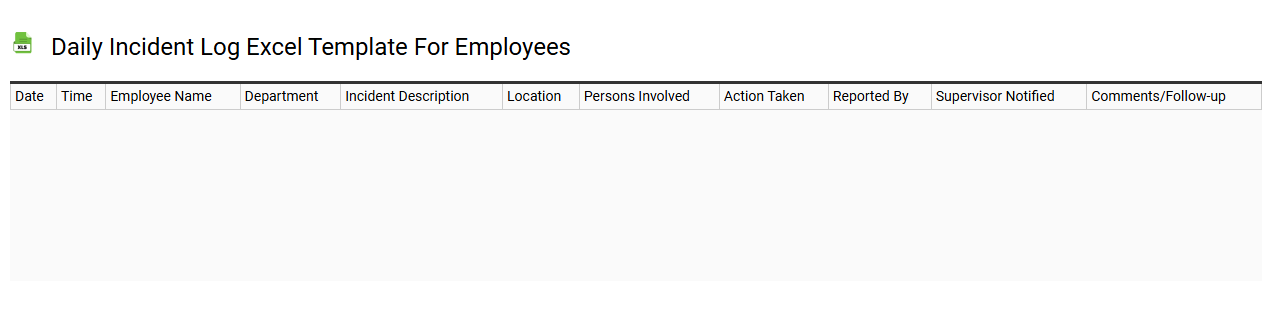
💾 Daily incident log Excel template for employees template .xls
The Daily Incident Log Excel template for employees is a structured tool designed to document any noteworthy occurrences within the workplace. Each entry typically includes fields for the date, time, nature of the incident, individuals involved, and a brief description of the events that transpired. This organized log serves as a vital record for tracking performance, safety issues, and adherence to company policies. You might find features like automated date stamping or conditional formatting useful for analyzing trends and improving operational responses, while advanced users could leverage macros and pivot tables for sophisticated data manipulation and reporting.
