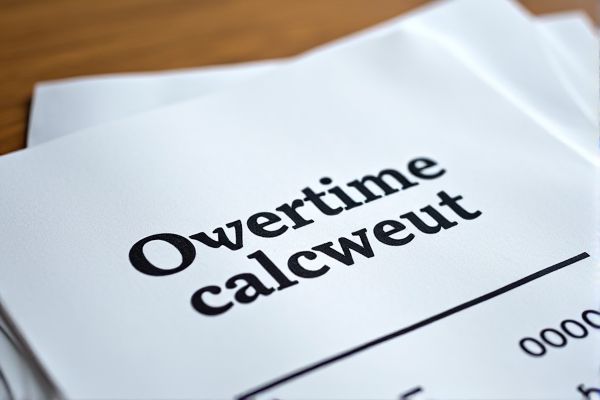Explore a selection of free XLS templates designed specifically for overtime calculation and payroll management. These templates often include built-in formulas to automatically calculate overtime hours based on standard and overtime rates, streamlining your payroll process. Each template is user-friendly, allowing you to easily input employee hours and view accurate earnings for your entire team.
Overtime calculation payroll Excel template
Overtime calculation for monthly payroll
An Overtime Calculation Excel template for monthly payroll streamlines the process of tracking employee hours worked beyond the usual schedule. It typically includes columns for employee names, regular hours, overtime hours, and applicable pay rates. This template allows for quick calculations by applying formulas to determine total earnings, ensuring accuracy and efficiency in payroll processing. You can customize it further to account for varying pay conditions, advanced metrics like double-time calculations, or even state-specific labor laws.
💾 Overtime calculation for monthly payroll template .xls
Employee overtime with automatic calculation
An Employee Overtime Excel template with automatic calculation streamlines the process of tracking, calculating, and managing employee overtime hours. This template typically includes various columns such as employee names, regular hours worked, overtime hours, hourly rates, and total pay calculations, all designed for ease of use. Formulas are pre-built into the cells to automatically compute total overtime pay based on specified criteria, allowing for quick updates and accuracy. Such a template is valuable for businesses aiming to simplify payroll processes while also having the potential for more advanced features like real-time data analysis and integration with HR software.
💾 Employee overtime with automatic calculation template .xls
Free overtime calculation payroll download
A free overtime calculation payroll Excel template streamlines the process of tracking employee hours worked beyond their regular schedule. This template includes fields for recording regular hours, overtime hours, and corresponding pay rates, ensuring accurate compensation. You can easily configure formulas to calculate gross wages, deductions, and net pay for each employee. This tool is ideal for businesses looking to manage payroll efficiently while also providing room for advanced features like tax compliance and benefits calculations.
💾 Free overtime calculation payroll download template .xls
Overtime hours tracker for payroll
An Overtime Hours Tracker Excel template for payroll is a spreadsheet designed to help businesses accurately record and manage overtime hours worked by employees. This template typically includes columns for employee names, regular hours, overtime hours, hourly rates, and total pay calculations. By utilizing this tool, you can easily monitor labor costs, ensure compliance with labor laws, and streamline the payroll process. As your organization grows, you may require more advanced features like automated calculations, integration with accounting software, or customized reporting capabilities.
💾 Overtime hours tracker for payroll template .xls
Weekly overtime calculation payroll
A Weekly Overtime Calculation Excel template streamlines payroll processing by automatically calculating employee hours worked beyond standard hours. It typically includes fields for employee names, regular hours, overtime hours, and hourly rates. Users can input weekly hours worked, and the template easily calculates overtime pay, ensuring compliance with labor laws. This basic tool can be expanded with advanced features such as dynamic charts, automated alerts for scheduling conflicts, or integration with accounting software for comprehensive payroll management.
💾 Weekly overtime calculation payroll template .xls
Overtime pay calculation for staff payroll
An Overtime Pay Calculation Excel template streamlines the payroll process by helping you accurately compute additional wages for employees working beyond their standard hours. This template typically includes fields for hourly rates, standard working hours, and total hours worked, automatically calculating the overtime pay based on preset rules. Clear formulas can be incorporated to determine both time-and-a-half or double pay depending on company policy or labor laws. This allows for easy adjustments, catering to various pay rates and potential shifts in overtime needs, ensuring all employees are compensated fairly for their extra hours.
💾 Overtime pay calculation for staff payroll template .xls
Shift-wise overtime for payroll management
The Shift-wise overtime Excel template for payroll management is designed to accurately track employee work hours, including regular shifts and overtime. Each section allows you to input employee names, their respective shifts, and the total hours worked, distinguishing between standard hours and overtime hours based on predefined criteria. The template also calculates total pay by applying the appropriate overtime rates, ensuring compliance with labor regulations. This flexible tool can adapt to various payroll scenarios and can be further enhanced with advanced functionalities such as automated calculations and integration with time-tracking software.
💾 Shift-wise overtime for payroll management template .xls
Overtime calculation with formulas for payroll
An Overtime Calculation Excel template is designed to simplify the payroll process by accurately calculating employee overtime hours and wages. It typically includes columns for entering regular hours worked, overtime hours, hourly rates, and various formulas to compute total earnings. For instance, the template may use formulas such as `=IF(A2>40, A2-40, 0)` to determine the excess hours over a standard 40-hour workweek. You can further customize the template to incorporate features like tax deductions or benefits, enhancing its applicability for diverse payroll needs.
💾 Overtime calculation with formulas for payroll template .xls
Overtime calculation for weekly payroll
An Overtime calculation Excel template for weekly payroll simplifies tracking employee hours and calculating overtime pay. This template typically includes columns for regular hours worked, overtime hours, and the corresponding rates for both regular and overtime pay. You can easily enter employee names, hours worked, and rates, allowing for quick and accurate calculations of total wages. This tool can help you efficiently manage payroll processing and prepare for potential needs involving complex calculations like varying overtime rates or additional deductions.
💾 Overtime calculation for weekly payroll template .xls
Monthly overtime calculation
A Monthly Overtime Calculation Excel template is a structured spreadsheet designed to help individuals or organizations track and calculate employee overtime hours efficiently. The template typically includes fields for entering regular hours worked, overtime hours, pay rates, and employee names, making it easy to calculate total earnings and overtime pay. You can customize the template to accommodate specific company policies, such as different overtime rates for weekday and weekend work. This tool enhances payroll accuracy and can be extended for advanced functions like automated reporting or integrating with time-tracking systems for comprehensive workforce management.
💾 Monthly overtime calculation template .xls
Employee overtime hours
An Employee Overtime Hours Excel template is a structured spreadsheet designed to track and calculate the overtime hours worked by employees. It typically includes columns for employee names, regular hours, overtime hours, the pay rate, and total overtime compensation. Users can input data to automatically generate calculations, ensuring accurate payroll processing. This template not only simplifies basic tracking but also has the potential to include advanced features like overtime rate adjustments based on labor laws or time-off policies.
💾 Employee overtime hours template .xls
Overtime payroll summary
An Overtime Payroll Summary Excel template is a structured tool designed to simplify the tracking and calculation of overtime pay for employees. This template typically includes columns for employee names, hours worked, regular pay rates, overtime rates, and total overtime pay. You can input essential data to automatically calculate total compensation based on the hours worked beyond the standard threshold. As your needs grow, this basic template can be expanded to include advanced features like pie charts for visual data representation, pivot tables for in-depth analysis, and automated formulas for generating payroll reports quickly.
💾 Overtime payroll summary template .xls
Simple overtime calculation
A Simple Overtime Calculation Excel template is a pre-designed spreadsheet that helps you efficiently track and calculate employee overtime hours. It typically includes fields for entering regular hours worked, overtime hours, hourly rates, and total pay, facilitating a clear overview of compensation. By utilizing formulas, the template automates calculations, ensuring accuracy and saving you time when managing payroll. This basic tool can be further customized to accommodate complex requirements, such as varying overtime rates or multiple pay grades.
💾 Simple overtime calculation template .xls
Automatic overtime calculation
An Automatic Overtime Calculation Excel Template streamlines the process of computing employee overtime hours and pay. This template typically includes input fields for regular hours worked, overtime hours, and hourly wage, automatically calculating total pay based on pre-defined overtime rates. With user-friendly formulas, it simplifies time tracking by providing instant calculations, which helps in reducing manual errors. You can adapt such templates for complex payroll needs, such as varying overtime rates or multiple employee classifications.
💾 Automatic overtime calculation template .xls
Overtime calculation with formulas
Overtime calculation in Excel typically involves determining the number of hours worked beyond a standard workweek, usually set at 40 hours for full-time employees. You can use formulas within an Excel template to streamline this process, calculating both regular and overtime pay automatically. For example, if your standard hourly rate is in cell B2 and total hours worked in cell C2, the formula for overtime hours might look like this: `=IF(C2>40, C2-40, 0)`. To compute total pay, you can use the formula `=B2*40 + (B2*1.5*(C2-40))` for hourly employees who earn 1.5 times their standard rate for overtime. Your overtime calculations can be enhanced further with advanced features like conditional formatting, pivot tables, or macros for more complex payroll systems.
💾 Overtime calculation with formulas template .xls
Overtime pay tracker
An Overtime Pay Tracker Excel template is a specialized spreadsheet designed to help individuals and businesses accurately calculate, record, and analyze overtime hours worked by employees. This template typically includes fields for employee names, regular hours, overtime hours, hourly rates, and total overtime pay, allowing for easy data entry and real-time calculations. Custom formulas and formatting can be applied to ensure that all computations are up-to-date and error-free, making wage management more streamlined. Utilizing such templates can enhance payroll efficiency, compliance with labor laws, and provide insights into labor costs and workforce management; further needs may include advanced features like automated reporting, integration with HR software, or the application of complex statistical analysis.
💾 Overtime pay tracker template .xls
Timesheet with overtime
A Timesheet with overtime Excel template is a structured spreadsheet designed to help you track hours worked by an employee, including regular hours and any additional overtime hours. Features typically include columns for employee name, date, regular hours, overtime hours, and total hours worked. Users appreciate the ability to calculate pay based on hourly rates and differentiate between standard and overtime pay rates. Beyond basic usage, this template can be customized for project management or integrated with advanced payroll systems for comprehensive workforce management.
💾 Timesheet with overtime template .xls
Overtime calculation and deduction
An Overtime calculation and deduction Excel template streamlines the process of tracking employee hours, ensuring accurate compensation management. This template allows for easy input of regular and overtime hours, automatically calculating the overtime pay based on predefined rates. You can customize it to include deductions, like taxes or benefits, to reflect the net earnings accurately. Such a template supports essential calculations while being adaptable for more complex payroll systems, including advanced formulas for varying pay rates and compliance with labor laws.