Explore diverse free XLS templates designed specifically for project requirements in Excel. These templates typically include essential fields such as project objectives, scope definitions, deliverables, and timelines, ensuring comprehensive tracking of all necessary elements. They simplify collaboration, allowing you to seamlessly share updates and modifications with your team, enhancing overall project efficiency.
Project requirements Excel template for software development
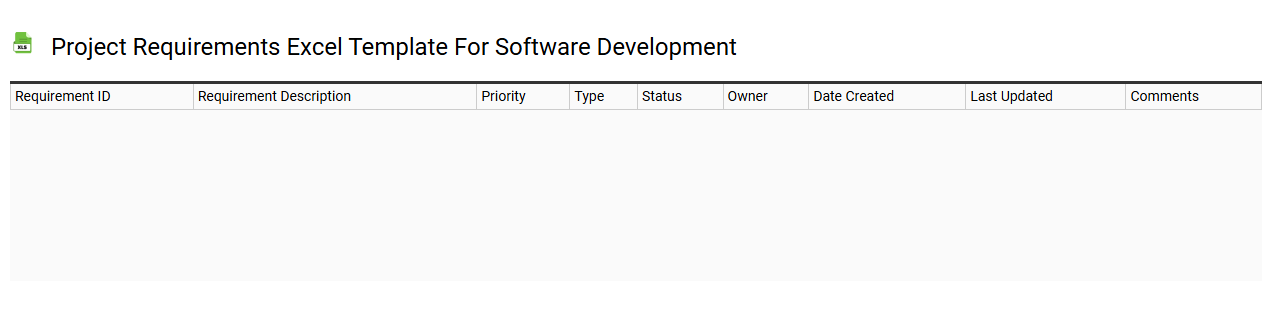
💾 Project requirements Excel template for software development template .xls
A Project Requirements Excel template for software development is a structured tool that helps capture and organize the essential needs for a software project. This template typically includes sections for project descriptions, stakeholder information, functional and non-functional requirements, and use cases, allowing you to maintain clarity throughout the development process. Columns for priority levels, status tracking, and assignments aid in managing expectations and responsibilities effectively. As your project evolves, you might also explore advanced project management methodologies, such as Agile or Scrum, to better adapt to changing requirements.
Project requirements Excel template for construction projects
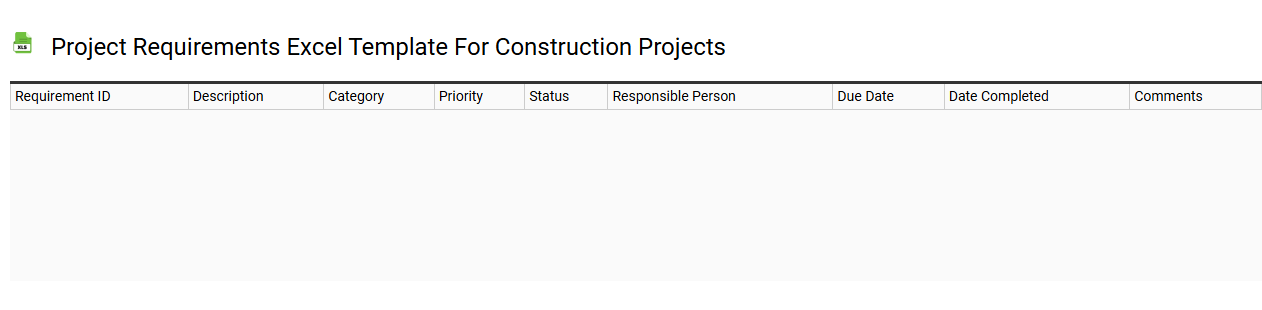
💾 Project requirements Excel template for construction projects template .xls
A Project Requirements Excel template for construction projects serves as a comprehensive toolkit to outline all essential project specifications. This template typically includes sections for project scope, deliverables, timelines, budget estimates, and resource requirements. Customizable fields allow you to adapt it to specific project needs, ensuring clarity in communication among stakeholders. This foundational document can evolve to incorporate more complex elements, such as risk assessment matrices or stakeholder analysis, facilitating advanced project management methodologies.
Agile project requirements Excel template
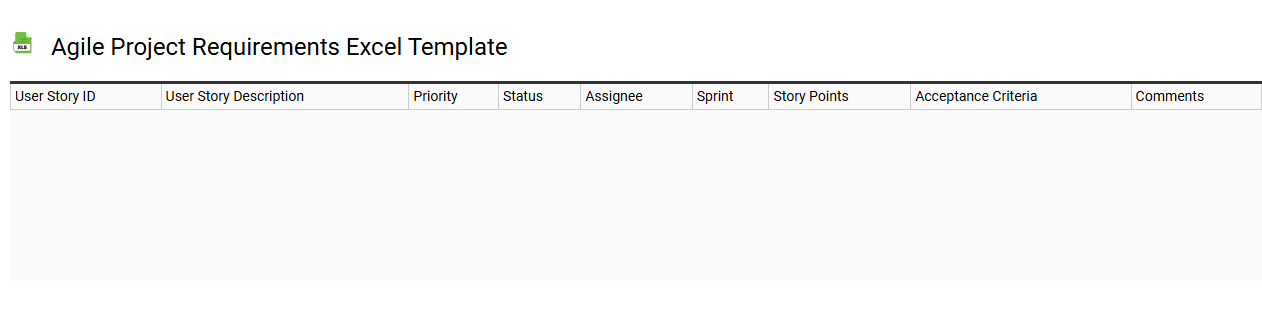
💾 Agile project requirements Excel template template .xls
An Agile project requirements Excel template organizes and tracks essential project details in a clear format. It typically includes columns for user stories, acceptance criteria, priority levels, and status updates. This structured approach enables teams to prioritize tasks effectively and ensure alignment with project goals. You can further utilize the template for advanced needs such as integrating burndown charts or sprint planning metrics.
Project requirements Excel template with stakeholder analysis
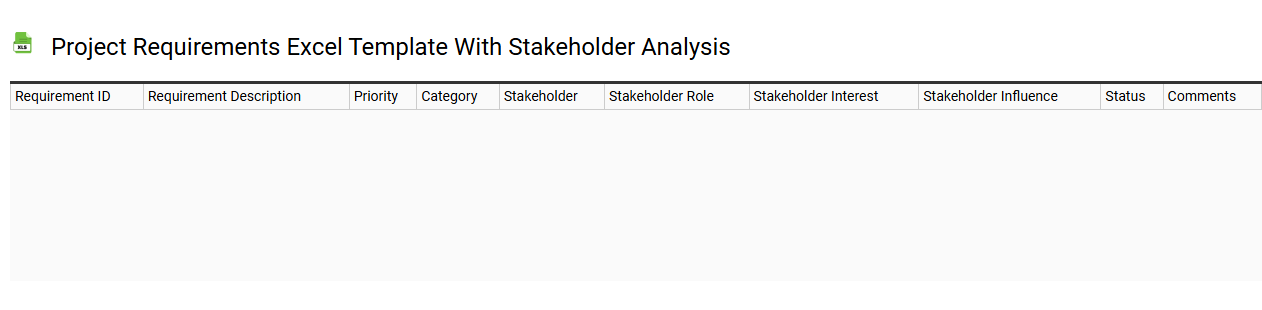
💾 Project requirements Excel template with stakeholder analysis template .xls
A Project Requirements Excel Template with stakeholder analysis serves as a comprehensive tool for capturing essential project details while assessing stakeholder influence and needs. This template typically includes columns for project goals, deliverables, timelines, and specific resources, enabling you to track every requirement meticulously. Stakeholder analysis sections identify key individuals or groups, their roles, interests, and potential impact on the project, providing valuable insights that enhance communication and engagement strategies. Utilizing this template can streamline project planning and execution, with further potential to accommodate advanced requirements like risk assessments and change management frameworks.
Project requirements Excel template for business analysis
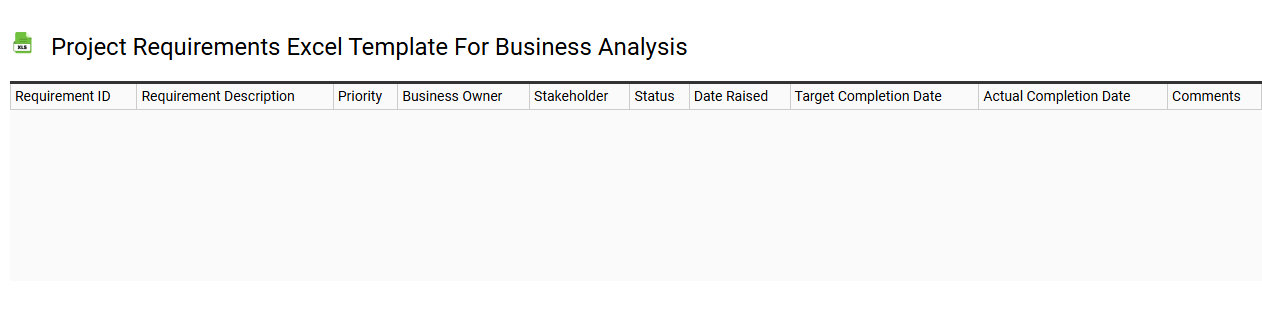
💾 Project requirements Excel template for business analysis template .xls
A Project Requirements Excel template is a structured tool designed to capture and organize essential project details for effective business analysis. It includes sections for project title, stakeholder information, objectives, functional and non-functional requirements, and timelines. Each category encourages clarity and alignment among team members, fostering a shared understanding of project goals. This template can serve as a foundational element in your project management process, with potential for advanced integration techniques such as Agile methodologies or requirements traceability matrices.
Project requirements Excel template with priority columns
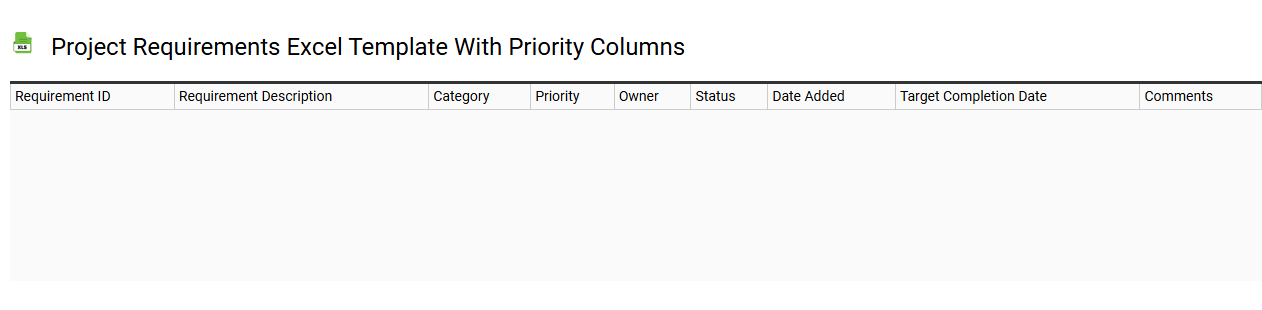
💾 Project requirements Excel template with priority columns template .xls
A Project Requirements Excel template is a structured spreadsheet designed to capture essential project details, ensuring clarity and organization. It typically includes columns for requirement descriptions, priority levels, status updates, stakeholders, and deadlines. Prioritization columns allow you to rank requirements based on their importance and urgency, facilitating effective resource allocation and time management. You can customize the template to include advanced features, such as dependency tracking and risk assessment, aligning with more complex project management methodologies like Agile or Waterfall.
Project requirements Excel template with status tracking
![]()
💾 Project requirements Excel template with status tracking template .xls
A Project requirements Excel template with status tracking is a structured tool designed to help project managers and teams organize, monitor, and communicate project needs effectively. Each requirement can be listed along with its corresponding status, priority, assigned resources, and deadlines, providing a clear overview of progress and outstanding tasks. Columns often include requirement descriptions, acceptance criteria, and validation methods, allowing for a comprehensive understanding of project scopes. This template can be adapted for more advanced needs such as integrating Gantt charts or linking to project management software for enhanced tracking and reporting capabilities.
Project requirements Excel template with Gantt chart
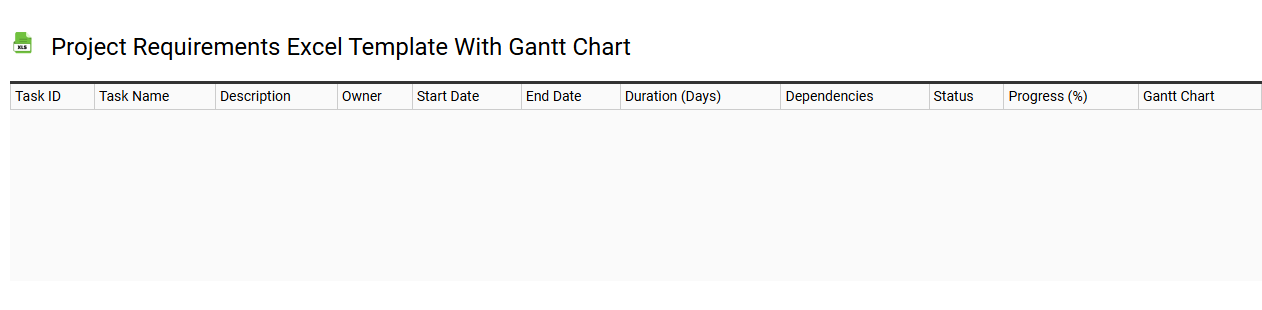
💾 Project requirements Excel template with Gantt chart template .xls
A Project Requirements Excel template with a Gantt chart serves as a structured tool to outline project goals, deliverables, and responsibilities. This template typically includes sections for project objectives, key tasks, timelines, and resource allocation, allowing for clear visualization of project stages. The Gantt chart feature provides a timeline representation of the project, enabling you to track progress, identify deadlines, and manage dependencies effectively. For basic usage, this template is ideal for planning and monitoring projects, while advanced features might integrate resource leveling and critical path analysis for comprehensive project management.
IT project requirements Excel template
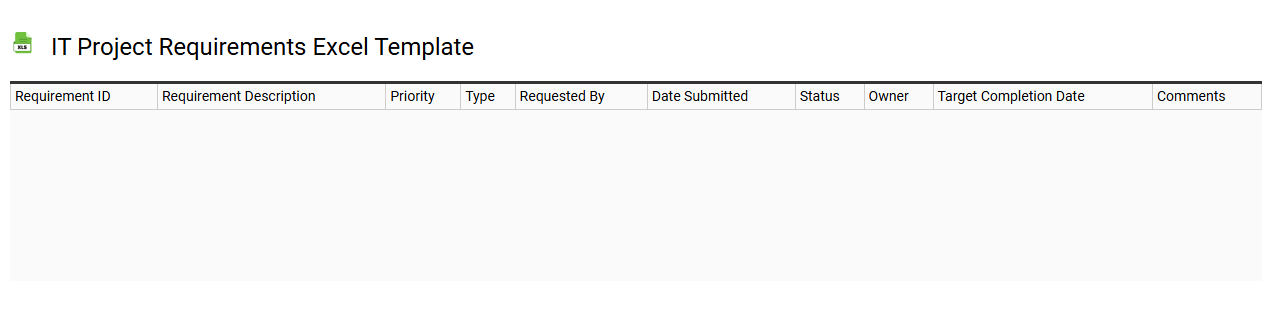
💾 IT project requirements Excel template template .xls
An IT project requirements Excel template serves as a structured framework to capture and document all the necessary specifications and expectations for a project. This template typically includes fields for project name, stakeholder details, timeline, and specific functional as well as non-functional requirements. Columns may also feature priority levels, status updates, and any associated risks or dependencies to ensure clarity and facilitate effective communication among team members. Utilizing this template can streamline the initial stages of project planning and help identify further potential needs such as integration with Agile methodologies or advanced project management software compatibility.
Project requirements Excel template for non-profit organizations
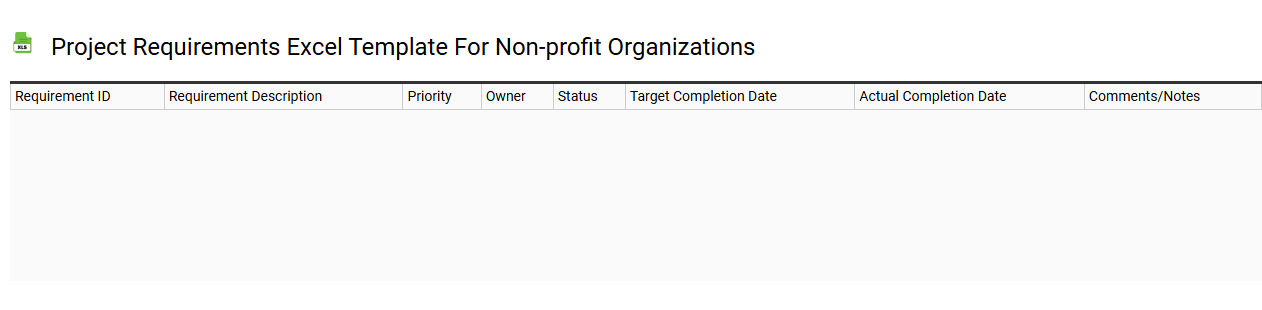
💾 Project requirements Excel template for non-profit organizations template .xls
A Project Requirements Excel template for non-profit organizations serves as a structured tool to outline crucial elements of a project. It includes sections for project objectives, stakeholder roles, timelines, budgets, and resource allocations, allowing for clear communication and collaboration among team members. This template helps ensure alignment with the organization's mission while enhancing accountability and tracking. You can leverage such a template not only for basic project management but also for sophisticated needs like performance metrics analysis or grant compliance reporting.
