Discover a selection of free XLS templates designed specifically for training fee receipts, perfect for your financial tracking needs. Each template offers customizable fields, allowing you to easily input participant details, course information, and payment amounts. These user-friendly layouts not only streamline your record-keeping process but also enhance the professional appearance of your receipts for clients or participants.
Training fee receipt Excel template for institutes
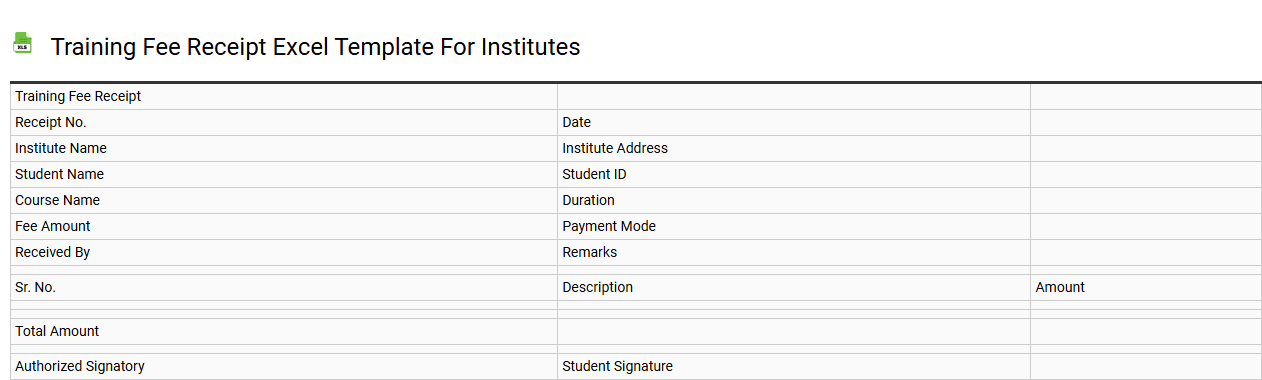
💾 Training fee receipt Excel template for institutes template .xls
A Training fee receipt Excel template for institutes serves as a professional tool that simplifies the process of documenting payment transactions between educational institutions and their students. This template typically includes essential fields such as the student's name, training program, amount paid, payment date, and unique receipt number. Customizable elements allow you to add an institute logo and contact information, enhancing brand recognition. You can further refine your use of the template with advanced features like automated calculations and data validation for accurate record-keeping and financial reporting.
Training fee receipt Excel template with GST
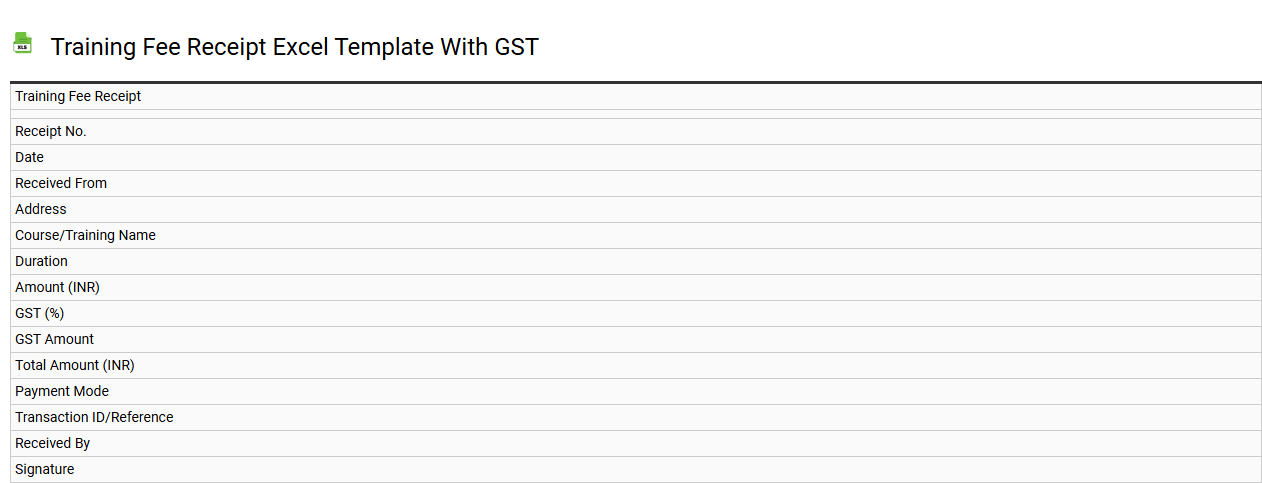
💾 Training fee receipt Excel template with GST template .xls
A Training Fee Receipt Excel template with GST feature is designed for educational institutions or training centers to issue receipts for fees received. This template captures essential details such as the participant's name, course title, fee amount, applicable Goods and Services Tax (GST), and the total amount paid. The structured format allows for easy input and automatic calculation of totals, ensuring accuracy in financial records. You can modify this template to include advanced features like automatic GST rate adjustments and integration with accounting software for comprehensive financial management.
Free training fee receipt Excel template download
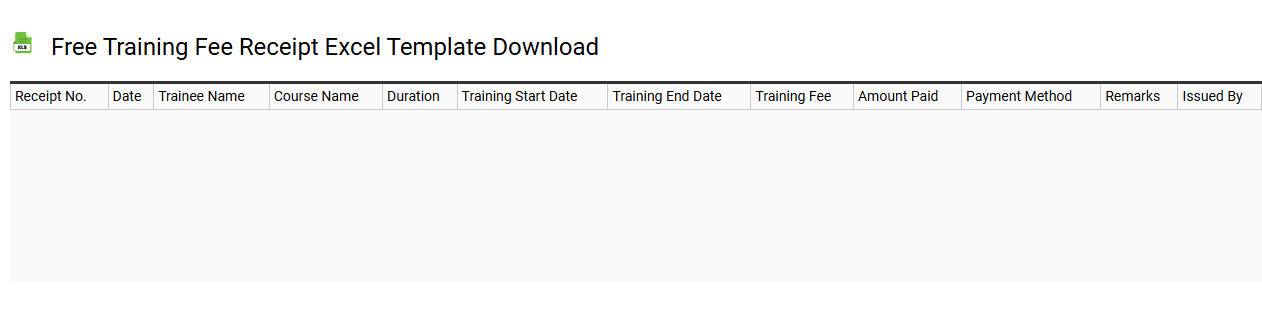
💾 Free training fee receipt Excel template download template .xls
A Free Training Fee Receipt Excel template is a pre-designed spreadsheet that allows you to easily document payments received for training sessions or workshops. The template typically includes fields for essential details such as the participant's name, date of payment, amount received, method of payment, and training specifics. This tool not only streamlines your bookkeeping process but also provides a professional appearance that can enhance your organization's credibility. You can customize it further for advanced needs like integrating formulas for automated calculations or incorporating tracking features to monitor participant attendance and payments.
Printable training fee receipt Excel template
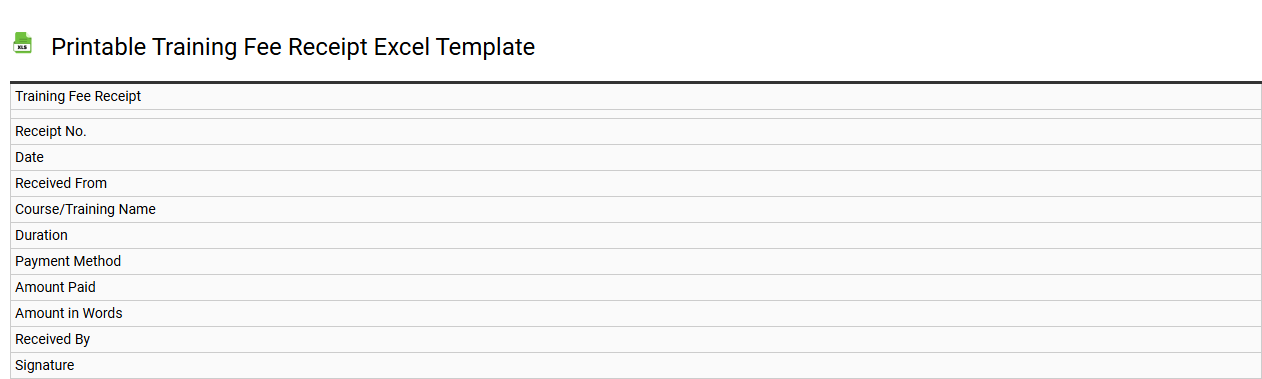
💾 Printable training fee receipt Excel template template .xls
A printable training fee receipt Excel template serves as a convenient tool for organizations and trainers to document payment transactions for training sessions. This template typically includes essential fields such as the trainee's name, training date, payment amount, and service provider details, ensuring a clear record for both parties. You can easily customize the layout to fit your branding needs, enhancing professionalism in your communications. For basic usage, you may simply input standard payment data, while more advanced options involve integrating formulas for automatic calculations or generating reports for comprehensive financial tracking.
Simple training fee receipt Excel template format
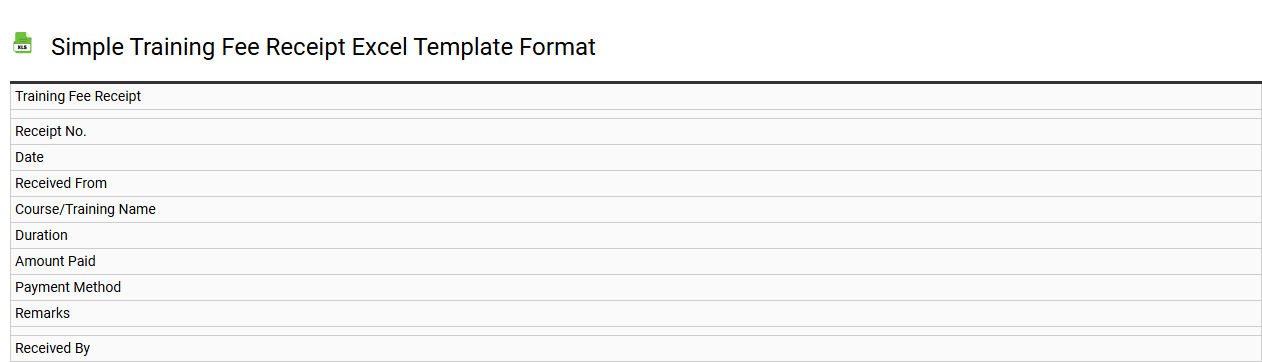
💾 Simple training fee receipt Excel template format template .xls
A Simple Training Fee Receipt Excel template typically includes fields for essential information such as the date of the transaction, the name and contact details of the participant, and the training program title. The template also outlines the amount paid, the payment method, and any relevant notes or comments that would clarify the transaction. Clear headings and organized sections make it user-friendly, allowing for easy updates or modifications. This format can serve as a valuable tool for tracking payments, and with further customization, you could expand it to include features like automated calculations and data analysis for future needs.
Editable training fee receipt Excel template
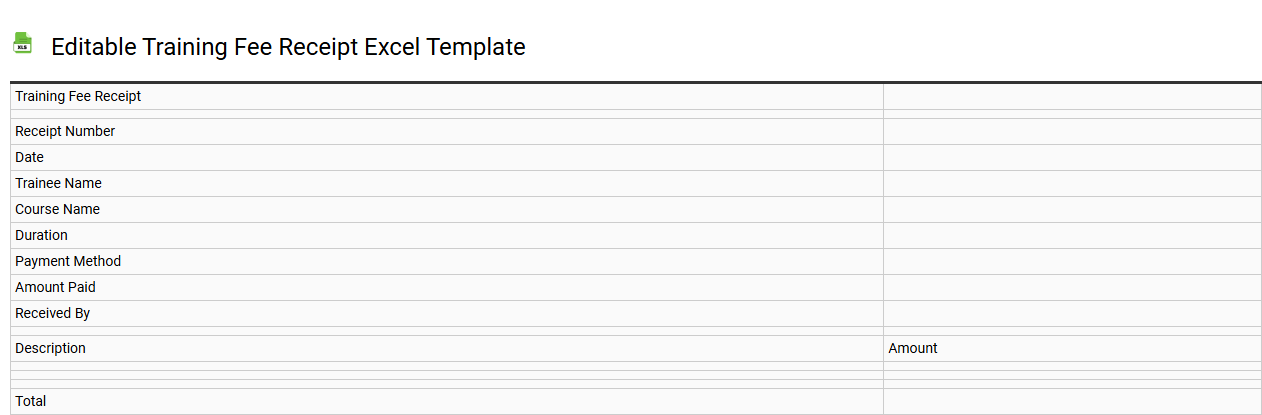
💾 Editable training fee receipt Excel template template .xls
An editable training fee receipt Excel template provides a structured format for documenting payments made for training courses. This customizable template typically includes fields for essential details such as the participant's name, course title, training date, amount paid, and payment method. Users can easily modify aspects like the organization's logo and receipt format to suit branding needs. Whether for basic record-keeping or advanced financial tracking, this template can evolve into a comprehensive invoicing solution as your business grows, incorporating features for tax calculations and data analytics.
Training fee receipt Excel template for coaching center
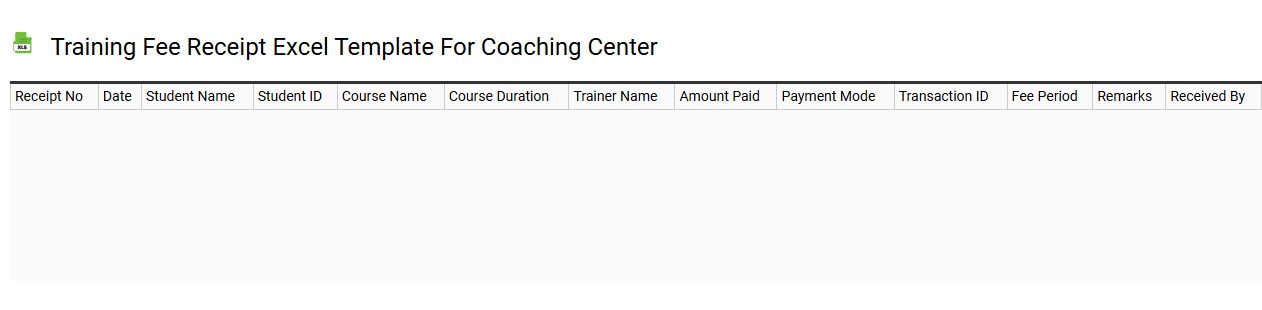
💾 Training fee receipt Excel template for coaching center template .xls
A Training Fee Receipt Excel template for a coaching center is a structured spreadsheet designed to efficiently manage and record transactions related to student payments for courses. The template typically includes fields for the student's name, course title, payment amount, date of payment, and a unique receipt number, ensuring accurate tracking and documentation. This user-friendly format simplifies fee collection and enhances transparency for both the institution and its students. You can use this template for basic accounting needs, while also considering more sophisticated implementations such as automated invoicing and integration with payment gateways for improved financial management.
Automated training fee receipt Excel template
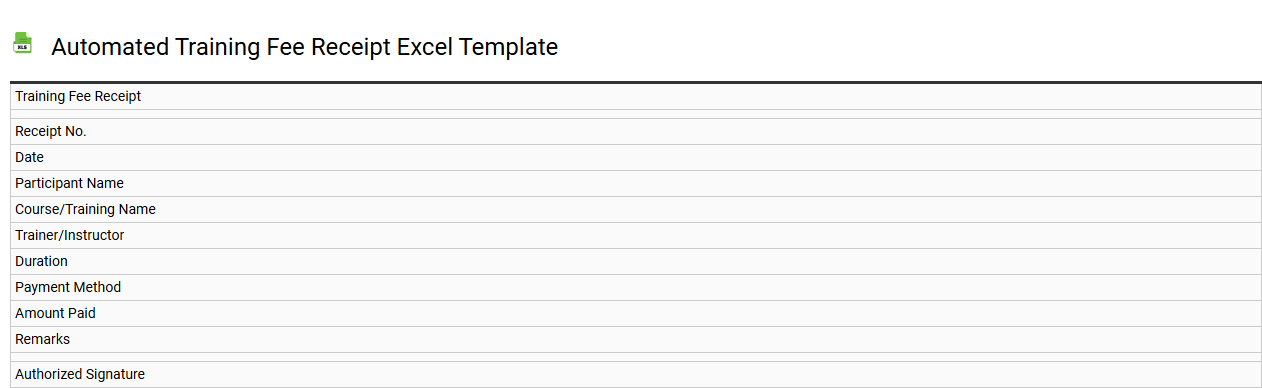
💾 Automated training fee receipt Excel template template .xls
An Automated Training Fee Receipt Excel template is a pre-designed spreadsheet that simplifies the process of generating receipts for training courses or workshops. Users can easily input participant details, payment information, and course specifics, and the template automatically formats this information into a professional-looking receipt. This template often includes formulas that calculate totals, apply tax rates, and even track payments systematically. The basic usage of this template can be extended to incorporate advanced features such as integrating macros for automatic emailing of receipts or using data validation for enhanced user input accuracy.
Training fee receipt Excel template with student details
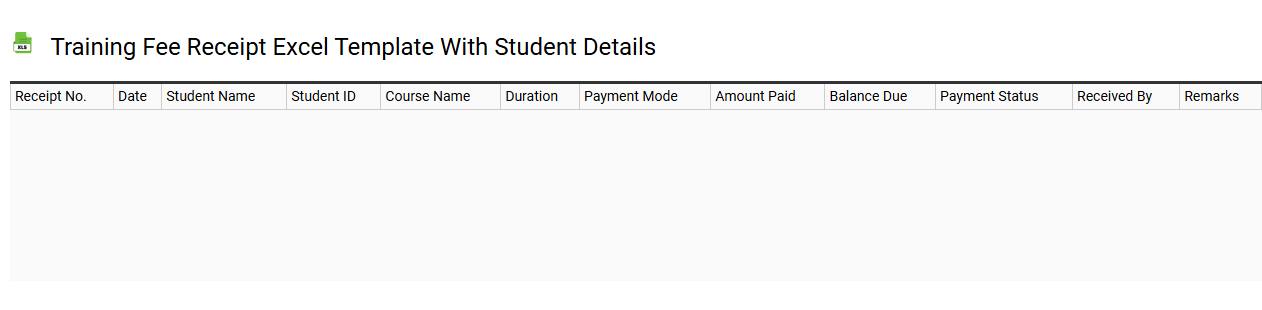
💾 Training fee receipt Excel template with student details template .xls
A Training Fee Receipt Excel template captures essential information regarding training payments made by students. This customizable sheet typically includes the student's name, registration number, course details, payment date, and the amount paid. It may also incorporate fields for payment methods such as cash, check, or online transfer, providing a comprehensive view of the transaction. Such a template offers a way to manage records efficiently while allowing for further advancements, such as integrating complex calculations or linking to a database for tracking overall payment histories and generating financial reports.
Training fee receipt Excel template with payment breakdown
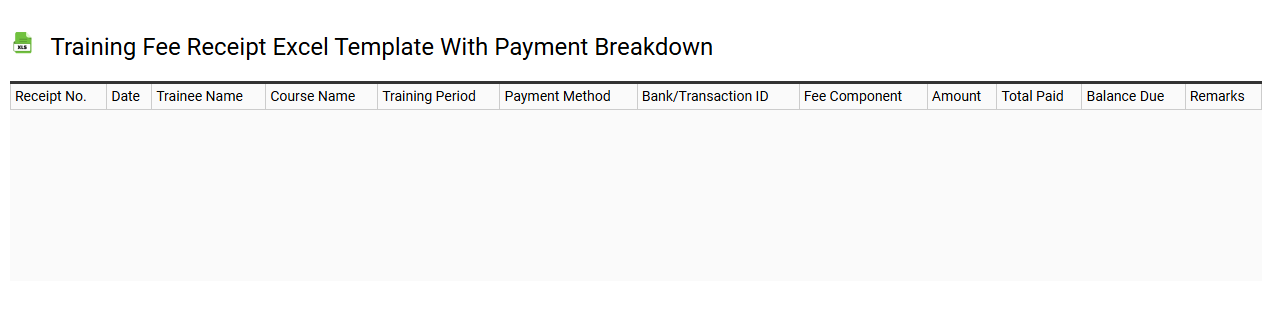
💾 Training fee receipt Excel template with payment breakdown template .xls
A Training fee receipt Excel template with payment breakdown is a structured document designed to facilitate tracking and managing training payments. This template typically includes sections for participant details, training course information, payment breakdown, and total dues. Users can easily input and calculate amounts for registration fees, materials, and any additional charges, providing clarity on the total cost. Such templates not only simplify record-keeping but also allow for potential customization to accommodate advanced features like automated calculations and integration with accounting software.
