A variety of free Excel templates for timesheet reports are available to streamline your time tracking process. These templates typically feature organized sections to input daily work hours, project details, and overall hours worked for the week or month. Customizable fields allow you to tailor the template to your specific needs, making it easy to manage employee hours and calculate pay accurately.
Employee timesheet report Excel template
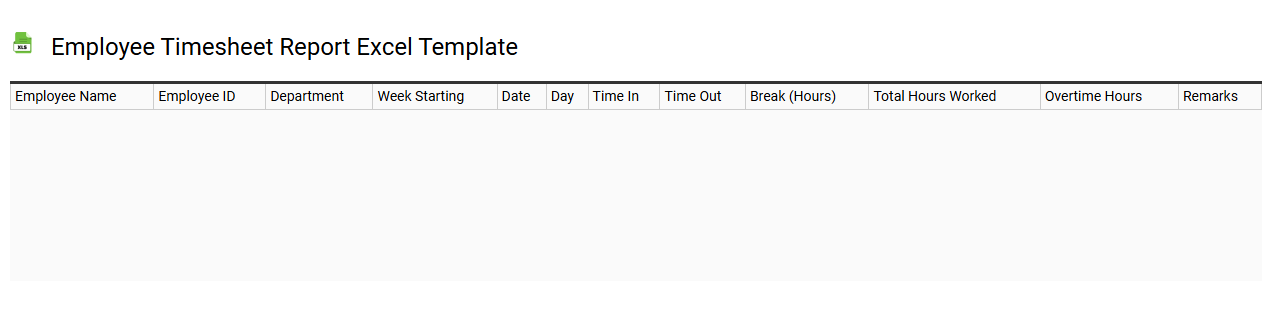
💾 Employee timesheet report Excel template template .xls
An Employee timesheet report Excel template is a pre-designed spreadsheet that helps organizations track and manage employee work hours, attendance, and productivity. It typically includes columns for employee names, dates, hours worked, overtime, and tasks completed, allowing for a clear overview of labor input. Using this template streamlines payroll processing and helps ensure compliance with labor laws. As you utilize this essential tool, consider exploring advanced features like pivot tables or automated calculations to enhance reporting efficiency and accuracy.
Project timesheet report Excel template
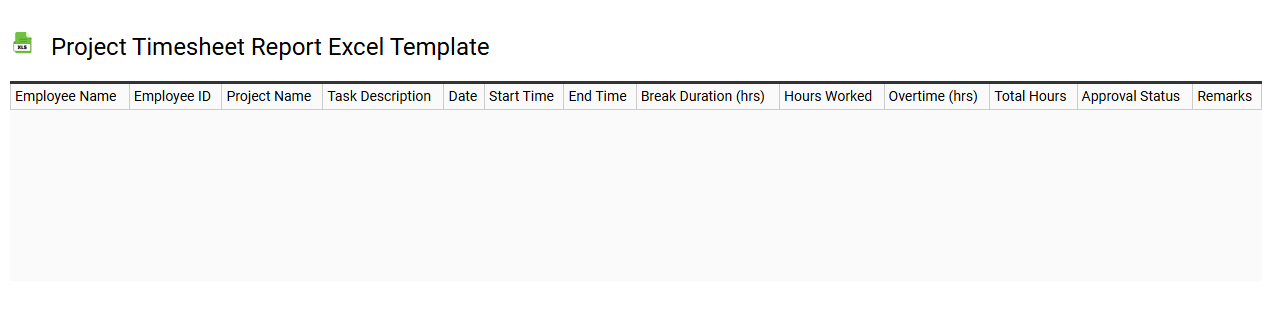
💾 Project timesheet report Excel template template .xls
A Project Timesheet Report Excel template is a structured document designed to help you track and manage time spent on various projects. It typically includes sections for project names, employee names, hours worked, dates, and tasks completed. This template streamlines the process of recording time data, making it easier to analyze productivity and allocate resources efficiently. You can use it for basic tracking, but it also has potential for advanced functionalities like integrating with project management tools or adding formulas for automated calculations.
Monthly timesheet report Excel template
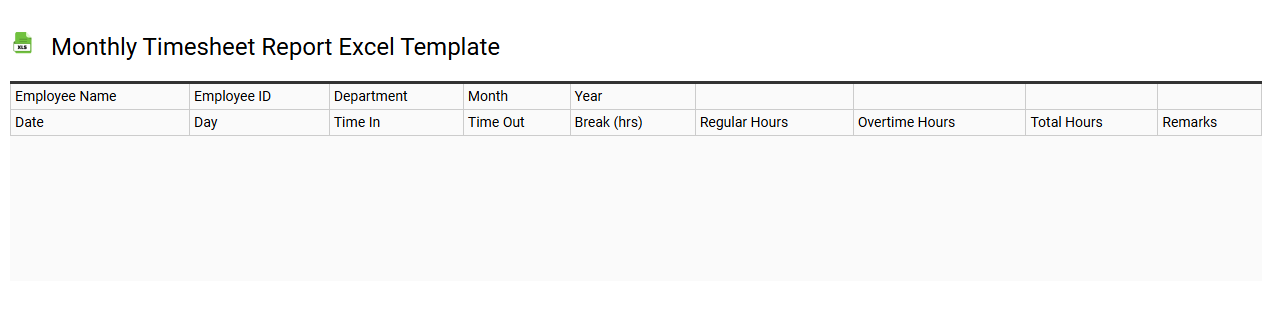
💾 Monthly timesheet report Excel template template .xls
A Monthly Timesheet Report Excel template serves as a structured tool for tracking hours worked by employees throughout a month. This template usually includes columns for dates, employee names, hours worked per day, project assignments, and total hours, allowing for quick calculations of pay or project contributions. Users can easily customize the template to fit their organizational needs, incorporating formulas for automatic calculations and visual elements for better data representation. For basic usage, you can track employee hours efficiently; however, further potential needs include integrating advanced features such as pivot tables for data analysis or automated payroll calculations using macros.
Daily timesheet report Excel template
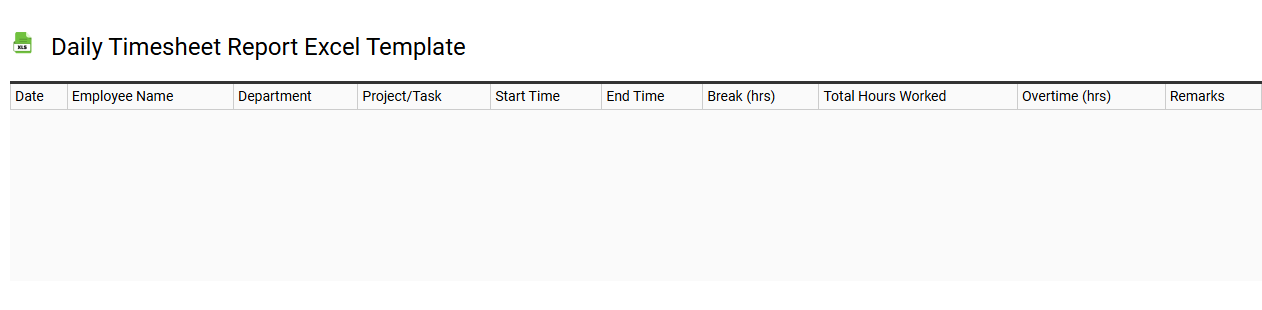
💾 Daily timesheet report Excel template template .xls
A Daily Timesheet Report Excel template is a pre-designed spreadsheet that helps you track the hours worked each day across various tasks. It typically includes categories for date, project name, task description, start time, end time, and total hours worked. This streamlined format allows you to easily input and calculate working hours, enhancing your productivity and ensuring accurate record-keeping. A well-organized timesheet not only aids in payroll processing but can also be customized for further advanced needs, such as project management analytics or resource allocation reporting.
Timesheet report Excel template with formulas
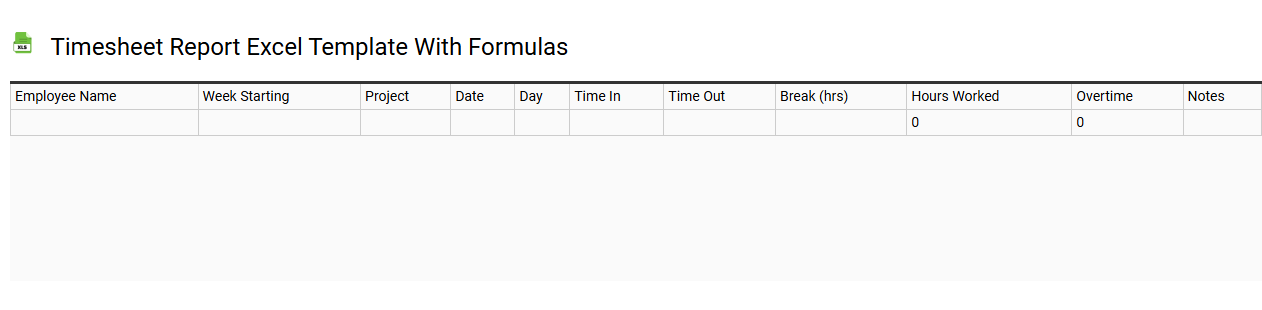
💾 Timesheet report Excel template with formulas template .xls
A Timesheet report Excel template with formulas is a structured spreadsheet designed to track employee hours worked, overtime, and project allocations. This template typically includes columns for dates, employee names, total hours, and breakdowns of regular and overtime hours, often utilizing Excel formulas to automatically calculate totals and perform necessary calculations. Essential formulas such as SUM, IF, and VLOOKUP help streamline data handling, ensuring accuracy in payroll and timekeeping processes. By employing this template, you can meet basic time-tracking needs while having the flexibility to expand into more advanced functionalities, like automation with macros or integration with financial software for comprehensive reporting.
Billable hours timesheet report Excel template
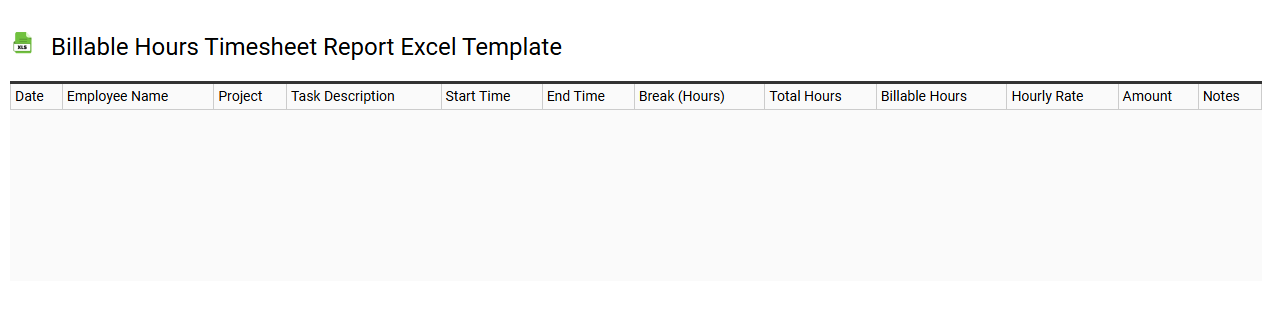
💾 Billable hours timesheet report Excel template template .xls
A Billable Hours Timesheet Report Excel template is a structured tool that enables you to track and record the hours worked on specific tasks or projects for billing purposes. It typically includes columns for employee names, dates, project codes, task descriptions, hours worked, and the billing rate, facilitating easy calculations of total costs. This template helps you maintain accuracy in your billing and ensures that all work performed is accounted for, which is essential for financial transparency in service-oriented businesses. You can expand your use of this template to include advanced features like pivot tables for analyzing billable vs. non-billable hours, or integrating it with financial software for streamlined invoicing.
Simple timesheet report Excel template
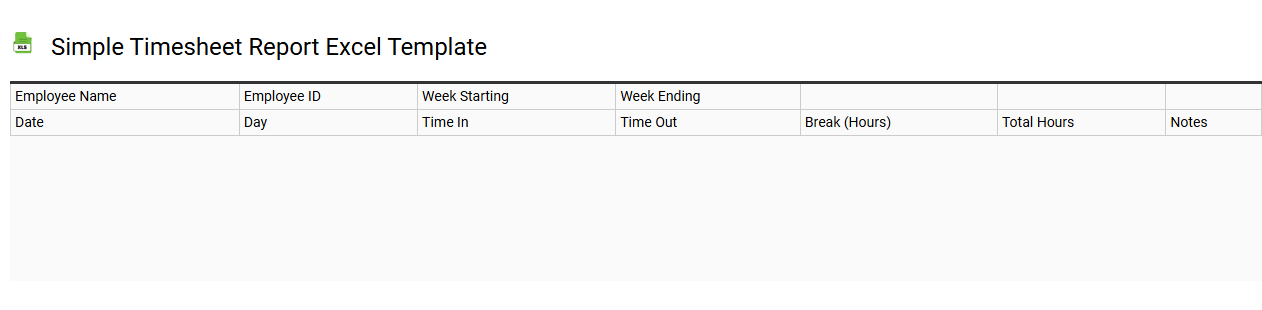
💾 Simple timesheet report Excel template template .xls
A Simple Timesheet Report Excel template is a user-friendly spreadsheet designed to track employee hours, project time allocation, and overall productivity. This template typically includes columns for employee names, dates, hours worked, and tasks performed, ensuring clear visibility into work patterns. With customizable features, you can easily adjust rows and data fields to match your specific tracking needs. You can use this template for basic time management or expand it to include advanced features such as formulas for overtime calculations, pivot tables for analytics, or integration with payroll systems.
Timesheet report Excel template with overtime calculation
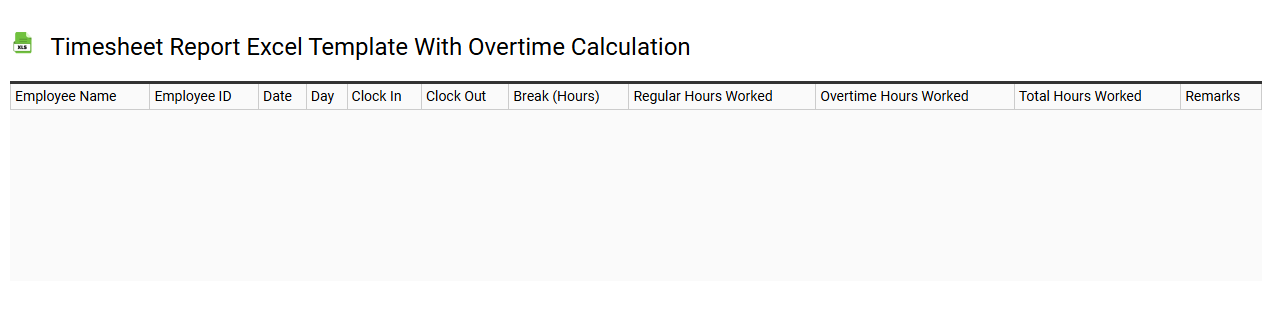
💾 Timesheet report Excel template with overtime calculation template .xls
The Timesheet report Excel template with overtime calculation is a powerful tool designed to help track employee work hours efficiently. It allows you to input regular hours, overtime hours, and even different pay rates for overtime, ensuring accurate payroll processing. The template typically features sections for employee names, project codes, and dates, making it easy to see how many hours each employee has worked. This not only aids in maintaining accurate records but also provides insight into overall workforce productivity and time management, addressing both fundamental usage and more complex needs like labor analysis and forecasting.
Timesheet report Excel template for multiple employees
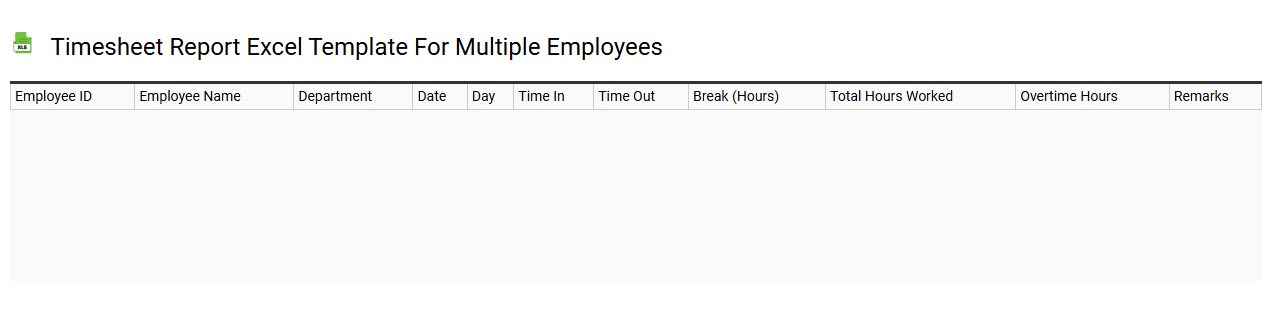
💾 Timesheet report Excel template for multiple employees template .xls
A Timesheet report Excel template for multiple employees is a structured spreadsheet designed to track and manage employee working hours across various projects or tasks. This template typically includes columns for employee names, dates, hours worked, project codes, and comments or notes, allowing for easy data input and reporting. It simplifies payroll processing, as it aggregates total hours worked and can calculate overtime, facilitating accurate compensation for all staff members. You can explore advanced features like pivot tables, formulas, or macros to enhance tracking and reporting efficiency as your team's needs grow.
