Explore a range of free XLS templates designed specifically for manufacturing shift planning. These templates offer customizable layouts to help you efficiently allocate shifts among your employees, ensuring optimal coverage and productivity. With features such as easy-to-read grids and color-coded shifts, you can streamline the scheduling process and enhance communication within your team.
Manufacturing shift plan Excel template for 24/7 operations
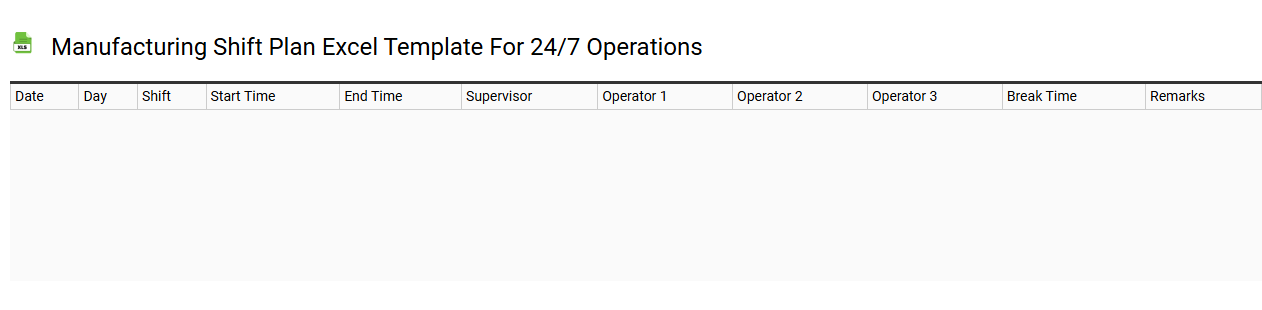
💾 Manufacturing shift plan Excel template for 24/7 operations template .xls
A Manufacturing Shift Plan Excel template for 24/7 operations is a structured tool designed to streamline workforce scheduling in a continuous production environment. It allows managers to allocate shifts efficiently, ensuring adequate staffing levels across all time slots. This template typically includes features for tracking employee hours, attendance, and role assignments, facilitating communication among team members. With basic usage, you can manage daily schedules; further potential needs may encompass integrating advanced analytics or real-time tracking systems for enhanced operational efficiency.
Daily shift schedule Excel template for factory workers
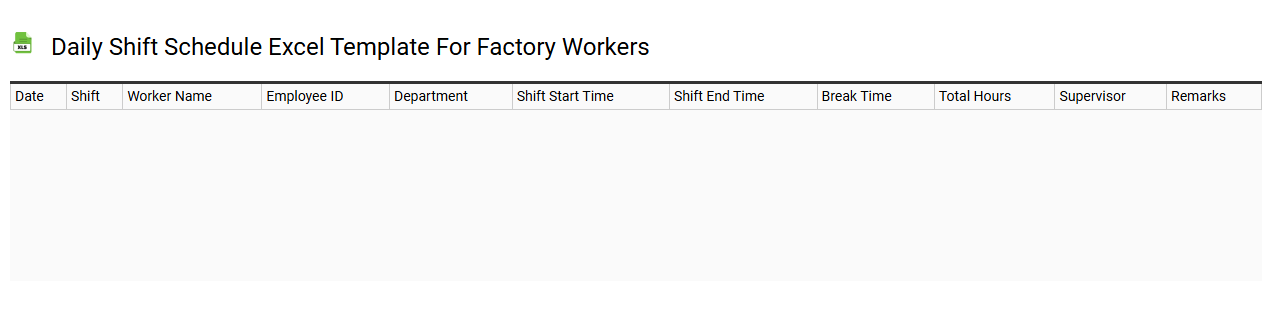
💾 Daily shift schedule Excel template for factory workers template .xls
A Daily Shift Schedule Excel template for factory workers is a structured document that allows managers to organize work shifts efficiently. This template typically includes columns for employee names, job roles, shift start and end times, break periods, and total hours worked. Easy-to-use features, such as color coding or drop-down menus, enhance visibility and help workers quickly identify their shifts. By incorporating this template into your operations, you can simplify scheduling and address workforce needs, while also laying the groundwork for advanced analytics on labor utilization and productivity.
Rotating shift plan Excel template for production teams
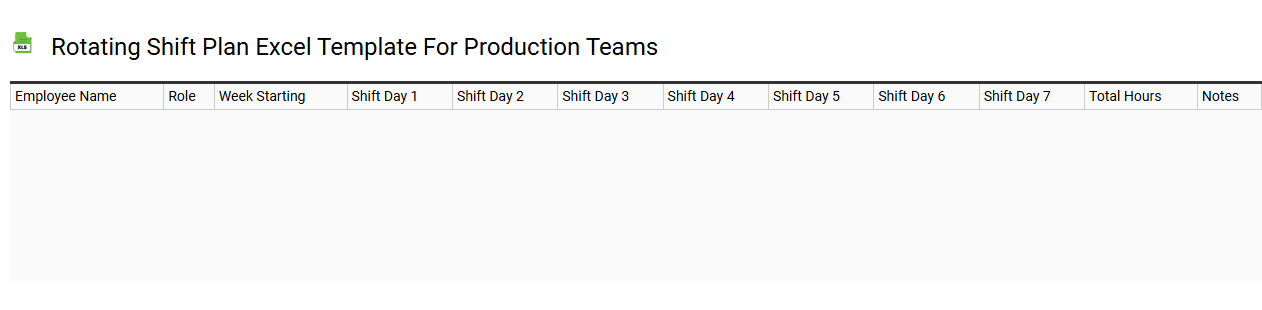
💾 Rotating shift plan Excel template for production teams template .xls
A Rotating Shift Plan Excel template for production teams is a structured tool designed to manage and visualize employee shifts effectively. This sheet allows you to input employee names, assign specific shifts, and rotate schedules according to pre-defined criteria, ensuring coverage and adherence to labor laws. You can customize the layout, allowing for easy adjustments based on team size or shift length, enhancing clarity and organization. Such templates are not only useful for basic scheduling but can also be expanded to incorporate advanced forecasting, labor analytics, and compliance tracking features, addressing complex operational needs.
Weekly manufacturing shift plan Excel template
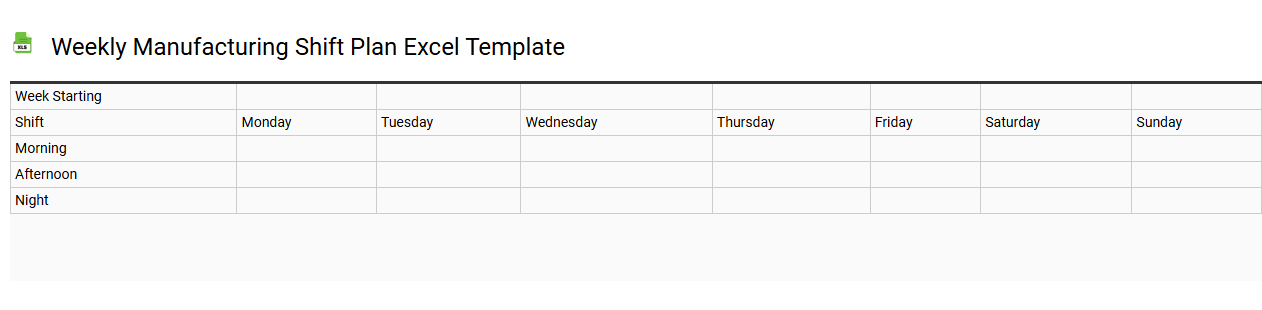
💾 Weekly manufacturing shift plan Excel template template .xls
A Weekly Manufacturing Shift Plan Excel template serves as a structured tool for organizing employee schedules within a manufacturing environment. This template typically includes fields for employee names, assigned shifts, days of the week, and production tasks, allowing for quick reference and adjustment. You can customize it to fit your production requirements, ensuring optimal coverage and efficiency across shifts. Beyond basic scheduling, it can incorporate advanced features like labor cost analysis, overtime tracking, or integration with production KPIs for comprehensive workforce management.
Night shift schedule Excel template for manufacturing
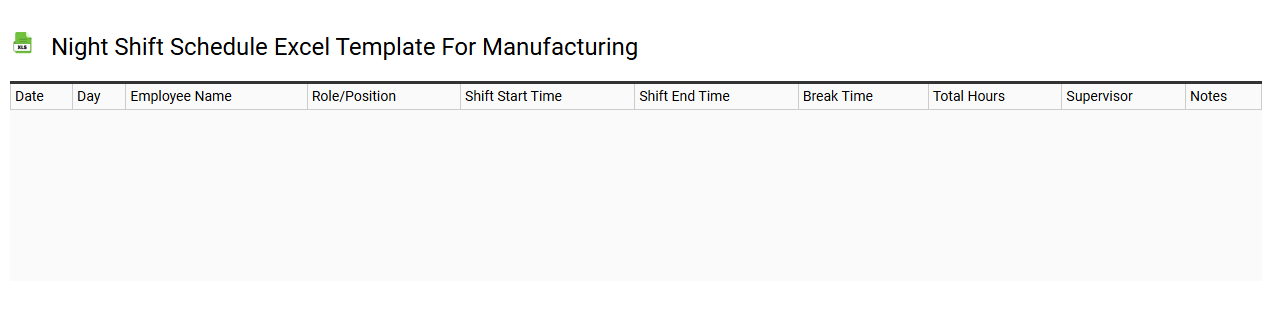
💾 Night shift schedule Excel template for manufacturing template .xls
A Night Shift Schedule Excel template for manufacturing is a pre-designed spreadsheet that helps managers and supervisors organize and manage worker shifts during nighttime operations. This template typically includes columns for employee names, specific shift hours, roles or departments, and a section for any notes or attendance records. Users can easily modify the template to accommodate varying staff levels, including overtime and weekend shifts, ensuring optimal workforce allocation. Basic usage involves scheduling shifts efficiently, while advanced modifications could involve integrating automated formulas for labor calculations or compliance tracking.
Multiple shift manufacturing Excel template planner
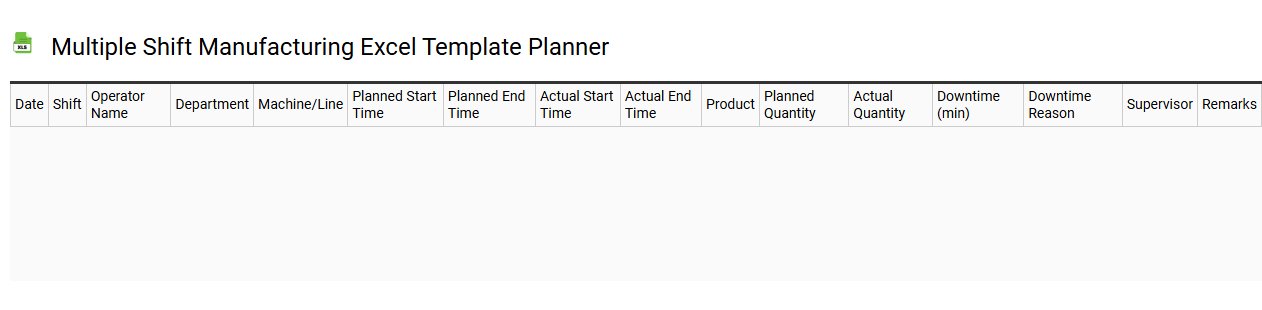
💾 Multiple shift manufacturing Excel template planner template .xls
A Multiple Shift Manufacturing Excel Template Planner is a specialized tool designed to optimize production scheduling in facilities operating with various shifts. This template allows you to efficiently manage workforce assignments, track production goals, and monitor equipment availability across different time periods. It typically includes features for inputting shift details, employee assignments, and machine operation schedules, making it easier to visualize and adjust staffing needs as production demands fluctuate. Basic usage involves setting up daily or weekly shifts, while advanced applications may incorporate integration with ERP systems or predictive analytics for demand forecasting.
Customizable shift plan Excel template for factories
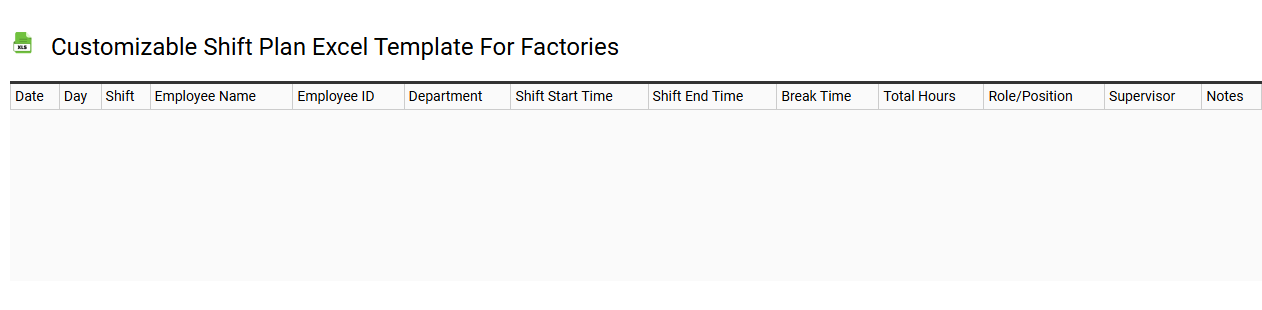
💾 Customizable shift plan Excel template for factories template .xls
A customizable shift plan Excel template for factories is a flexible tool designed to help manage employee schedules efficiently. This template allows you to input various shift times, roles, and employee names, ensuring optimal coverage throughout the work week. You can easily adjust shifts based on production needs or employee availability, making it ideal for industries with fluctuating labor demands. Beyond basic scheduling, this template can also track overtime and analyze productivity, which could lead to advanced uses like integrating labor forecasting and performance metrics.
Overtime shift tracking Excel template for manufacturing
![]()
💾 Overtime shift tracking Excel template for manufacturing template .xls
The Overtime Shift Tracking Excel template for manufacturing is a specialized tool designed to monitor and manage employee overtime hours effectively. It allows you to log hours worked beyond regular shifts, ensuring accurate payroll calculations and compliance with labor regulations. Columns typically include employee names, standard hours, overtime hours, and total hours worked, providing a clear overview of workforce productivity. This template can facilitate better resource allocation and help in forecasting labor costs, while also opening doors for advanced data analysis and reporting needs.
Shift swapping manufacturing Excel template for employees
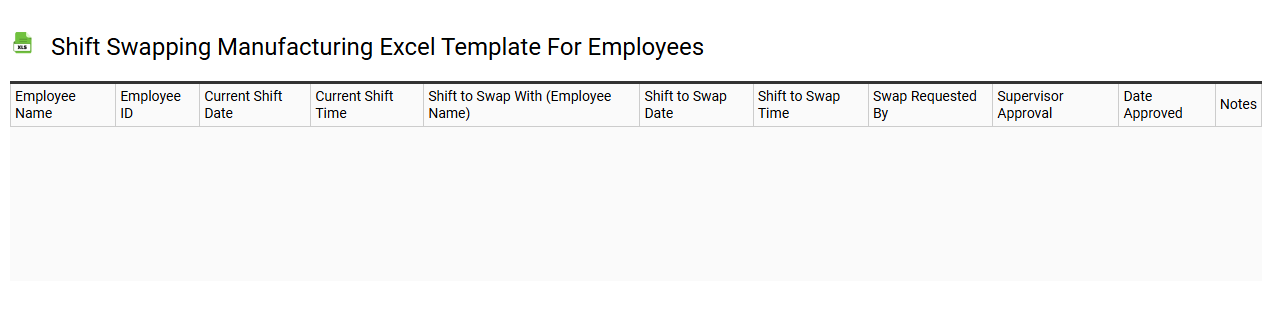
💾 Shift swapping manufacturing Excel template for employees template .xls
A Shift swapping manufacturing Excel template allows employees to easily manage and swap their shifts within a manufacturing environment. This customizable tool typically includes columns for employee names, shift dates, time slots, and approval status, streamlining the communication process around shift changes. Color coding can enhance visibility, indicating which shifts are available, filled, or pending approval, making it user-friendly for all staff members. Effective implementation of this template can meet basic scheduling needs while also potentially integrating advanced features like automated notifications or compatibility with HR software systems.
Monthly manufacturing shift plan Excel template
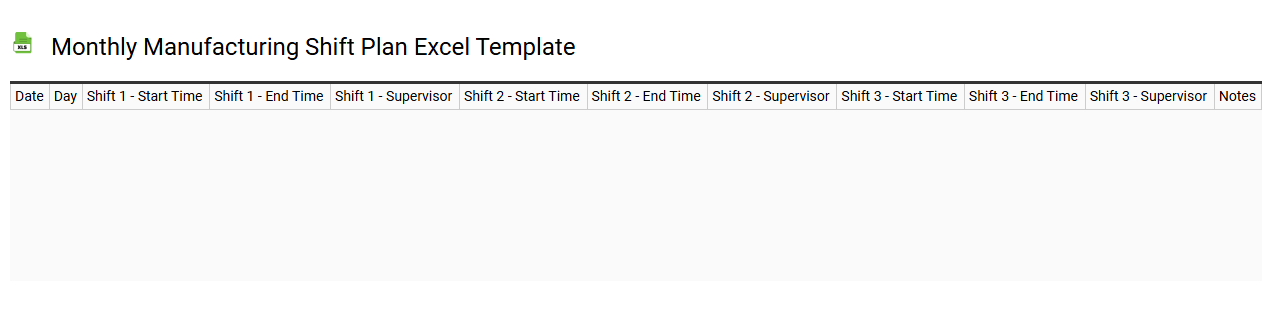
💾 Monthly manufacturing shift plan Excel template template .xls
A Monthly Manufacturing Shift Plan Excel template organizes employee schedules and production shifts for a manufacturing facility. This tool allows managers to allocate resources effectively, ensuring that each shift is adequately staffed according to production demands. With color-coded sections, this template makes it easy to visualize which employees are assigned to specific roles, as well as track overtime or shift rotations. Basic usage includes setting up employee names and assigned shifts, while advanced features may incorporate data analytics, performance tracking, and integration with payroll systems for more comprehensive workforce management.
