Explore a range of free XLS templates designed for creating an efficient production shift schedule. These templates offer clearly laid-out time slots, allowing for easy input of workforce assignments and shift rotations. Customizable fields enable you to tailor each schedule to meet your specific production needs, ensuring optimal productivity and resource management.
Weekly production shift schedule Excel template
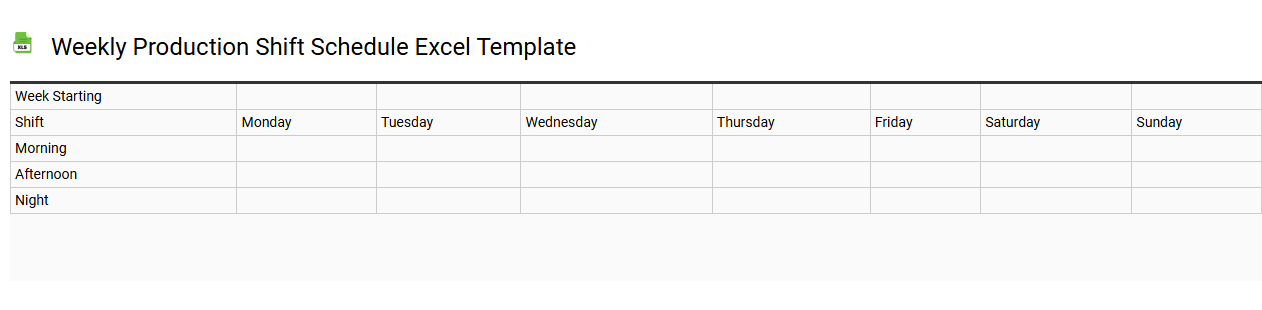
💾 Weekly production shift schedule Excel template template .xls
A Weekly Production Shift Schedule Excel template provides a structured framework for organizing and tracking employee shifts within a production environment. This template typically includes columns for employee names, shift times, job roles, and total hours worked, allowing managers to visualize workforce allocation at a glance. Users can easily modify the template to accommodate varying levels of staffing needs or special projects throughout the week. For organizations looking to optimize labor efficiency, integrating advanced features such as conditional formatting, automated formulas, or even pivot tables can further streamline operations and enhance productivity.
24/7 production shift schedule Excel template
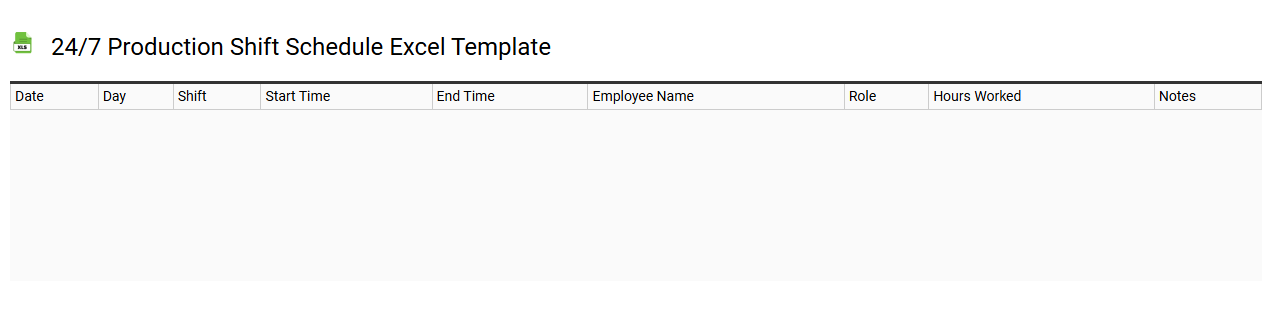
💾 24/7 production shift schedule Excel template template .xls
A 24/7 production shift schedule Excel template serves as a vital tool for managing workforce shifts in continuous operations. This user-friendly spreadsheet usually includes different columns for employee names, shift start and end times, and specific roles, ensuring clarity in coverage for every hour of the day. Color-coding may be employed to visually distinguish between various shifts, promoting quick comprehension of staffing needs. Such a template not only facilitates basic scheduling but also holds the potential for more advanced features like automated alerts for shift changes or analytical functions that optimize labor efficiency.
Rotating shift schedule Excel template for production
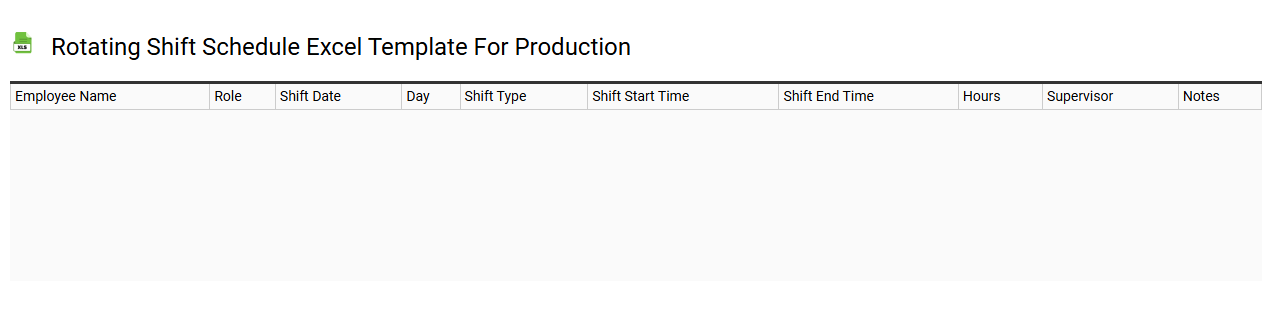
💾 Rotating shift schedule Excel template for production template .xls
A Rotating Shift Schedule Excel template for production is a pre-designed spreadsheet that helps manage employee work shifts effectively within a manufacturing or production environment. This template typically includes columns for employee names, assigned shifts, shift start and end times, and days of the week, allowing for clear visibility of work schedules. User-friendly features may include color-coded shifts, automatic calculations for hours worked, and easy-to-update fields that accommodate changing workforce demands. This resource streamlines scheduling processes and supports future needs such as incorporating advanced analytics and workforce optimization strategies.
12 hour production shift schedule Excel template
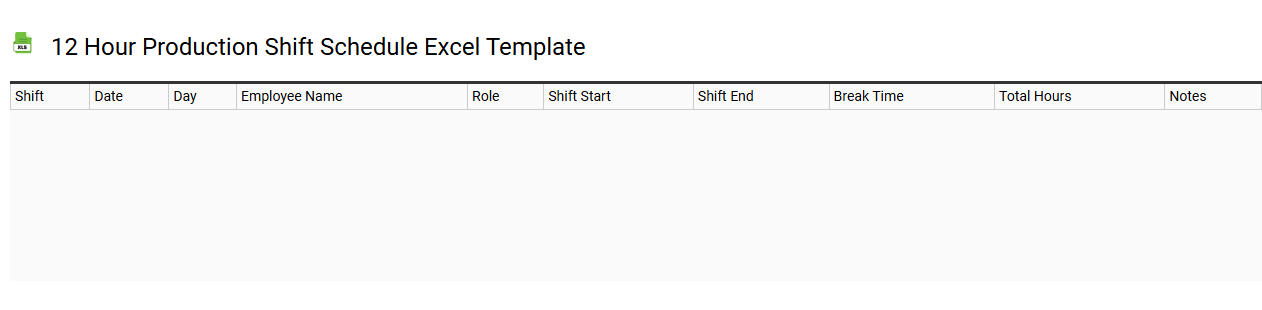
💾 12 hour production shift schedule Excel template template .xls
A 12-hour production shift schedule Excel template serves as a structured tool for managing workforce shifts in industries with continuous production needs. This template typically includes columns for employee names, assigned shifts, start and end times, and days of work. The design allows for easy tracking of hours worked, ensuring compliance with labor regulations and aiding in payroll calculations. You can customize this template to reflect various shift patterns and further enhance it with features like overtime tracking or employee availability sections.
Night shift production schedule Excel template
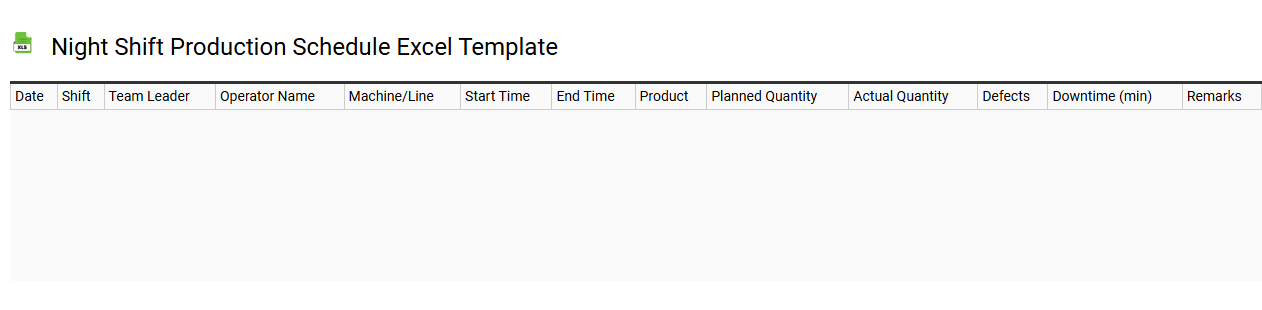
💾 Night shift production schedule Excel template template .xls
A Night Shift Production Schedule Excel template is a pre-designed spreadsheet that organizes and tracks production tasks during nighttime hours. This tool allows you to allocate resources efficiently, assign personnel to specific operations, and monitor output for various shifts. It typically includes columns for employee names, task descriptions, start and end times, and production targets, enabling streamlined communication and workflow management. Using such a template can help you optimize labor costs while providing insights into potential improvements in efficiency or scheduling based on your operational needs. For advanced applications, consider integrating data analytics or automated reporting features for real-time performance tracking.
Printable production shift schedule Excel template
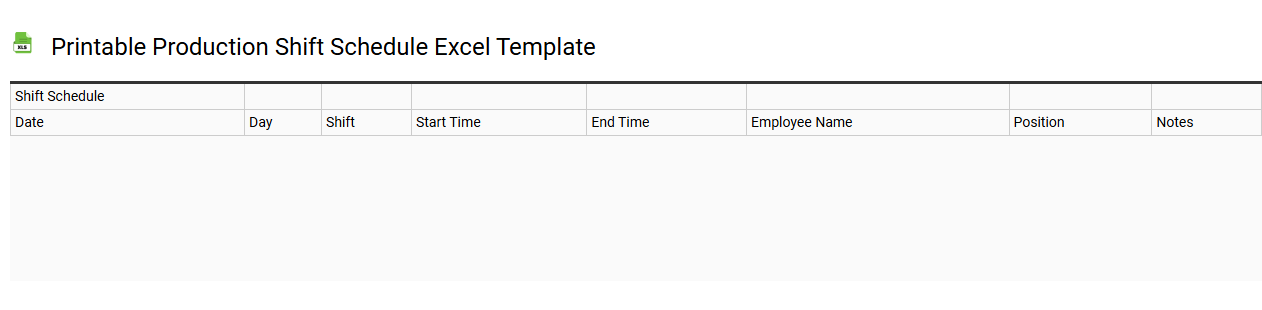
💾 Printable production shift schedule Excel template template .xls
A Printable Production Shift Schedule Excel template is a pre-formatted spreadsheet designed to help businesses manage and visualize their workforce schedules. This tool allows you to easily assign shifts, track employee hours, and ensure optimal staffing for production needs. You can customize the template to fit different production cycles, departmental requirements, or individual employee availability. Beyond basic scheduling, this template can be enhanced with advanced features such as automated notifications, integration with time-tracking systems, or the use of macros for efficiency.
Employee production shift schedule Excel template
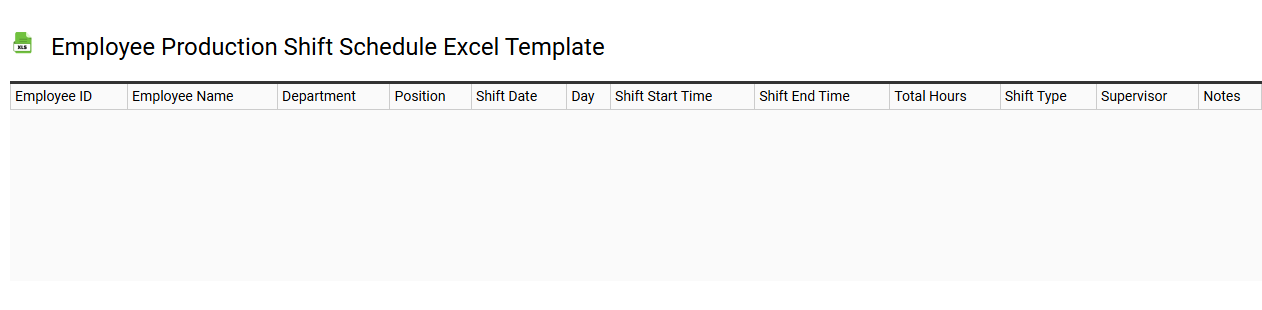
💾 Employee production shift schedule Excel template template .xls
An Employee Production Shift Schedule Excel template is a pre-designed spreadsheet that enables you to organize and manage work shifts for employees efficiently. This template usually includes various features such as employee names, roles, shift start and end times, and total hours worked per week. By utilizing this template, you can easily visualize staffing needs, ensuring adequate coverage during peak production times or adjusting for absences. Such templates often facilitate further enhancements like automated calculations, conditional formatting for overlapping shifts, and integration with workforce management software.
Factory production shift schedule Excel template
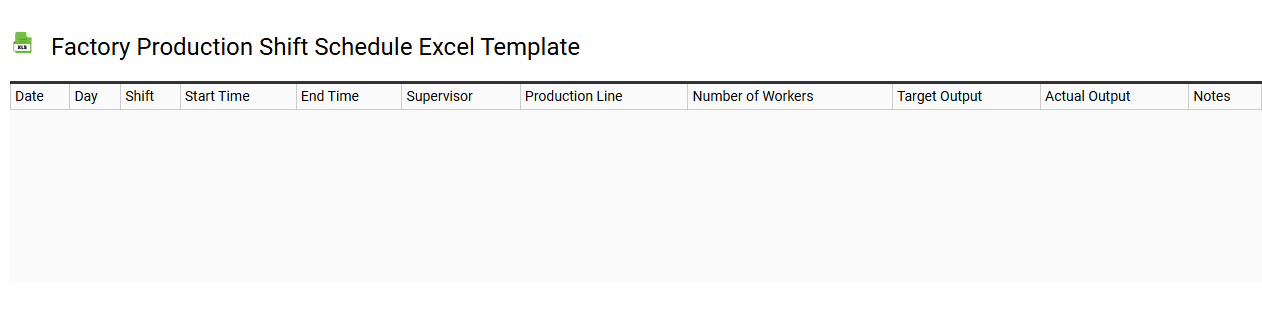
💾 Factory production shift schedule Excel template template .xls
A Factory production shift schedule Excel template is a designed tool that enables manufacturing facilities to systematically plan and organize employee shifts. This template typically includes sections for employee names, designated roles, shift times, and days of the week, ensuring optimal workforce management. Color-coded cells may indicate different shifts, helping you quickly identify staffing patterns and overlaps. With basic functions, this template can also be further enhanced with advanced formulas for calculating hours worked, payroll implications, or even integrating with inventory management systems for comprehensive operational insights.
Simple production shift schedule Excel template
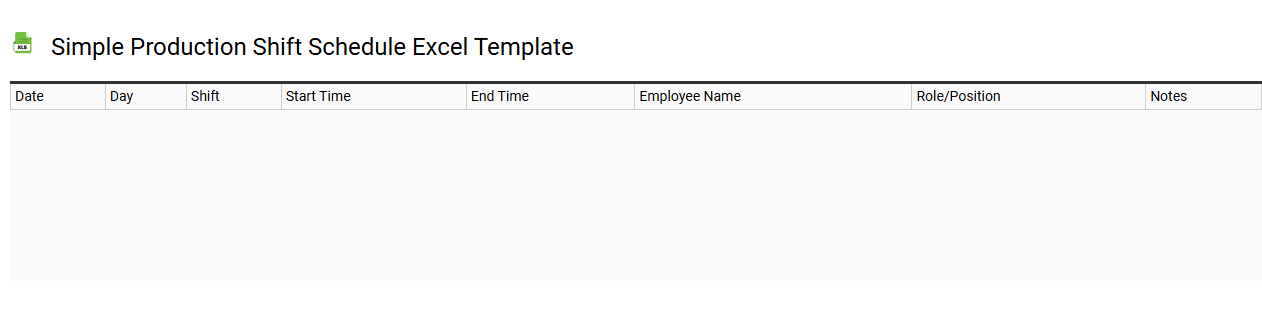
💾 Simple production shift schedule Excel template template .xls
A Simple Production Shift Schedule Excel template is a customizable tool designed to assist managers in organizing and managing their workforce across different shifts. This template typically includes sections for employee names, shift times, days of the week, and total hours worked, allowing for straightforward tracking of staff assignments. You can easily modify it to suit your specific production needs, making it ideal for industries such as manufacturing, food processing, and retail. Basic usage may involve inputting staff schedules, while advanced potential needs might include integrating real-time attendance data or predictive analytics for labor optimization.
Monthly production shift schedule Excel template
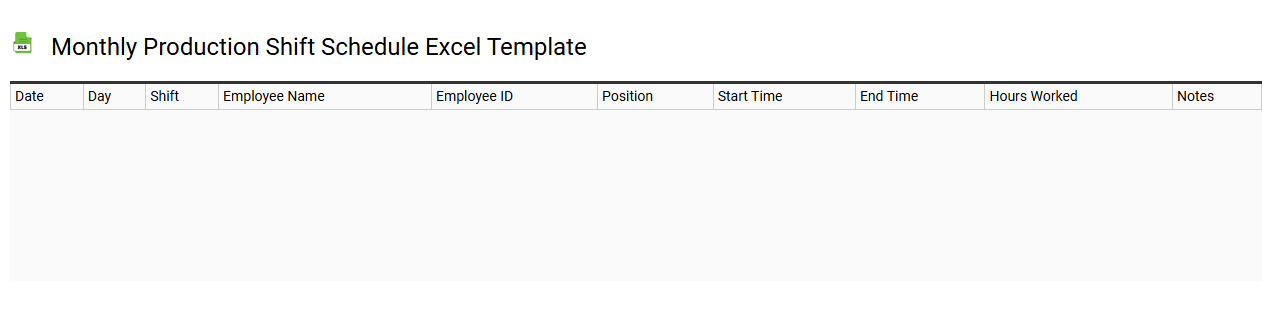
💾 Monthly production shift schedule Excel template template .xls
A monthly production shift schedule Excel template is a structured tool designed to organize and manage employee work hours and shift assignments within a manufacturing or production environment. This template typically features columns for employee names, roles, daily shifts, and hours worked, facilitating easy monitoring of employee availability and workload distribution. Users can quickly adjust schedules to accommodate changes in staffing needs, streamline communication, and enhance productivity. The basic usage can evolve into more complex applications, such as integrating labor forecasting, capacity planning, or advanced analytics for operational efficiency.
