Explore a range of free Excel templates designed specifically for Agile project timelines. These templates typically include features like pre-defined milestones, task assignments, and color-coded status indicators, enabling you to visualize project progress efficiently. Customizable fields allow you to tailor the templates to fit your specific project needs, enhancing your planning and tracking capabilities.
Agile project timeline Excel template with Gantt chart
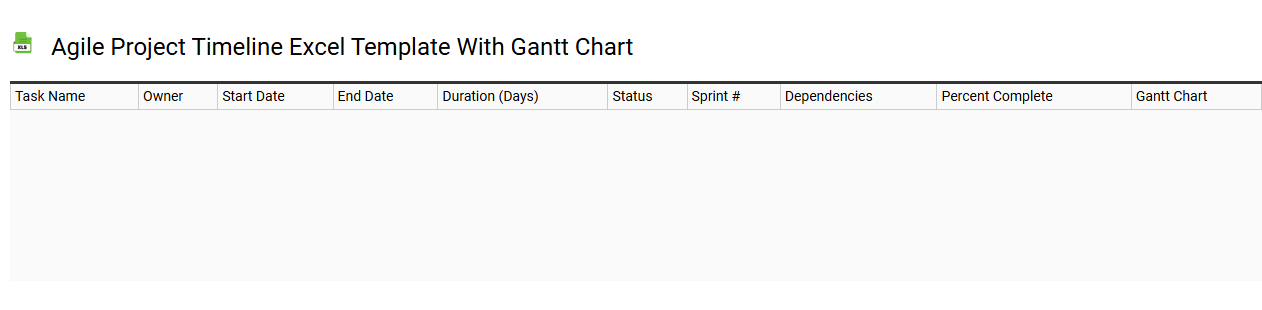
💾 Agile project timeline Excel template with Gantt chart template .xls
An Agile project timeline Excel template with Gantt chart integrates agile methodologies with visual project scheduling. This template features a user-friendly layout, allowing you to easily track user stories, sprints, and milestones while visualizing them in a timeline format. Color-coded bars within the Gantt chart help you differentiate phases of development, making it simpler to monitor progress and resource allocation. Basic usage includes tracking tasks and timelines, while further potential needs can extend to integrating advanced functionalities like burndown charts and velocity tracking for enhanced project management.
Sprint planning Agile project timeline Excel template
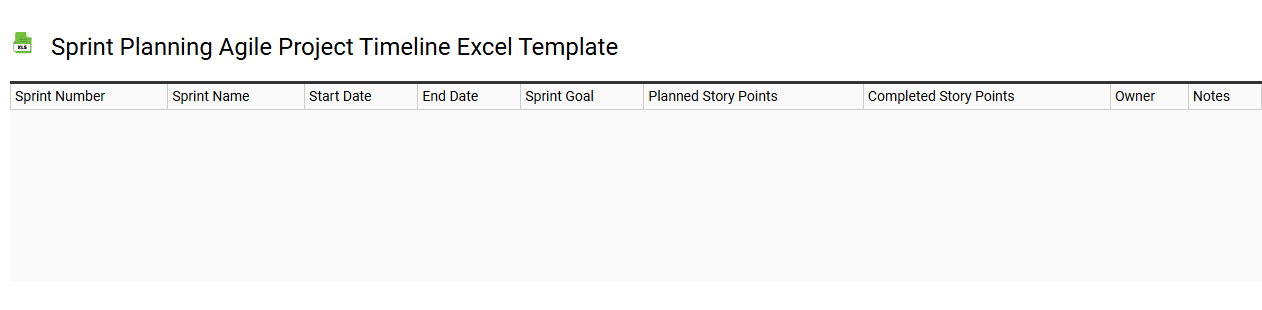
💾 Sprint planning Agile project timeline Excel template template .xls
A Sprint planning Agile project timeline Excel template organizes and visualizes the tasks and milestones of a Sprint cycle, typically lasting two to four weeks. This template includes sections for sprint goals, user stories, estimated story points, and assigned team members. You can easily track progress with columns for initial task estimates and actual completion dates. This structured approach not only helps you manage daily activities but also offers insights into future project needs, such as backlog refinement or scaling Agile practices like SAFe or LeSS.
Agile release plan Excel template for project timeline
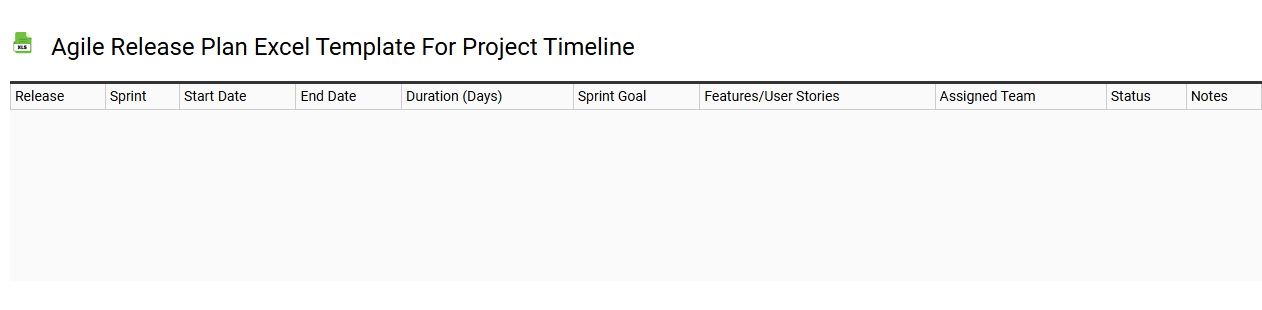
💾 Agile release plan Excel template for project timeline template .xls
An Agile release plan Excel template serves as a structured tool to visualize and manage your project timeline within the Agile framework. This template typically includes columns for user stories, sprint dates, tasks, and progress tracking, enabling you to organize workflows efficiently. You can customize it to reflect your team's specific release cadence, milestones, and deliverables, ensuring everyone stays aligned on project goals. Such a template is crucial not just for tracking current progress but also for assessing future iterations and scaling with advanced concepts like release trains and PI planning.
Agile project roadmap Excel template with milestones
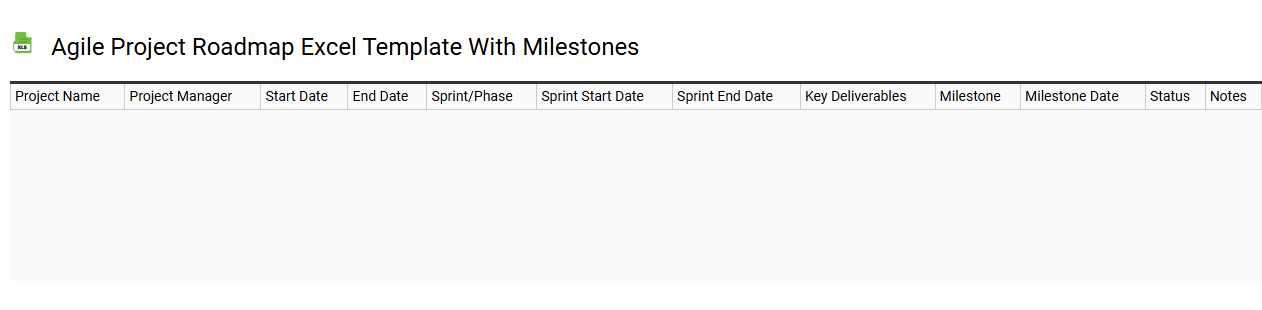
💾 Agile project roadmap Excel template with milestones template .xls
An Agile project roadmap Excel template with milestones serves as a comprehensive tool for visualizing the progression of various tasks and objectives within an Agile framework. It typically includes key milestones such as project phases, sprint deliverables, and review points, allowing teams to monitor progress and identify upcoming responsibilities. Each milestone is aligned with specific timelines and can be adapted to meet the unique dynamics of your project. This template not only aids in task tracking but also sets the groundwork for advanced methodologies like Scrum, Kanban, or Hybrid approaches, catering to your future project management needs.
Agile project timeline tracker Excel template
![]()
💾 Agile project timeline tracker Excel template template .xls
An Agile project timeline tracker Excel template is a tool designed to help manage and visualize project progress within an Agile framework. It typically features customizable sections for tasks, responsible team members, deadlines, and project phases, allowing you to monitor sprints and deliverables effectively. Color-coded indicators can represent task status--such as not started, in progress, or completed--providing a clear snapshot of the project's health at any time. This template serves basic project management needs while also having the potential to incorporate advanced methodologies, such as Scrum or Kanban frameworks, for more complex project dynamics.
Simple Agile project timeline Excel template
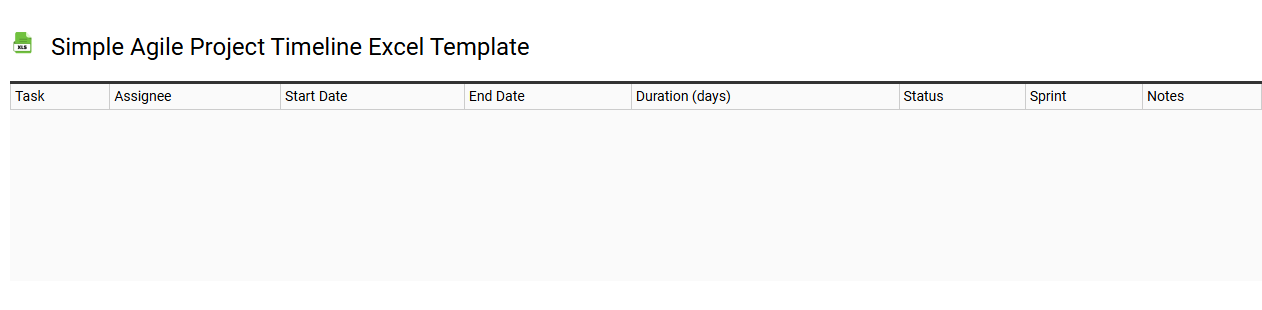
💾 Simple Agile project timeline Excel template template .xls
A Simple Agile project timeline Excel template is a structured tool designed to help teams visualize and manage their Agile projects efficiently. This template typically includes rows for tasks, milestones, and deadlines, allowing you to monitor progress easily. With color-coded options, you can quickly identify stages of development, such as planning, execution, and review. This streamlined approach not only aids in daily management but also sets the groundwork for more complex needs like sprint planning or resource allocation.
Agile project timeline and task management Excel template
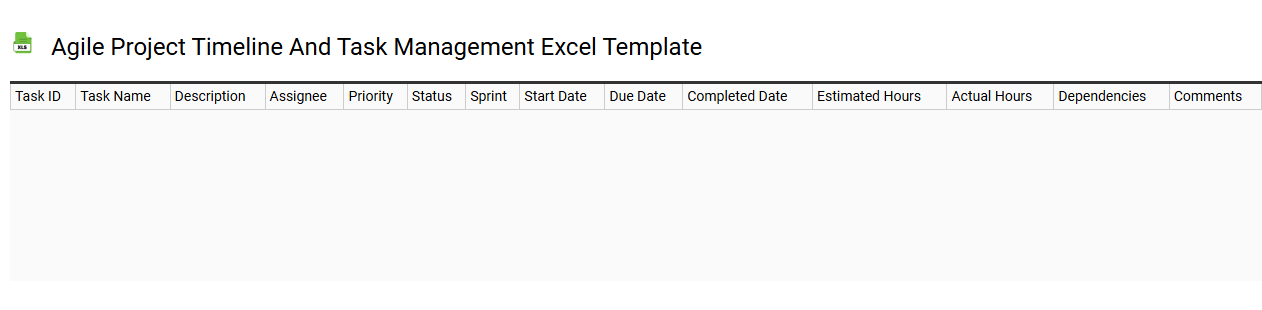
💾 Agile project timeline and task management Excel template template .xls
The Agile project timeline and task management Excel template is a structured tool designed to enhance project efficiency within Agile methodologies. It allows you to outline sprints, assign tasks to team members, and track the progress of various activities. Color-coded sections help visualize task status, fostering quick identification of bottlenecks and alignment with project goals. This versatile template supports basic task monitoring while offering scope for advanced functionalities like integration with time-tracking tools or automation features.
Agile project timeline Excel template for teams
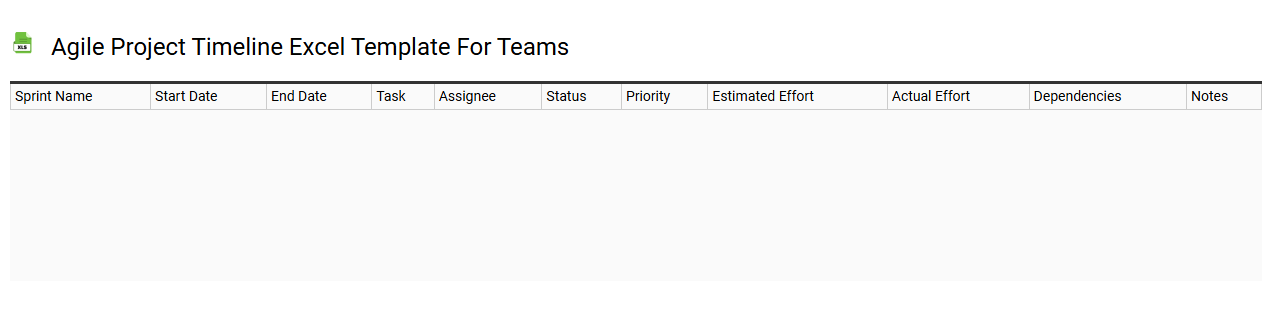
💾 Agile project timeline Excel template for teams template .xls
An Agile project timeline Excel template for teams is a structured tool designed to facilitate the planning, tracking, and management of Agile projects. It allows users to visualize key milestones, sprints, and deliverables on a timeline, enhancing clarity and fostering collaboration among team members. This template often includes features such as task assignments, progress indicators, and color coding to represent different stages of the project lifecycle. You can utilize this template for basic Agile methodologies while exploring advanced features like Gantt charts, burndown charts, or integration with project management software for deeper insights.
Agile project timeline Excel template with dependencies
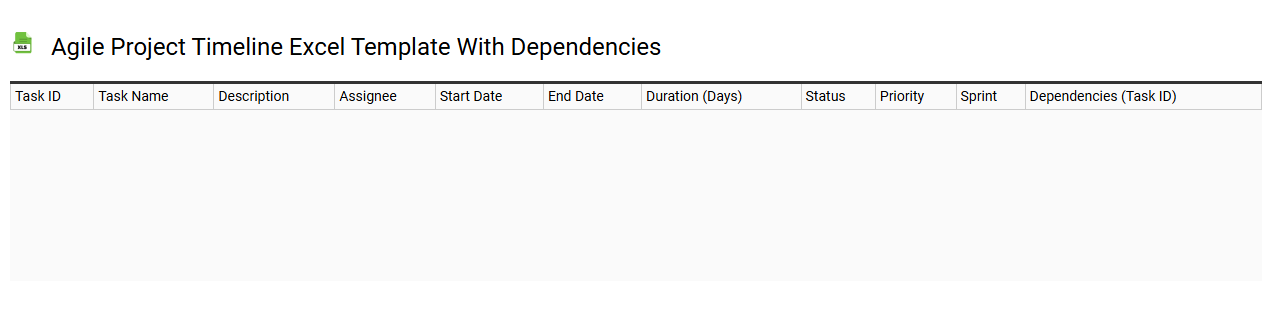
💾 Agile project timeline Excel template with dependencies template .xls
An Agile project timeline Excel template with dependencies visually represents the phases and tasks involved in Agile project management. This template breaks down the project into manageable sprints or iterations, allowing you to easily monitor progress and adapt to changes. Each task is linked to highlight dependencies, ensuring you understand which elements must be completed before others can start. By using this template, you can effectively plan and reprioritize your work, laying the groundwork for both basic project tracking and advanced methodologies like Scrum and Kanban.
Editable Agile project timeline Excel template
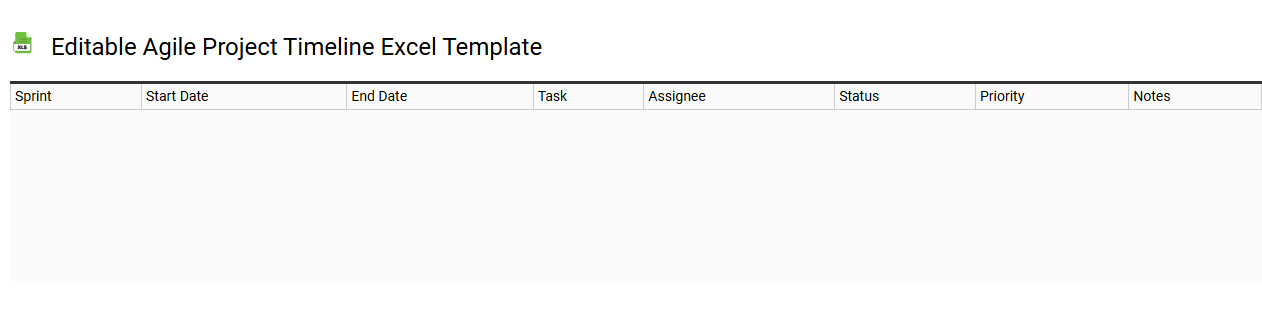
💾 Editable Agile project timeline Excel template template .xls
An Editable Agile project timeline Excel template is a customizable tool designed to help project managers and teams visualize their project schedules within an Agile framework. This template typically includes sections for key phases, sprints, tasks, and milestones, allowing you to allocate resources and track progress efficiently. Using Excel's grid layout, you can easily input dates, responsibilities, and completion statuses, making it straightforward to adjust plans as projects evolve. Such a template serves basic tracking needs while also offering potential for advanced data analysis, like Gantt charts and burndown graphs for future optimization.
