Discover a range of free XLS templates specifically designed for training program timelines. These templates feature customizable fields, allowing you to easily input specific training activities, dates, and milestones pertinent to your program. Clean layouts and structured formats ensure you can monitor progress efficiently and keep your team informed about upcoming training events.
Training program timeline Excel template for corporate onboarding
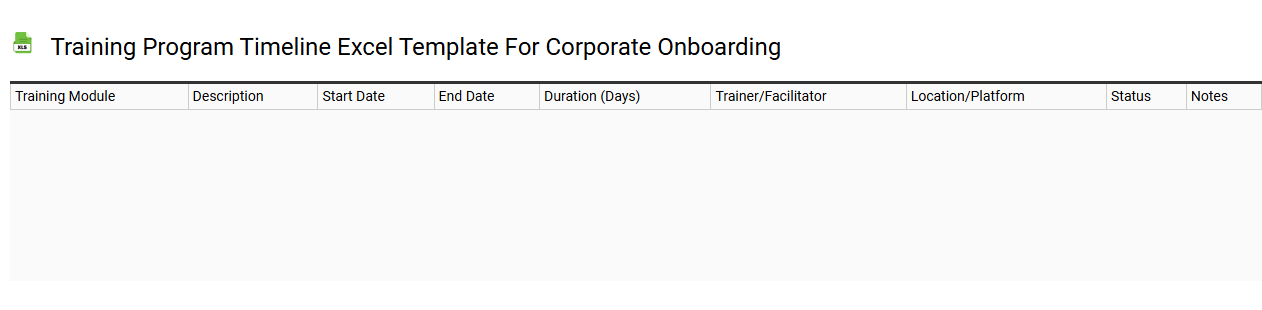
💾 Training program timeline Excel template for corporate onboarding template .xls
A Training Program Timeline Excel template for corporate onboarding serves as a structured outline that guides new employees through a series of training activities over a specified period. This template typically includes segments for each training module, dates for completion, responsible personnel, and a progress tracking mechanism. You may find it helpful to customize the sections to align with your organization's specific onboarding goals and requirements. By utilizing this tool, you can identify basic training tasks while also accommodating advanced elements like competency assessments and feedback loops for future enhancements.
Employee training schedule Excel template for workshops
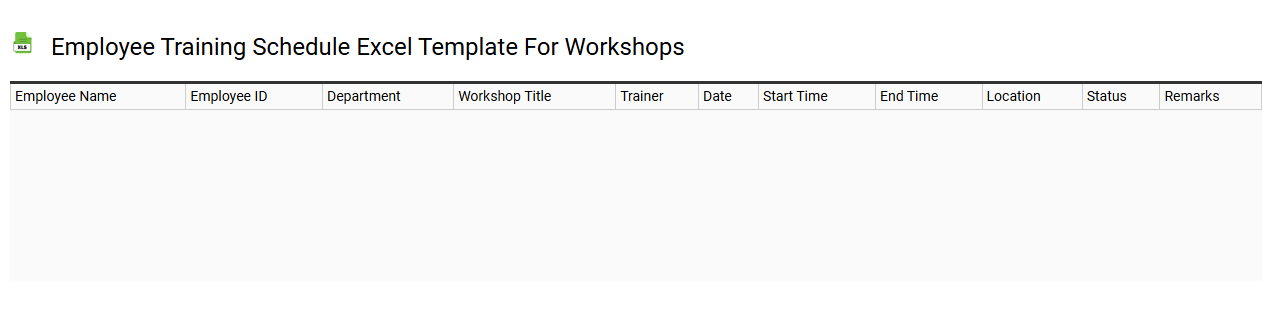
💾 Employee training schedule Excel template for workshops template .xls
An Employee Training Schedule Excel template for workshops is a structured tool designed to organize training sessions for employees effectively. This template typically includes columns for the date, time, location, training topic, instructor name, and participant names, allowing for streamlined planning and tracking. You can customize the template to suit specific workshops, ensuring that all necessary details are readily accessible and easy to update. By utilizing this template, you can better identify areas for skill enhancement and align training with organizational goals, while also catering to advanced training methodologies such as blended learning and competency frameworks.
Project-based training timeline Excel template
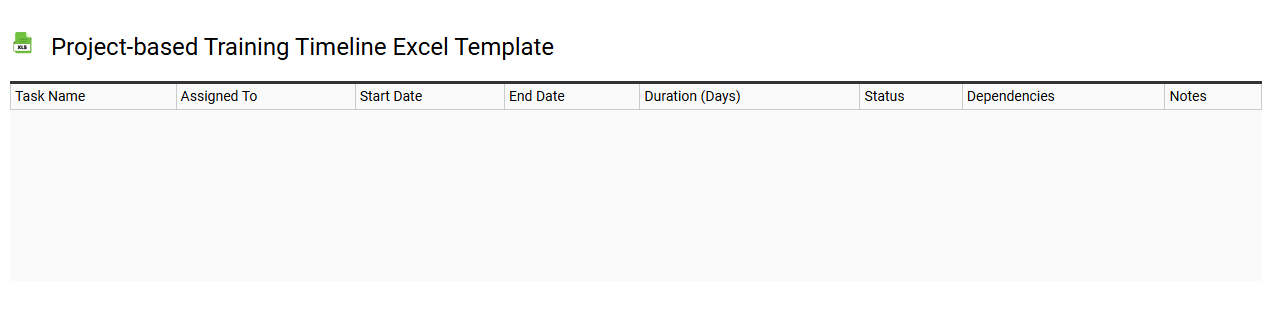
💾 Project-based training timeline Excel template template .xls
A Project-based training timeline Excel template serves as a structured tool to visualize the sequence and duration of training activities within a project. This template typically includes columns for tasks, start and end dates, responsible parties, and status updates, allowing you to efficiently monitor progress and deadlines. The clarity of a Gantt chart may be integrated, providing a visual representation of overlapping tasks and overall project duration. You can customize the template to suit your unique project requirements, accommodating advanced features like resource allocation and milestone tracking for future scalability.
New hire training program timeline Excel template
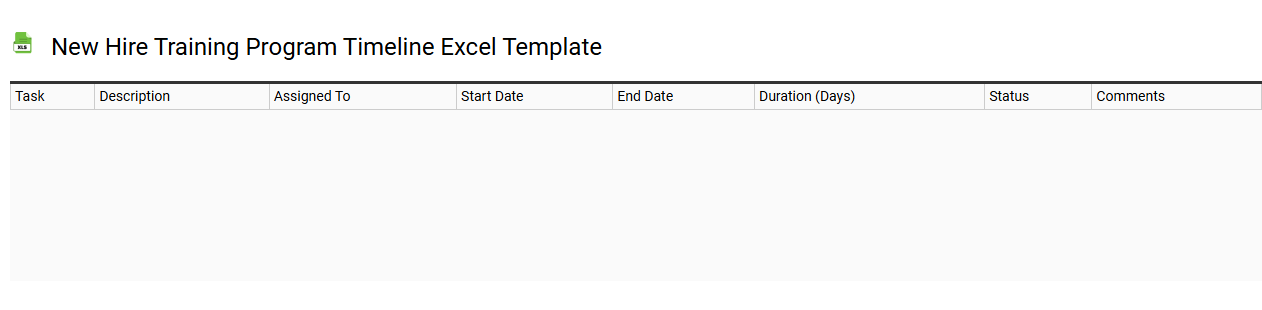
💾 New hire training program timeline Excel template template .xls
A New Hire Training Program Timeline Excel template is a structured tool designed to outline the training schedule for new employees. It clearly indicates training sessions, milestones, and key performance indicators (KPIs), facilitating easy tracking of progress over time. Each phase of the training is typically broken down by weeks or months, providing a visual representation that helps you manage onboarding effectively. Such a template can be adapted to incorporate advanced features like formulas, conditional formatting, and pivot tables to analyze training effectiveness and employee performance metrics.
Training program timeline Excel template with milestones
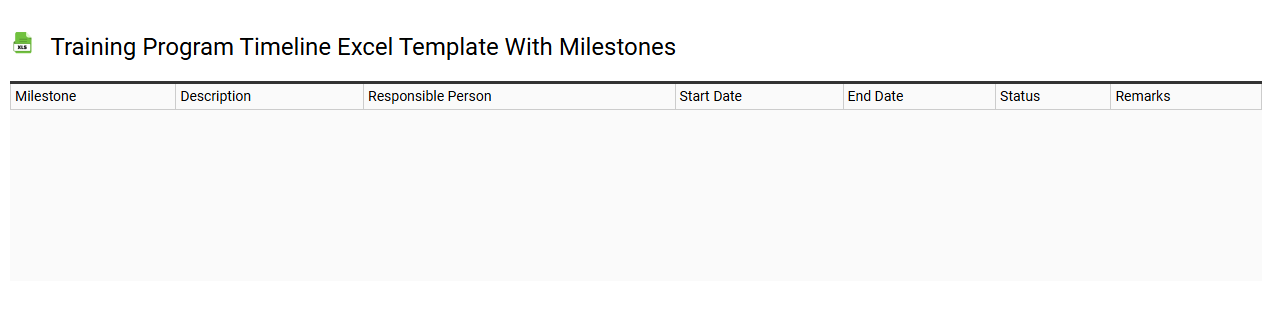
💾 Training program timeline Excel template with milestones template .xls
A Training Program Timeline Excel template is a structured tool designed to facilitate the planning and tracking of training initiatives. It includes milestones that represent critical points in the training process, such as program start dates, completion of specific training modules, and evaluation periods. Each milestone typically features a clear deadline, enabling users to monitor progress and stay on schedule. This template serves both basic project management and advanced tracking needs, such as performance metrics and resource allocation, ensuring comprehensive oversight of your training goals.
Training session tracking Excel template for timeline management
![]()
💾 Training session tracking Excel template for timeline management template .xls
A Training session tracking Excel template for timeline management organizes and monitors your training programs efficiently. It features customizable fields for participant names, session dates, topics covered, and feedback scores, allowing for precise tracking of each training event. The layout facilitates easy updates and quick reference, ensuring you stay on top of your timeline. This template can evolve further into advanced data analysis and reporting capabilities, including progress charts and predictive analytics to optimize future training sessions.
Employee training program timeline Excel template
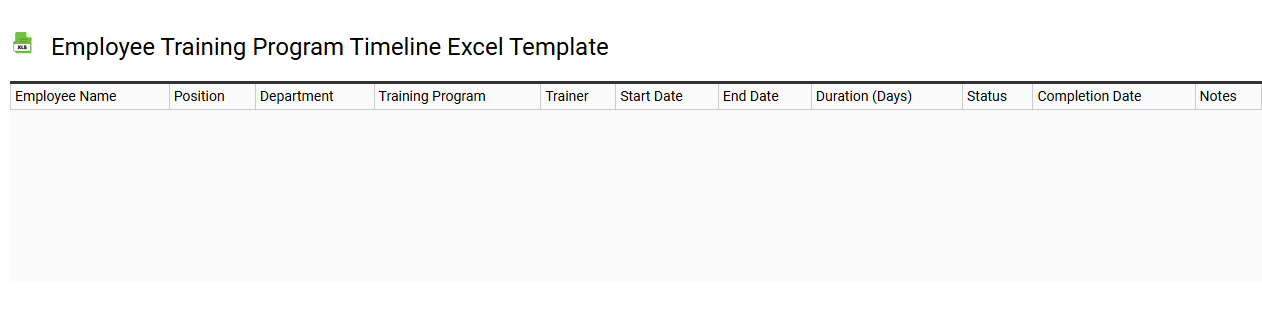
💾 Employee training program timeline Excel template template .xls
An Employee Training Program Timeline Excel template serves as a structured tool to plan, track, and execute training initiatives effectively. This template typically includes key elements such as scheduled training sessions, trainer assignments, participant lists, and evaluation dates. You can customize it to reflect your organization's specific training goals, timelines, and resources, ensuring a clear visual representation of the entire program. Utilizing advanced features like Gantt charts or conditional formatting allows for real-time updates and detailed analytics to address potential training gaps and optimize future planning.
Onboarding training schedule Excel template
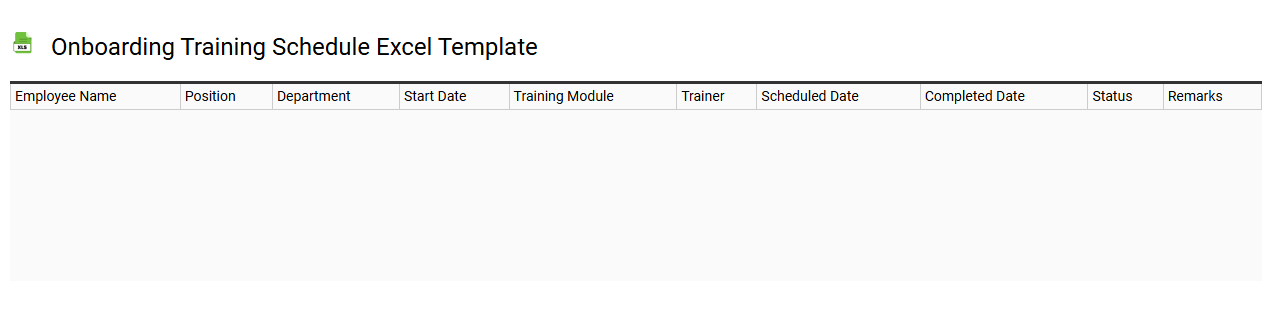
💾 Onboarding training schedule Excel template template .xls
An Onboarding Training Schedule Excel template is a structured tool designed to facilitate the training of new employees within an organization. This template typically includes columns for the training session date, duration, topics, assigned trainers, and notes, allowing for easy tracking of the onboarding process. You can customize the schedule to align with your company's specific onboarding procedures, integrating key information to ensure a smooth transition for new hires. Basic usage can extend to tracking participant attendance, while further enhancements might involve automation features or integration with HR software to streamline onboarding workflows.
Annual staff training plan Excel template
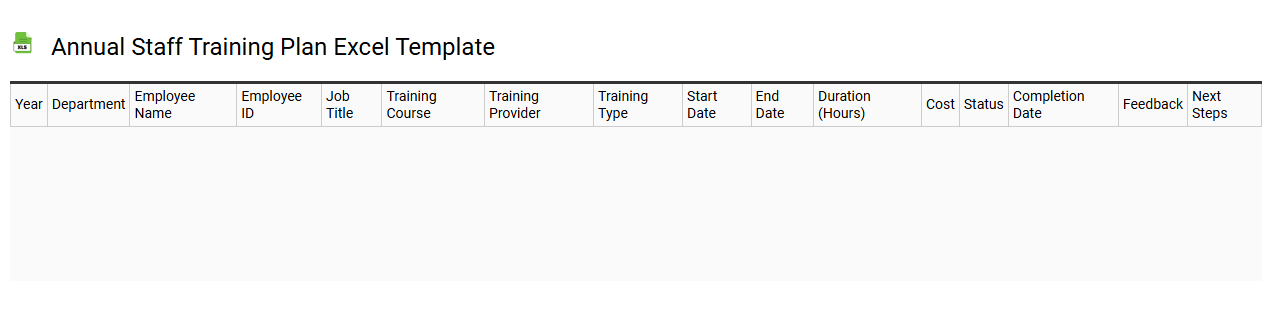
💾 Annual staff training plan Excel template template .xls
An Annual Staff Training Plan Excel template is a structured tool designed to organize and manage employee training programs within an organization. This template typically includes sections for employee names, training topics, training dates, instructors, and progress tracking. By utilizing this template, you can easily monitor the completion of required training and ensure that staff are well-prepared for their roles. You can also expand its usage by integrating advanced features such as automated reminders or performance evaluation metrics.
Project training timeline Excel template
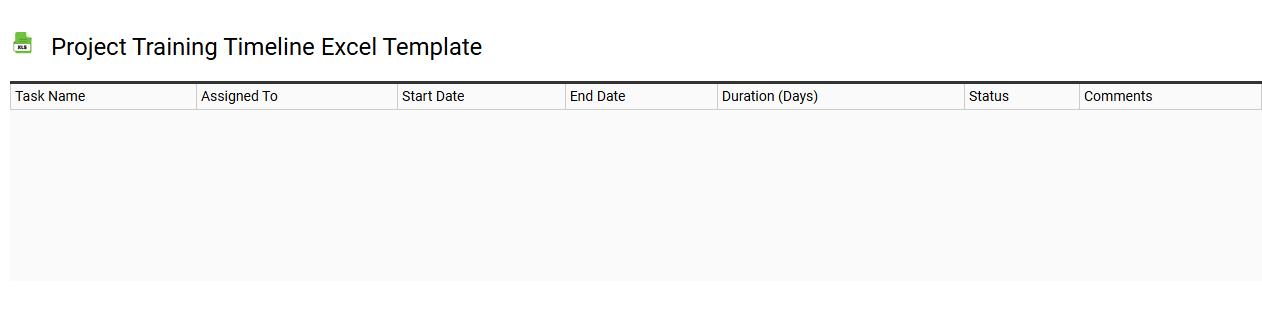
💾 Project training timeline Excel template template .xls
A Project Training Timeline Excel template is a structured tool designed to help manage and visualize the schedule of training activities within a project. It typically includes columns for key details such as training activity name, start date, end date, responsible party, and status. By channeling these data points, you can track progress, allocate resources efficiently, and ensure timely completion of training tasks. This template serves as a foundational resource, with potential for advanced enhancements like Gantt chart visualizations or integration with project management software for more complex project needs.
Corporate training calendar Excel template
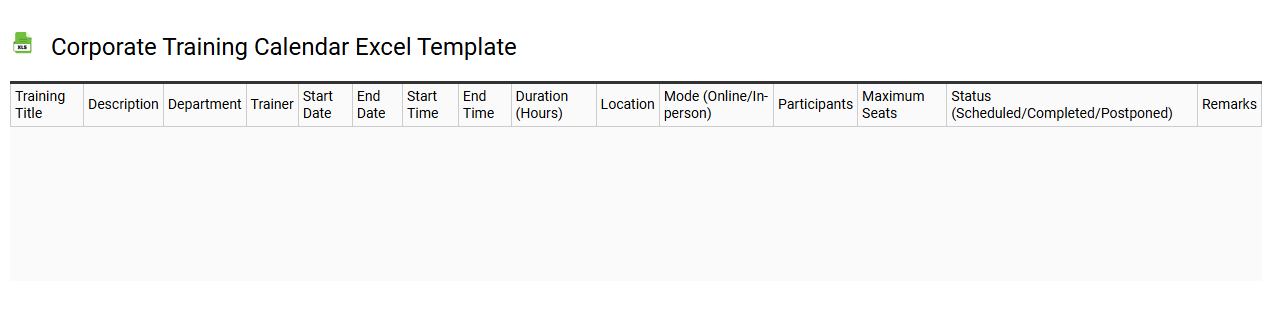
💾 Corporate training calendar Excel template template .xls
A Corporate training calendar Excel template is a structured tool designed to help organizations plan, schedule, and track employee training programs. This template typically includes essential details such as training topics, dates, locations, and trainers, allowing for clear visibility and organization. You can easily customize the template to match your company's specific training needs, ensuring that all employees are aligned with upcoming professional development opportunities. This template not only streamlines the training administration process but also aids in identifying skill gaps and evaluating employee performance, with potential for advanced applications like integrating data analytics for training effectiveness assessments.
Course development timeline Excel template
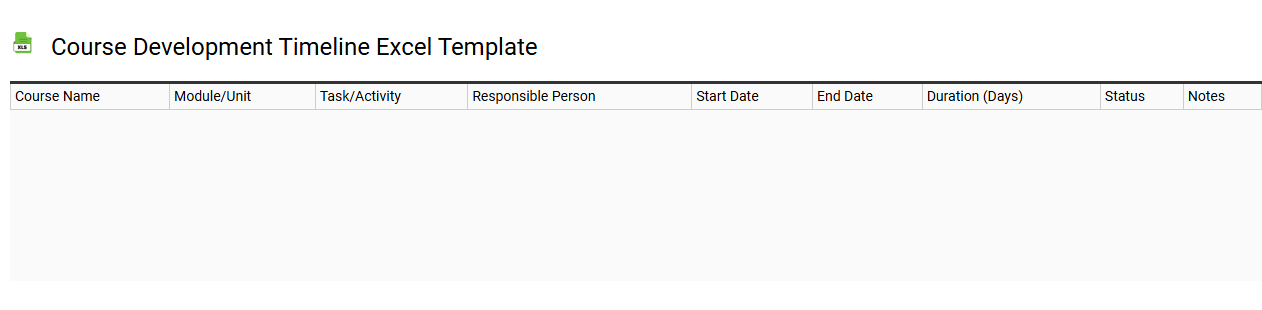
💾 Course development timeline Excel template template .xls
A Course Development Timeline Excel template is a structured tool designed to assist educators and course designers in the planning and creation of their courses. It typically features a visual layout where each phase of course development is represented, including research, content creation, review, and implementation. You can track deadlines, allocate resources, and monitor progress, ensuring all elements align with educational goals. This template can serve as a foundational tool for your courses, while also allowing for customization to incorporate advanced project management strategies such as Agile methodologies or Gantt charts for deeper efficiency in your course development process.
Team skills training tracker Excel template
![]()
💾 Team skills training tracker Excel template template .xls
A Team Skills Training Tracker Excel template is a structured tool designed to monitor and evaluate the skill development of team members. It allows you to categorize skills by different criteria such as competency level, training needs, and specific skill sets required for various roles. Each team member's progress can be recorded, enabling easy identification of strengths and areas needing improvement. This template not only assists in organizing training sessions but also supports overarching goals for workforce development and can be customized for advanced needs like predictive analytics or integrated learning management systems.
Training milestones timeline Excel template
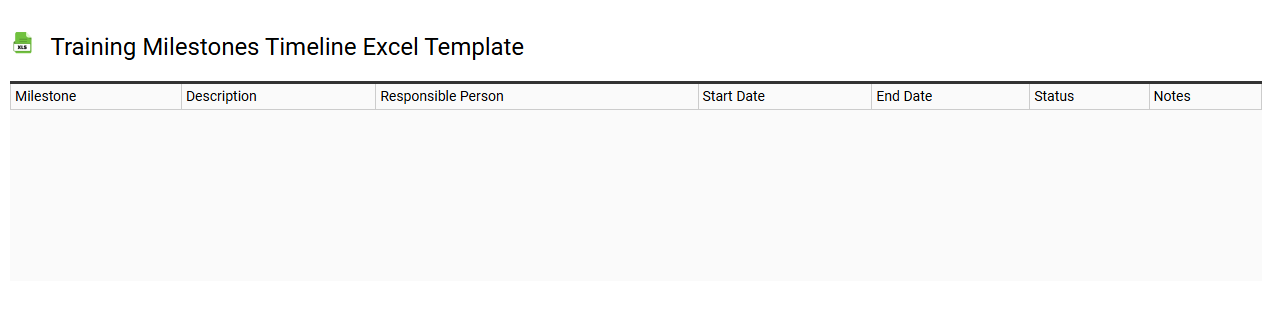
💾 Training milestones timeline Excel template template .xls
A Training Milestones Timeline Excel template serves as a structured tool for tracking the progress of various training programs and initiatives. It visually represents key milestones, allowing you to organize training activities chronologically while highlighting important deadlines. The template typically includes columns for specific training tasks, start and end dates, responsible stakeholders, and completion status. You can use this basic template for effective project management, and consider integrating advanced functionalities such as Gantt charts or automated reminders for more comprehensive tracking of your training objectives.
Workshop schedule Excel template
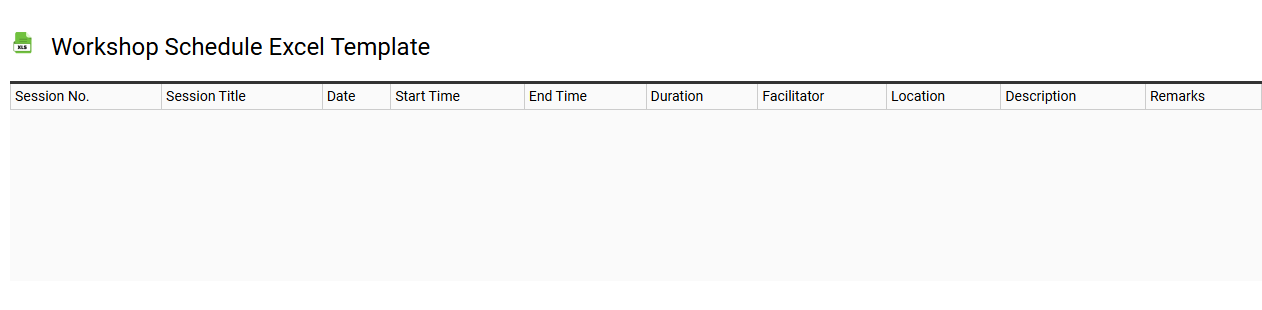
💾 Workshop schedule Excel template template .xls
A Workshop Schedule Excel template is a structured spreadsheet designed to help you organize and manage workshop events efficiently. It typically includes columns for dates, times, session topics, speakers, and participant lists, allowing for clear visibility of the event timeline. You can easily customize it to fit your specific requirements, such as adding notes or tracking attendee feedback. This template can help in ensuring a smooth flow during the workshop while also serving as a foundational tool for future complex event planning, incorporating advanced features like macros or integration with registration systems.
