Contractor timesheet Excel templates are essential tools for managing work hours and project tracking efficiently. These templates typically include columns for employee names, project codes, dates, tasks performed, and total hours worked, providing a clear structure for both contractors and their clients. Customizable options allow you to tailor the template to suit specific project needs, ensuring that all critical data is easily accessible and organized for accurate billing and reporting.
Contractor timesheet Excel template for hourly workers
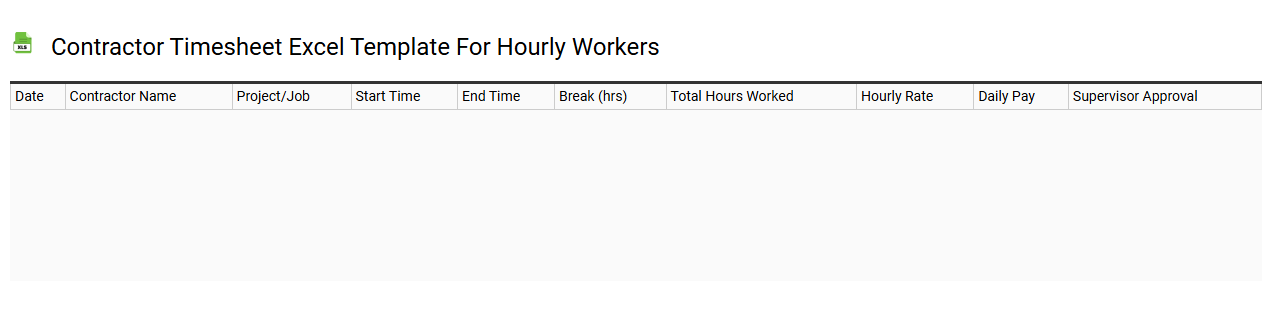
💾 Contractor timesheet Excel template for hourly workers template .xls
A Contractor timesheet Excel template for hourly workers serves as a structured tool to track hours worked by employees or contractors on a project. This template typically includes columns for the date, employee name, project details, hours worked, and any applicable overtime or breaks. Users input daily hours, making it easy to calculate total hours for payroll purposes. This precise documentation not only ensures accurate compensation but also aids in project management and future resource planning, supporting further needs like integrating advanced analytics or automation features to streamline the process.
Weekly contractor timesheet Excel template
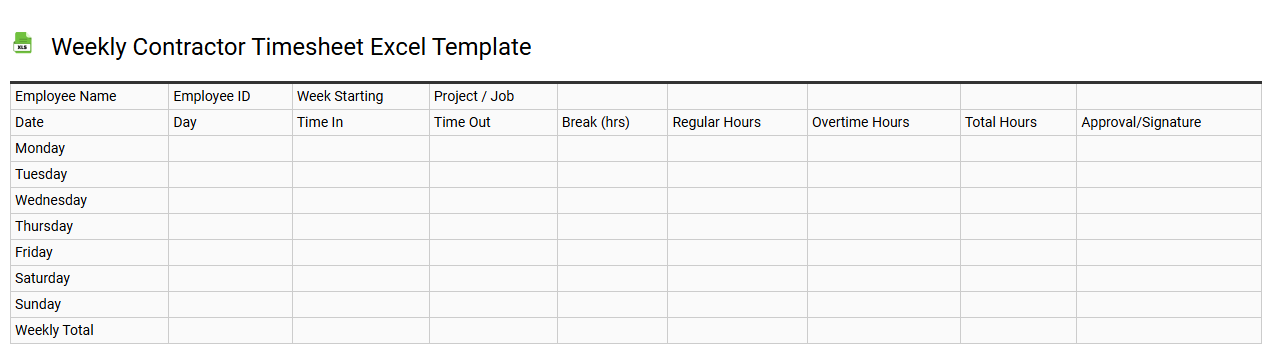
💾 Weekly contractor timesheet Excel template template .xls
A Weekly contractor timesheet Excel template serves as an efficient tool for tracking hours worked by contractors over a week. This user-friendly spreadsheet typically includes columns for the contractor's name, project details, daily hours, and total hours, allowing for easy organization and calculation of wages. You can customize the template to add specific tasks, overtime, and billing rates, ensuring precise record-keeping tailored to your unique requirements. Utilizing such a template simplifies invoicing and payroll processes while also providing the foundation for more advanced project management tools, including Gantt charts and resource allocation models.
Free contractor timesheet Excel template download
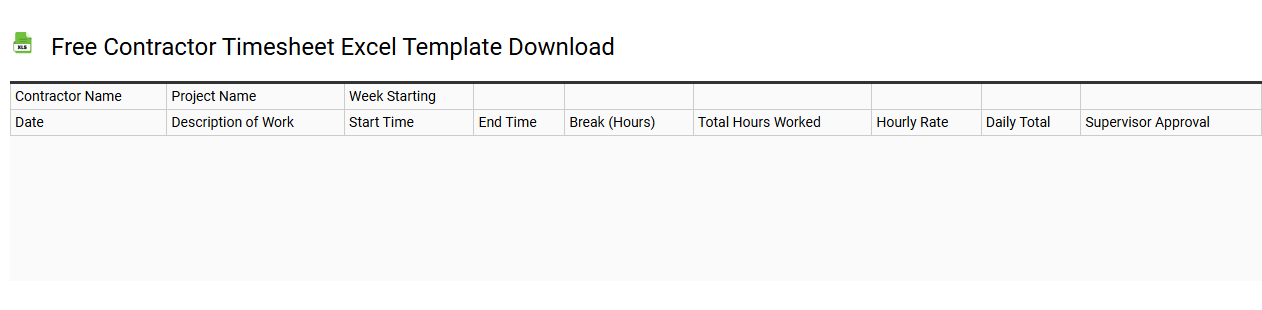
💾 Free contractor timesheet Excel template download template .xls
A Free contractor timesheet Excel template allows you to efficiently track work hours and project progress for independent contractors. This ready-to-use spreadsheet typically includes sections for recording dates, hours worked, project details, and payment rates. With a clear layout, it enhances accuracy in billing and minimizes errors associated with manual timesheet submissions. Basic usage includes tracking hours, while more advanced applications may involve integrating it with payroll systems or automating calculations for overtime and project budget assessments.
Project-based contractor timesheet Excel template
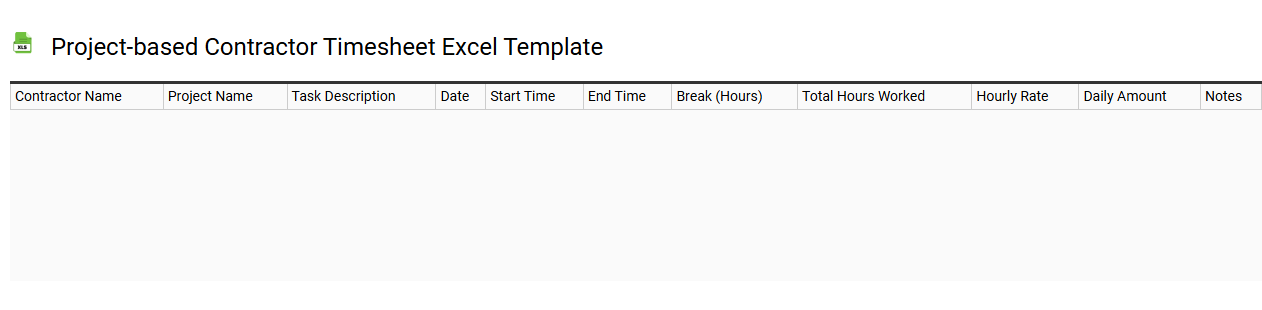
💾 Project-based contractor timesheet Excel template template .xls
A Project-based contractor timesheet Excel template serves as a structured tool for tracking work hours and project progress. This template allows contractors to record time spent on specific tasks, ensuring accurate billing and project management. With customizable fields, you can easily input project names, dates, hourly rates, and task descriptions. Efficient utilization of this template can streamline payroll processes while providing insights into resource allocation and work distribution, essential for scale and optimization in sophisticated project management endeavors.
Editable contractor timesheet Excel template
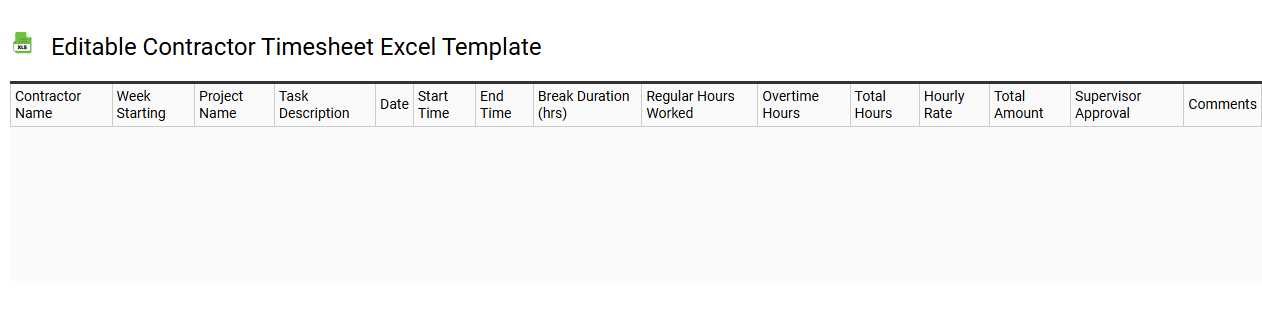
💾 Editable contractor timesheet Excel template template .xls
An editable contractor timesheet Excel template allows you to efficiently track and manage hours worked by contractors. This customizable spreadsheet typically includes fields for dates, project names, hours served, and rates, providing a clear overview of labor contributions. You can easily modify formulas to calculate totals, ensuring accurate invoicing and payroll processes. Such templates can fulfill basic tracking needs while offering potential for advanced functionalities like automated data analysis and integration with project management software.
Simple contractor timesheet Excel template
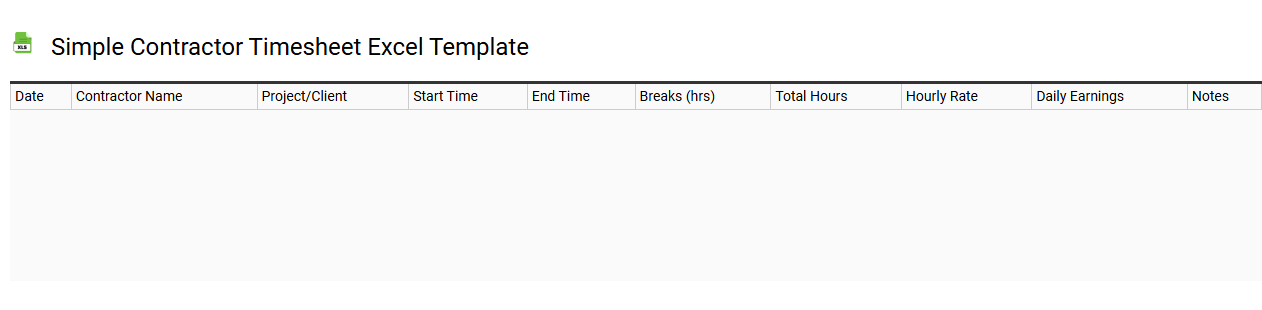
💾 Simple contractor timesheet Excel template template .xls
A Simple Contractor Timesheet Excel template helps track hours worked by contractors efficiently. It typically features columns for date, project description, hours worked, and total pay calculations, making it user-friendly for quick entries. You can personalize it with specific job codes or tasks, ensuring accurate accounting for billing purposes. This basic tool meets everyday tracking needs while offering potential expansion into more advanced functions, such as automated payroll calculations or integration with project management software for real-time updates.
Monthly contractor timesheet Excel template
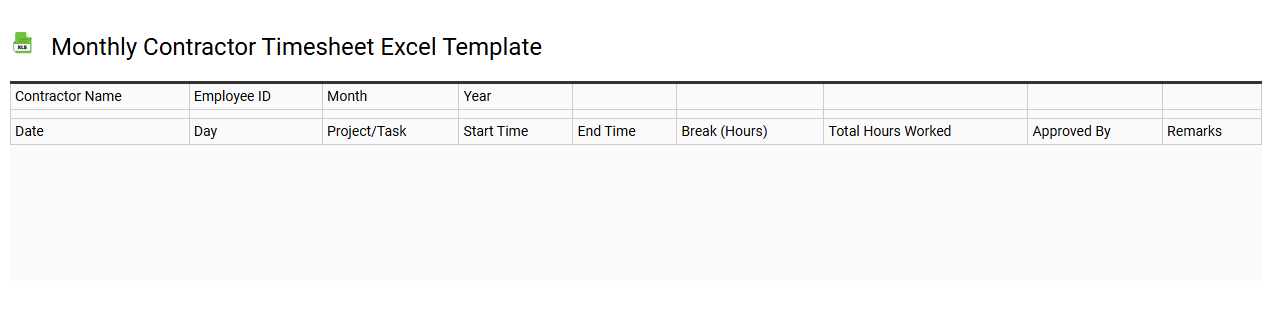
💾 Monthly contractor timesheet Excel template template .xls
A Monthly Contractor Timesheet Excel template is a structured spreadsheet designed to help contractors and businesses track hours worked, tasks completed, and project milestones over the course of a month. This template typically includes fields for employee names, project names, hourly rates, and total hours spent on each task, providing an efficient way to compile payroll information. Often, it also features built-in calculations for total hours and costs, simplifying the invoicing process for contractors. In addition to basic hourly tracking, this template can support advanced needs such as integration with project management software and automated reporting features.
Contractor daily timesheet Excel template
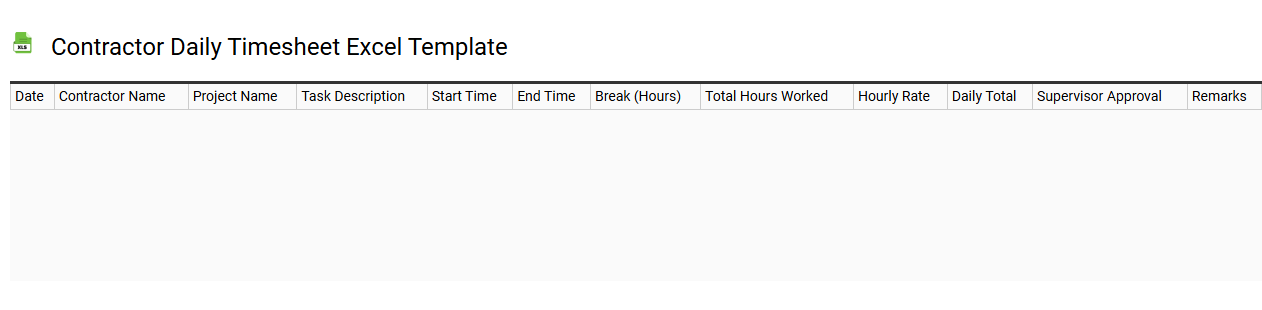
💾 Contractor daily timesheet Excel template template .xls
A Contractor Daily Timesheet Excel template streamlines the process of tracking labor hours and project progress for contractors. This user-friendly spreadsheet allows for the input of daily tasks, hours worked, and specific project details, ensuring accurate documentation. Customizable features enable you to adapt the template to various projects, making it easier to manage multiple contractors or locations. Utilizing this template not only simplifies payroll calculations but also enhances project management efficiency, paving the way for more advanced tracking needs such as automated reporting or resource allocation analysis.
Automated contractor timesheet Excel template
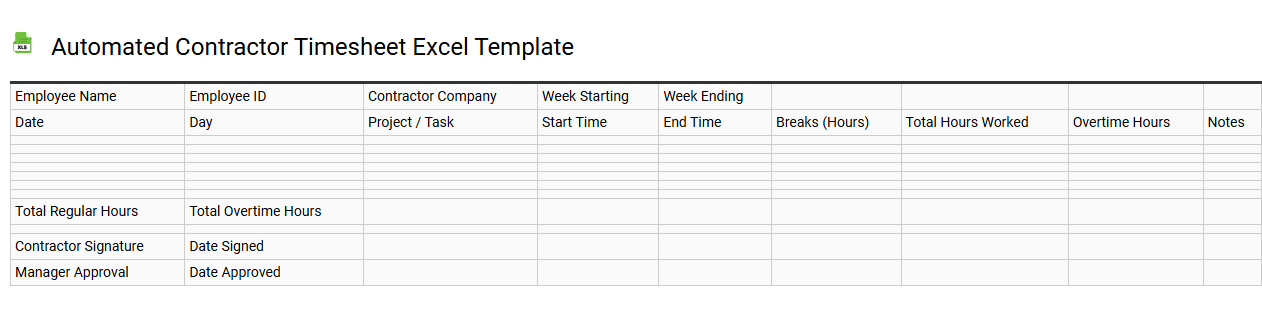
💾 Automated contractor timesheet Excel template template .xls
An Automated Contractor Timesheet Excel template streamlines the tracking of hours worked by contractors, making it easier for companies to manage billing and payroll processes. This template often includes built-in formulas that automatically calculate total hours, overtime, and earnings based on input data, reducing manual errors. Features typically encompass sections for inputting daily work hours, project codes, and even customizable rates for different contractors. As your needs evolve, you might explore advanced integrations such as cloud-based solutions, automated reporting, or linking it to accounting software for enhanced efficiency.
Printable contractor timesheet Excel template
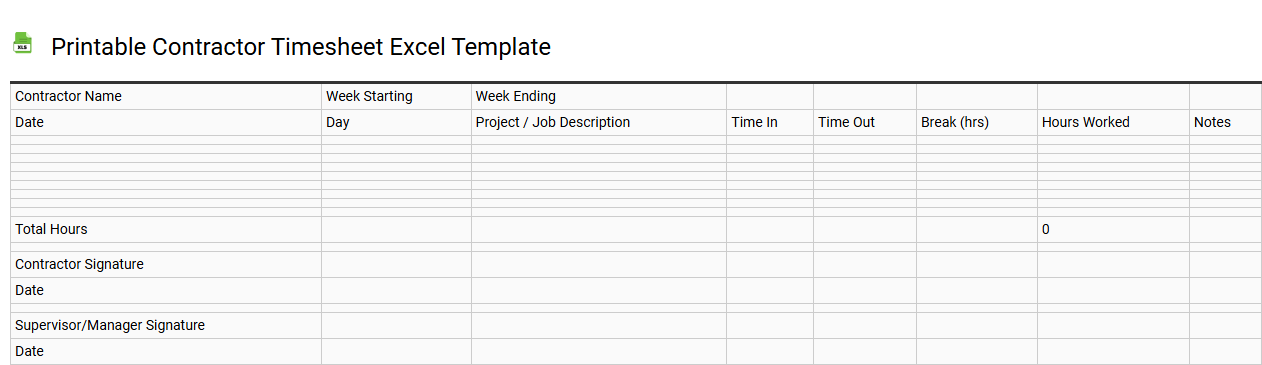
💾 Printable contractor timesheet Excel template template .xls
A printable contractor timesheet Excel template is a structured format designed to help contractors and freelancers track their working hours and billing effectively. This template includes essential fields such as dates, project descriptions, hours worked, rates, and total amounts due. Users can easily customize it to fit their specific needs, allowing for clear documentation of work for accurate invoicing and payment records. Basic usage involves filling in work details, while further potential uses may include advanced calculations for overtime, project cost analysis, and integration with accounting software for comprehensive financial management.
