Explore a selection of free biweekly timesheet Excel templates designed for efficiency and ease of use. Each template features customizable fields for employee details, hours worked, and overtime calculations, ensuring you can easily track work hours and payroll. Whether you're managing a small team or overseeing a larger workforce, these templates streamline timesheet management and enhance productivity.
Biweekly timesheet Excel template for employees
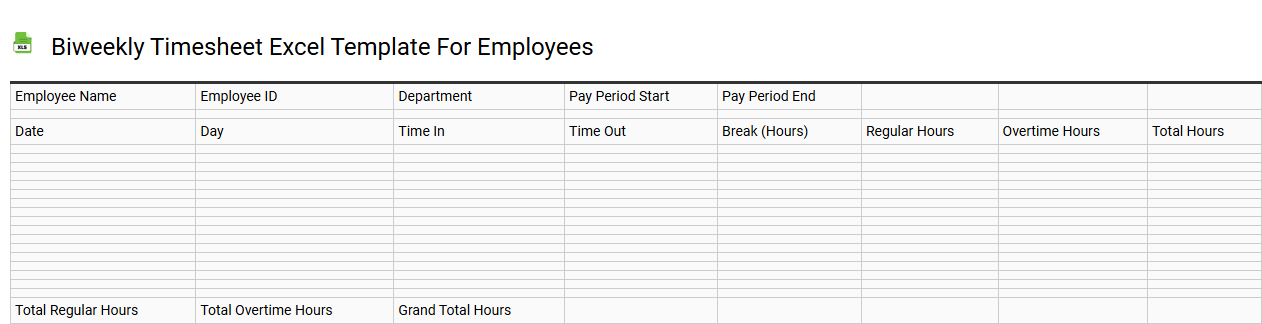
💾 Biweekly timesheet Excel template for employees template .xls
A biweekly timesheet Excel template helps employees accurately record their working hours over a two-week period. This template typically includes columns for the dates, hours worked each day, total hours, and any overtime calculated based on specific rates. Users can easily input their data, facilitating record-keeping and payroll processes. Beyond basic usage, you might explore integrating features like automatic calculations for pay rates or advanced analytics for tracking productivity trends.
Free biweekly timesheet Excel template download
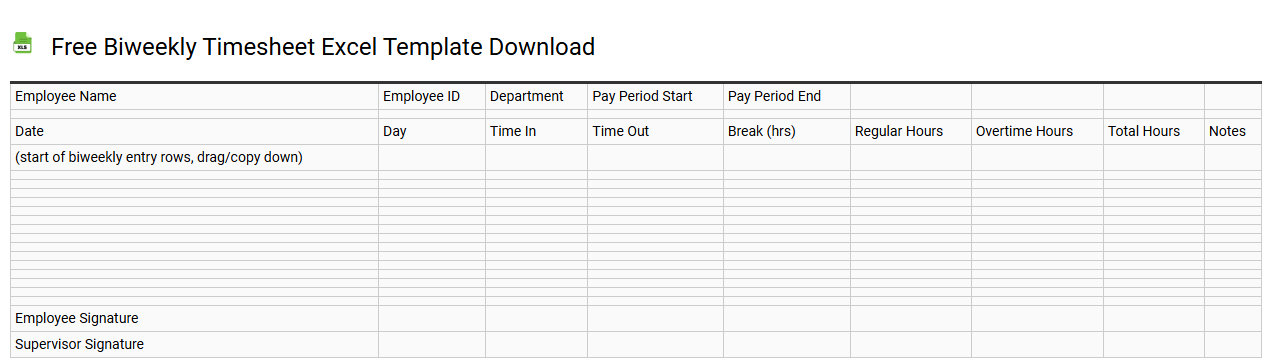
💾 Free biweekly timesheet Excel template download template .xls
A Free biweekly timesheet Excel template is a downloadable spreadsheet designed to help you track employee hours worked over a two-week period. This template typically includes sections for entering employee names, dates, total hours worked, and pay calculations. Users benefit from its user-friendly layout, simplifying the process of payroll management and ensuring accurate time tracking. Depending on your needs, this template can also be customized for advanced tracking, such as project hours, overtime calculations, or integration with accounting software.
Editable biweekly timesheet Excel template
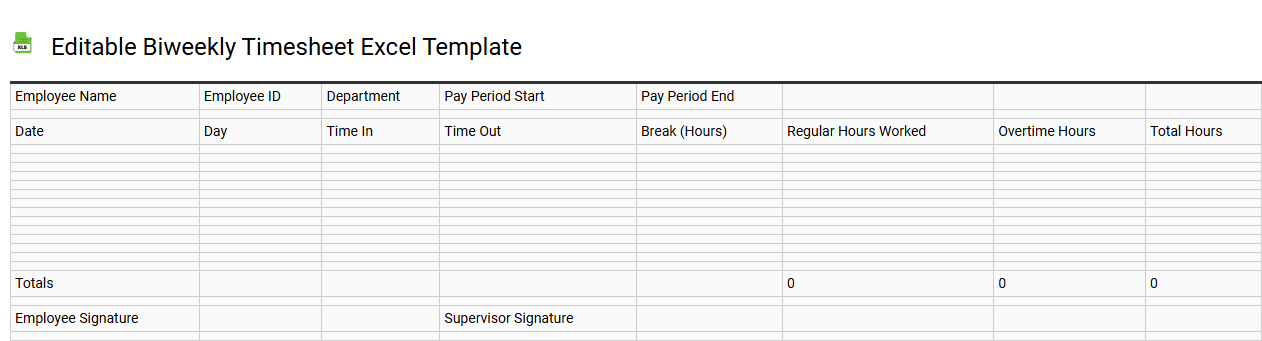
💾 Editable biweekly timesheet Excel template template .xls
An Editable biweekly timesheet Excel template streamlines the process of tracking employee work hours over a two-week period. This template allows you to input daily hours, calculate total time worked, and helps in budgeting for payroll purposes. You can customize fields to include details like overtime, vacation accrual, or specific project codes for better project management. Such a tool can facilitate basic time tracking while also supporting advanced features like data analysis and automated invoicing if needed in the future.
Biweekly timesheet Excel template with formulas
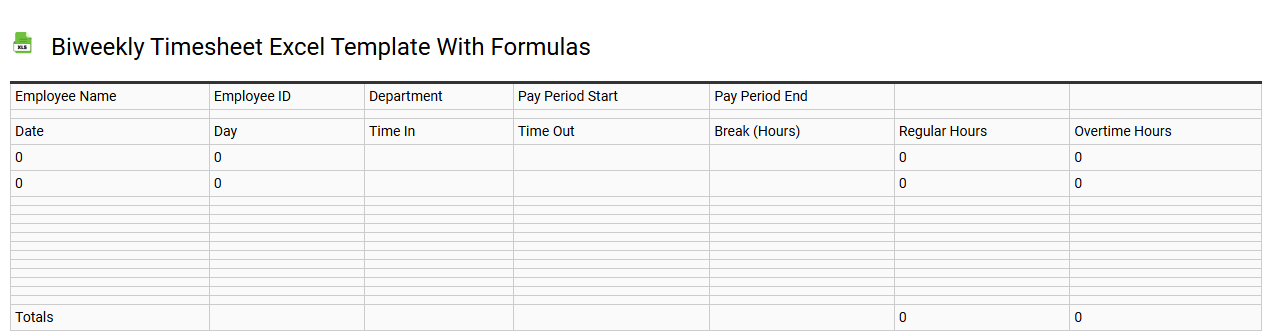
💾 Biweekly timesheet Excel template with formulas template .xls
A biweekly timesheet Excel template with formulas is a pre-structured spreadsheet designed to help you track hours worked over a two-week pay period, ensuring that calculations are accurate and efficient. This template typically includes sections for employee names, dates, hourly rates, and total hours worked, along with built-in formulas that automatically calculate gross pay, overtime, and deductions. You can easily customize this template to fit your specific needs, adding additional columns for project codes or notes if necessary. Understanding the basic formulas within the template allows for advanced customizations, such as integrating pivot tables and creating automated charts for deeper insights into your workforce analytics.
Printable biweekly timesheet Excel template
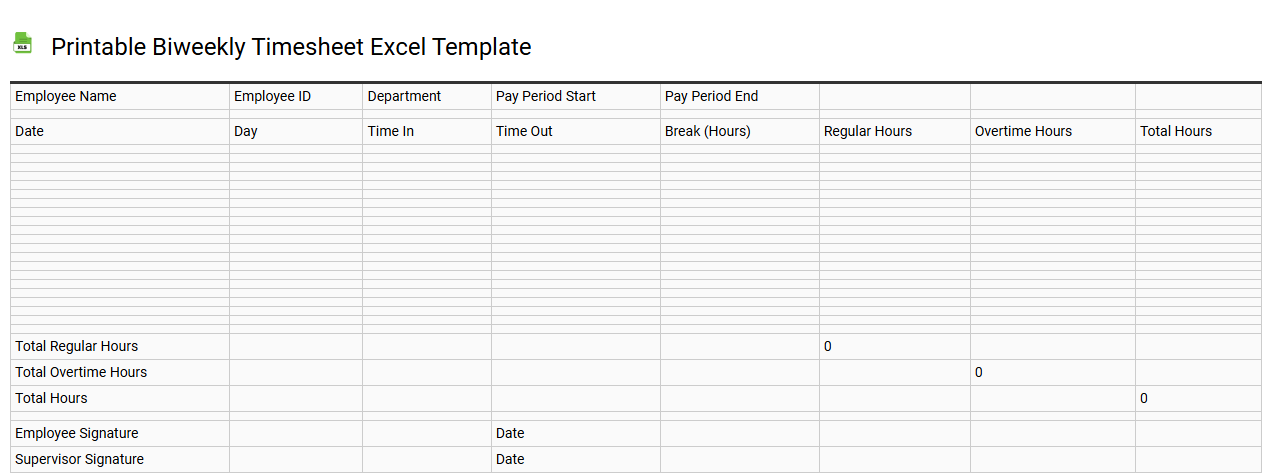
💾 Printable biweekly timesheet Excel template template .xls
A printable biweekly timesheet Excel template is a pre-designed spreadsheet that allows employees to track their worked hours over a two-week period. This template typically includes sections for dates, daily hours worked, total hours, and space for signatures or employer approval. By using this tool, you can simplify your payroll process and ensure accurate record-keeping of time spent on various tasks. Understanding basic usage can lead to further customization, such as automating calculations and integrating advanced features like pivot tables or macros.
Biweekly payroll timesheet Excel template
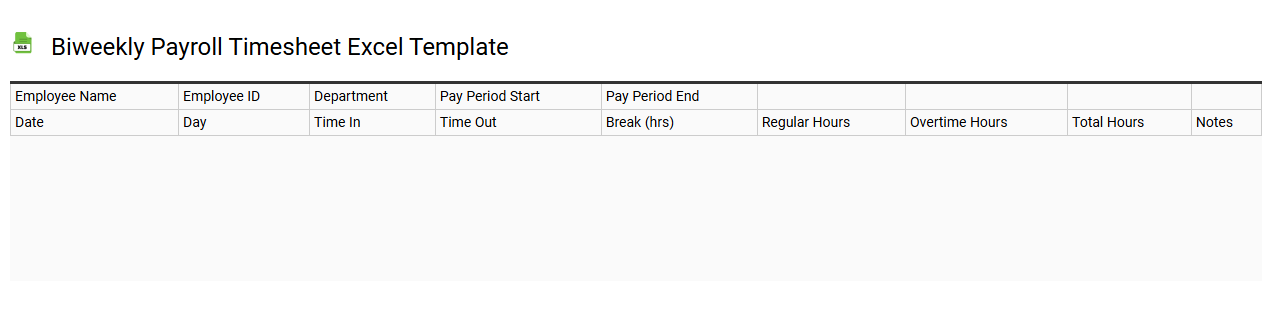
💾 Biweekly payroll timesheet Excel template template .xls
A biweekly payroll timesheet Excel template is a tool designed to help businesses track employee work hours and calculate payroll accurately every two weeks. This template typically includes columns for employee names, work dates, hours worked, overtime, and pay rates, simplifying the process of payroll management. By using this template, you can ensure compliance with labor laws and improve financial accuracy, ultimately streamlining your payroll cycle. Such a template not only facilitates basic payroll calculations but can also be expanded to include advanced functionalities like automated tax calculations and integration with payroll software.
Biweekly timesheet Excel template with overtime calculation
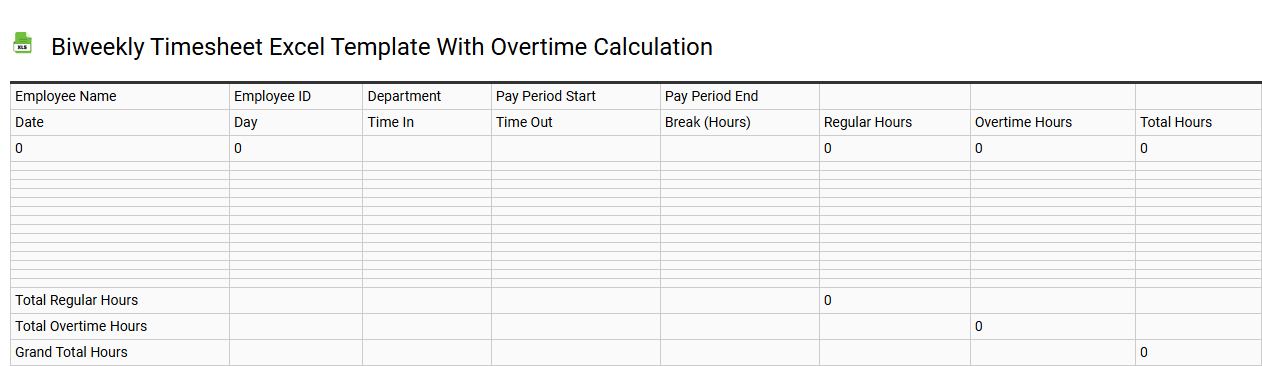
💾 Biweekly timesheet Excel template with overtime calculation template .xls
A biweekly timesheet Excel template with overtime calculation is a structured spreadsheet designed to track employee work hours over a two-week period. It typically includes sections for entering daily worked hours, breaks, and any overtime hours, with formulas embedded to automatically calculate total pay based on regular and overtime rates. You can easily customize this template to fit your specific payroll requirements, making it a valuable tool for ensuring accurate compensation. For businesses needing more advanced tracking, features like project codes, sick leave accruals, and integration with accounting software can enhance functionality.
Biweekly timesheet Excel template for multiple employees
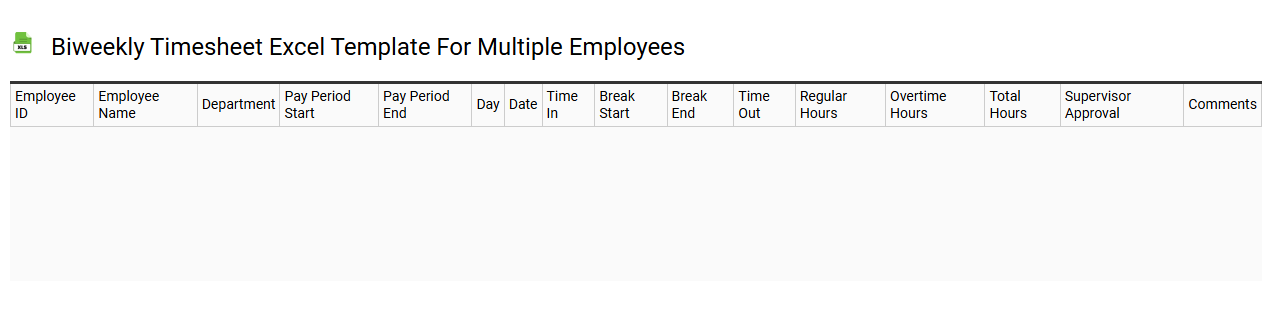
💾 Biweekly timesheet Excel template for multiple employees template .xls
A biweekly timesheet Excel template for multiple employees is a structured document that facilitates the recording of work hours and activities over a two-week period for various team members. This template typically includes columns for employee names, ID numbers, dates, daily hours worked, and total hours for each pay period. Users can easily calculate overtime and regular pay rates, ensuring accurate payroll processing. Such a template streamlines time tracking and can support advanced payroll integration and reporting functions, making it vital for businesses looking to optimize workforce management and financial analysis.
Simple biweekly timesheet Excel template
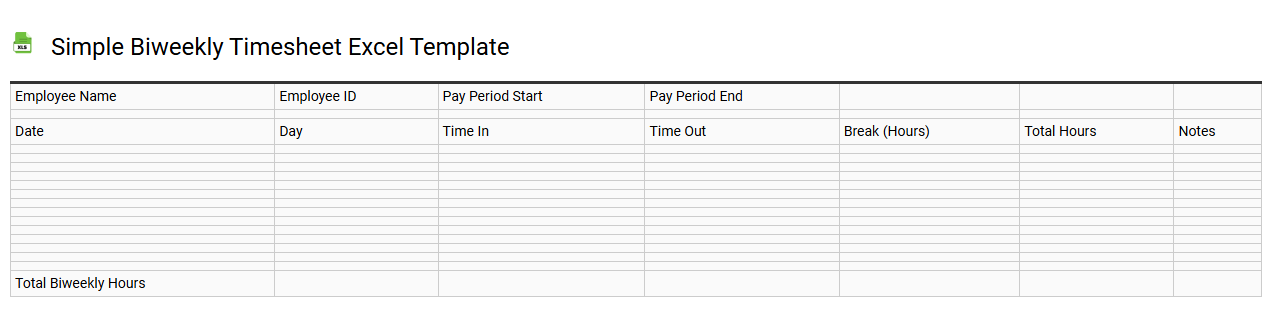
💾 Simple biweekly timesheet Excel template template .xls
A Simple biweekly timesheet Excel template is a pre-designed spreadsheet that allows you to track employee hours worked over a two-week period. This template typically includes columns for employee names, dates, hours worked each day, and total hours for the pay period. You can easily input overtime calculations, vacation hours, or sick leave, making it adaptable for different payroll scenarios. This toolstreamlines payroll processing while providing an efficient way to monitor labor costs and attendance, catering to basic needs and potentially incorporating advanced features like automated calculations and integration with payroll software.
Biweekly timesheet Excel template with lunch break
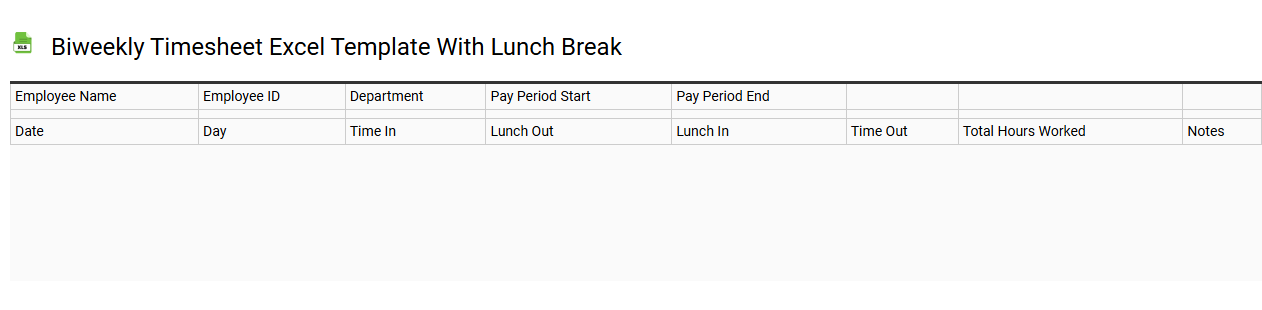
💾 Biweekly timesheet Excel template with lunch break template .xls
A biweekly timesheet Excel template with lunch break features dedicated columns for tracking hours worked over a two-week period. You can log daily start and end times, with specific fields to denote your lunch break duration. This organized format enables you to calculate total hours worked, easily integrating break times into your payroll calculations. You may find this useful for simple time tracking, with potential for further customization like advanced formulas for overtime calculations or project-specific time allocations.
