A variety of free Excel templates for leave tracking are available to enhance workplace efficiency. Each template typically includes essential columns such as employee names, leave types, leave duration, and remaining balance, allowing for comprehensive monitoring. Customizable options enable you to adapt these templates to your specific organizational needs, ensuring you keep accurate records of employee absences.
Annual leave tracker Excel template
![]()
💾 Annual leave tracker Excel template template .xls
An Annual Leave Tracker Excel template is a structured spreadsheet designed to help you monitor employee leave, such as vacation days, sick leave, and personal time off. This template typically includes sections for employee names, leave entitlements, dates of leave taken, and remaining leave balances, providing a clear overview of absence records at a glance. It simplifies the process of tracking leaves, ensuring compliance with company policies and improving workforce planning. A basic version may suffice for simple tracking, while advanced needs might require features like automated calculations, integrated reporting tools, or dashboards for comprehensive data insights.
Simple leave tracker Excel template
![]()
💾 Simple leave tracker Excel template template .xls
A Simple Leave Tracker Excel template is a user-friendly spreadsheet designed to help you monitor and manage employee absences. It typically includes key fields for employee names, leave types such as vacation, sick leave, and personal days, along with start and end dates for each absence. The template often features a summary section that calculates total leave taken and remaining balances, making it easy to assess overall leave usage. This basic tool can be expanded with advanced features like automated notifications for upcoming leave or integrated reporting dashboards for deeper analysis.
Leave management Excel template
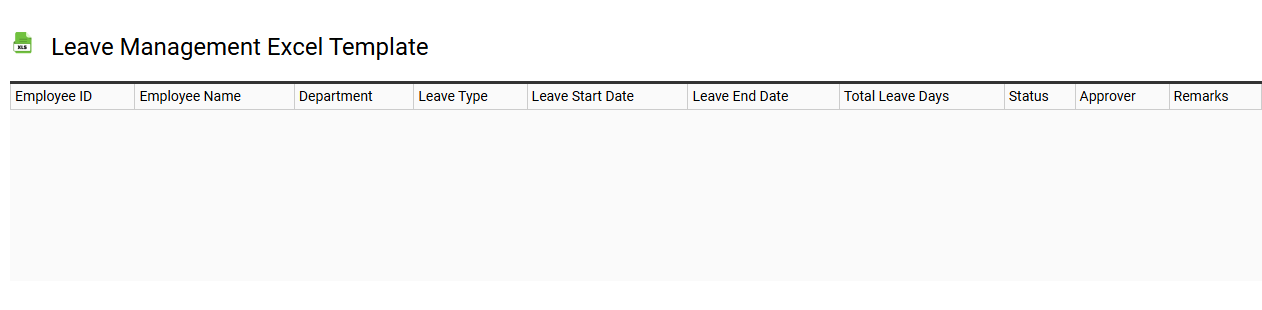
💾 Leave management Excel template template .xls
A Leave Management Excel template is a structured spreadsheet designed to help organizations track and manage employee leave requests efficiently. This template typically includes columns for employee names, leave types, start and end dates, leave balance, and approval status. Users can easily enter and update information, facilitating real-time monitoring of leave patterns and balances. With basic functionalities for tracking, the template can be enhanced for complex analytics, such as predictive modeling or integration with HR management systems.
Monthly leave tracker Excel template
![]()
💾 Monthly leave tracker Excel template template .xls
A Monthly Leave Tracker Excel template is a structured spreadsheet designed to monitor employee leave requests and approvals throughout the month. It typically includes essential columns such as employee names, leave types (sick, vacation, personal), dates, and total leave days taken. This tool allows for easy visualization of leave balances and assists in workforce management by identifying trends or patterns in absenteeism. Beyond basic tracking, you can customize it further for advanced needs like integration with payroll systems or reporting analytics.
Sick leave tracker Excel template
![]()
💾 Sick leave tracker Excel template template .xls
Sick leave tracker Excel templates serve as tools that help employees and employers monitor and manage sick leave effectively. These templates typically include columns for employee names, dates of absence, reasons for leave, and remaining leave balances, providing a comprehensive overview of employee time off. Customizable features allow you to tailor the template according to specific company policies or individual needs. For those seeking more advanced functionalities, integrating this template with HR management systems or utilizing data analytics can enhance decision-making processes related to workforce health and productivity metrics.
Staff leave tracker Excel template
![]()
💾 Staff leave tracker Excel template template .xls
A Staff Leave Tracker Excel template serves as an organized tool for managing employee leave requests and records. It typically includes columns for employee names, leave types, dates of absence, and remaining leave balances. This template enables efficient monitoring of various leave categories, such as sick leave, vacation, and personal time off. Your organization can benefit from both basic tracking as well as advanced analytics capabilities, like forecasting leave trends and integrating with payroll systems.
Leave record Excel template
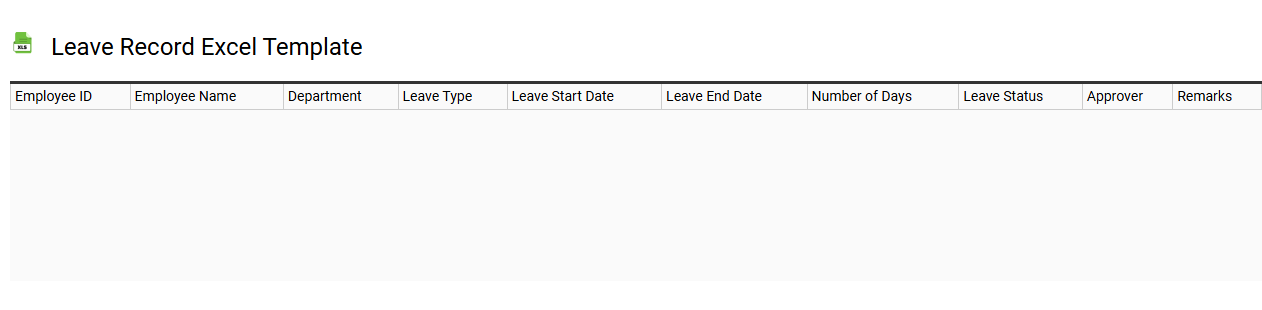
💾 Leave record Excel template template .xls
A Leave Record Excel template is a pre-designed spreadsheet that helps employees and management track leave days effectively. This template typically includes columns for employee names, types of leave (such as vacation, sick, or personal), start and end dates, and total leave balance. You can easily customize the template to suit specific organizational needs, allowing for streamlined monitoring of attendance and leave trends. Besides basic usage for tracking, this template can be integrated with advanced features like pivot tables and macros for enhanced data analysis and reporting.
HR leave tracker Excel template
![]()
💾 HR leave tracker Excel template template .xls
An HR leave tracker Excel template is a pre-designed spreadsheet that allows human resources professionals to monitor employee leave requests and absences effectively. This template typically includes columns for employee names, leave types such as vacation, sick leave, and personal days, along with start and end dates for each leave period. Users can easily input and calculate total leave days, remaining balances, and other essential data for accurate tracking. Beyond basic leave tracking, the template can be customized for more advanced functions like leave accrual calculations and integration with payroll systems, enhancing your overall HR management capabilities.
