Discover a selection of free XLS templates designed for tracking remote training progress effectively. Each template offers organized columns for participant names, training modules, completion dates, and feedback, ensuring you can monitor performance at a glance. Using these templates enhances your ability to manage remote training sessions and achieve desired learning outcomes efficiently.
Remote employee training tracker Excel template
![]()
💾 Remote employee training tracker Excel template template .xls
A Remote Employee Training Tracker Excel template is a structured tool designed to help organizations monitor and manage the training progress of remote employees. This template typically includes columns for employee names, training start and end dates, course titles, completion status, and scores or feedback. With this, you can easily visualize which employees have completed their training, identify those who may need additional support, and ensure compliance with training requirements. By utilizing this tracker, you can enhance onboarding processes and adapt future training offerings based on collected data, catering to specific learning needs or skill improvements.
Online course progress tracker Excel template
![]()
💾 Online course progress tracker Excel template template .xls
An Online Course Progress Tracker Excel template is a structured spreadsheet designed to help you monitor and manage your learning journey. It typically includes various sections to log course names, start and end dates, modules or topics covered, completion percentages, and any assignments or assessments. You can customize the template to suit your personal learning needs, allowing for easy tracking of progress over time. This tool not only enhances your organization but also provides insights into areas needing attention, paving the way for deeper exploration of advanced concepts and skills.
Virtual team training log Excel template
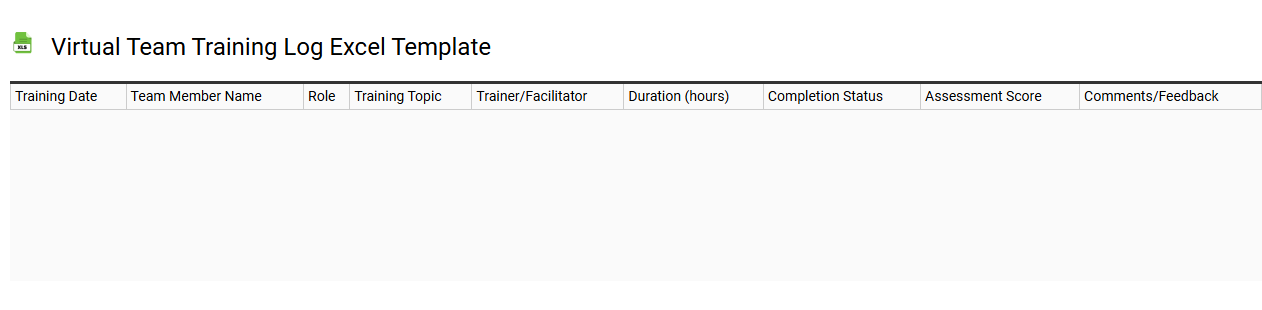
💾 Virtual team training log Excel template template .xls
A Virtual Team Training Log Excel template organizes and tracks the training sessions of remote teams, ensuring everyone stays on the same page. It typically includes columns for participant names, training dates, session topics, duration, facilitators, and completion status. This tool enhances accountability and ensures that team members receive the necessary skills and knowledge for their roles. As your team evolves, you might explore advanced data analysis techniques or training metrics to further refine developmental needs.
Home-based training schedule Excel template
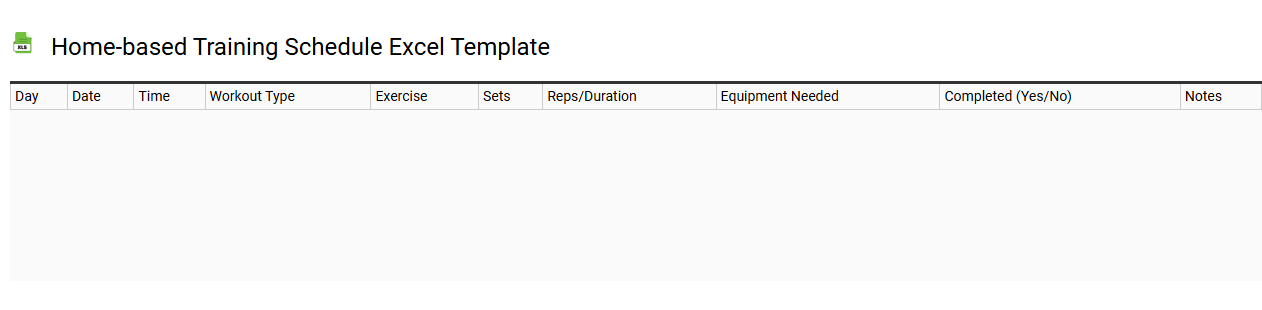
💾 Home-based training schedule Excel template template .xls
A Home-based training schedule Excel template serves as a structured tool for organizing and tracking your workout regimen from the comfort of your home. You can customize it to include various types of exercises, durations, and rest periods, making it easy to visualize your fitness goals. The template can also incorporate features such as progress tracking, daily or weekly targets, and reminders to keep you motivated. By utilizing this resource, you can manage your fitness journey more effectively, catering to basic routines and opening up possibilities for more advanced programming methods like periodization and load management.
Remote learning attendance Excel template
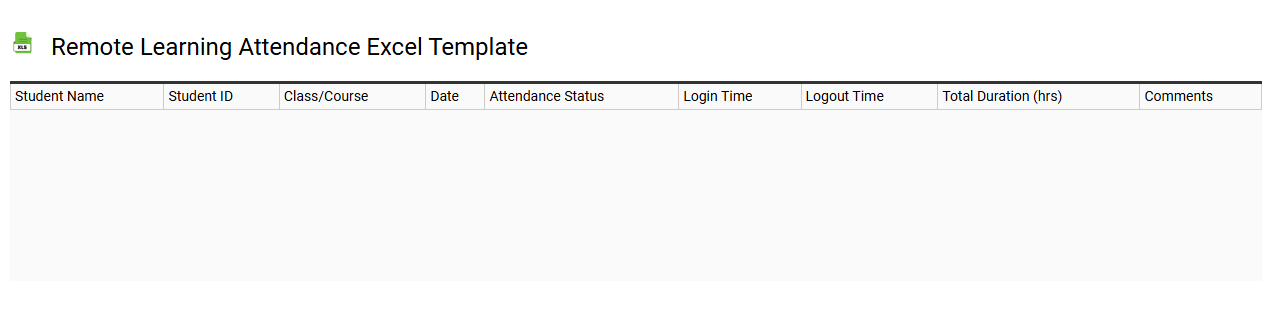
💾 Remote learning attendance Excel template template .xls
A Remote Learning Attendance Excel template is a structured digital tool designed to track students' participation in online classes. It typically includes fields for student names, dates, attendance status (present, absent, excused), and any notes for individual cases. This template simplifies the process of managing attendance records, allowing educators to monitor engagement and provide insights for future instructional adjustments. You can further customize it to include advanced features like automated reporting, data visualization, or integration with Learning Management Systems (LMS) for comprehensive educational analytics.
Remote staff skills matrix Excel template
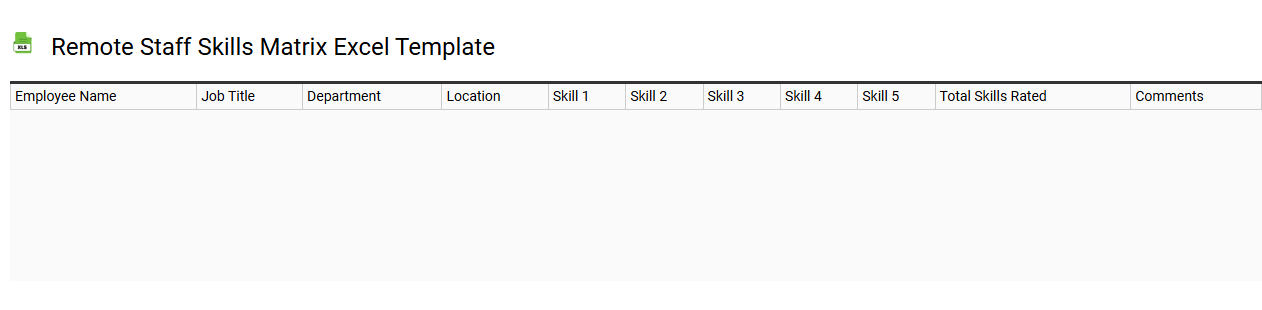
💾 Remote staff skills matrix Excel template template .xls
A Remote Staff Skills Matrix Excel template is a structured tool designed to assess and display the skills of remote team members in an organized format. This matrix provides a clear overview of individual competencies, allowing for easy identification of strengths and skill gaps within your team. Each cell typically contains information on proficiency levels, ratings, or certifications relevant to specific skills, making it easier for you to allocate tasks based on expertise. By utilizing such a template, you not only streamline your project management but also prepare for advanced training needs, role changes, or succession planning.
Online training compliance Excel template
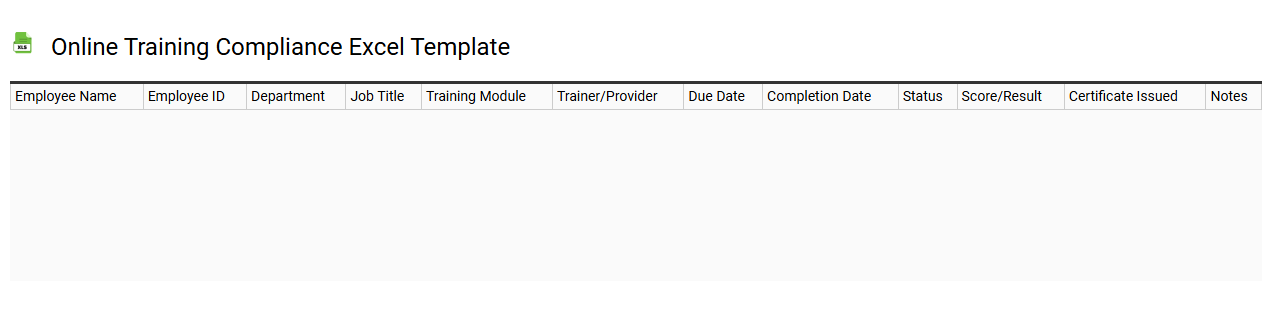
💾 Online training compliance Excel template template .xls
An Online Training Compliance Excel template is a structured spreadsheet designed to track and manage training programs, ensuring adherence to relevant regulations and standards. This template typically includes columns for employee names, training completion dates, course topics, compliance requirements, and status updates. User-friendly features allow for easy data input and management, streamlining the compliance tracking process. Consider how this tool can effectively monitor your training obligations, while also providing capabilities for advanced analytics or integration with learning management systems.
Training session calendar Excel template for remote teams
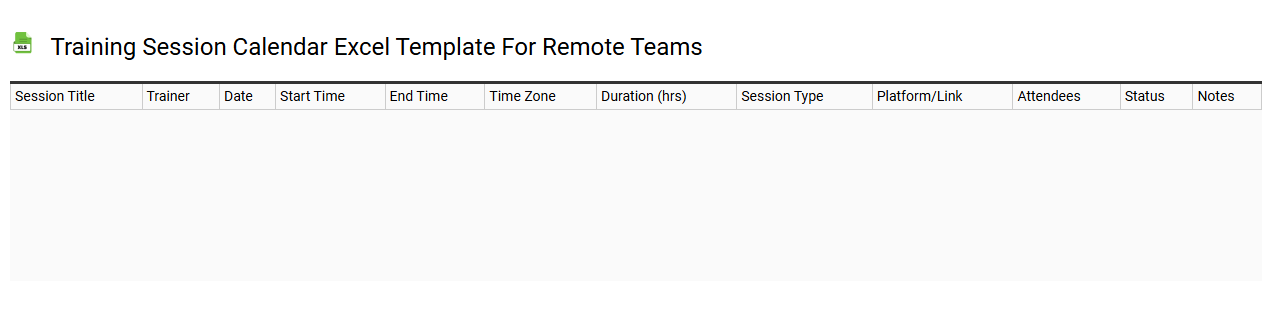
💾 Training session calendar Excel template for remote teams template .xls
A Training Session Calendar Excel template for remote teams serves as a centralized tool to organize and schedule training activities. This template typically includes columns for date, time, session topic, trainer details, and participant information, ensuring everyone is on the same page. Color coding can help highlight different types of training sessions, making it easier for team members to identify relevant sessions at a glance. You can customize this template to include links to online resources, training materials, or video recordings, further enhancing its utility for your team's learning and development needs.
Digital onboarding tracker Excel template
![]()
💾 Digital onboarding tracker Excel template template .xls
A Digital Onboarding Tracker Excel template is a structured tool designed to streamline the onboarding process for new employees within an organization. This template typically includes columns for employee names, start dates, necessary documentation, training sessions, and completion status of each task. You can easily customize it to fit your company's specific requirements, ensuring all vital steps are efficiently tracked. Such a tracker can help optimize your onboarding experience while providing insights into potential areas for improvement, paving the way for advanced data analytics and onboarding automation solutions.
Remote training completion tracker Excel template
![]()
💾 Remote training completion tracker Excel template template .xls
A Remote Training Completion Tracker Excel template is a structured spreadsheet designed to monitor and record the participation and progress of individuals in remote training programs. This template typically includes columns for participant names, training modules, completion status, dates of completion, and scores or feedback, enabling effective evaluation of training outcomes. Color-coded features can enhance visual tracking, indicating which participants have completed their designated training and which still require follow-up. Using this tool, you can ensure accountability and identify areas that may need additional training resources or support, with potential for integration into more advanced systems like learning management systems (LMS) or analytics dashboards.
