Explore a range of free XLS templates designed for New Hire Training, tailored to streamline your onboarding process. These templates typically include sections for employee information, training schedules, and progress tracking, making it easy for you to customize according to company needs. Utilize these resources to ensure a comprehensive training experience that enhances employee engagement and accelerates their integration into your organization.
New staff orientation Excel template
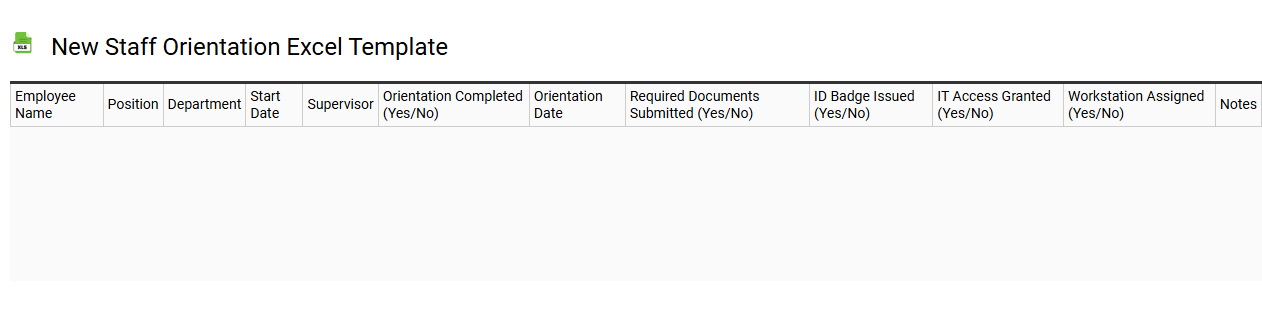
💾 New staff orientation Excel template template .xls
A New Staff Orientation Excel template is a structured document designed to facilitate the onboarding process of new employees. This template typically includes sections for essential information, such as company policies, training schedules, and contact details for team members, ensuring that new hires have a comprehensive understanding of their roles and responsibilities. Customizable elements within the template allow you to tailor the orientation experience to meet the specific needs of your organization, thereby enhancing employee engagement from day one. Beyond basic usage, this template can evolve to incorporate advanced analytics for tracking new staff performance indicators and developing personalized training pathways.
New employee training schedule Excel template
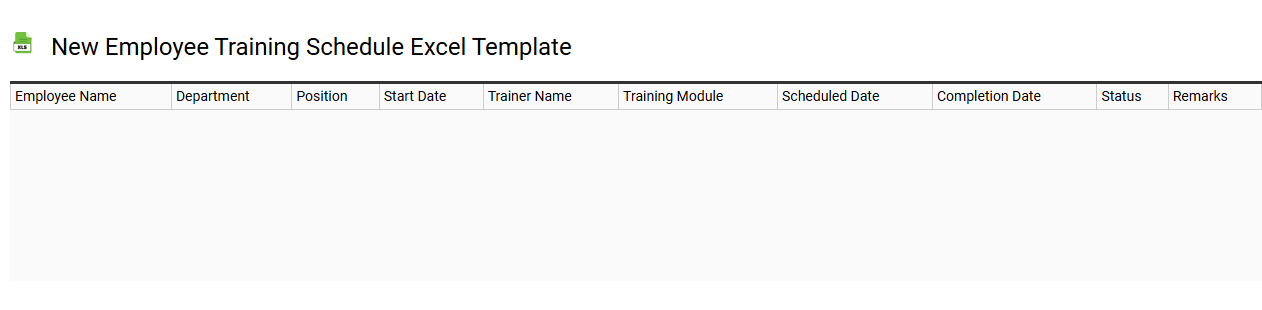
💾 New employee training schedule Excel template template .xls
A New Employee Training Schedule Excel template is a structured tool designed to facilitate the onboarding process for new hires within an organization. It typically includes details such as training session topics, scheduled dates, trainers, and locations, allowing easy tracking of progress and accountability. Each section is customizable to fit the specific needs of your company or department, providing clarity and organization for both trainers and trainees alike. Properly utilizing this template can help streamline onboarding, while advanced users can enhance it with features like automated reminders, dependency tracking, and integration with scheduling software.
New hire training progress Excel template
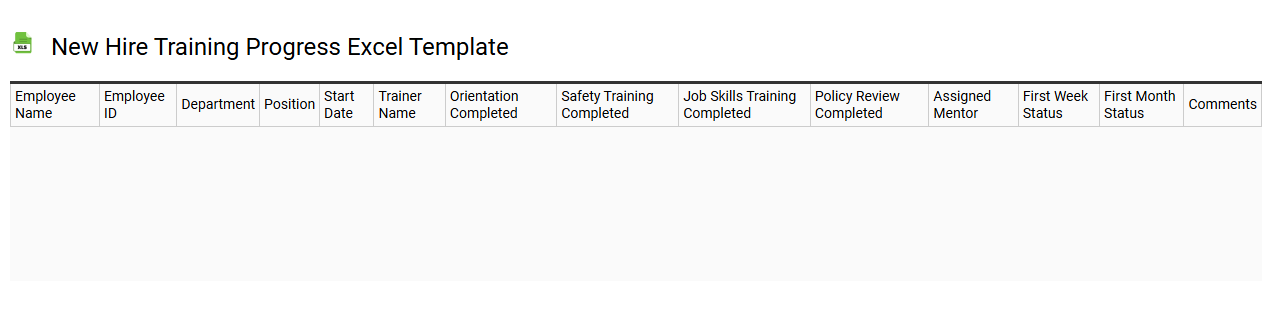
💾 New hire training progress Excel template template .xls
The New Hire Training Progress Excel template is a structured file designed to track the onboarding process of new employees within an organization. It includes sections for employee details, training modules, completion status, and feedback to ensure a comprehensive overview of the training journey. By utilizing this template, you can effectively manage progress and identify areas needing additional support. This tool not only facilitates basic tracking but can be expanded for advanced analytics, such as integrating performance metrics and predictive modeling for future training needs.
New hire training Excel template checklist
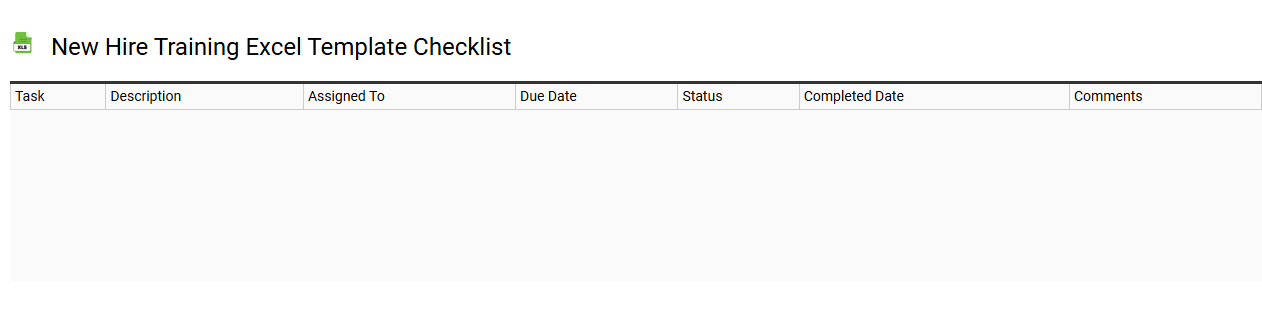
💾 New hire training Excel template checklist template .xls
A New Hire Training Excel template checklist serves as a structured guide to facilitate the onboarding process for new employees. It typically includes key areas such as company policies, essential job responsibilities, software training, and safety protocols. Each item is designed to ensure that new hires acquire the necessary knowledge and skills to perform effectively in their roles. This checklist can evolve to address specific training needs, skill assessments, and advanced procedural training as your organization grows.
Onboarding schedule Excel template for new hires
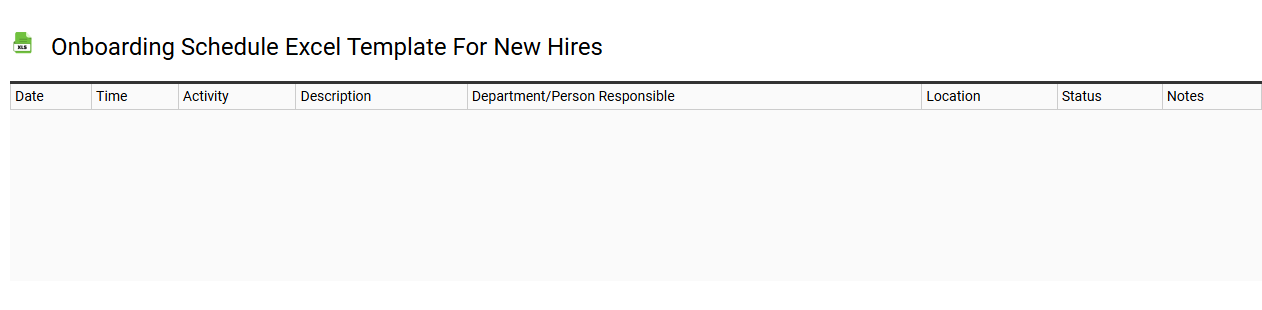
💾 Onboarding schedule Excel template for new hires template .xls
An Onboarding Schedule Excel template for new hires organizes the essential tasks and milestones necessary for integrating new employees into your organization. Each sheet typically includes sections for orientation details, training programs, key contacts, and timelines to ensure a smooth transition. Employees can easily track their progress through various onboarding stages, from paperwork completion to essential training sessions. This template not only addresses immediate onboarding requirements but also allows for customization to accommodate further potential needs such as skills assessments or advanced performance metrics.
Employee orientation tracking Excel template
![]()
💾 Employee orientation tracking Excel template template .xls
The Employee Orientation Tracking Excel template is a structured tool designed to monitor and manage the orientation process for new hires. This template typically includes sections for employee details, orientation dates, training modules completed, and feedback from participants. You can use it to ensure that new employees receive all necessary information and training, helping to facilitate a smoother integration into the company culture. This template can streamline the onboarding process while also serving as a base for advanced analytics such as employee retention rates and training effectiveness metrics.
HR Excel template for new employee training
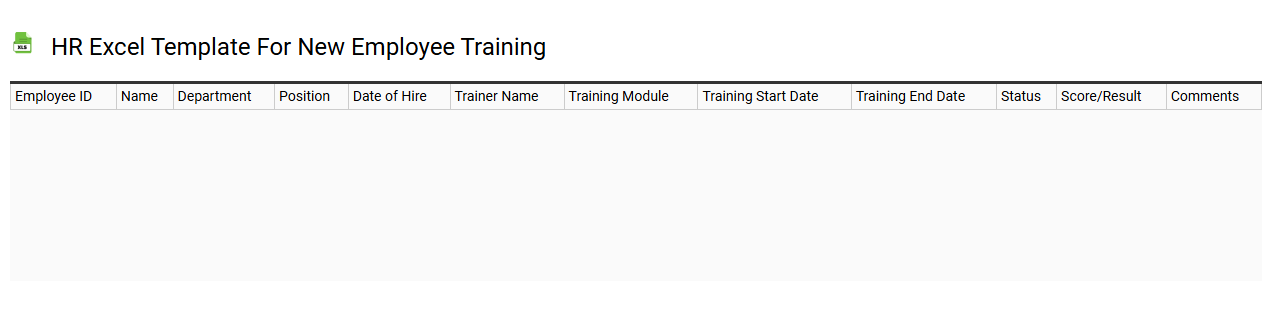
💾 HR Excel template for new employee training template .xls
An HR Excel template for new employee training organizes essential information related to onboarding and training processes within a spreadsheet format. This includes columns for employee names, start dates, training modules, deadlines, and completion status, allowing for clear tracking of each new hire's progress. You can customize the template to reflect your organization's specific training requirements, incorporating features such as links to training materials or documents. As you implement this tool, consider exploring advanced functionalities like data analytics for performance evaluation or automated reminders to enhance efficiency in your onboarding process.
New employee induction Excel template
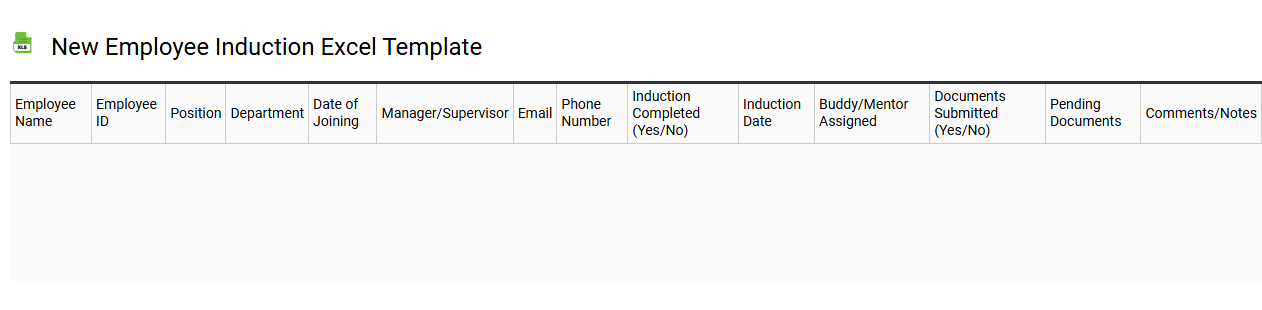
💾 New employee induction Excel template template .xls
A New Employee Induction Excel template serves as a structured tool to streamline the onboarding process for newcomers within an organization. This template typically includes sections such as a checklist for necessary documents, key contact information, scheduled training sessions, and performance expectations. You can also find sections dedicated to organizational policies, company culture, and introductions to team members. Such a template not only facilitates a smooth transition for new hires but can also be customized for future needs, including advanced features like automated reminders and integration with HR software.
New staff training schedule Excel template
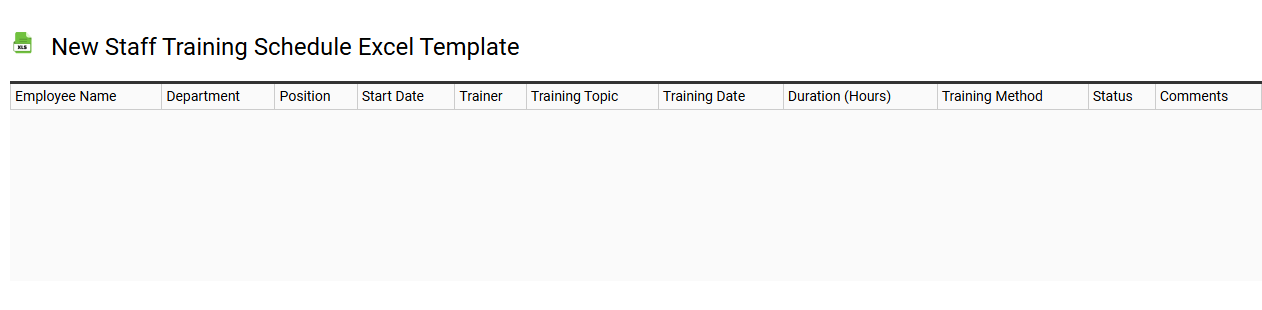
💾 New staff training schedule Excel template template .xls
A new staff training schedule Excel template is a pre-designed spreadsheet that outlines training sessions, topics, dates, and durations for employees. This tool facilitates the smooth onboarding process and helps ensure that all necessary training is efficiently organized and tracked. You can customize the template to include specific details such as trainer names, locations, and resources needed for each training session. With basic usage, you can manage training effectively, while further potential needs may involve advanced features like automated reminders, progress tracking, or integration with learning management systems.
Printable Excel template for new hire training
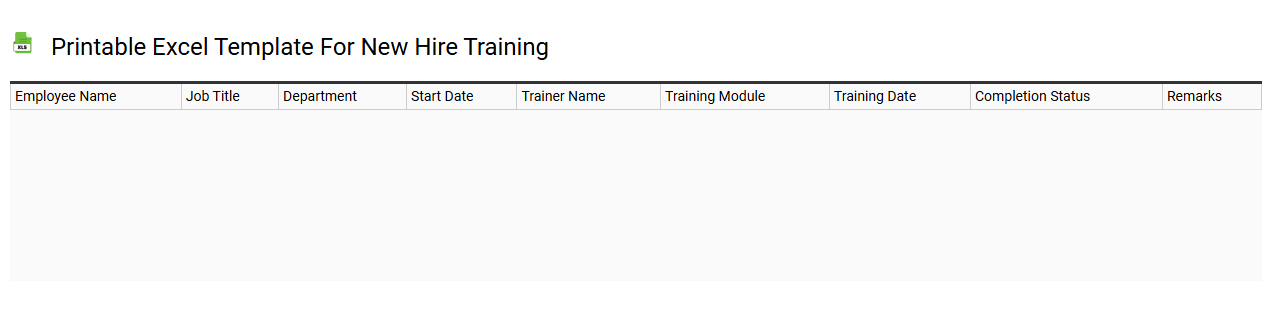
💾 Printable Excel template for new hire training template .xls
A Printable Excel template for new hire training organizes essential information, including training schedules, employee details, and progress tracking tools in a structured format. This user-friendly spreadsheet allows HR teams to customize content, ensuring that each new employee receives tailored training relevant to their role. Essential sections may include training modules, timelines, and task completion checklists, making it easy to visualize their onboarding journey. You can also expand this template to include advanced features such as automated tracking with macros or integration with performance metrics for enhanced training analysis.
