Explore a selection of free XLS templates designed specifically for tracking trip mileage logs in Excel. Each template features fields for recording dates, destinations, starting and ending odometer readings, and purpose of travel, making it easy for you to stay organized. Customize these templates to suit your needs, ensuring your mileage documentation is accurate and ready for potential reimbursement or tax deductions.
Trip mileage log Excel template for business expenses
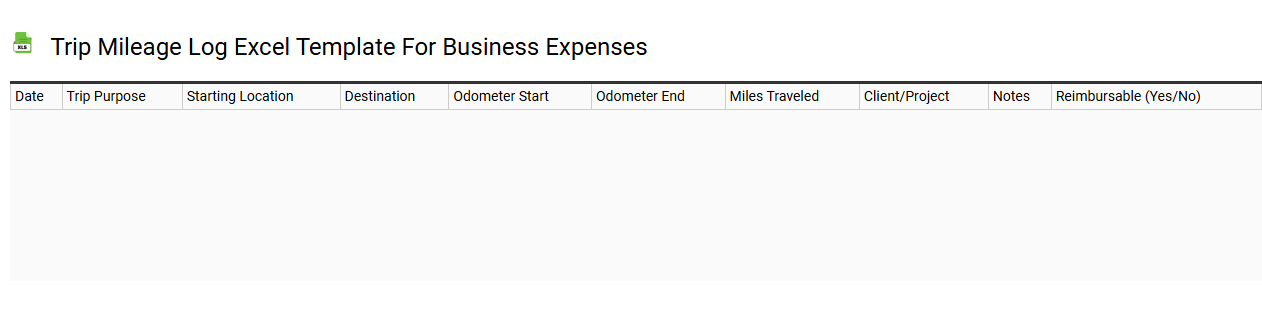
💾 Trip mileage log Excel template for business expenses template .xls
A trip mileage log Excel template is a valuable tool designed to help you track and manage business-related travel expenses efficiently. It typically includes fields for date, trip purpose, starting and ending odometer readings, total miles traveled, and any associated costs such as fuel or tolls. This structured record simplifies expense reporting, ensuring you have accurate data when claiming deductions or submitting reimbursement requests. You can customize this basic template to incorporate complex calculations or integrate with financial software for advanced expense tracking and analysis.
Free trip mileage log Excel template for personal use
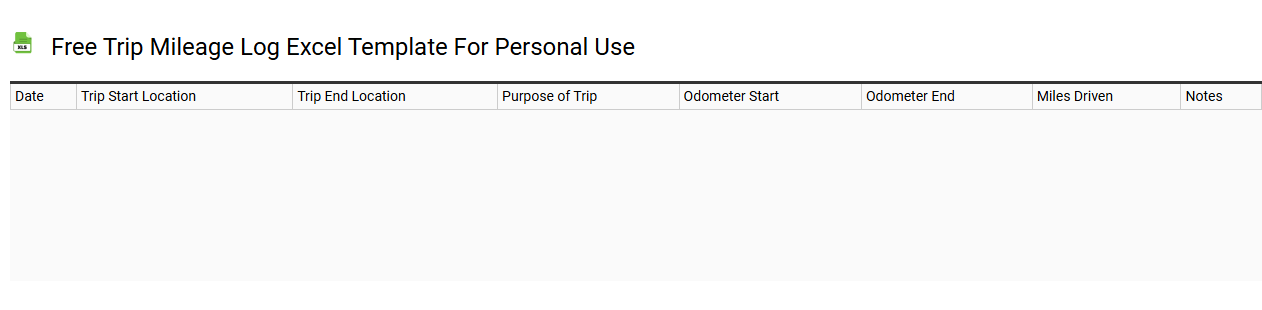
💾 Free trip mileage log Excel template for personal use template .xls
A Free trip mileage log Excel template is a user-friendly spreadsheet designed for individuals to track and manage their travel expenses effectively. This template allows you to record key details such as dates, starting and ending odometer readings, distances traveled, and purpose of the journey. Customizable features enable you to categorize trips, making it easier to organize and analyze your mileage data over time. Maintaining such a log can help you simplify processes for reimbursement claims, tax deductions, or even future travel planning, while more advanced iterations might include integration with GPS data or automated mileage calculation formulas.
Simple trip mileage log Excel template with formulas
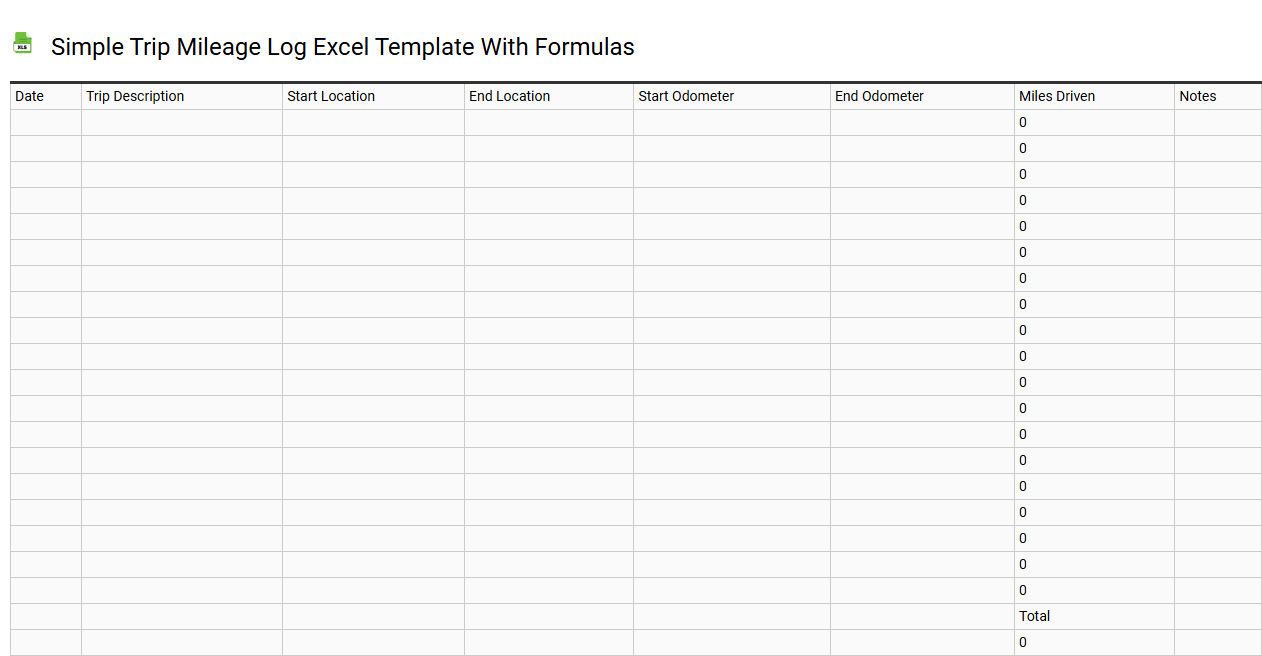
💾 Simple trip mileage log Excel template with formulas template .xls
The Simple Trip Mileage Log Excel template offers an organized way to track travel distances for business or personal use. This template typically includes columns for date, destination, starting mileage, ending mileage, kilometers traveled, and purpose of the trip. Built-in formulas automatically calculate total mileage, allowing you to focus on your travel without manual calculations. You can adjust it for more complex needs, such as generating reports or integrating advanced data analytics features like pivot tables and graph visualizations.
Printable trip mileage log Excel template for tax deductions
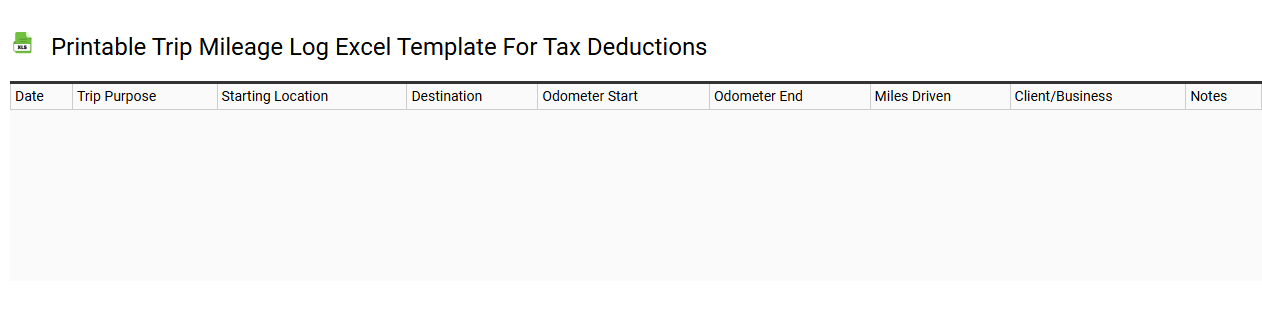
💾 Printable trip mileage log Excel template for tax deductions template .xls
A Printable trip mileage log Excel template helps you systematically record and calculate the mileage you accumulate while driving for business-related purposes. This template typically includes columns for the date, starting and ending locations, purpose of the trip, and total miles driven. By utilizing this tool, you can accurately track your mileage, making it easier to substantiate tax deductions and claims on business expenses. Proper usage of this template not only streamlines your tax preparation but also allows for advanced analytics, such as identifying frequent routes or summarizing trips for deeper insights.
Vehicle trip mileage log Excel template for multiple vehicles
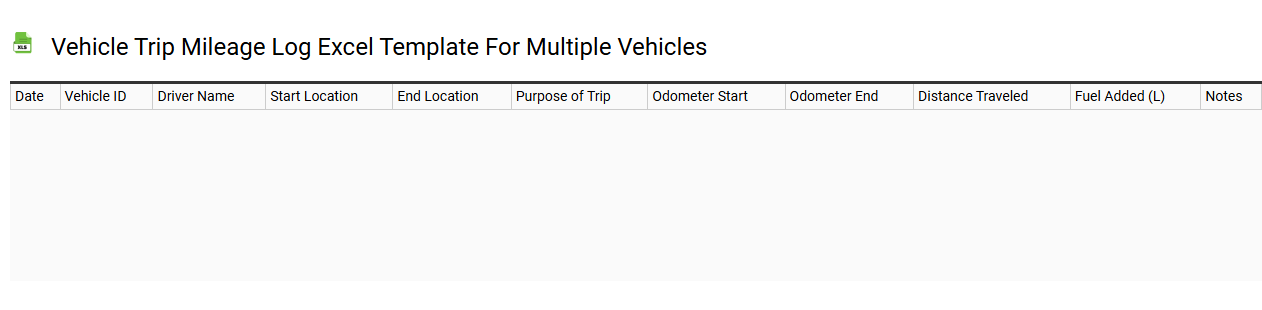
💾 Vehicle trip mileage log Excel template for multiple vehicles template .xls
The Vehicle Trip Mileage Log Excel template allows you to systematically track the mileage and related expenses for multiple vehicles within a single document. Each vehicle can have its dedicated section, ensuring accurate record-keeping of trips, including departure and arrival locations, dates, and purposes. The template features columns for you to input fuel costs, maintenance expenses, and other relevant details associated with each journey. As your tracking needs evolve, you may explore advanced functionalities like automated calculations, data visualization through charts, or integration with GPS tracking systems for enhanced mileage accuracy.
Monthly trip mileage log Excel template for drivers
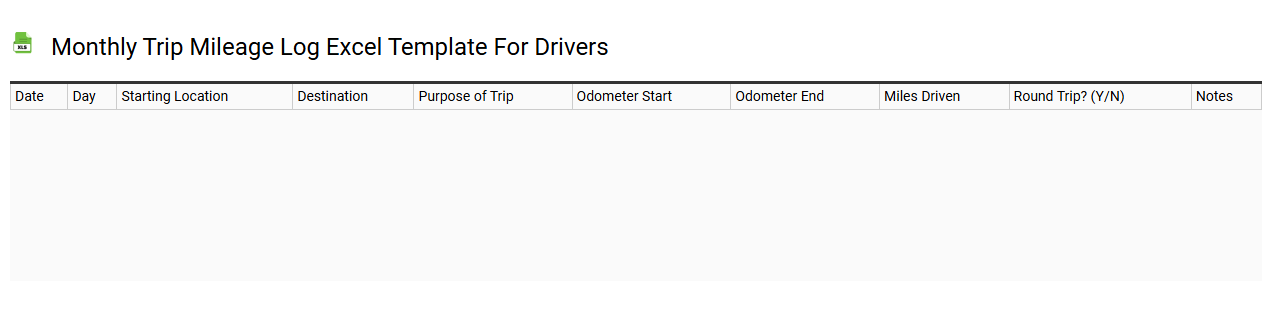
💾 Monthly trip mileage log Excel template for drivers template .xls
A Monthly trip mileage log Excel template is a tool designed for drivers to track and record their travel details, facilitating efficient management of miles driven for personal or business purposes. This template typically includes columns for the date, starting and ending locations, purpose of the trip, starting and ending odometer readings, and total miles driven. You can customize it with features like automatic calculations for mileage reimbursement rates, making it invaluable for keeping an organized record of business-related travel. Beyond basic tracking, consider integrating advanced data analysis tools or automated summaries for comprehensive insights into your driving patterns.
Automated trip mileage log Excel template with VBA
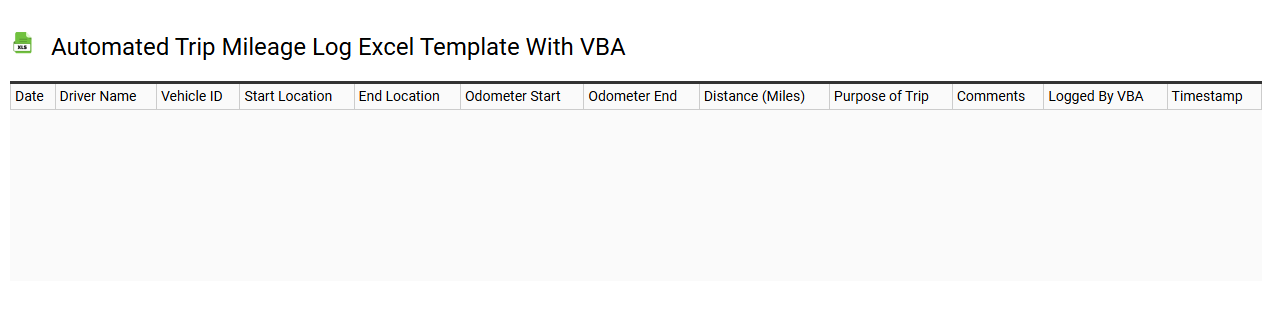
💾 Automated trip mileage log Excel template with VBA template .xls
An Automated trip mileage log Excel template with VBA streamlines the process of recording and calculating travel distances efficiently. Users can input essential trip details such as start and end locations, dates, and purpose, while the template automatically calculates total mileage based on various factors like route optimization. Visual basic applications (VBA) code enhance the template by enabling automated data entry, generating reports, and offering user-friendly interfaces for easier navigation. This tool not only simplifies basic mileage tracking but also allows for further potential needs such as integration with mapping services and advanced analytics for business travel expenses.
Editable trip mileage log Excel template for small businesses
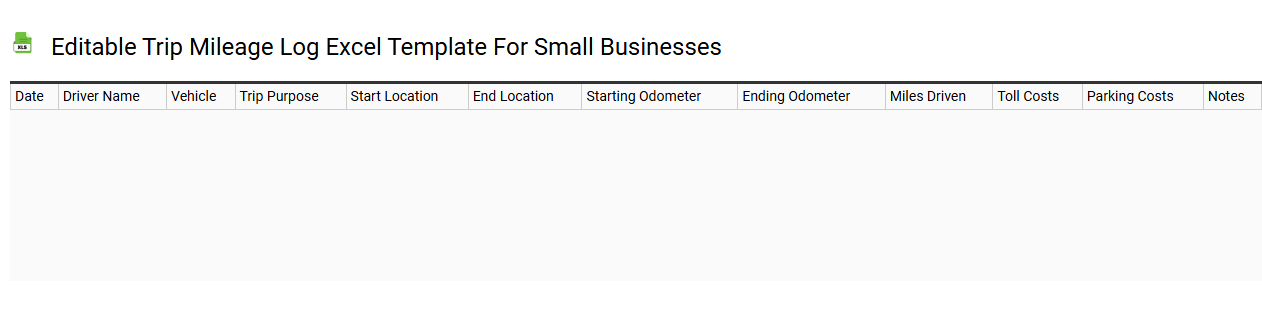
💾 Editable trip mileage log Excel template for small businesses template .xls
An editable trip mileage log Excel template serves as a practical tool for small businesses to meticulously track travel expenses. This template allows you to input various data points, such as date, destination, purpose of the trip, starting and ending mileage, and total distance traveled. With user-friendly design features, you can easily modify fields to meet your specific needs, ensuring accurate record-keeping for tax purposes or reimbursement claims. Such functionality can be the foundation for further advanced needs like creating automated reports or integrating with accounting software.
Trip mileage log Excel template for delivery drivers
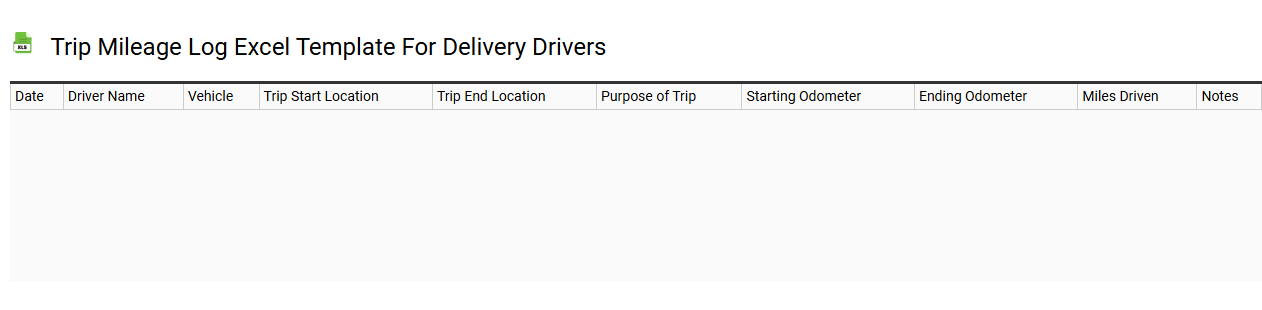
💾 Trip mileage log Excel template for delivery drivers template .xls
A Trip Mileage Log Excel template for delivery drivers serves as an organized tool to track the distance traveled for each delivery. This document typically includes columns for the date, starting point, destination, total miles driven, purpose of travel, and any related expenses such as fuel. By systematically recording each trip, you can monitor mileage for tax deductions or reimbursement purposes. For enhanced efficiency, this template can also be customized to include advanced metrics like fuel efficiency and projected route optimization for future needs.
Trip mileage log Excel template with odometer readings
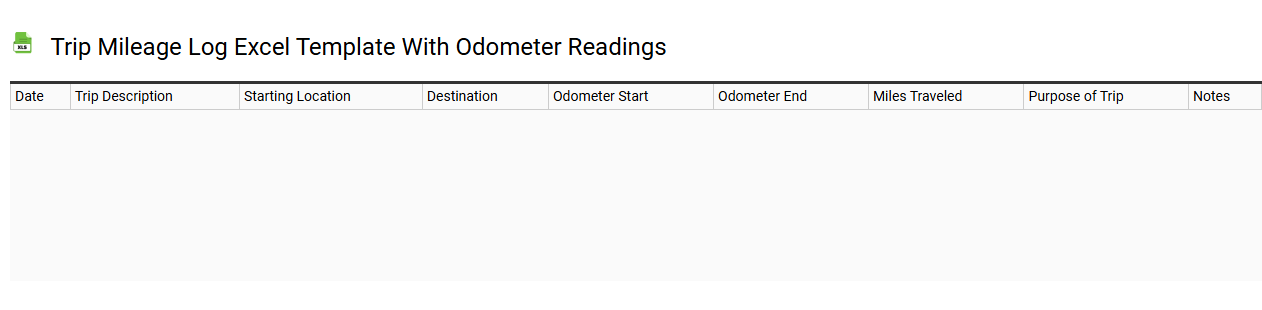
💾 Trip mileage log Excel template with odometer readings template .xls
A Trip mileage log Excel template with odometer readings allows you to systematically track your travel distances for tax purposes or reimbursement. This template typically includes columns for the date, starting and ending odometer readings, total miles driven, purpose of the trip, and any relevant notes. You can easily input your data, making it simple to calculate the total mileage across multiple trips. Such a template is useful for basic record-keeping and can be further expanded with advanced features like automated formulas or integration with mileage tracking apps.
