Explore a range of free Excel templates specifically designed for managing department accounts. These templates typically include budget tracking, expense reports, and financial summaries, all aimed at simplifying your accounting processes. Each template is user-friendly, allowing you to easily input your financial data and analyze departmental spending effectively.
Department account Excel template for budgeting
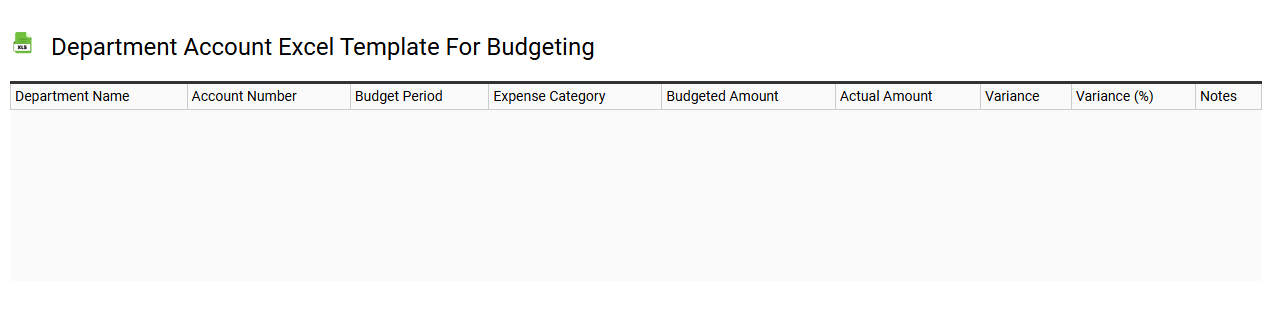
💾 Department account Excel template for budgeting template .xls
The Department Account Excel template for budgeting serves as a comprehensive tool to help you manage and track departmental expenditures and revenues effectively. It typically includes distinct categories for various costs, such as salaries, supplies, and operational expenses, allowing for clearer financial oversight. With features like automatic calculations and visual graphs, the template makes it easier to analyze financial performance and adjust budgets in real-time. Basic usage includes inputting data to monitor spending, while further potential needs may encompass advanced functions like macros for automated reporting or integration with financial forecasting models.
Department account Excel template with monthly tracking
![]()
💾 Department account Excel template with monthly tracking template .xls
A Department account Excel template with monthly tracking is a pre-designed spreadsheet that allows you to monitor financial activities within a specific department. This tool typically includes sections for income, expenses, and budget allocations, enabling you to analyze fiscal performance. Each month can be represented by individual tabs or rows, providing a clear overview of financial trends over time. This template can help streamline reporting processes and support financial accountability, while also offering potential for integration with sophisticated features like pivot tables and advanced data visualization techniques.
Department account Excel template for annual expenses
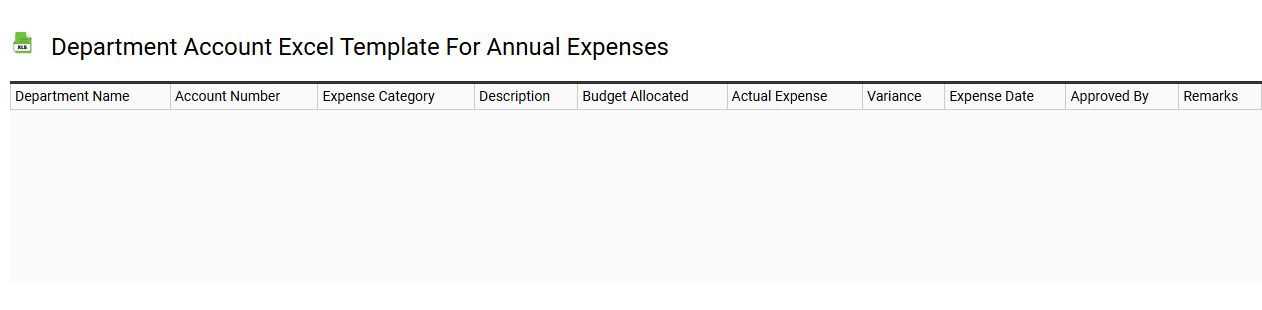
💾 Department account Excel template for annual expenses template .xls
A Department account Excel template for annual expenses serves as a valuable tool for tracking and managing a department's financial outlays over the course of a year. This template typically includes various categories such as personnel costs, supplies, equipment, training, and travel, allowing for detailed breakdowns of expenditures. Color-coded cells and formulas for automatic calculations enhance usability, enabling quick assessments of budget adherence and spending trends. You can adapt this template for specific departmental needs and future forecasts by incorporating features like pivot tables or advanced data visualizations to optimize planning.
Department account Excel template with charts
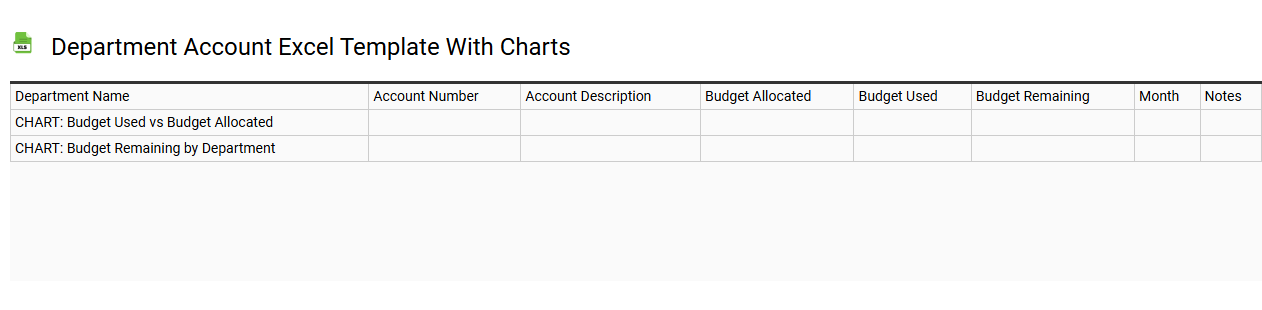
💾 Department account Excel template with charts template .xls
A Department account Excel template with charts is a structured tool designed to help manage and visualize departmental financial data. This template typically includes predefined sections for income, expenses, budget tracking, and departmental expenditures, providing a comprehensive overview of financial health. Visual representations, such as pie charts and bar graphs, enhance data interpretation, making it easier to identify trends and anomalies. You can easily customize this template to cater to specific budgeting needs or add advanced features like pivot tables for deeper analytical insights.
Department account Excel template for university department
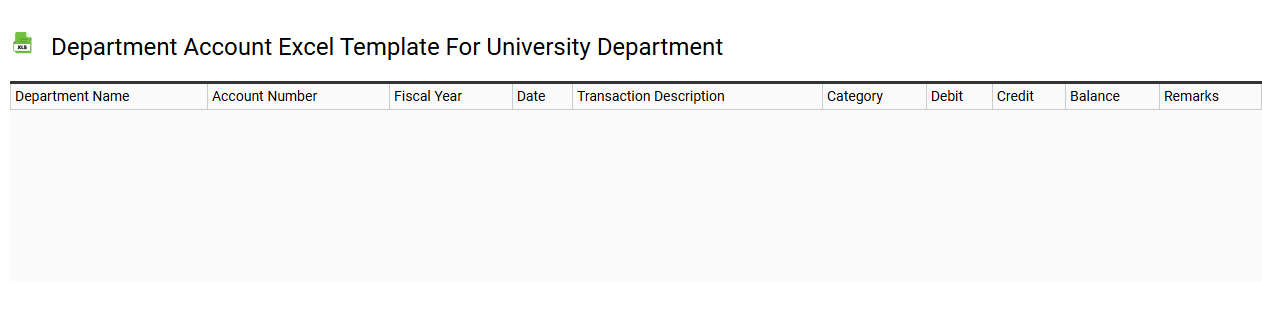
💾 Department account Excel template for university department template .xls
A Department Account Excel template for a university department is a structured spreadsheet designed to manage and track financial data specific to a department's budget, expenditures, and income. This template typically includes sections for categorizing various types of expenses, such as salaries, supplies, and equipment purchases, allowing for diligent monitoring of allocated funds. You can customize the template to include distinct categories and subcategories tailored to the unique financial activities of your department. Beyond basic budgeting, the template may support advanced features such as forecasting, variance analysis, and scenario modeling for future financial planning.
Department account Excel template for project management
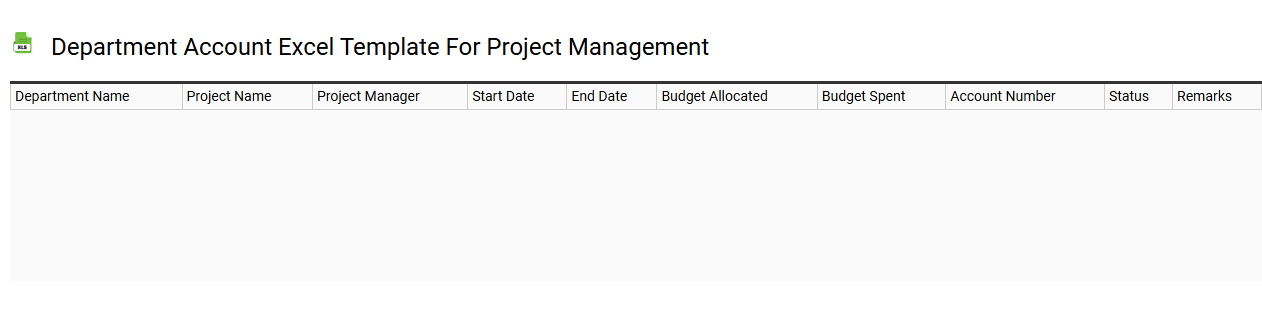
💾 Department account Excel template for project management template .xls
A Department account Excel template for project management streamlines financial tracking and resource management within an organization. This template typically includes categorized expense fields, budget allocations, and status indicators, allowing for real-time updates on project spending. You can efficiently monitor departmental budgets, ensuring that expenses align with strategic goals and project timelines. Beyond basic budgeting, this template can facilitate advanced analyses, such as forecasting and variance tracking, meeting complex financial oversight needs.
Department account Excel template with multiple categories
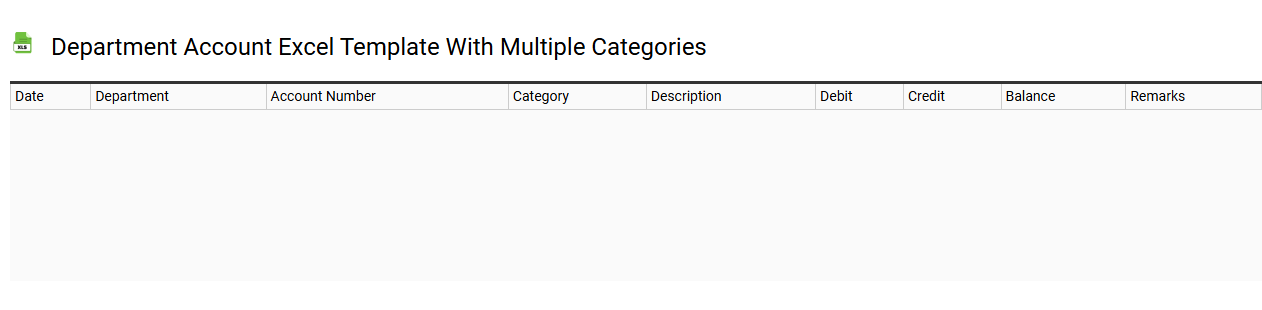
💾 Department account Excel template with multiple categories template .xls
A Department account Excel template with multiple categories is designed to streamline financial management within an organization. This template typically includes separate categories for expenses, revenues, and budgets associated with various departments, enabling you to track financial performance effectively. Color-coded sections and clear headings enhance readability, allowing for easy navigation through different data sets. By using this template, you can quickly generate insights into departmental spending patterns, assess budget efficiencies, and identify potential areas for financial optimization, such as future forecasting or variance analysis.
Department account Excel template for non-profit organizations
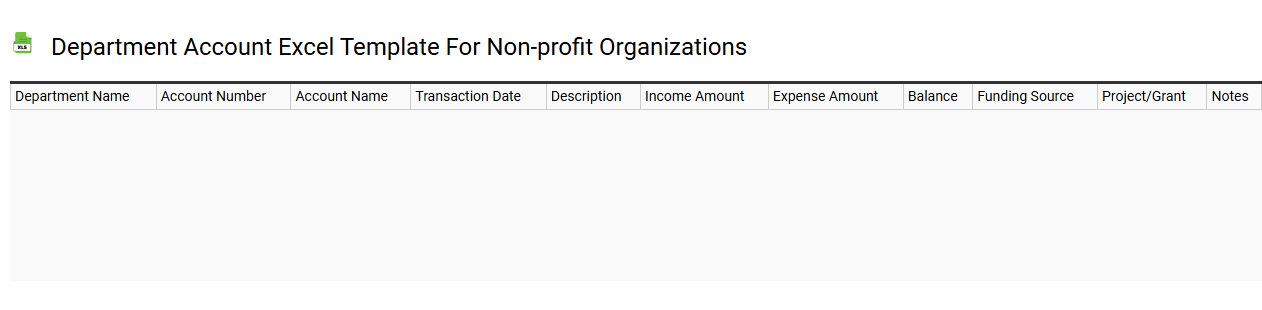
💾 Department account Excel template for non-profit organizations template .xls
A Department account Excel template for non-profit organizations serves as a structured tool for tracking financial activities within various departments. Each section is organized to capture relevant data, including income, expenses, and budget allocations, facilitating clear oversight of departmental financial health. The template often includes categories that correspond to specific projects or funding sources, enabling you to monitor performance against set goals. This foundational tool can easily evolve into more advanced financial analytics, such as budget forecasting and variance analysis for more complex organizational needs.
Department account Excel template with automatic calculations
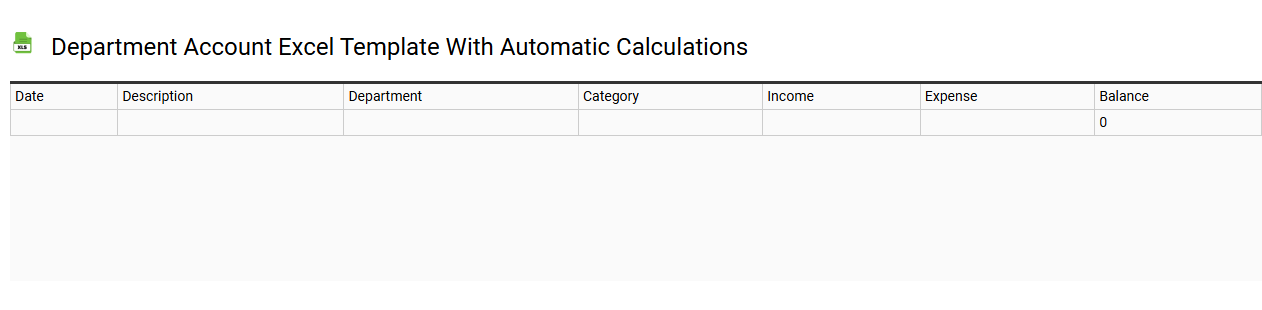
💾 Department account Excel template with automatic calculations template .xls
A Department account Excel template with automatic calculations streamlines financial management for your team. This template typically includes predefined sections for tracking expenses, revenues, and budgets, allowing for real-time updates as you input data. Formulas are embedded within the cells, enabling instant calculations of totals, averages, and variances to provide quick insights into departmental financial health. You can use these templates for basic accounting tasks, while more advanced applications might involve integrating pivot tables and macros for comprehensive financial analysis.
Department account Excel template for small business
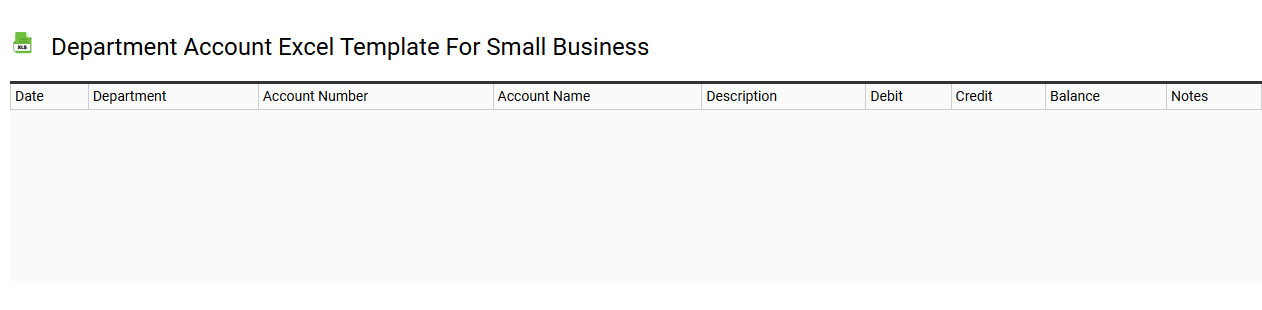
💾 Department account Excel template for small business template .xls
A Department account Excel template for small business serves as an organized financial tool that allows you to track departmental expenses and income. This template typically includes designated sections for revenue, operating expenses, and profitability analysis, making it easier to evaluate the financial performance of individual departments. Users can categorize expenses clearly, assess budget variances, and generate reports that inform decision-making. As your business grows, advanced features like pivot tables or macros can enhance functionality, enabling more insightful analysis and streamlined financial management.
