Explore an array of free Excel templates specifically designed for quality analysis. These templates streamline tracking, measuring, and improving quality metrics across various projects or processes. Each includes user-friendly features like automated calculations, easy data entry fields, and customizable charts to visualize your quality data effectively.
Quality analysis Excel template for manufacturing
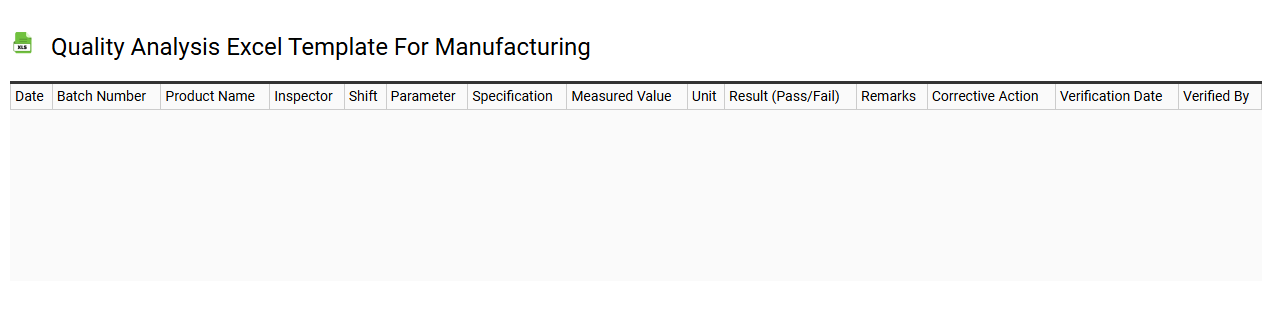
💾 Quality analysis Excel template for manufacturing template .xls
A Quality Analysis Excel template for manufacturing is a structured spreadsheet designed to aid in monitoring and improving product quality throughout the production process. This template typically includes sections for tracking defects, recording inspection results, and analyzing data trends over time. Users can input production data to generate visual representations, such as charts and graphs, which help identify areas for enhancement. By utilizing this template, you can not only ensure compliance with quality standards but also identify advanced opportunities for implementing Six Sigma and total quality management methodologies.
Quality analysis Excel template for project management
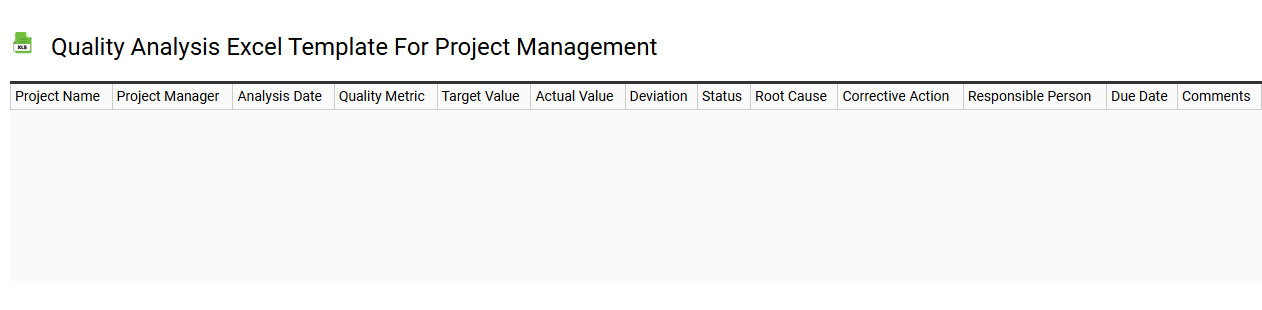
💾 Quality analysis Excel template for project management template .xls
A Quality Analysis Excel template for project management serves as a structured tool to assess and maintain the quality of deliverables throughout the project lifecycle. It typically includes sections for defining quality criteria, performance metrics, and evaluation methods, allowing team members to monitor progress effectively. By utilizing this template, you can track issues, implement corrective actions, and ensure compliance with project specifications. Its basic setup addresses immediate quality checks, while further potential uses may encompass integrating advanced metrics like Six Sigma and Total Quality Management strategies.
Quality analysis Excel template for Six Sigma
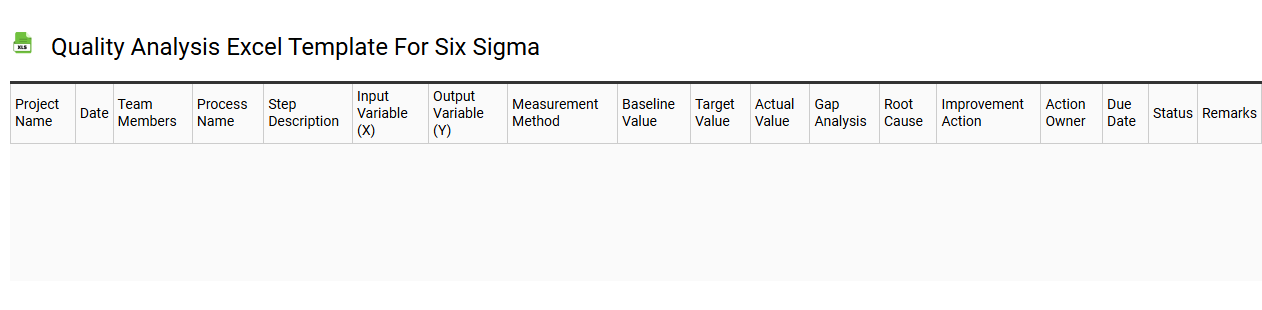
💾 Quality analysis Excel template for Six Sigma template .xls
A Quality Analysis Excel template for Six Sigma streamlines the process of tracking and reporting quality metrics essential for continuous improvement. It typically includes sections to record data such as defects, process variations, and customer feedback, allowing for clear visualization and analysis of performance. Visual tools like histograms and control charts are often integrated to identify trends and anomalies effectively. This template can significantly support your Six Sigma initiatives by simplifying data collection and facilitating advanced analyses like root cause analysis and capability studies.
Quality analysis Excel template for process improvement
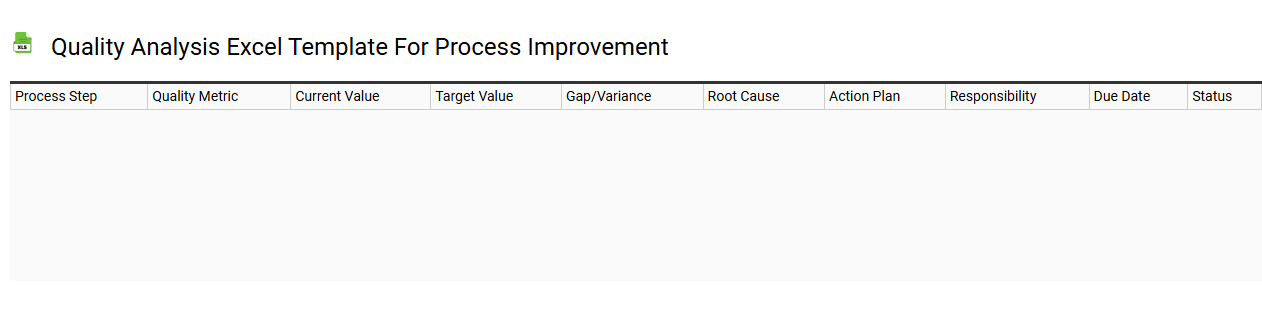
💾 Quality analysis Excel template for process improvement template .xls
A Quality Analysis Excel template serves as a structured tool designed specifically for process improvement initiatives within an organization. It typically includes various sections for data collection, performance metrics, and analysis of quality levels, allowing users to systematically track processes and identify areas needing enhancement. Key features may include charts for visual representation of data trends, tables for summarizing findings, and automated formulas to calculate essential statistics. This template can facilitate basic quality assessments but may also be expanded for more complex applications, such as Six Sigma analysis or Lean methodology, to drive sophisticated process optimization.
Quality analysis Excel template for customer feedback
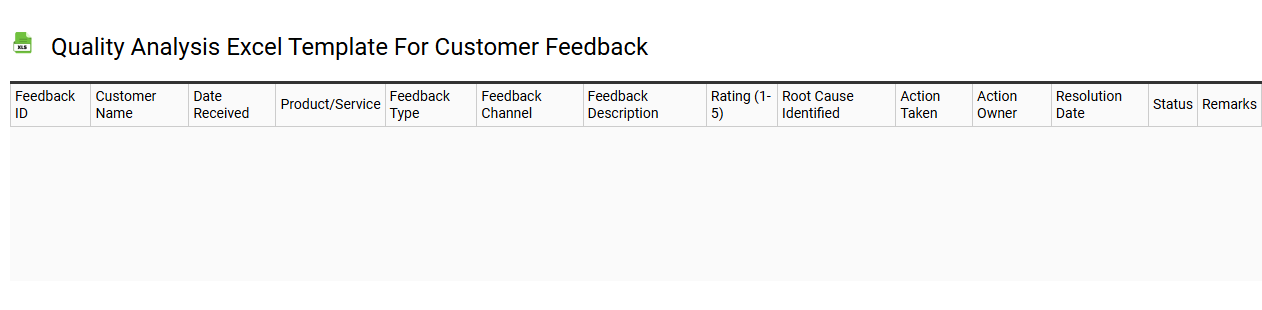
💾 Quality analysis Excel template for customer feedback template .xls
The Quality Analysis Excel template for customer feedback serves as an organized tool to capture and assess customer responses effectively. It includes columns for customer details, feedback ratings, comments, and action items, allowing for a clear visualization of trends and patterns in customer sentiments. Color-coded conditional formatting highlights areas needing urgent attention, making it easier to prioritize improvements. You can use this template for basic data collection and analysis, with potential for advanced statistical evaluations and sentiment analysis using macro functionalities or integration with business intelligence tools.
Quality analysis Excel template for data validation
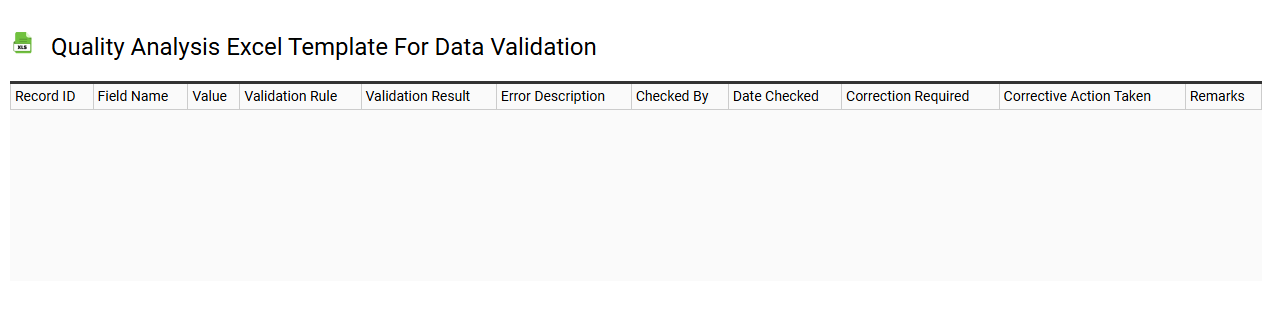
💾 Quality analysis Excel template for data validation template .xls
A Quality Analysis Excel template for data validation serves as a structured framework to assess and ensure data integrity. This template typically includes designated sections for data entry, validation rules, and error tracking, allowing for efficient error identification. You can customize formulas and conditional formatting to highlight discrepancies in datasets, providing visual cues that enhance accuracy. Basic usage of this template can assist in maintaining reliable data, while further potential needs may involve integrating advanced features like VBA macros or pivot tables for deeper insights.
Quality analysis Excel template for service industry
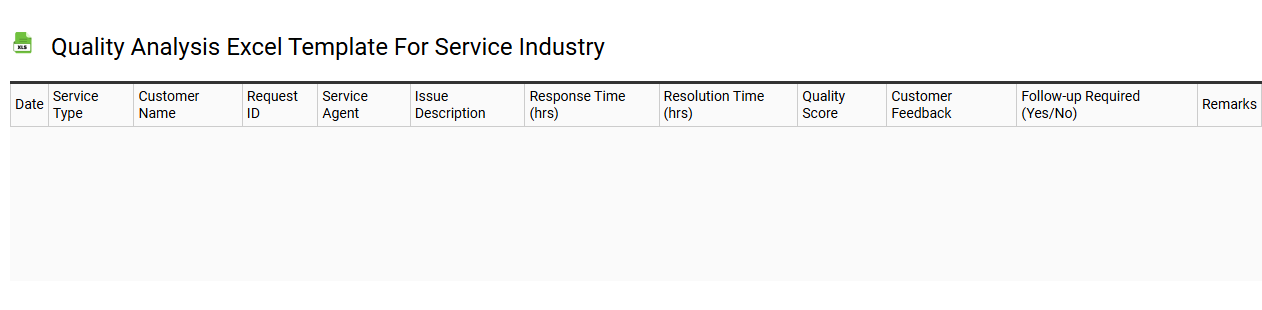
💾 Quality analysis Excel template for service industry template .xls
A Quality Analysis Excel template for the service industry provides a structured framework for assessing and improving service quality. It typically includes key performance indicators (KPIs), such as customer satisfaction scores, service speed metrics, and error rates. Users can input data to track trends over time, enabling informed decision-making and enhanced operational processes. As your needs evolve, this template can be adapted to incorporate advanced analytics techniques like regression analysis or predictive modeling to forecast service performance.
Quality analysis Excel template for root cause analysis
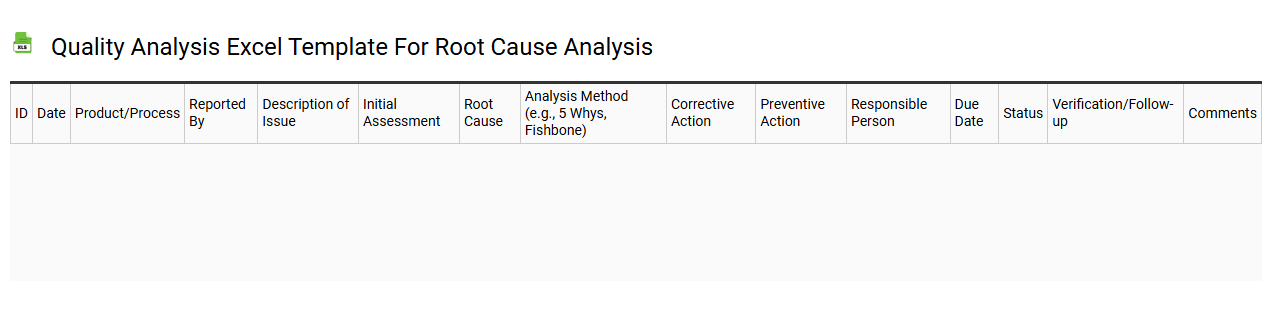
💾 Quality analysis Excel template for root cause analysis template .xls
A Quality Analysis Excel template for root cause analysis serves as a systematic tool to identify the underlying reasons for defects or issues in a process. It allows you to organize data, document findings, and analyze trends, providing a clear visual representation of problem areas and their potential causes. This structured approach enhances communication among team members while supporting data-driven decision-making. You can employ this template for basic quality assessments or adapt it for advanced methodologies like Six Sigma or Fishbone diagrams to explore deeper insights into operational efficiencies.
Quality analysis Excel template for defect tracking
![]()
💾 Quality analysis Excel template for defect tracking template .xls
A Quality Analysis Excel template for defect tracking systematically records, monitors, and analyzes defects in products or services, ensuring high-quality standards. This template typically includes fields for defect ID, description, severity, status, assigned personnel, and corrective actions. Users can visualize data through graphs, enabling quick identification of trends and recurring issues. Effective utilization of such a template can streamline your quality assurance process and facilitate future needs, such as implementing automated defect classification algorithms or integrating machine learning models for predictive analytics.
Quality analysis Excel template for product testing
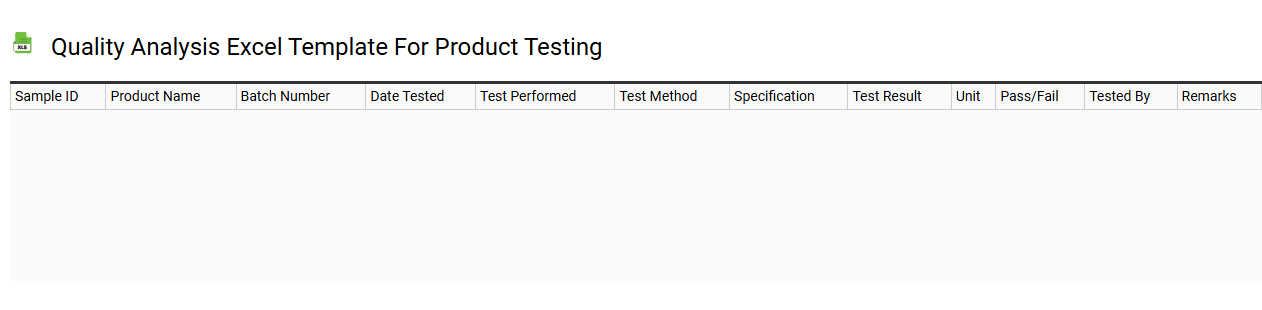
💾 Quality analysis Excel template for product testing template .xls
A Quality Analysis Excel template for product testing serves as a structured tool to evaluate and ensure that products meet set standards. This template typically includes categories for product specifications, testing methods, results, and compliance criteria. It allows you to input quantitative data such as dimensions, performance metrics, and defect rates, facilitating analysis and comparison against industry benchmarks. For more advanced needs, features like statistical process control charts and predictive analytics can enhance decision-making processes.
