Explore a range of free Excel templates specifically designed for variance analysis. These templates streamline the process of comparing actual financial performance against budgeted figures, helping you identify discrepancies quickly. Each template often includes pre-built formulas and formatting, allowing you to input your data effortlessly and focus on insightful data interpretation.
Budget variance analysis Excel template
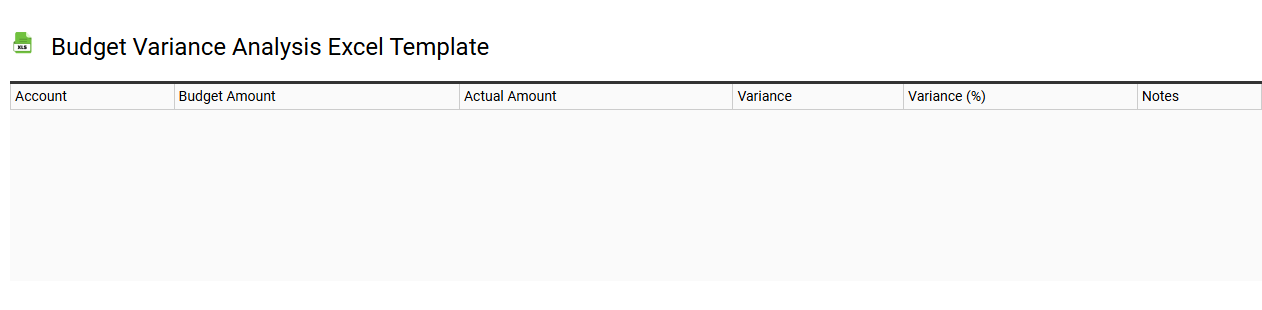
💾 Budget variance analysis Excel template template .xls
A Budget Variance Analysis Excel template is a structured spreadsheet designed to compare expected budget figures against actual financial performance. This template typically includes sections for budgeted amounts, actual amounts, and the variances between the two, allowing for a clear visual representation of financial discrepancies. Users can easily input data, apply formulas for calculations, and generate charts that highlight trends and anomalies. Such a template aids in identifying areas where spending differs from what was planned, enabling businesses or individuals to adapt and make more informed financial decisions, addressing basic tracking needs and potential future enhancements like predictive analytics or advanced forecasting techniques.
Sales variance analysis Excel template
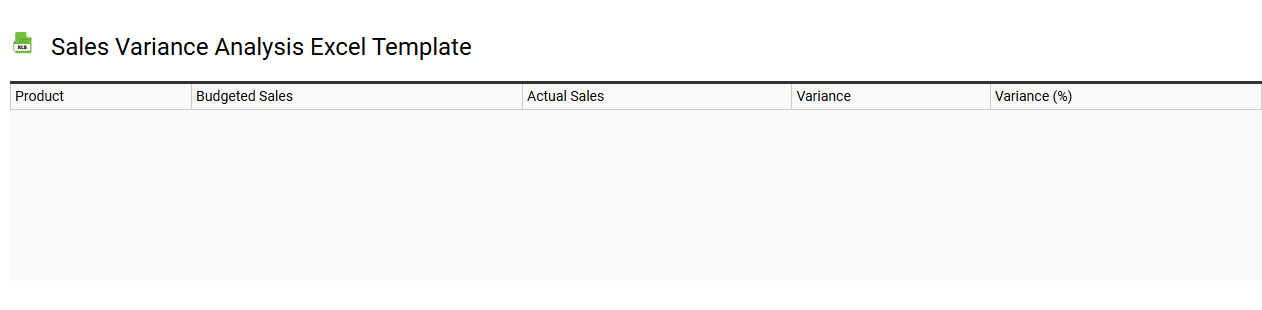
💾 Sales variance analysis Excel template template .xls
Sales variance analysis Excel template helps businesses track and evaluate discrepancies between actual sales figures and projected sales. This powerful tool provides a structured format to input data, making it easy to visualize performance against targets. You gain insights into performance trends, enabling you to identify areas requiring attention or improvement. Such a template supports basic calculations but can further evolve to incorporate advanced predictive analytics and data visualization techniques for more in-depth analysis.
Monthly variance analysis Excel template
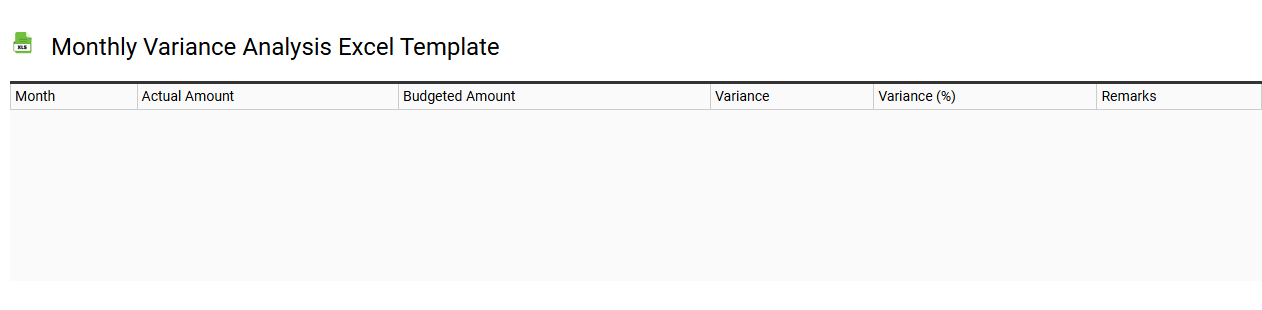
💾 Monthly variance analysis Excel template template .xls
A Monthly Variance Analysis Excel template is a powerful tool designed to help you assess financial performance by comparing budgeted figures to actual results each month. This template typically includes rows for key metrics such as revenue, expenses, and profit margins, allowing for easy tracking of discrepancies. By visualizing the differences through graphs and charts, it enhances your ability to identify trends and make informed decisions. This basic template can evolve into more advanced applications, incorporating predictive analytics and variance forecasting for enriched financial strategy insights.
Expense variance analysis Excel template
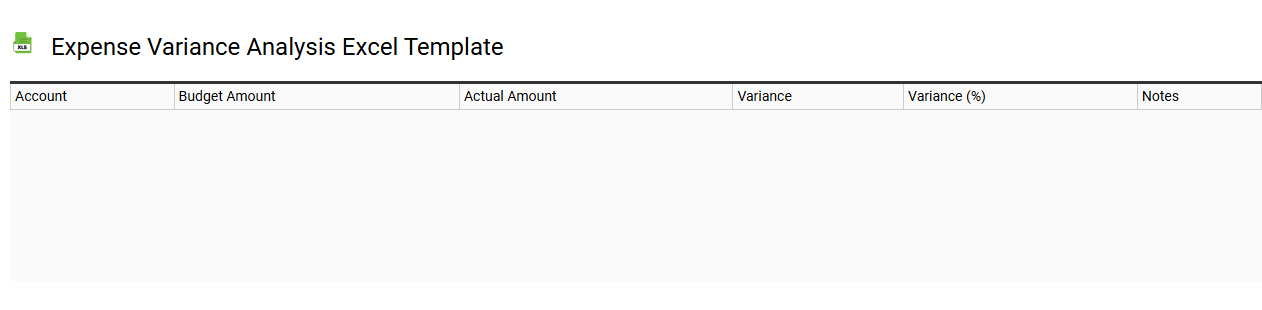
💾 Expense variance analysis Excel template template .xls
An Expense Variance Analysis Excel template is a tool designed to help you compare actual expenses against budgeted or forecasted expenses. This template typically includes categories such as fixed and variable costs, enabling you to identify discrepancies effectively. Visual representations like charts and graphs enhance the understanding of variance, making it easier to pinpoint areas requiring attention. For your financial assessment, this template can serve basic tracking needs, while advanced features may include automated forecasting and integration with financial modeling software.
Project variance analysis Excel template
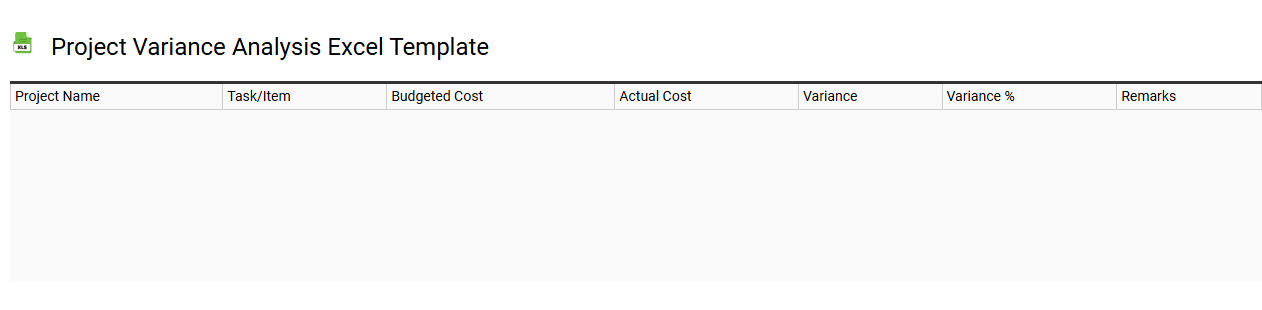
💾 Project variance analysis Excel template template .xls
The Project Variance Analysis Excel template is a specialized tool designed to track and analyze discrepancies between planned and actual project performance indicators, such as budget, timeline, and scope. This template often includes pre-set formulas to calculate variances in costs and milestones, providing visual aids like charts and graphs that enhance data comprehension. Customizable fields allow for input of specific project details, making it easier for you to assess where deviations occur. Beyond basic budgeting needs, this template can be adapted for advanced project management techniques, such as earned value management or predictive analytics to forecast future trends.
Income statement variance analysis Excel template
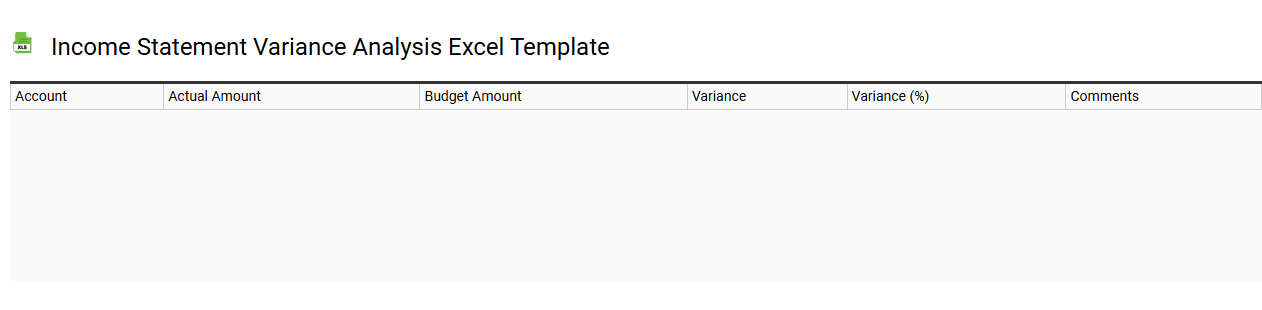
💾 Income statement variance analysis Excel template template .xls
An Income Statement Variance Analysis Excel template is a powerful tool designed to compare actual financial performance against budgeted or forecasted figures. It includes sections for revenue, expenses, and net income, allowing you to identify discrepancies and understand the reasons behind them. This template often features built-in formulas for automatic calculations, making it easy to visualize variances through charts and graphs. Your financial insights can help pinpoint areas for improvement and guide decision-making for advanced financial forecasting or strategic planning.
Cost variance analysis Excel template
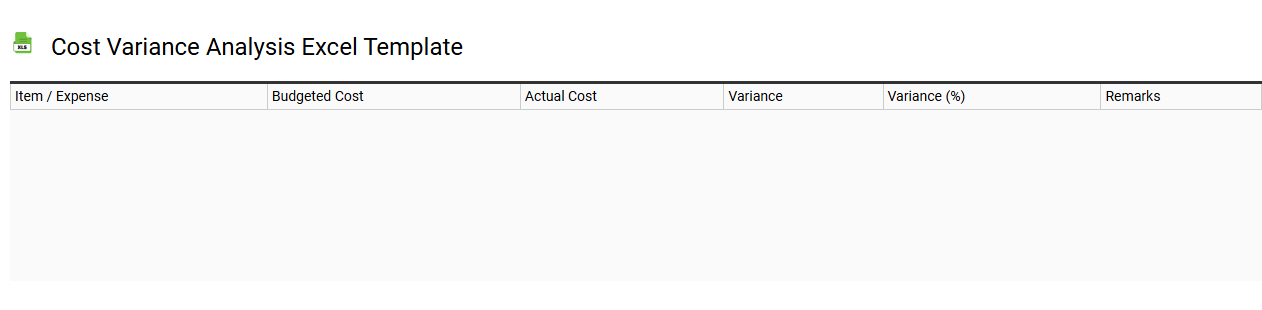
💾 Cost variance analysis Excel template template .xls
A Cost Variance Analysis Excel template is a structured tool designed to help you evaluate the differences between planned and actual costs for a project or operation. It typically includes sections for budgeted costs, actual expenditures, and variance calculations, making it easy to visualize financial performance. This template may feature graphs and charts that provide insights into spending patterns and help identify areas of concern or opportunities for savings. Basic usage involves entering your budget and actual figures, while advanced capabilities might include integrating with financial models and forecasting tools to enhance strategic financial planning.
Variance analysis report Excel template
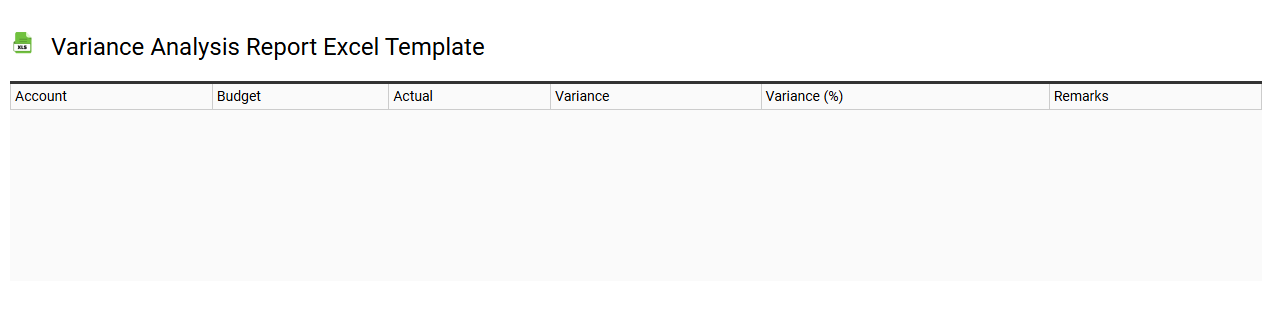
💾 Variance analysis report Excel template template .xls
A Variance Analysis Report Excel template is a structured tool designed to compare actual financial performance against budgeted or forecasted figures. This template typically includes columns for budgeted amounts, actual amounts, variances, and variance analysis comments, allowing for clear visual representation of financial discrepancies. By utilizing this template, you can easily identify areas that require managerial attention, fostering informed decision-making and strategic adjustments. The basic application includes tracking budget adherence, while more advanced usage could involve in-depth forecasting techniques and predictive analytics to further enhance financial strategy.
Financial variance analysis Excel template
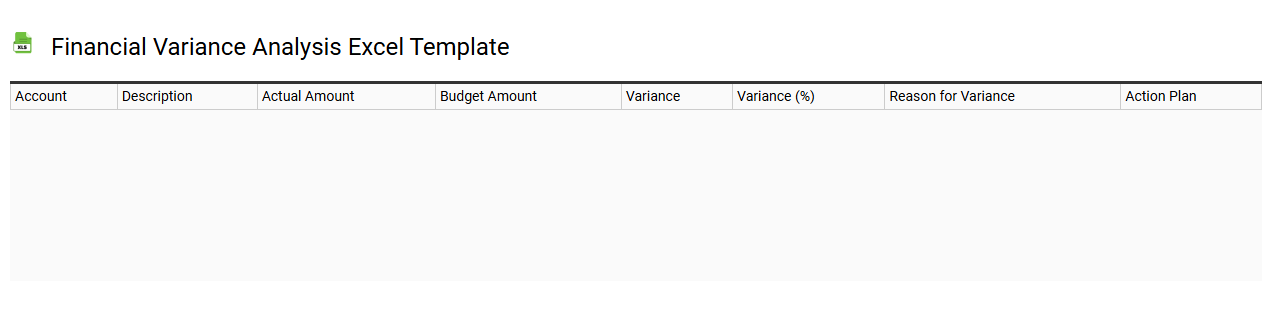
💾 Financial variance analysis Excel template template .xls
A Financial Variance Analysis Excel template streamlines the process of comparing actual financial performance against budgeted figures, enabling effective financial oversight. This template typically includes sections for inputting budgeted and actual amounts across different categories, along with variance calculations to highlight discrepancies. Users can customize visualizations like charts and graphs to clearly present the variance data, making it accessible and easy to understand. For basic usage, you can track monthly financial performance, while advanced applications may involve integrating predictive analytics or scenario modeling to enhance decision-making processes.
Forecast vs actual variance analysis Excel template
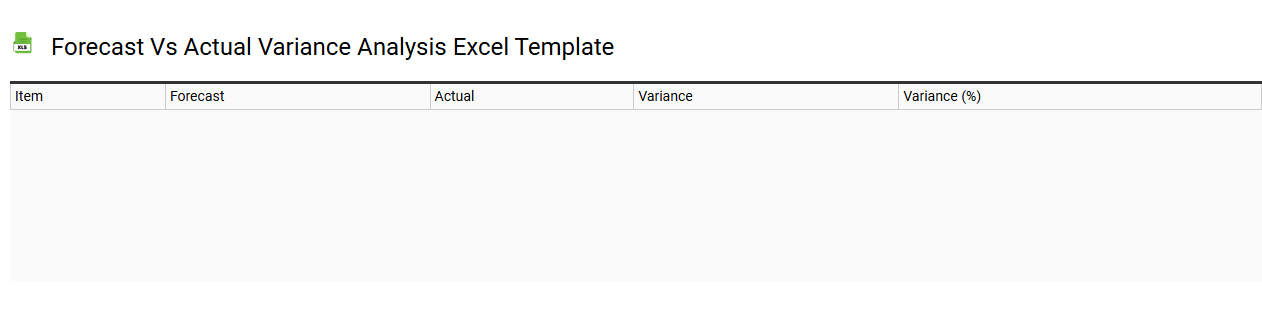
💾 Forecast vs actual variance analysis Excel template template .xls
Forecast vs actual variance analysis Excel templates are essential tools for businesses aiming to assess the accuracy of their financial predictions. These templates typically feature columns to input forecasted values alongside actual performance figures, allowing for straightforward comparisons. You can easily calculate the variance by subtracting the actual values from the forecasted ones, providing clear insights into discrepancies. Such an analysis not only aids in understanding past performance but also assists in refining future budgeting and resource allocation strategies, encompassing advanced metrics like time-series analysis or regression forecasting for deeper insights.
