Explore a diverse collection of free XLS templates specifically designed for shift attendance tracking. These templates come equipped with features that allow you to record employee shifts, monitor hours worked, and generate reports for easy analysis. Customize the format to match your organization's needs, ensuring accurate insights into workforce attendance and productivity.
Employee shift attendance tracking Excel template
![]()
💾 Employee shift attendance tracking Excel template template .xls
An Employee Shift Attendance Tracking Excel template serves as a systematic tool to monitor and record the attendance of employees across various shifts. It typically includes columns for employee names, dates, shift timings, clock-in and clock-out times, and total hours worked, providing clear visibility into attendance patterns. This template helps manage staffing needs efficiently, ensuring that all shifts are covered while allowing for quick identification of absenteeism or overtime. Consider exploring advanced functions such as formulas for automated hour calculations or data validation to refine your tracking approach.
Monthly shift schedule attendance Excel template
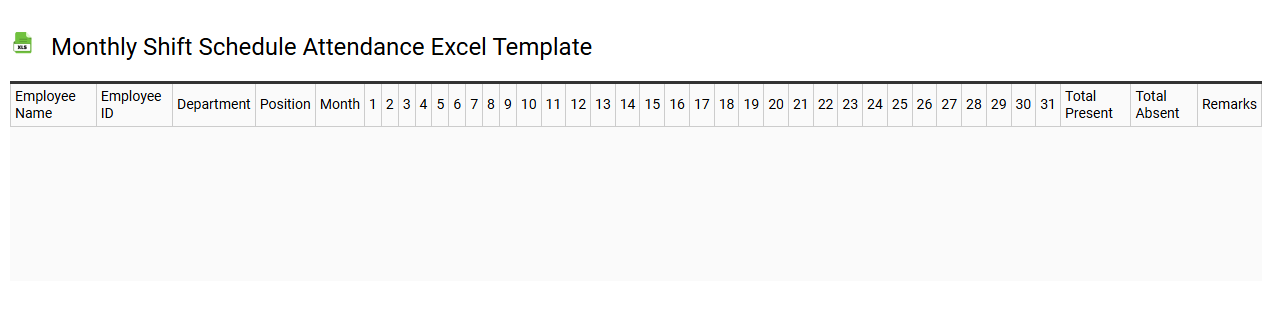
💾 Monthly shift schedule attendance Excel template template .xls
A Monthly Shift Schedule Attendance Excel template is a customizable spreadsheet designed to help businesses manage employee shifts and track attendance on a monthly basis. This template typically includes sections for employee names, shift start and end times, designated roles, and daily attendance indicators such as present, absent, or on leave. You can easily modify it to suit specific organizational needs by adding formulas for calculating total hours worked or identifying attendance patterns. Basic usage may address daily scheduling, while further potential needs could encompass advanced analytics using pivot tables or integration with workforce management systems.
Shift-wise staff attendance Excel template
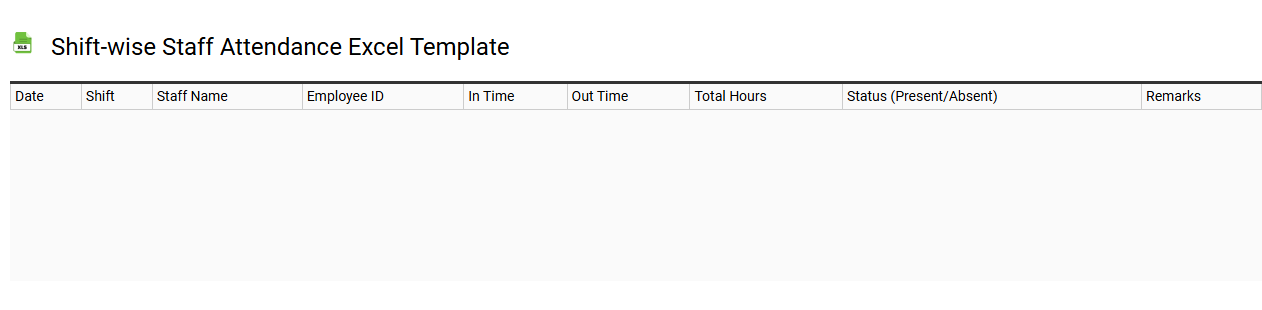
💾 Shift-wise staff attendance Excel template template .xls
Shift-wise staff attendance Excel templates are structured spreadsheets designed to track employee attendance across various shifts in an organization. These templates offer designated columns for employee names, their respective shifts, clock-in and clock-out times, and total hours worked. You can easily monitor absenteeism, overtime, and punctuality, providing clear insights into workforce management. Such templates not only simplify daily attendance recording but can also be expanded to include advanced features like automated reporting and integration with payroll systems for more efficient HR processes.
Weekly shift attendance management Excel template
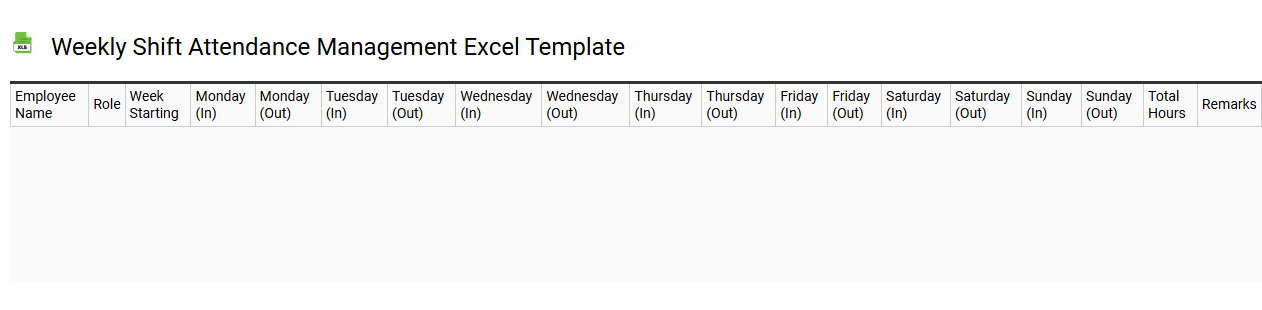
💾 Weekly shift attendance management Excel template template .xls
The Weekly Shift Attendance Management Excel template is a user-friendly tool designed to streamline employee attendance tracking on a weekly basis. This template typically includes columns for employee names, their respective shifts, days of attendance, and any notes regarding absences or lateness. It allows managers to easily monitor attendance patterns, ensuring that staffing needs are met and disruptions are minimized. You can also customize formulas for calculating total hours worked or identifying attendance trends, while advanced users might integrate features like pivot tables or conditional formatting to enhance data analysis.
Automatic shift attendance calculation Excel template
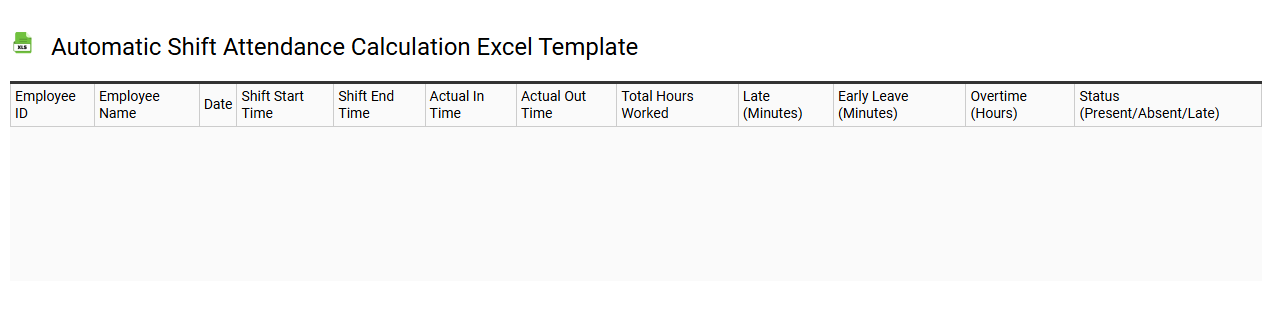
💾 Automatic shift attendance calculation Excel template template .xls
An Automatic Shift Attendance Calculation Excel template streamlines the process of tracking employee attendance by automating calculations based on inputted data. This customizable template allows you to record various shifts, employee names, clock-in and clock-out times, and applicable breaks. It generates accurate reports on attendance, helping you monitor trends and identify discrepancies with ease. As your organization grows, you might explore advanced integrations like data visualization tools or HR software for comprehensive reporting and analytics.
Shift roster attendance record Excel template
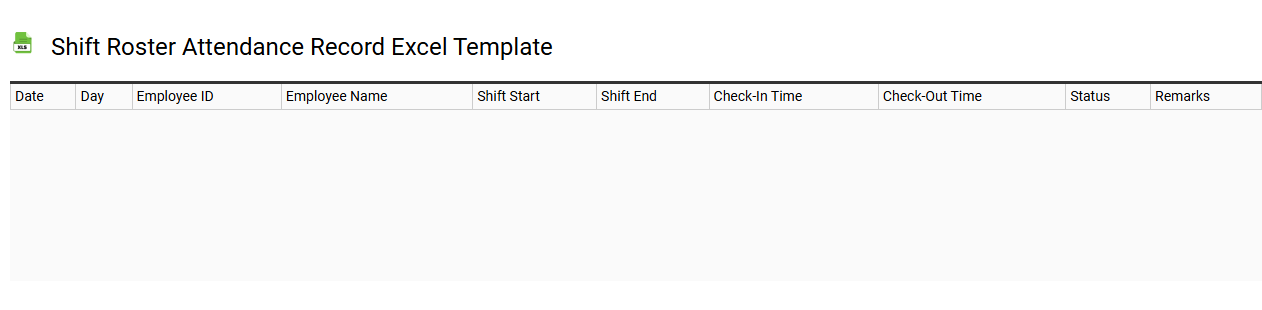
💾 Shift roster attendance record Excel template template .xls
A Shift roster attendance record Excel template is an organized spreadsheet designed to track employee attendance based on their assigned shifts. This template typically includes sections for employee names, shift timings, dates, and status indicators for attendance such as present, absent, or leave. You can customize it further to include overtime hours, shift swaps, and reasons for absences, making it a versatile tool for managing workforce schedules. Such a template can simplify the oversight of attendance trends and help address basic usage while also accommodating advanced analytics with features like pivot tables and conditional formatting for deeper insights into workforce dynamics.
Multiple shift employee attendance Excel template
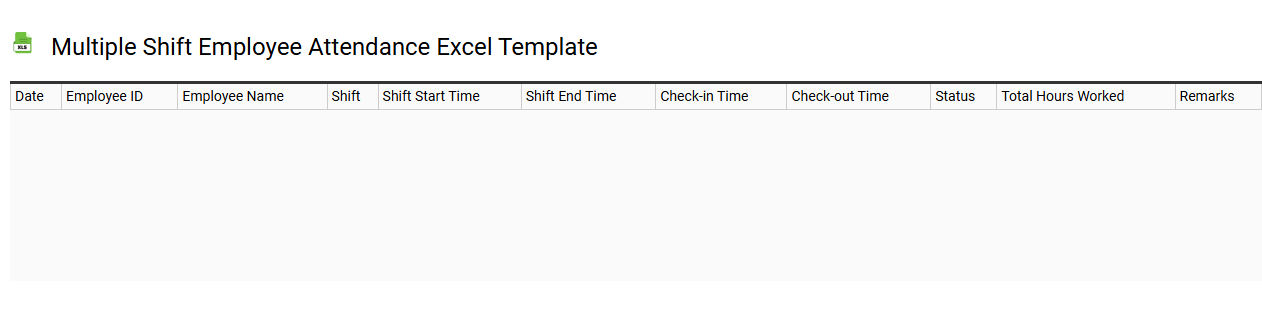
💾 Multiple shift employee attendance Excel template template .xls
A Multiple Shift Employee Attendance Excel template is a customizable spreadsheet tool designed to streamline the tracking of employee attendance across various shifts. This template typically includes columns for employee names, shift timings, attendance status, and notes for reasons of absence or tardiness. It allows managers to easily summarize attendance data for each shift, providing clear insights into workforce availability and patterns. Using this template can enhance your organization's efficiency, with further potential to integrate advanced features such as automated reporting, trend analysis, and real-time data management.
Shift attendance tracking sheet Excel template
![]()
💾 Shift attendance tracking sheet Excel template template .xls
A Shift attendance tracking sheet Excel template is a tool designed to record and monitor employee attendance across various shifts. This template typically includes columns for dates, employee names, shift timings, hours worked, and attendance status, facilitating easy tracking of work patterns. You can customize it with formulas to calculate total hours, overtime, or absenteeism rates, streamlining payroll processes and workforce management. This basic template can be enhanced by integrating advanced features like conditional formatting, pivot tables, or VBA macros for more complex data analysis and reporting needs.
Daily shift attendance report Excel template
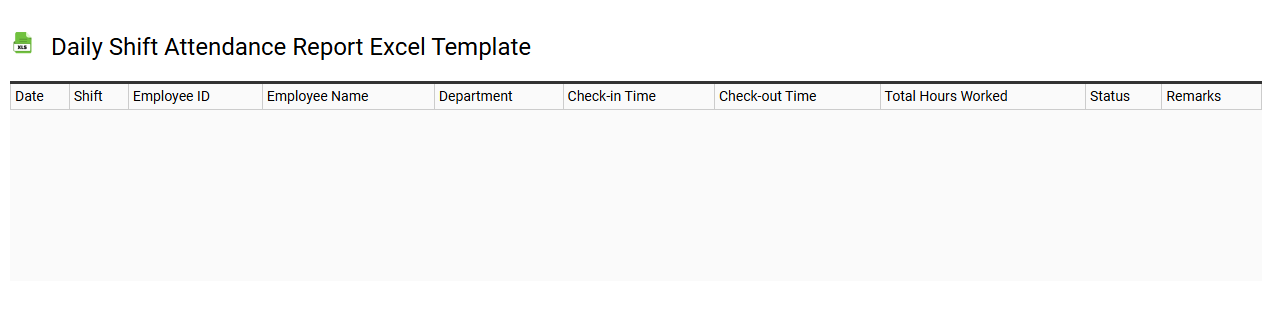
💾 Daily shift attendance report Excel template template .xls
A Daily Shift Attendance Report Excel template is a structured tool designed to help organizations track employee attendance during their shifts. This template typically includes columns for employee names, clock-in and clock-out times, total hours worked, and any absences or lateness. You can easily customize it by adding formulas to calculate total hours or analyze attendance patterns over time. Using this template promotes accountability and can serve as a foundational element for more advanced workforce management needs, such as integrating with scheduling software or applying data analytics for insights into employee productivity.
Free shift attendance tracking Excel template
![]()
💾 Free shift attendance tracking Excel template template .xls
A Free shift attendance tracking Excel template is a customizable tool designed to streamline the management of employee attendance for varying shifts. This template typically includes columns for employee names, shift timings, dates, and attendance status, helping to simplify record-keeping and reporting. You can easily calculate total hours worked, track absenteeism, and prepare payroll data with this format. While the basic version suits everyday needs, advanced versions may offer features like automated reports, integration with HR software, and data visualization for deeper insights.
