Explore a collection of free XLS templates specially designed for call center attendance tracking. These templates feature customizable layouts that allow you to easily log employee attendance, track hours worked, and manage leave requests. Each template includes built-in formulas for automatic calculations, ensuring that you can efficiently monitor attendance trends and maintain accurate records for your team.
Call center attendance Excel template with formulas
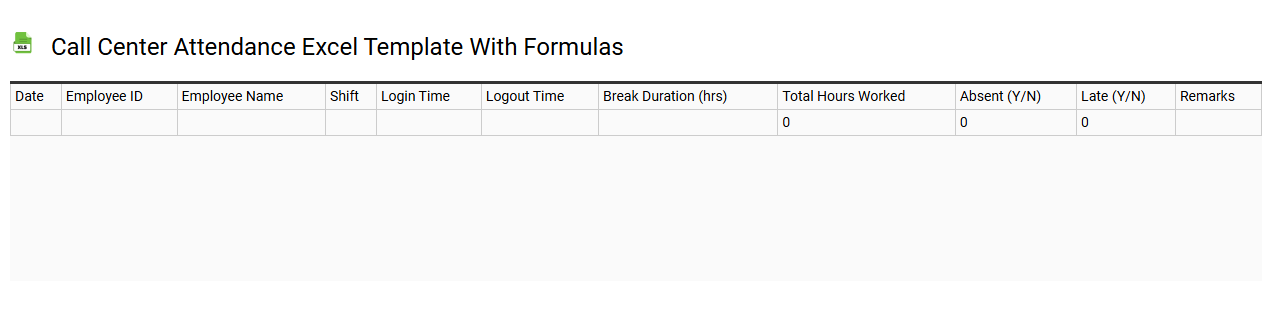
💾 Call center attendance Excel template with formulas template .xls
A Call Center Attendance Excel template with formulas streamlines the process of tracking employee attendance and work hours in a call center setting. This template includes essential columns such as employee names, dates, clock-in and clock-out times, and calculated total hours worked, ensuring accurate payroll management. Formulas integrated into the template enable automatic calculations of hours, overtime, and even leave balances, enhancing efficiency and reducing manual errors. You can further customize this template to accommodate advanced metrics, such as calculating attendance rates and forecasting staffing needs, depending on your specific operational demands.
Daily call center attendance Excel template
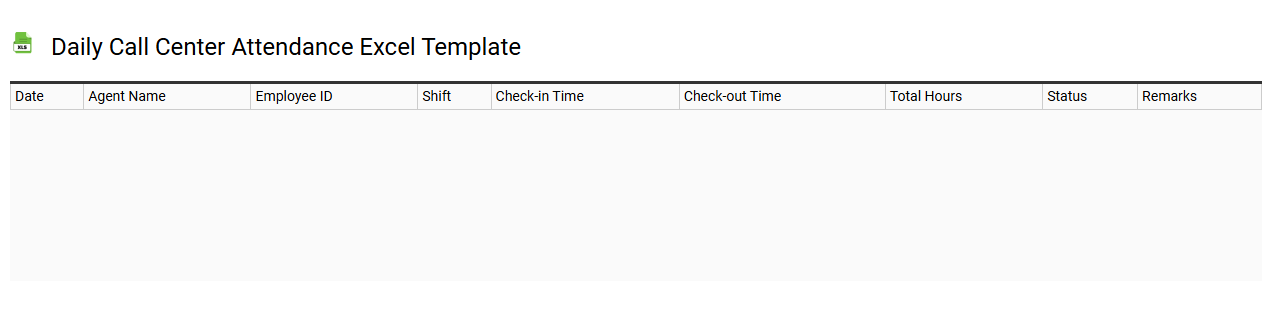
💾 Daily call center attendance Excel template template .xls
A Daily Call Center Attendance Excel template is designed to track and manage the attendance of call center employees efficiently. This template typically includes fields for employee names, dates, check-in and check-out times, total hours worked, and any absenteeism indicators. By categorizing attendance data, you can quickly identify patterns such as frequent absences or lateness, helping with resource allocation and staffing decisions. For advanced needs, consider incorporating features like automated calculations, conditional formatting, or integration with HR management systems for deeper insights into employee performance and attendance trends.
Call center employee attendance Excel template
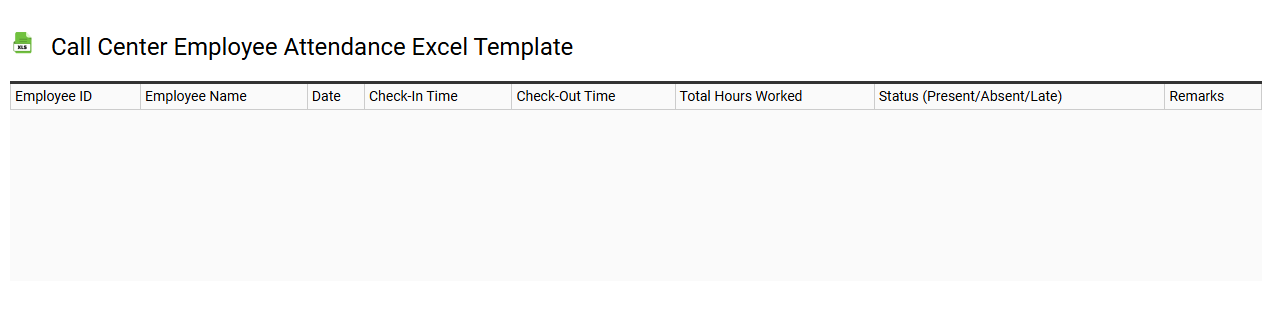
💾 Call center employee attendance Excel template template .xls
A call center employee attendance Excel template organizes and tracks the attendance of personnel efficiently. This user-friendly spreadsheet typically includes columns for employee names, dates, shift timings, and attendance status, allowing for easy monitoring of absences, tardiness, and leave requests. You can customize it with formulas to calculate total hours worked or to highlight patterns in attendance, which can help in staff management and performance evaluations. This basic template can be adapted for more advanced needs, such as integrating automated reporting and analytics tools or implementing workforce management software for real-time data tracking.
Call center shift attendance Excel template
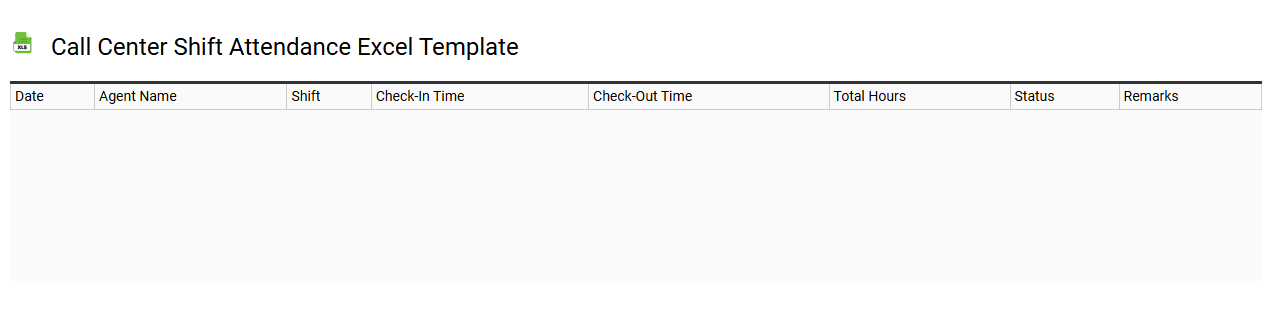
💾 Call center shift attendance Excel template template .xls
A Call Center Shift Attendance Excel template is a structured spreadsheet designed to track employee attendance within a call center environment. This template typically includes fields for employee names, scheduled shifts, actual attendance, and reasons for absence, ensuring accurate records are maintained. Color coding or conditional formatting may be employed to highlight patterns, such as frequent absences, helping management quickly identify and address issues. You can further customize this template with advanced features like pivot tables or formulas for calculating attendance rates and analyzing staffing needs.
Monthly call center attendance Excel template
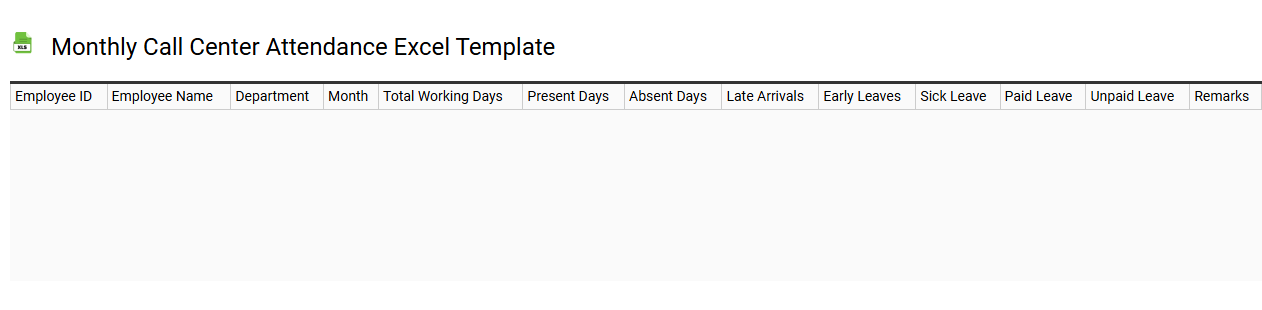
💾 Monthly call center attendance Excel template template .xls
A Monthly call center attendance Excel template is a pre-designed spreadsheet that helps monitor and record the attendance of employees in a call center on a monthly basis. It typically includes columns for employee names, shifts, attendance status, leave days, and total hours worked, allowing for easy tracking and analysis of workforce performance. This template can streamline reporting processes, making it simple to identify patterns in attendance and manage staffing needs efficiently. You can also customize the template to accommodate advanced metrics such as absenteeism rates and employee performance indicators.
Call center agent attendance Excel template
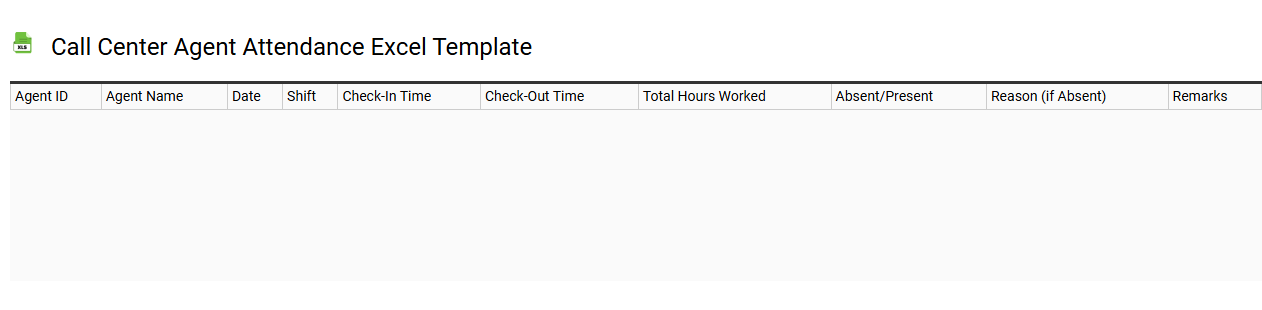
💾 Call center agent attendance Excel template template .xls
A Call Center Agent Attendance Excel template is a structured spreadsheet designed to track and manage the attendance of call center employees. It typically includes columns for employee names, dates, shifts, and attendance status, allowing for easy monitoring of who is present, absent, or late. This template often features formulas to calculate total hours worked, absences, and patterns in attendance, providing insights into workforce reliability. Utilizing this tool can help optimize staffing levels and identify potential issues, paving the way for advanced analytics and resource planning.
Simple call center attendance Excel template
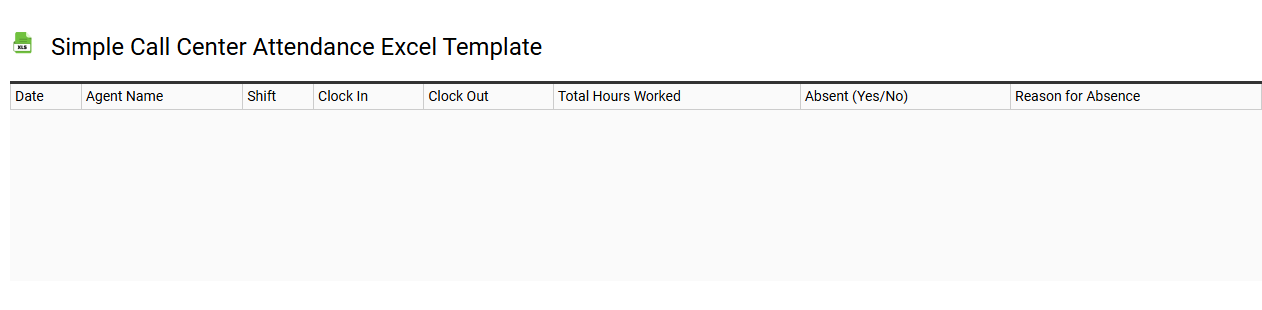
💾 Simple call center attendance Excel template template .xls
A Simple call center attendance Excel template helps track employee attendance efficiently, organizing data for easy access and analysis. This template typically includes columns for employee names, dates, hours worked, and attendance status such as present, absent, or late. Customizable features allow managers to highlight trends, identify absenteeism patterns, and ensure compliance with labor regulations. You can utilize this template for basic attendance tracking and expand its functionality with advanced features like automated reporting and integration with workforce management software.
Call center attendance tracker Excel template
![]()
💾 Call center attendance tracker Excel template template .xls
A Call Center Attendance Tracker Excel template is a meticulously designed spreadsheet that enables call center managers to monitor employee attendance efficiently. It typically includes columns for employee names, dates, check-in times, check-out times, and reasons for absences, offering an organized approach to managing workforce availability. You can customize it to fit your specific needs, adding formulas to calculate total hours worked and generate attendance reports. Beyond basic tracking, this template has the potential to assist with advanced analytics like performance metrics and forecasting staffing requirements.
Call center attendance Excel template free download
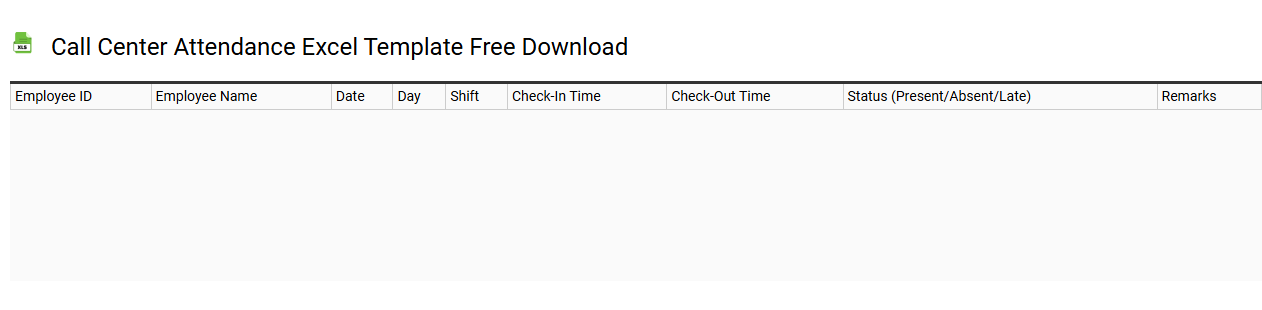
💾 Call center attendance Excel template free download template .xls
A Call Center Attendance Excel template serves as a structured tool for tracking employee attendance, shift schedules, and overall workforce management within a call center. This template typically includes columns for employee names, dates, hours worked, and absences, allowing managers to monitor attendance trends easily. You can customize such templates to fit specific operational needs, adding features like color-coded shifts or leave types. Beyond basic attendance tracking, consider exploring advanced functionalities like payroll integration or performance analytics to enhance workforce planning and efficiency.
Automated call center attendance Excel template
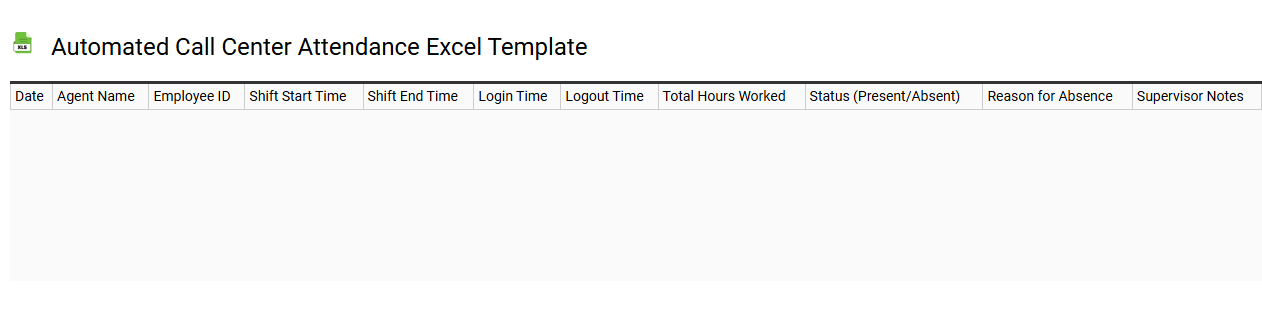
💾 Automated call center attendance Excel template template .xls
An Automated Call Center Attendance Excel template efficiently tracks employee attendance within a call center environment. This template typically includes features for logging clock-in and clock-out times, managing shift assignments, and generating automatic summaries of attendance data. Customized formulas can calculate total hours worked, identify absenteeism trends, and monitor overtime, making it easier for management to streamline workforce operations. You can further expand its functionalities by integrating advanced tools like macros, pivot tables, or dashboards for deeper insights and reporting capabilities.
