Discover a selection of free XLS templates designed specifically for balance check registers in Excel. These templates provide organized columns for transaction dates, descriptions, amounts, and balances, ensuring easy tracking of your finances. Streamlined and user-friendly, they allow you to maintain clear records of your deposits and withdrawals, helping you manage your budgeting and spending effectively.
Balance check register Excel template for personal finance
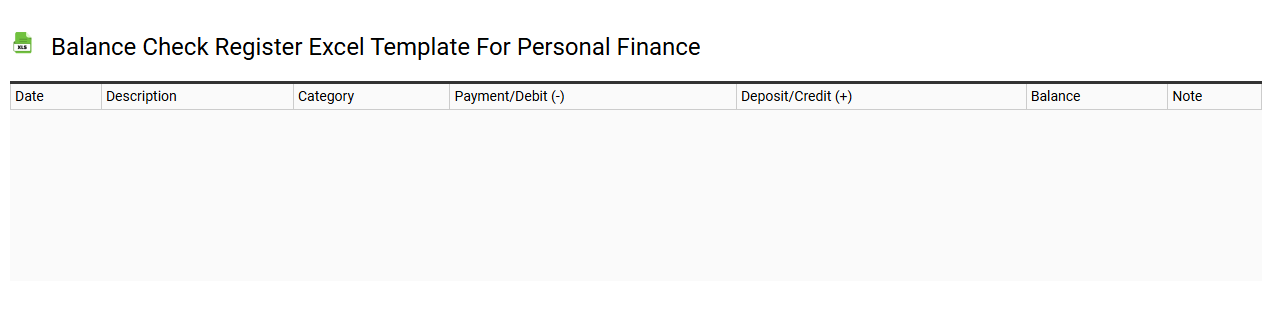
💾 Balance check register Excel template for personal finance template .xls
A Balance Check Register Excel template serves as a centralized tool for managing personal finances by tracking income, expenses, and account balances over time. This template typically includes columns for the date, description of the transaction, transaction type (credit or debit), amount, and the resulting balance after each entry. By utilizing this register, you can gain visual insights into your spending patterns and identify areas for improvement. As you maintain your balance check register, consider integrating features like formulas for automatic calculations or pivot tables for more advanced financial analysis.
Bank balance check register Excel template
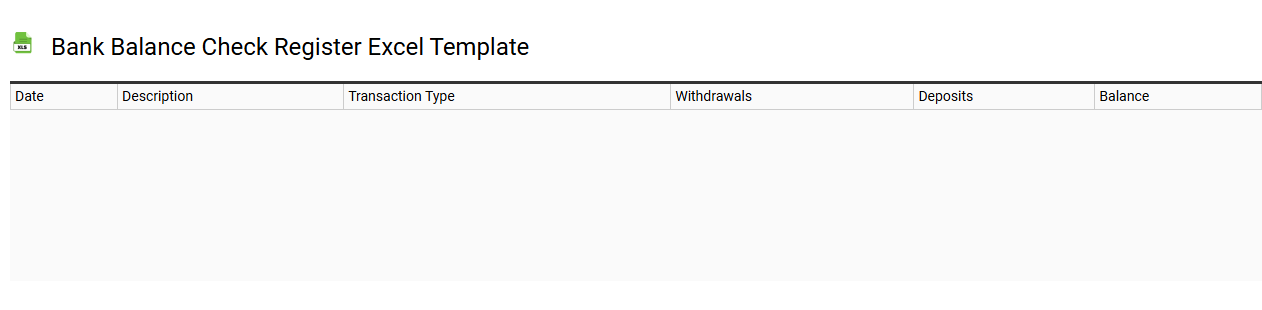
💾 Bank balance check register Excel template template .xls
A bank balance check register Excel template is a convenient spreadsheet designed to help you track your bank account transactions in an organized manner. You can easily record deposits, withdrawals, and checks, allowing you to monitor your current balance at all times. This template typically includes columns for transaction dates, descriptions, amounts, and running balance calculations. You may find this tool useful for personal finance management or small business accounting, and as your needs evolve, you might consider integrating advanced features such as automated reconciliation or budgeting macros.
Simple balance check register Excel template
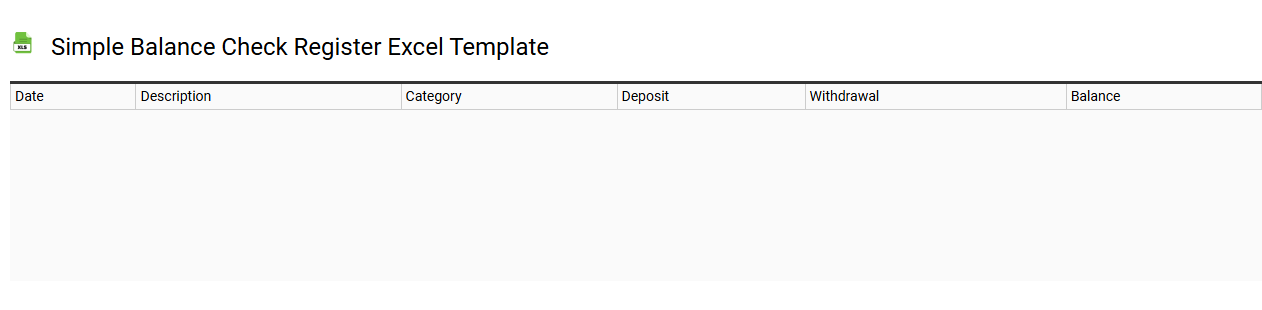
💾 Simple balance check register Excel template template .xls
The Simple Balance Check Register Excel template provides a straightforward way to track your bank account transactions. Users can easily record deposits, withdrawals, and the resulting balance, ensuring accurate financial management. Columns typically include date, description, amount, and balance, streamlining the monitoring process. This tool is ideal for managing personal finances, while also allowing for advanced functionalities like budgeting predictions and expense categorization as your needs evolve.
Printable balance check register Excel template
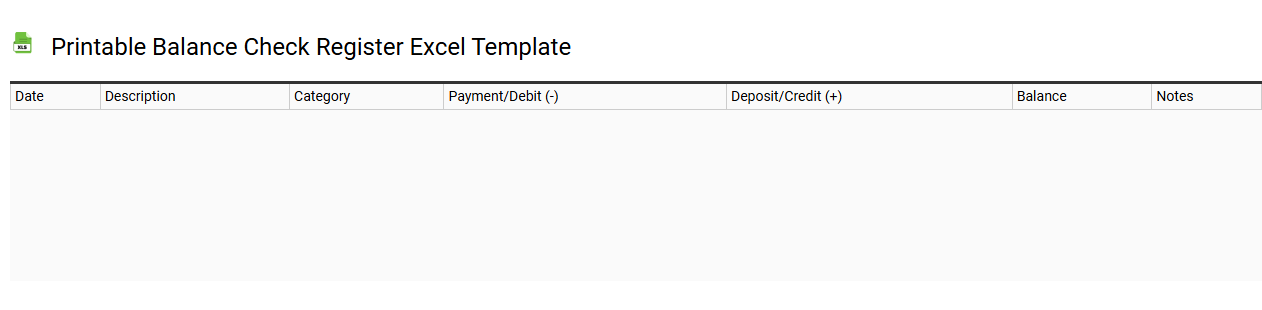
💾 Printable balance check register Excel template template .xls
A Printable balance check register Excel template is a structured spreadsheet designed to help you track your financial transactions in an organized manner. This tool typically includes columns for the date, description, transaction type, check number, payments, deposits, and running balance. You can easily input your daily expenditures and income, ensuring that every transaction is accounted for, which helps maintain clarity on your financial status. With its straightforward layout, you can customize this template to suit your budgeting needs, and further enhance it with complex formulas for forecasting or financial analysis.
Monthly balance check register Excel template
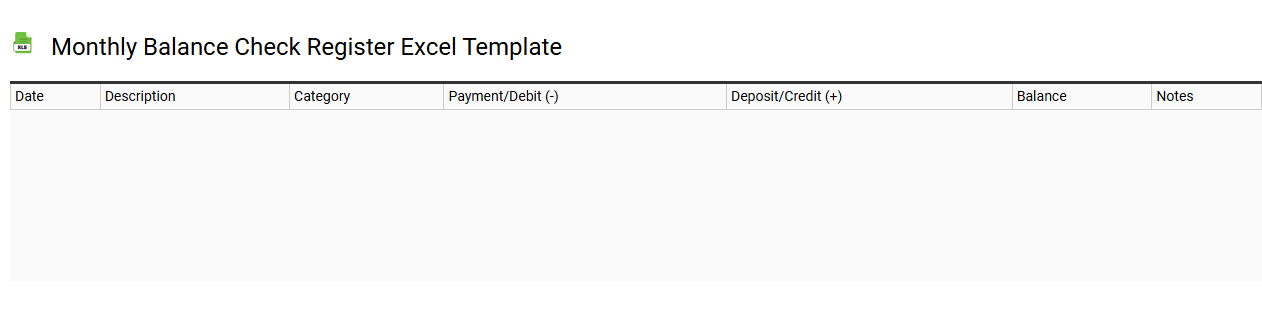
💾 Monthly balance check register Excel template template .xls
A Monthly balance check register Excel template serves as a structured tool for tracking your financial transactions throughout the month. It allows you to record details such as dates, transaction descriptions, amounts, and your running balance, ensuring you maintain an accurate overview of your financial status. Utilizing this template can help you identify spending patterns, manage your budget effectively, and prevent overspending. As you gain confidence in managing your finances, you might explore advanced features like automated formulas for predictive analytics and financial forecasting.
Editable balance check register Excel template
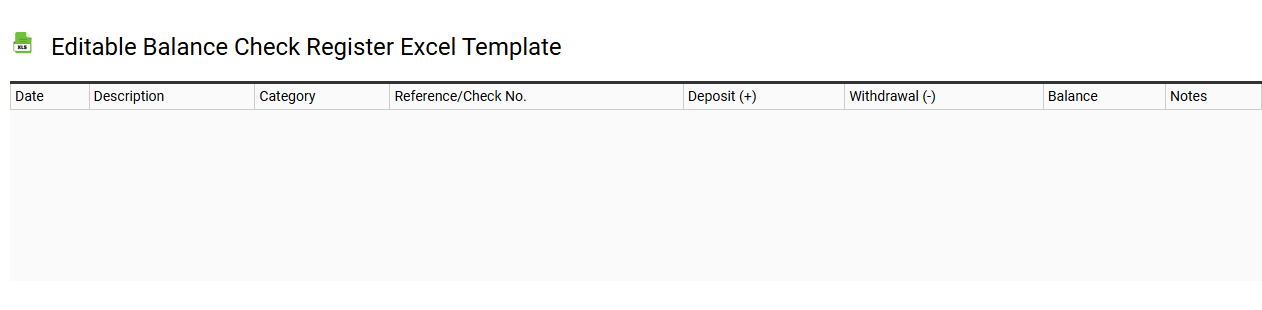
💾 Editable balance check register Excel template template .xls
An editable balance check register Excel template is a spreadsheet tool designed for tracking financial transactions related to a bank account. This template allows you to input details such as the date, description, transaction type, and amount, providing a clear overview of your account's balance. Users can easily modify the template to fit their specific needs, whether for personal finance management or small business accounting. By utilizing this template, you can maintain an organized record of all your transactions while exploring advanced features like automatic balance calculations and conditional formatting for easier data visualization.
Checkbook balance check register Excel template
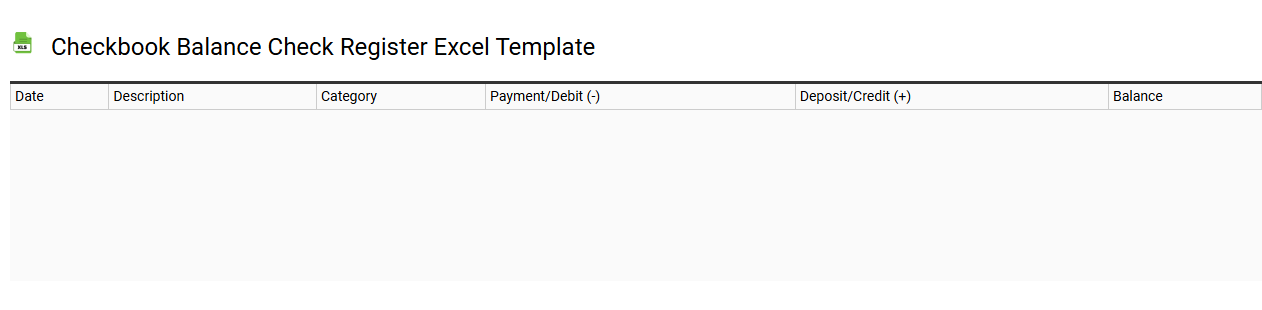
💾 Checkbook balance check register Excel template template .xls
A Checkbook balance check register Excel template is a digital tool designed to help you track your bank account transactions efficiently. This template typically features columns for the date, description, withdrawal, deposit, and running balance, allowing for easy record-keeping of your financial activities. You can customize it to suit your specific budgeting needs, including categories for expenses and income sources, streamlining your ability to monitor spending habits. This basic template can evolve to include advanced features such as automated calculations, filtering options for detailed spending analysis, and even predictive modeling for future cash flow management tailored to your financial goals.
Free balance check register Excel template download
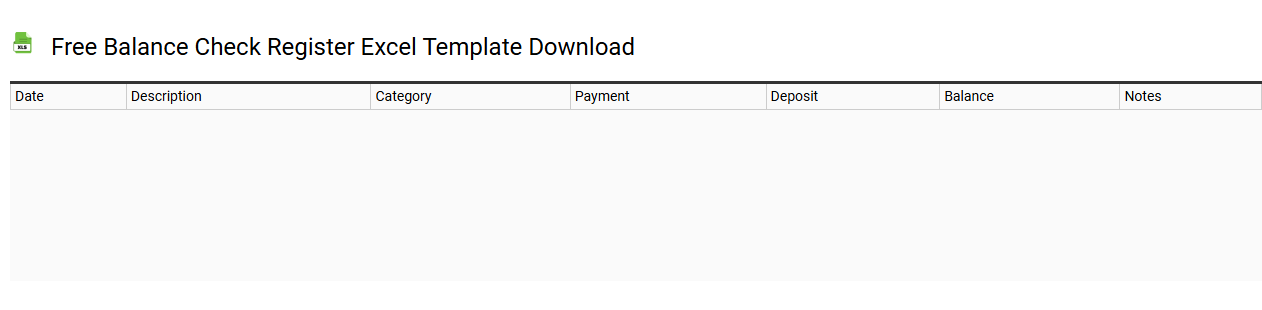
💾 Free balance check register Excel template download template .xls
A Free Balance Check Register Excel Template is a customizable spreadsheet designed to help you track your checking account transactions efficiently. You can log deposits, withdrawals, and other transactions to maintain an accurate balance. This tool simplifies financial management by providing an organized layout with columns for dates, transaction descriptions, amounts, and the updated balance. You can modify the template to include advanced features like automatic calculations, conditional formatting, or even links to budgeting tools to cater to your specific financial needs.
Balance check register Excel template for business accounts
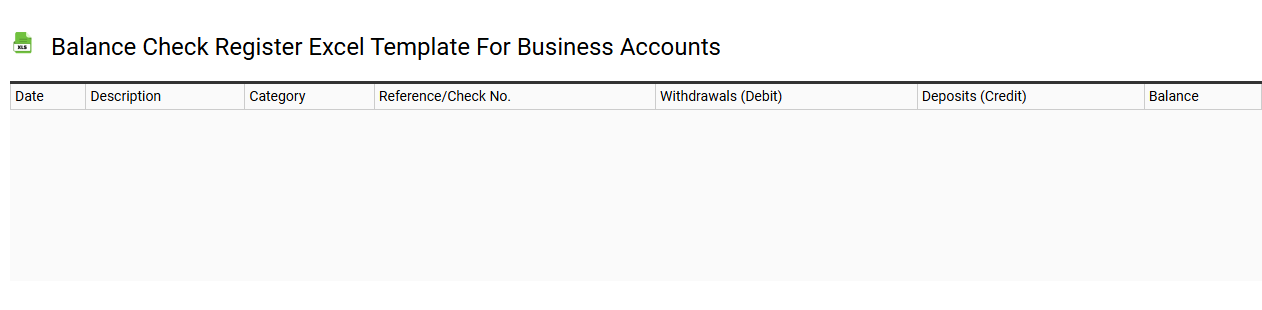
💾 Balance check register Excel template for business accounts template .xls
A balance check register Excel template is a structured spreadsheet designed to help businesses track their financial transactions accurately. This template typically includes columns for the date, transaction description, check number, debit, credit, and running balance, which allows you to maintain an organized record of all incoming and outgoing funds. By utilizing this tool, you can quickly identify discrepancies, monitor spending, and ensure that your business accounts remain balanced. For basic usage, it serves to facilitate cash flow management, while advanced applications may involve integrating formulas for financial forecasting, or employing it alongside accounting software for sophisticated data analysis.
Automated balance check register Excel template
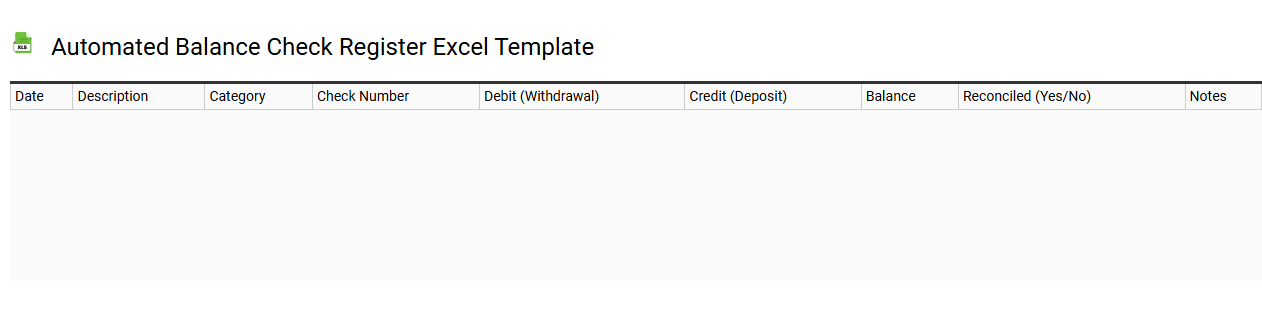
💾 Automated balance check register Excel template template .xls
An Automated balance check register Excel template is a pre-designed spreadsheet that simplifies the process of tracking financial transactions. It allows you to input various deposits, withdrawals, and adjustments, automatically calculating your current balance. Formulas embedded within the template ensure real-time accuracy, facilitating efficient budgeting and financial management. You can use this template for basic record-keeping, with potential needs for advanced features like data visualization and automatic reporting for comprehensive financial analysis.
