Explore a range of free XLS templates specifically designed for managing payables balance. These templates simplify tracking outstanding invoices, payment dates, and vendor information, allowing you to maintain a clear financial overview. You can customize each template to fit your unique business needs, ensuring accurate financial management and timely payments.
Accounts Payables balance Excel template
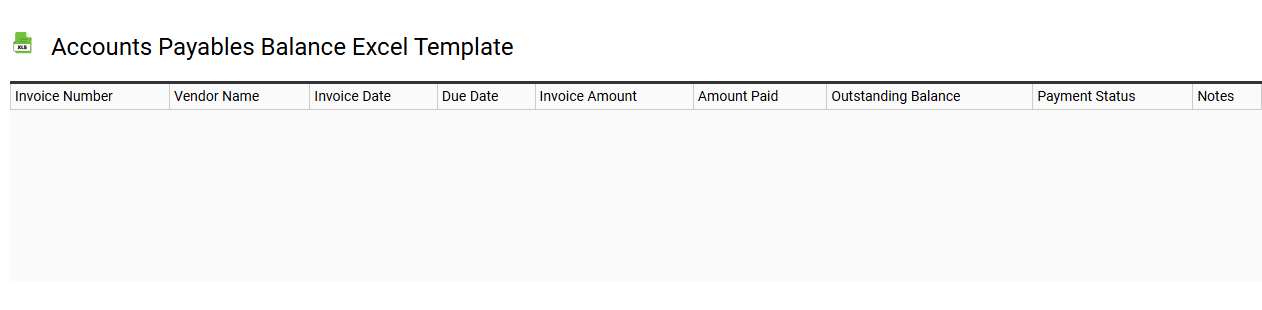
💾 Accounts Payables balance Excel template template .xls
An Accounts Payables balance Excel template serves as a structured tool for tracking outstanding bills and payments owed to suppliers. It typically includes essential columns such as vendor names, invoice numbers, due dates, amounts owed, and payment status. By utilizing this template, you can efficiently manage cash flow and ensure timely payments, reducing the risk of late fees or strained vendor relationships. Your financial reporting can benefit from this organized approach, as it allows for easy monitoring and potential integration with advanced financial software or analytics tools for in-depth insights.
Supplier payables tracking Excel template
![]()
💾 Supplier payables tracking Excel template template .xls
A Supplier Payables Tracking Excel template is a valuable tool designed for businesses to monitor and manage outstanding payments to suppliers efficiently. This template typically features columns for supplier names, invoice numbers, due dates, amounts owed, and payment statuses, enabling easy reference and organization. By using this structured format, you gain visibility into cash flow and ensure timely payments, helping to maintain strong supplier relationships. For your more advanced needs, consider integrating dynamic formulas or pivot tables to analyze payment trends and optimize procurement strategies.
Monthly payables summary Excel template
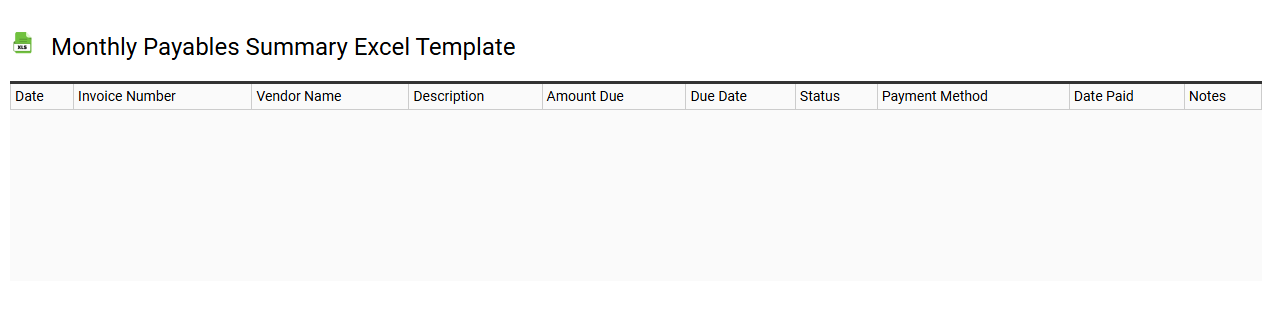
💾 Monthly payables summary Excel template template .xls
A Monthly Payables Summary Excel template is a structured tool designed to help you track and manage your business expenses efficiently. This template typically features categorized sections for different types of payables, such as utilities, salaries, and vendor invoices, allowing for an organized overview of your financial obligations. Each section includes fields for details like invoice dates, due dates, amounts, and payment statuses, providing clarity on what needs to be addressed each month. Using this template not only streamlines your budgeting process but also aids in preventing late payments and improving cash flow management, paving the way for further advanced financial analysis or integration with accounting software.
Vendor payables management Excel template
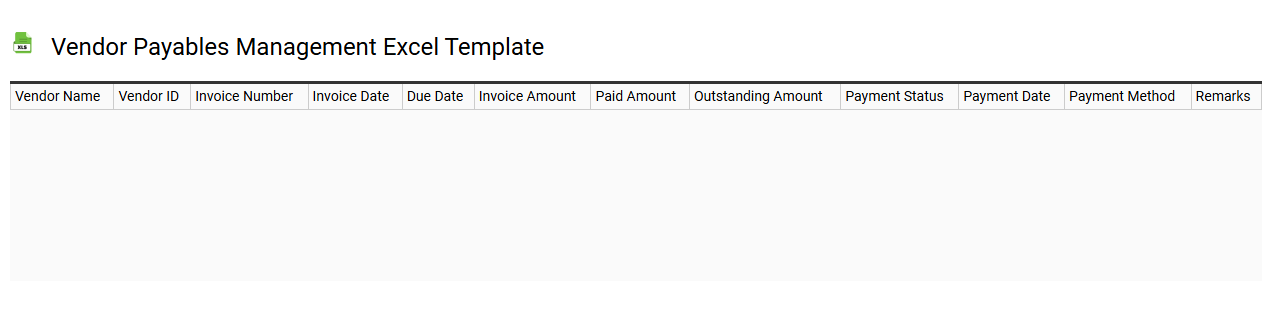
💾 Vendor payables management Excel template template .xls
A Vendor Payables Management Excel template helps businesses efficiently track outstanding bills, manage cash flow, and streamline vendor relationships. This structured spreadsheet typically includes columns for vendor names, invoice numbers, amounts due, payment due dates, and payment statuses. You can also customize it to add notes or categorize vendors by type or priority. Beyond basic usage, this template can evolve to incorporate advanced financial forecasting, automated reminders, or integration with accounting software.
Payables aging report Excel template
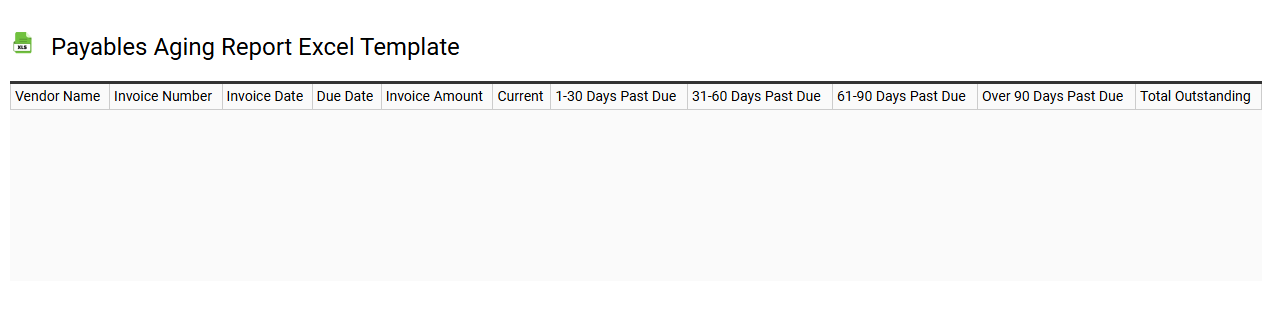
💾 Payables aging report Excel template template .xls
A Payables Aging Report Excel template is a financial tool that tracks outstanding vendor invoices and their respective due dates. It categorizes unpaid bills into distinct time frames, commonly ranging from 0-30, 31-60, 61-90, and over 90 days, allowing you to easily visualize the aging of your accounts payable. This template can help you identify overdue payments, manage cash flow more effectively, and prioritize vendor communications. By utilizing this report, you can gain insights into your business's liabilities and enhance your financial management strategies, with further potential to incorporate advanced analytics or automation features.
Outstanding payables register Excel template
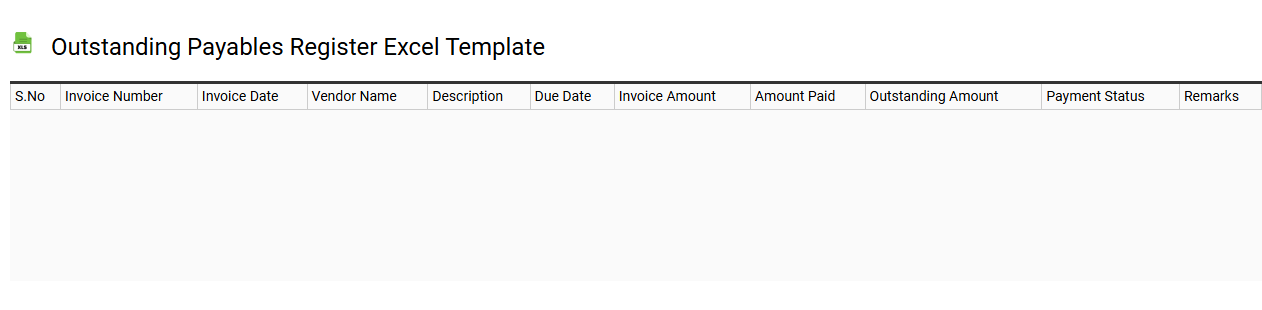
💾 Outstanding payables register Excel template template .xls
An Outstanding Payables Register Excel template is a financial tool designed to track and manage unpaid bills and obligations of a business. This template usually includes columns for vendor names, invoice numbers, due dates, amounts owed, and payment statuses. Users can easily input relevant data, allowing for a clear overview of outstanding payments, which facilitates timely management of cash flow. Utilizing an Outstanding Payables Register can help you prioritize payments and avoid late fees, while also providing insights for forecasting future financial obligations and advanced credit management strategies.
Detailed payables reconciliation Excel template
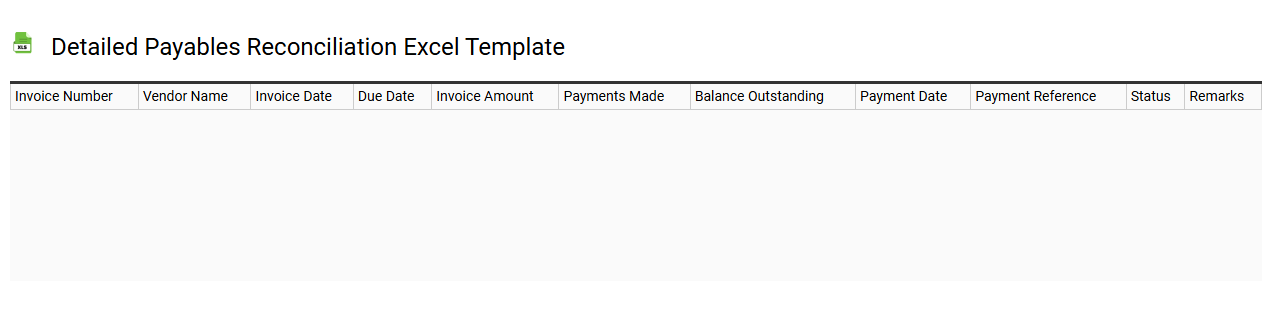
💾 Detailed payables reconciliation Excel template template .xls
A detailed payables reconciliation Excel template systematically compares your accounts payable records with vendor statements to identify discrepancies and ensure accuracy in financial reporting. It typically includes columns for vendor names, invoice numbers, invoice dates, amounts owed, payments made, and outstanding balances, allowing for clear visibility into your financial obligations. Your review of this template fosters meticulous record-keeping, minimizing errors or fraudulent activity in your accounts. Mastery of basic reconciliation techniques may lead you to explore advanced concepts such as automated reconciliation processes or integration with ERP systems for enhanced efficiency.
Business payables balance sheet Excel template
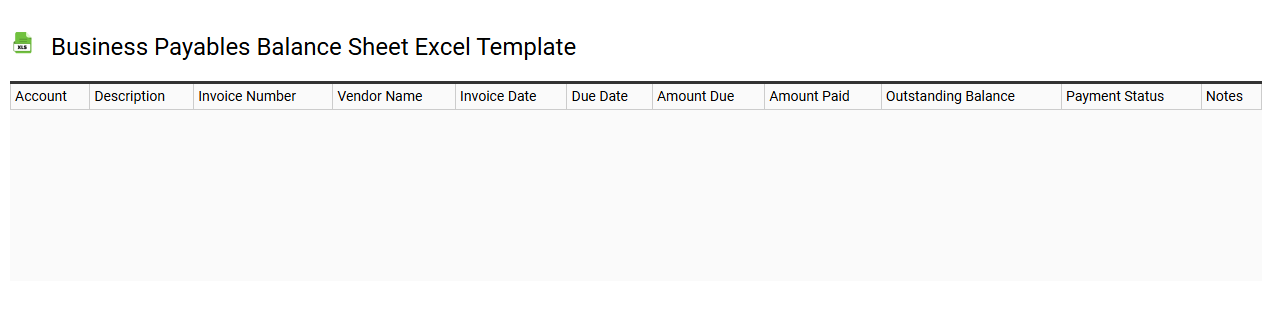
💾 Business payables balance sheet Excel template template .xls
A Business Payables Balance Sheet Excel template streamlines your financial management by tracking outstanding debts to suppliers and vendors. It typically includes columns for invoice numbers, due dates, payment statuses, and amounts owed, providing a clear snapshot of your company's obligations. This organized approach enhances cash flow management, enabling you to plan payments effectively and avoid late fees. You can use this basic template for daily tracking or expand it to include financial forecasting, payment trends, and supplier analysis for more sophisticated insights.
Invoice payables log Excel template
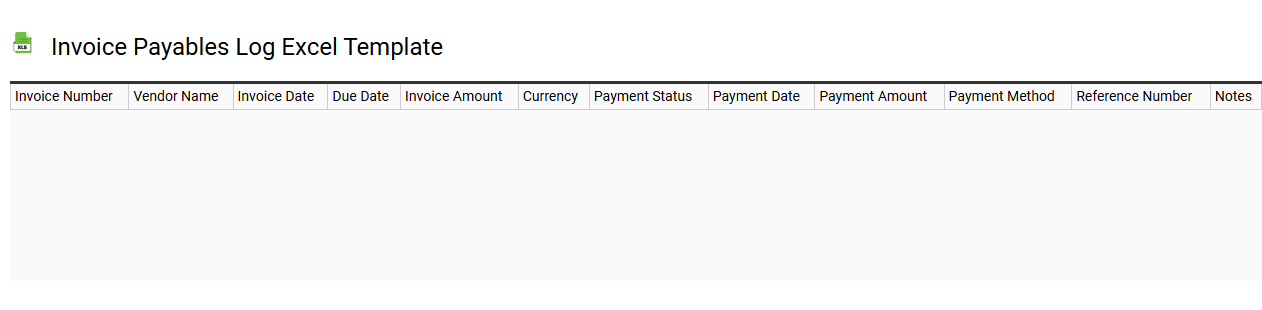
💾 Invoice payables log Excel template template .xls
The Invoice Payables Log Excel template is a tool designed to streamline the tracking of outstanding invoices and their respective due dates. This user-friendly spreadsheet allows you to input important details such as vendor names, invoice numbers, amounts, and payment statuses, making it easier to monitor your financial obligations. You can organize data by filtering over due and pending payments, ensuring you never miss a deadline. This basic template can be expanded to include advanced features like automated reminders, cash flow forecasting, and integration with accounting software to enhance your financial management capabilities.
Corporate payables statement Excel template
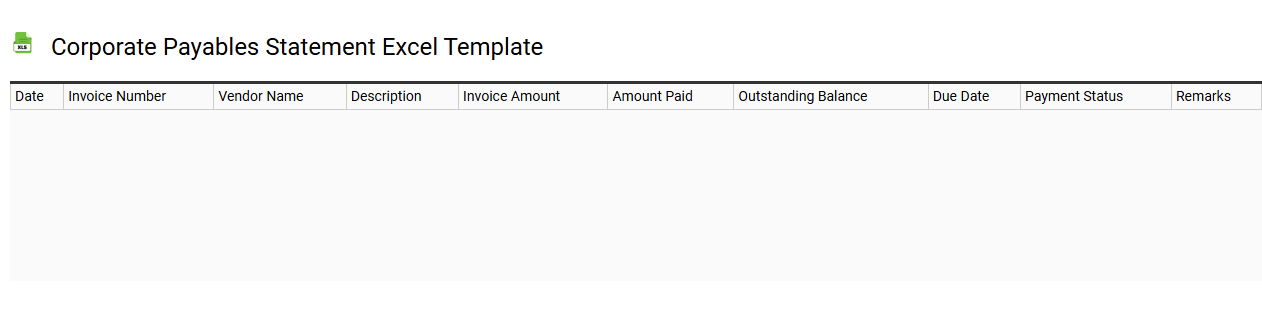
💾 Corporate payables statement Excel template template .xls
A Corporate Payables Statement Excel template is a pre-designed worksheet used by businesses to manage and track their accounts payable. It typically includes columns for vendor names, invoice numbers, due dates, amounts owed, and payment status, allowing you to easily monitor outstanding obligations. This structured format helps ensure timely payments to suppliers, aiding in maintaining strong vendor relationships and avoiding late fees. You can utilize this template for basic tracking, but further potential needs may involve integrating advanced financial analytics or automation features for enhanced reporting and forecasting.
