Explore a wide range of free Excel templates designed for comparison charts. These templates allow you to easily organize and assess data, whether you're comparing products, services, or features. Each template offers customizable fields, enabling you to input specific criteria and visually analyze the differences at a glance.
Product comparison chart Excel template
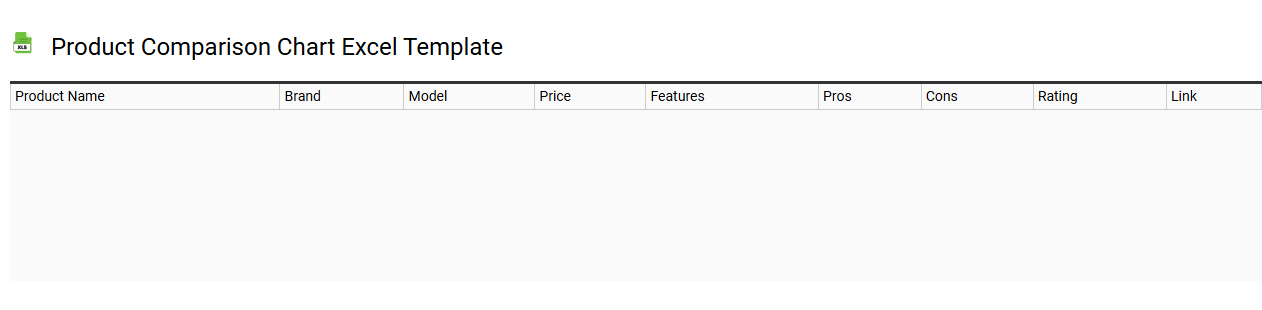
💾 Product comparison chart Excel template template .xls
A Product Comparison Chart Excel template organizes various products side by side, allowing for an easy assessment of their features, prices, and specifications. Each row typically represents a different product while columns highlight attributes such as brand, model, price, and user ratings, helping you make informed purchasing decisions. The template often includes conditional formatting to quickly identify standout features or better overall value. This tool can aid in comparing everything from electronics to home appliances, and depending on your needs, it can be expanded to include complex metrics like performance benchmarks and customer satisfaction scores.
Price comparison chart Excel template
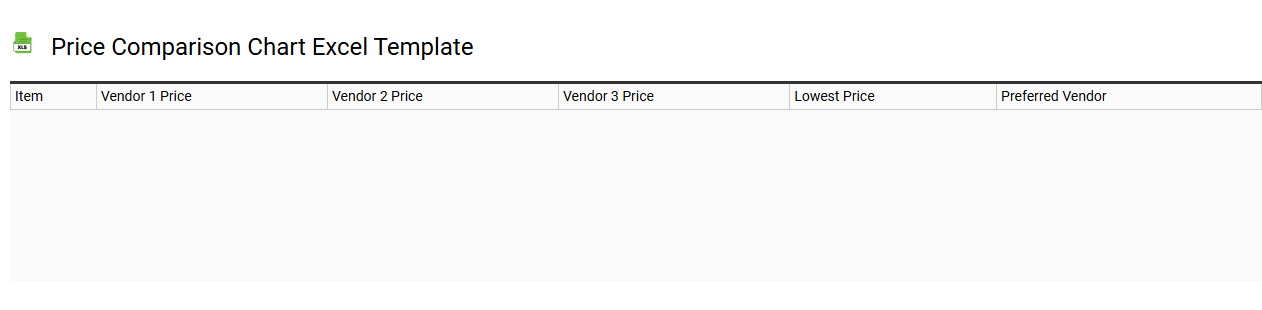
💾 Price comparison chart Excel template template .xls
A price comparison chart Excel template provides a structured framework for comparing different products or services based on their prices and features. Users can input various data points such as item names, costs, specifications, and vendor details in an organized manner. This visual representation not only highlights the most competitive options but also aids in making informed purchasing decisions. For basic usage, you might track simple product differences, while further potential needs may involve integrating advanced analytics or regression modeling for better insights.
Features comparison chart Excel template
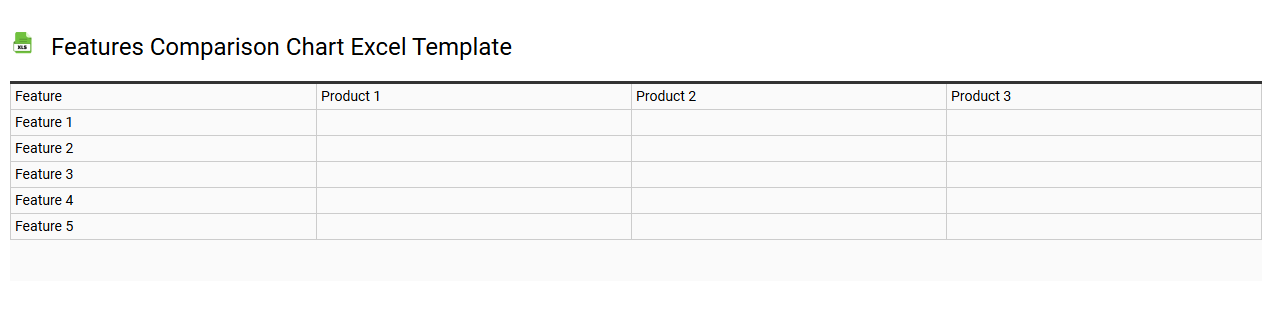
💾 Features comparison chart Excel template template .xls
A Features Comparison Chart Excel template is a valuable tool for evaluating multiple products or services side by side. This template typically includes columns for key attributes, specifications, pricing, and performance metrics, allowing you to assess similarities and differences at a glance. Customizable cells enable you to add or modify features according to your requirements, ensuring that the comparison is tailored to your unique decision-making process. You might find this tool useful for basic comparisons, while further exploration could lead to leveraging advanced analytics or data visualization techniques to enhance your assessments.
Competitor comparison chart Excel template
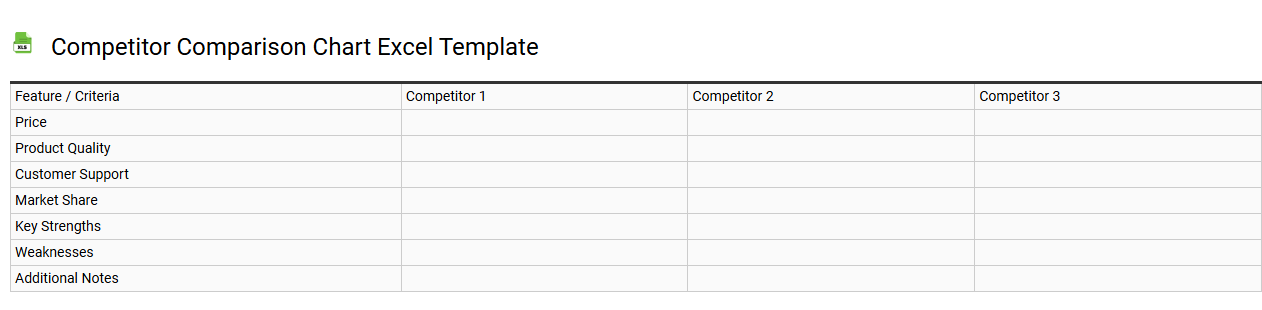
💾 Competitor comparison chart Excel template template .xls
A Competitor Comparison Chart Excel template offers a streamlined way to analyze and visualize competitors in your market. This template typically includes key metrics such as pricing, product features, customer reviews, market share, and unique selling points. With designated rows and columns, you can easily input and compare data for multiple companies side by side. This tool not only aids in basic competitor analysis but also has the potential for integration with advanced analytics features, such as sentiment analysis or predictive modeling, to optimize your strategic decisions.
Project comparison chart Excel template
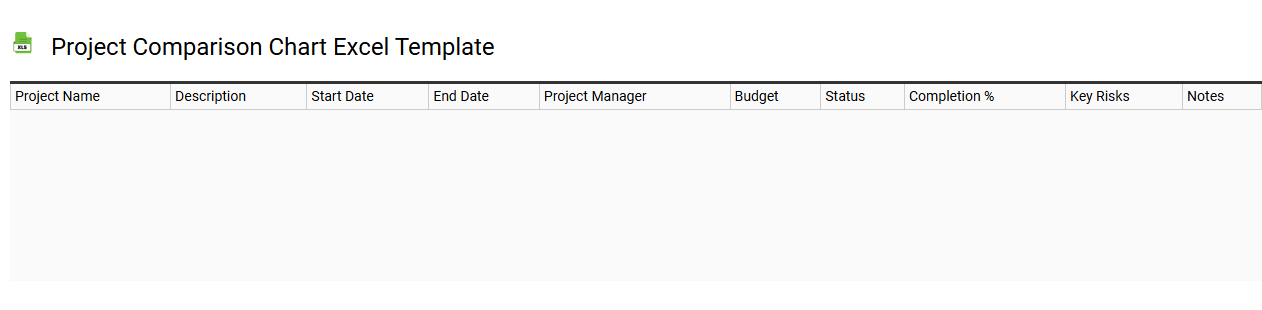
💾 Project comparison chart Excel template template .xls
A Project comparison chart Excel template is a tool designed to help users evaluate and compare multiple projects side by side. This template typically features rows for project attributes such as budget, timeline, resources, and expected outcomes. You can easily customize the chart to include specific metrics relevant to your projects, allowing for clearer visualization and analysis. With basic usage, you can assess project viability, while further potential uses may involve sophisticated analyses like risk assessment and resource allocation modeling.
Laptop comparison chart Excel template
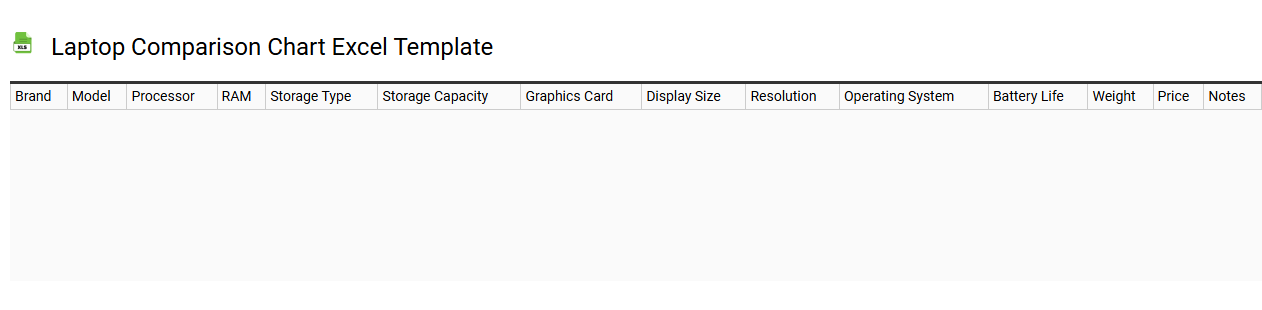
💾 Laptop comparison chart Excel template template .xls
A Laptop comparison chart Excel template provides a structured format to evaluate various laptop models side by side. This template typically includes key specifications such as processor type, RAM size, storage capacity, display resolution, battery life, weight, and price. Users can easily input data for different laptops, allowing for a straightforward visual comparison. Such templates can be useful for making informed purchasing decisions and can further accommodate advanced analysis features like conditional formatting or integration with online price tracking.
Financial comparison chart Excel template
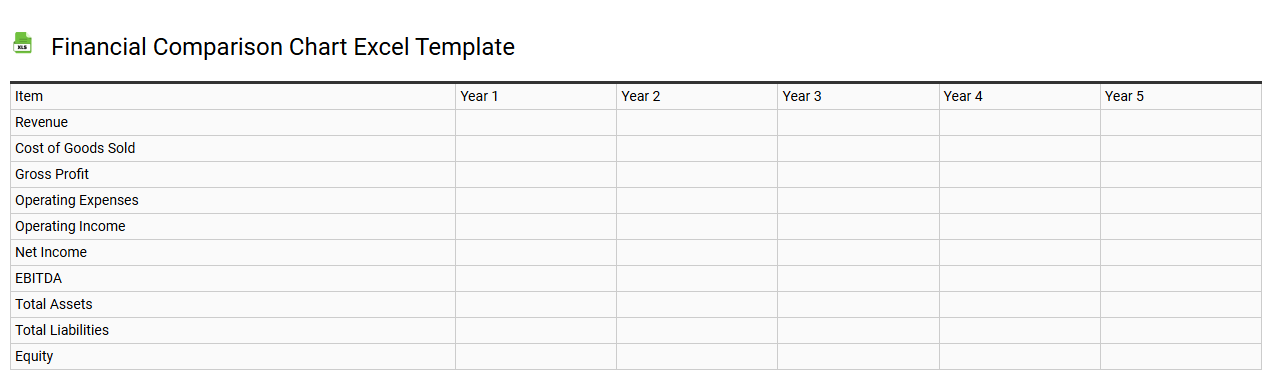
💾 Financial comparison chart Excel template template .xls
A Financial Comparison Chart Excel template is a versatile tool that allows users to visually analyze and compare financial data across various entities or time periods. It typically includes features such as graphs, tables, and charts that present key financial metrics like revenue, expenses, profit margins, and other vital statistics in a clear, easily digestible format. This template can enable you to identify trends, assess performance against budgets, and make informed decisions based on quantitative analysis. Beyond basic comparisons, advanced users can incorporate complex financial modeling, scenario simulations, or multi-variable analyses to enhance strategic planning.
Employee skill comparison chart Excel template
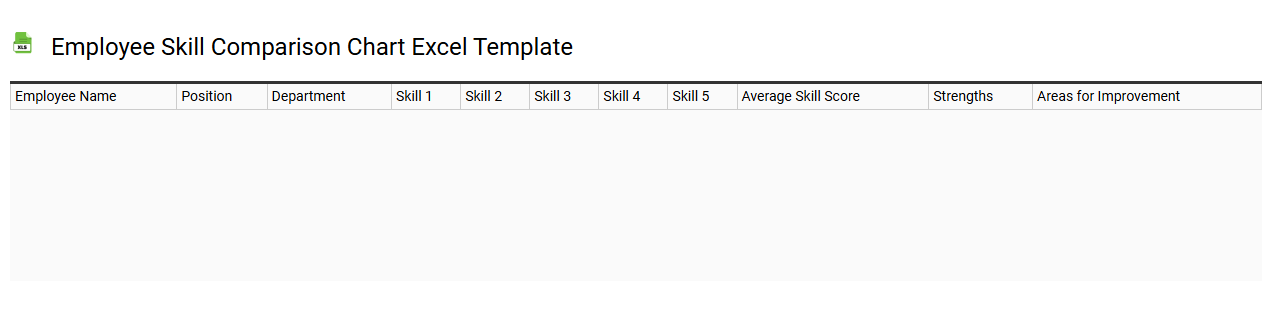
💾 Employee skill comparison chart Excel template template .xls
An Employee Skill Comparison Chart Excel template visually displays the skills of various employees, allowing for an easy assessment of competencies across your team. Each row typically represents an employee, while columns list specific skills or criteria, providing a clear overview of strengths and areas for improvement. Color-coded features may highlight skill levels, making it simple to identify top performers and those who may need additional training. This tool not only aids in performance evaluations but also assists with workforce planning and identifying further advanced training needs like leadership development or technical certifications.
Software comparison chart Excel template
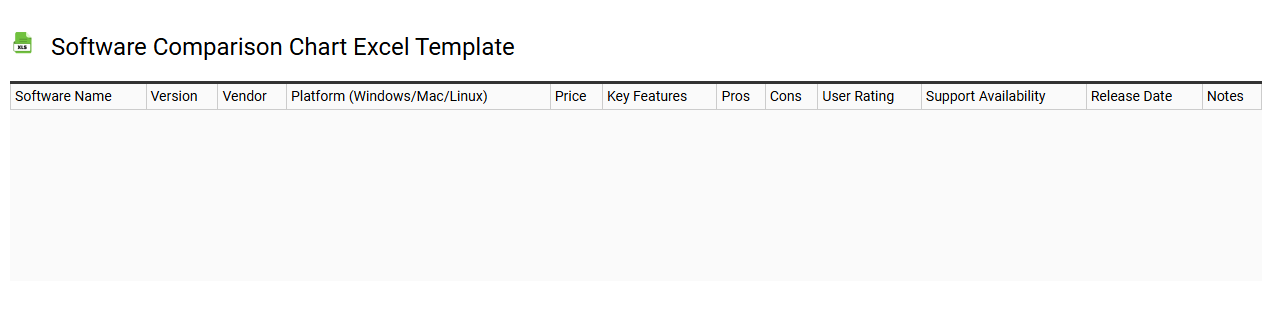
💾 Software comparison chart Excel template template .xls
A software comparison chart Excel template is a structured tool designed to help users evaluate different software options based on various criteria. This template typically includes rows for software names and columns for features such as price, functionality, user ratings, and customer support. You can easily customize it by adding or removing criteria specific to your needs, allowing for a clear visual comparison at a glance. Such templates not only facilitate informed decision-making for initial selections but also support deeper analysis of advanced functionalities like integration capabilities and scalability for future requirements.
Comparison chart Excel template for services
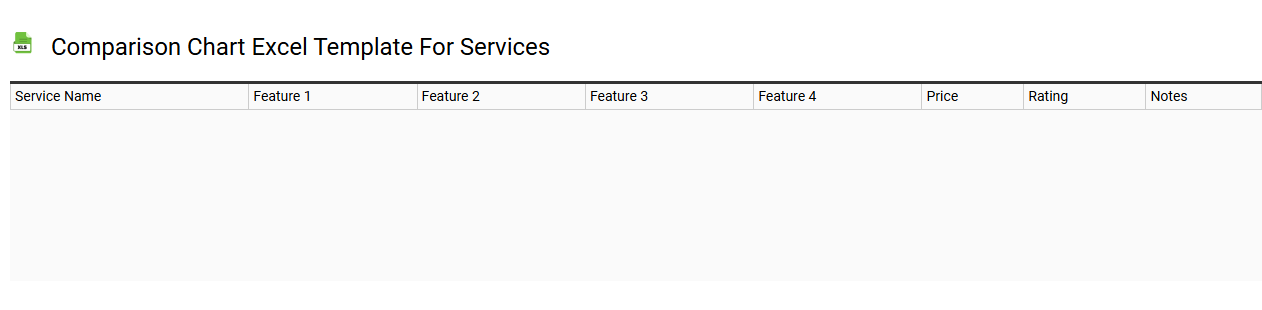
💾 Comparison chart Excel template for services template .xls
A Comparison Chart Excel template for services offers a structured way to analyze and present various service options side by side. It typically includes columns for essential criteria such as service type, pricing, key features, and customer ratings, allowing for quick evaluation. Users can customize rows to reflect specific services relevant to their needs, ensuring a clear visual representation of differences. This type of template can also serve as a foundation for deeper analysis, facilitating advanced comparisons such as return on investment (ROI) and performance metrics.
