Explore a wide range of free XLS templates specifically designed for creating Waterfall charts in Excel. These templates offer pre-formatted structures, allowing you to input your data seamlessly and visualize changes in a clear, step-by-step manner. With user-friendly designs, you can easily customize elements such as colors and labels to match your specific reporting needs.
Waterfall chart Excel template for project management
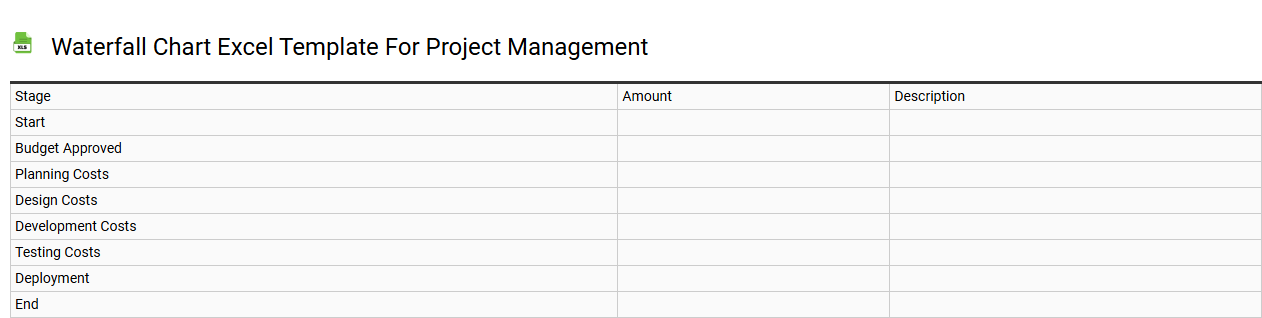
💾 Waterfall chart Excel template for project management template .xls
A Waterfall chart Excel template visually represents the incremental changes in project metrics, such as costs or timelines, throughout different phases of a project. It allows you to illustrate the start and end values alongside the various contributions that lead to the final result, helping to identify which components positively or negatively impact project progress. Clear labels and distinct color-coded segments facilitate quick comprehension, making it easier for stakeholders to grasp the project's trajectory at a glance. Basic usage includes tracking budget adjustments, while further potential needs could involve manipulating advanced data sets and integrating real-time updates for deeper analysis.
Financial analysis Waterfall chart Excel template
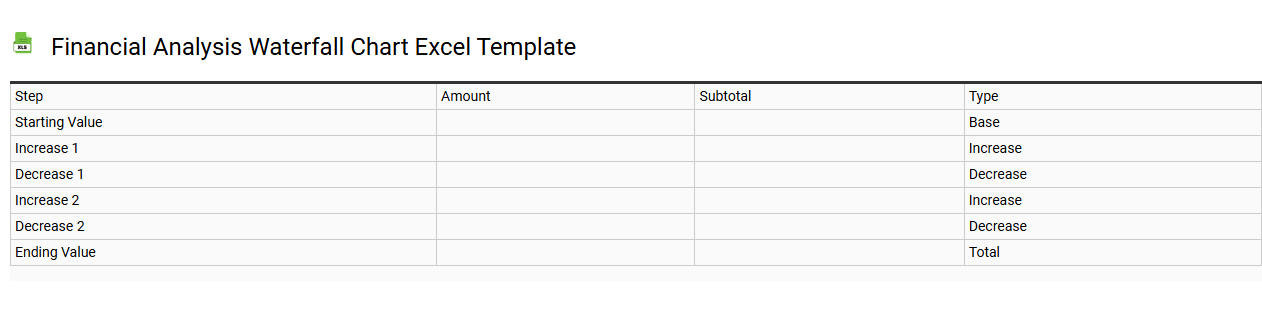
💾 Financial analysis Waterfall chart Excel template template .xls
A financial analysis waterfall chart Excel template visually represents the cumulative impact of sequentially introduced positive or negative values, illustrating how an initial value is influenced by subsequent additions or subtractions. This template often includes components such as revenue growth, expenses, and net profit, allowing users to see the transition from the starting figure to the final result in a clear, engaging way. By utilizing custom color coding and labels, you can easily identify which factors had the most significant effect on financial performance. Basic usage can support your budgeting and forecasting needs, while advanced applications might incorporate complex data modeling or predictive analytics.
Free downloadable Waterfall chart Excel template
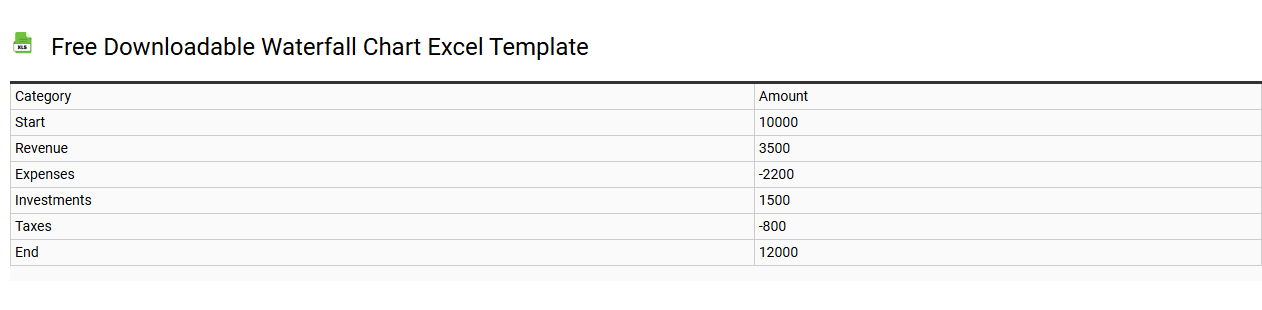
💾 Free downloadable Waterfall chart Excel template template .xls
A free downloadable Waterfall chart Excel template provides a pre-designed framework for visualizing incremental changes in data, such as financial performance or project progress. This template allows you to easily input your data and generate a clear, professional-looking representation of how sequential positive and negative values contribute to a total. The visual appeal of the chart enhances your ability to communicate complex information, making it easier for stakeholders to grasp key insights. While basic usage involves filling in data to create straightforward waterfall charts, advanced applications may include customizing the template with formula-driven elements, dynamic data ranges, or integrating it with macros for automation.
Sales performance Waterfall chart Excel template
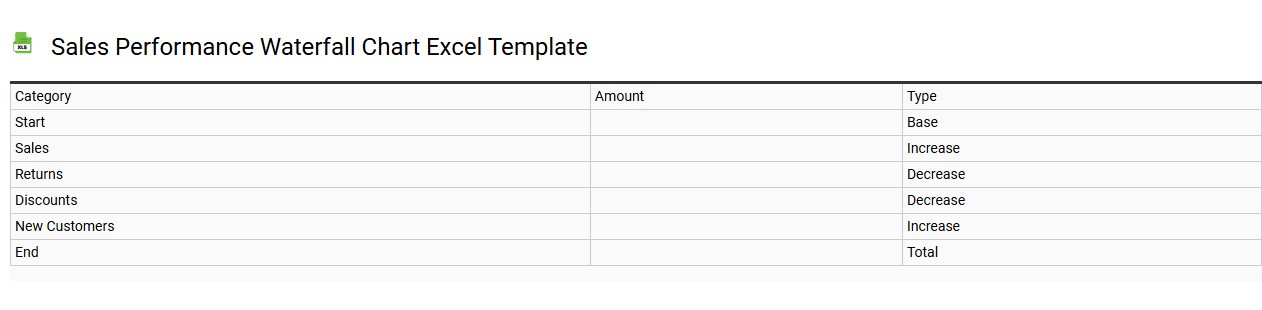
💾 Sales performance Waterfall chart Excel template template .xls
A Sales Performance Waterfall chart in Excel visually represents sequential data, illustrating how starting values are affected by positive and negative changes throughout a specific period. This chart effectively breaks down the components of sales from various sources, allowing you to identify trends and pinpoint areas needing improvement. Each bar in the chart is colored differently to signify increases and decreases, providing a straightforward way to analyze sales performance over time. Using this template, you can easily track your sales pipeline, monitor revenue growth, and explore advanced analytics capabilities such as forecasting and variance analysis.
Budget vs actual Waterfall chart Excel template
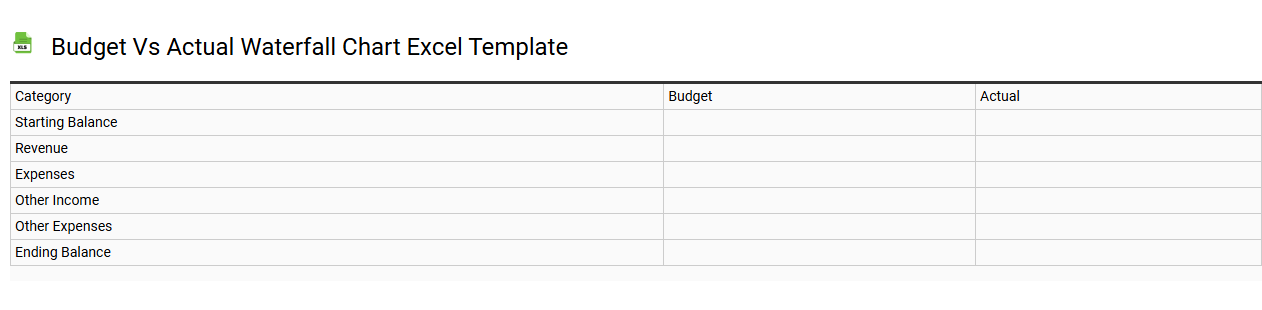
💾 Budget vs actual Waterfall chart Excel template template .xls
A Budget vs Actual Waterfall chart in Excel visually represents the differences between planned budget figures and actual expenditures over a certain period. The chart begins with a starting point, such as total budgeted income or expenses, followed by colored bars that depict increments or decrements based on actual performance. Each segment clearly shows how various categories, such as marketing, operations, or salaries, contribute to the final variance between budgeted and actual amounts. This powerful tool not only simplifies financial analysis but also aids in making informed decisions for future budgeting cycles or comprehensive financial assessments. You can further explore advanced terms like variance analysis, forecasting models, and financial metrics to enhance your budget tracking capabilities.
Profit and loss Waterfall chart Excel template
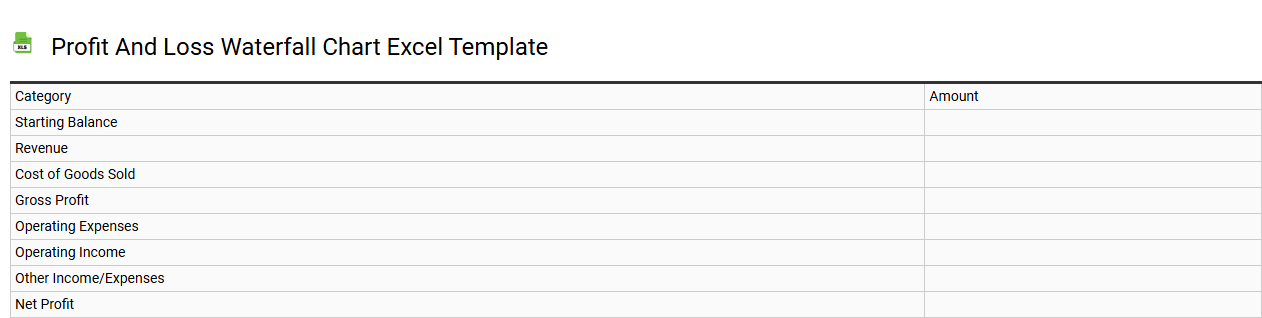
💾 Profit and loss Waterfall chart Excel template template .xls
A Profit and Loss Waterfall chart in Excel visually represents the incremental changes in profit and loss over a specific period. Each bar clearly indicates whether a financial factor contributes positively or negatively to the overall profitability, allowing you to track your income and expenses effectively. The chart begins with the opening profit figure, followed by subsequent bars that depict gains and losses from various sources, and culminates in the closing profit. This tool can empower you to analyze financial performance, pinpoint areas for improvement, and enhance decision-making, providing a stepping stone for advanced financial modeling or forecasts.
Editable Waterfall chart Excel template
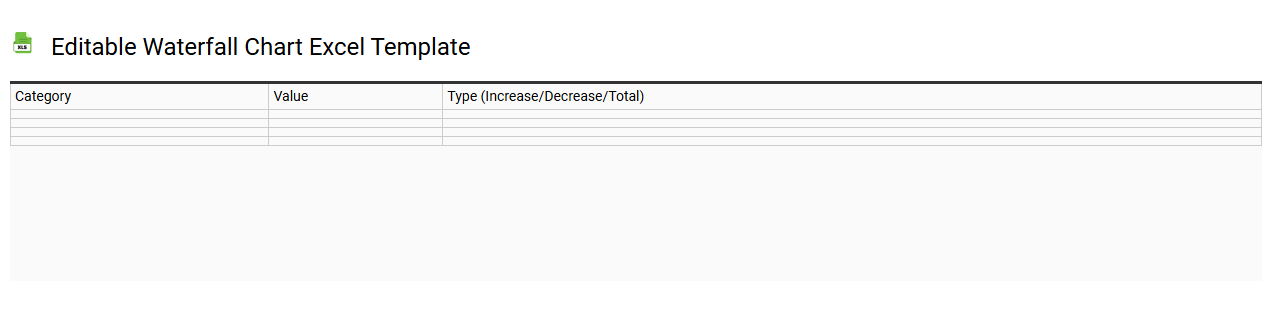
💾 Editable Waterfall chart Excel template template .xls
An Editable Waterfall Chart Excel template is a pre-designed spreadsheet that allows you to visualize the cumulative effect of sequentially introduced positive or negative values. This chart type is excellent for understanding how a starting value transitions through a series of intermediate values to reach a final total, offering clarity on underlying factors driving adjustments. You can modify data inputs easily, enabling personalized analysis tailored to your unique scenarios. For basic usage, such as tracking expenses or sales, this template can be invaluable, while advanced applications may include deeper financial modeling or multi-dimensional data analysis with sophisticated formulas and integrations.
Marketing expenses Waterfall chart Excel template
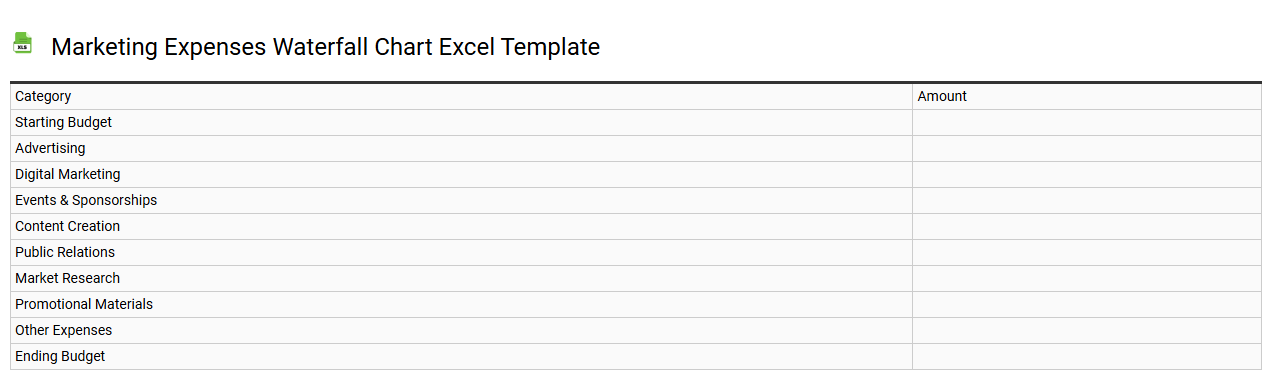
💾 Marketing expenses Waterfall chart Excel template template .xls
A Marketing Expenses Waterfall chart Excel template visually represents the progression of marketing costs over a specific period. Each bar in the chart indicates the contribution of individual marketing initiatives, such as social media advertising, email campaigns, and events, to the overall expense total. You can easily modify data entries within the Excel template to customize the chart according to your specific needs while providing a clear overview of where your marketing budget is allocated. This tool not only assists in tracking current expenses but also opens opportunities for advanced analytics, such as predictive modeling and ROI assessment.
Cash flow Waterfall chart Excel template
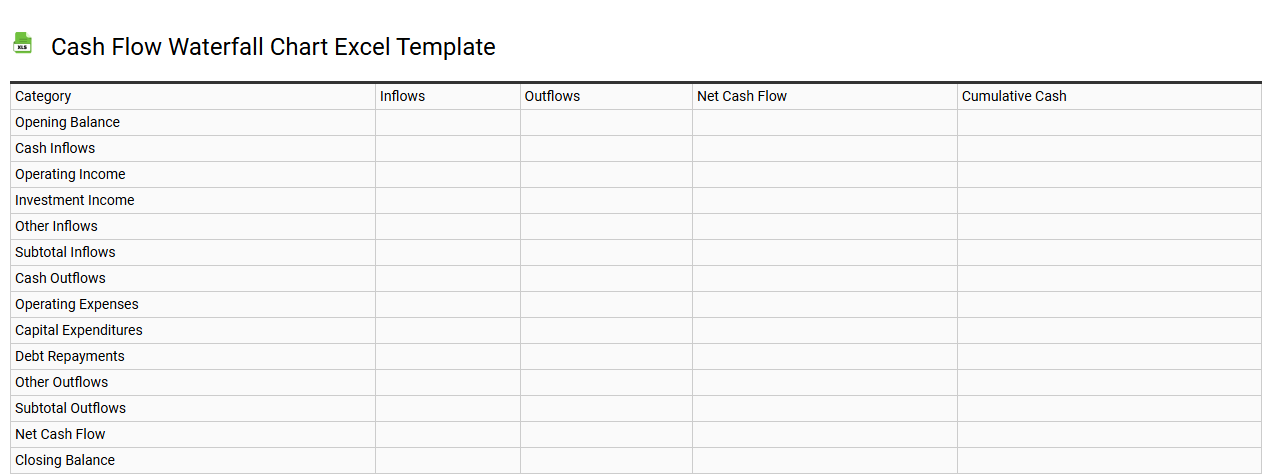
💾 Cash flow Waterfall chart Excel template template .xls
A Cash Flow Waterfall chart Excel template visually represents the flow of cash into and out of a business over time, highlighting key financial events. This chart typically breaks down cash sources and uses, showing how cash is generated, allocated, and ultimately affects the net cash position. Each segment of the waterfall illustrates the movement of cash, making it easy to identify trends, peaks, and troughs in liquidity throughout a designated period. You can use this template for basic financial planning, while advanced users may integrate it with forecasting models and scenario analyses to gain deeper insights into cash management strategies.
Automated Waterfall chart Excel template
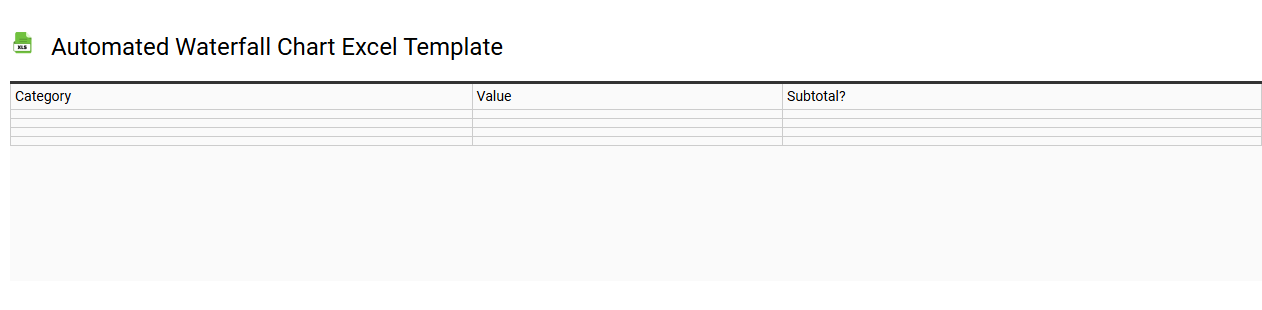
💾 Automated Waterfall chart Excel template template .xls
An Automated Waterfall Chart Excel template visually represents data changes over time or between categories, making trends and insights easy to spot. This template automates the creation of waterfall charts, allowing you to input your data seamlessly without manually adjusting each bar. Key features include automatic calculations for total increases and decreases, color-coded segments for clarity, and a user-friendly layout that simplifies data interpretation. You can utilize this template for financial reporting, project management overviews, or sales data analysis, while more advanced applications might include dynamic linking to databases or incorporating pivot tables for deeper insights.
