Explore an array of free Excel templates ideal for project management charts. These templates provide structured layouts for tracking tasks, timelines, and resources, streamlining your project planning process. With customizable fields, you can align them with your specific project needs while ensuring clear visibility of progress and milestones.
Gantt chart project management Excel template
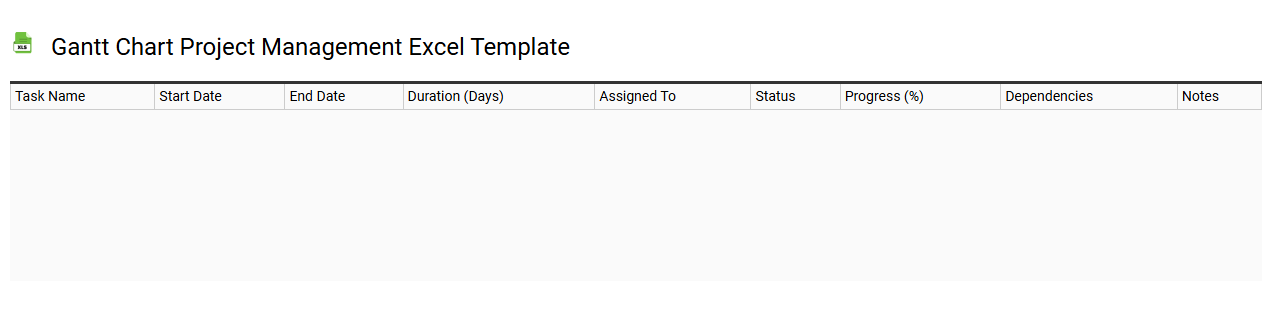
💾 Gantt chart project management Excel template template .xls
A Gantt chart project management Excel template is a pre-designed spreadsheet that helps you visually plan and track project timelines. This template typically features horizontal bars that represent different tasks or phases of a project, with their start and end dates plotted along a calendar timeline. Each task can be color-coded to signify status or priority, allowing for quick identification of progress and deadlines. You can customize the template for your project's specific requirements, which can further enhance advanced functionalities such as resource allocation or milestone tracking.
Project timeline management Excel template
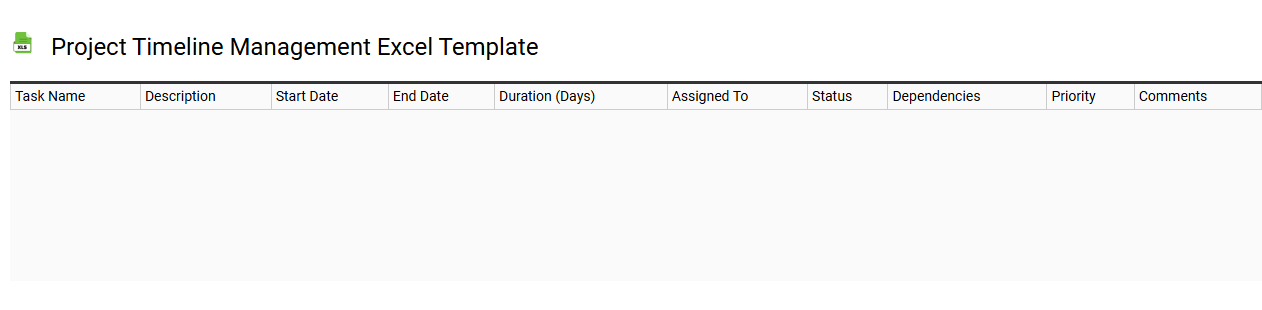
💾 Project timeline management Excel template template .xls
A Project timeline management Excel template is a structured tool that facilitates the planning and tracking of project timelines using Excel. This template typically includes task lists, start and end dates, and milestones, enabling you to visualize the project's progression at a glance. You can customize the layout to fit specific project requirements, making it easy to allocate resources and adjust schedules as needed. Basic usage might involve simple Gantt charts, while advanced applications can incorporate resource leveling, critical path analysis, and integration with project management software.
Agile project management chart Excel template
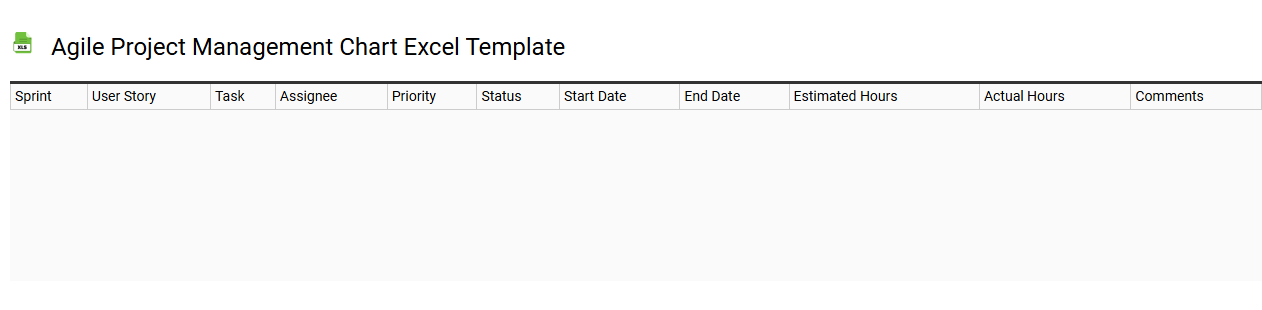
💾 Agile project management chart Excel template template .xls
An Agile project management chart Excel template is a structured tool designed to facilitate Agile methodologies, ensuring efficient planning and tracking of projects. This template typically includes features such as sprint backlogs, burndown charts, and user story tracking, enabling you to visualize progress and assess team performance. It allows for real-time updates, making it easier to adapt to evolving project requirements while enhancing team collaboration. You can customize it to suit beginner-level tasks or delve into advanced features like Kanban boards and velocity charts for more intricate project management needs.
Project progress monitoring Excel template
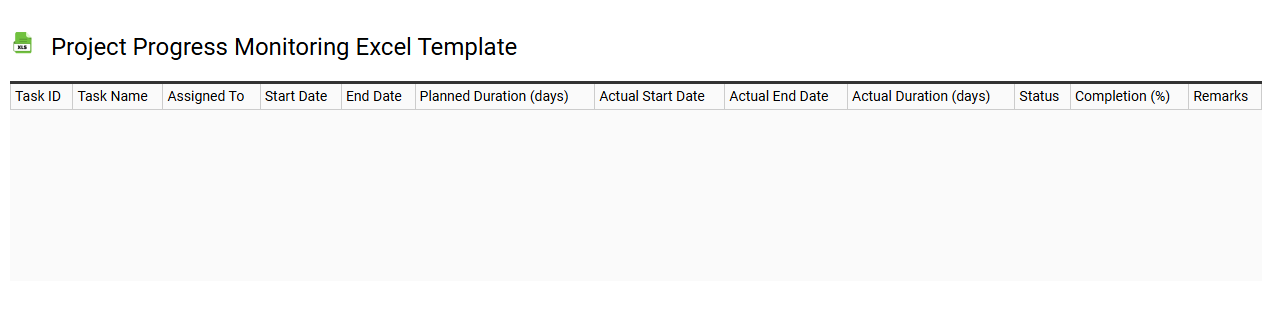
💾 Project progress monitoring Excel template template .xls
A Project Progress Monitoring Excel template serves as a structured tool to track the advancement of various facets within a project. It typically includes columns for tasks, assigned personnel, due dates, completion status, and any associated comments or notes. This organized format allows for easy assessment of progress, identification of bottlenecks, and effective resource allocation. Utilizing this template not only enhances your project management capabilities but can also be adapted for sophisticated project methodologies and analysis using advanced functions like Gantt charts, macros, or pivot tables.
Construction project management Excel template
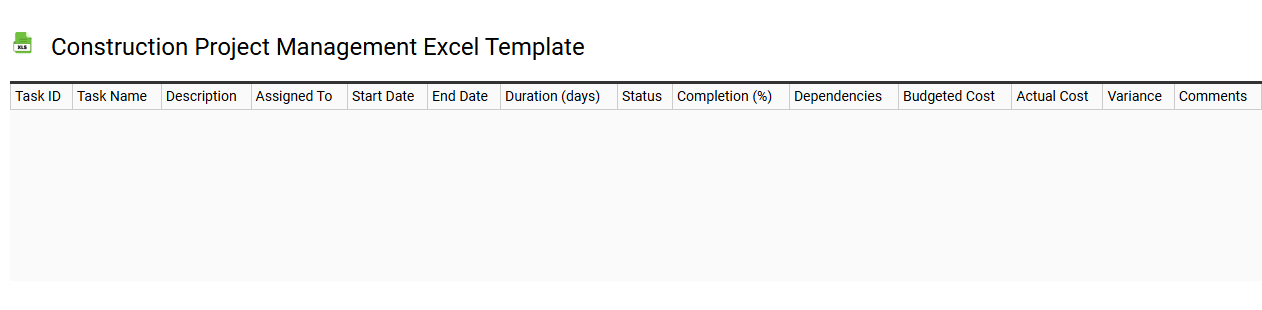
💾 Construction project management Excel template template .xls
A Construction Project Management Excel template is a structured spreadsheet designed to streamline the planning and execution of construction projects. This tool typically includes sections for budgeting, scheduling, resource allocation, and risk management, allowing project managers to efficiently track progress and expenses. You gain insights into key metrics through the organized layout, making it easier to communicate status updates to stakeholders. Basic usage includes task assignment and deadline tracking, while further potential needs may involve advanced features like Gantt charts or automated reporting tools.
Project resource management Excel template
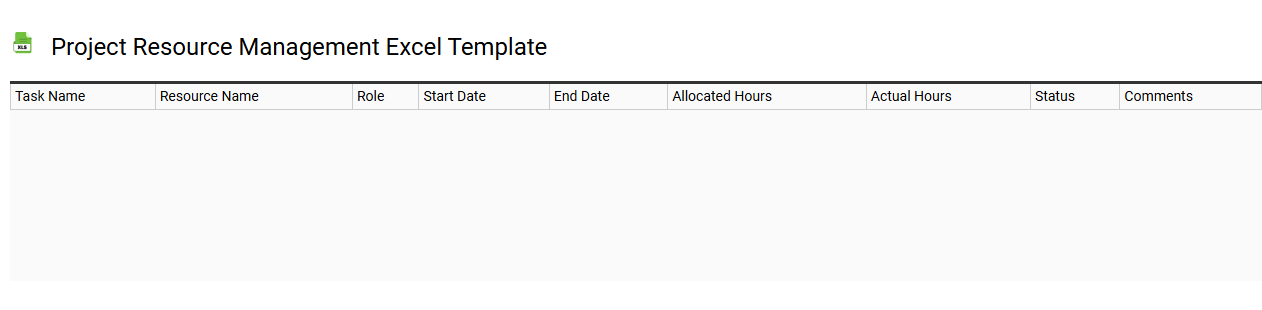
💾 Project resource management Excel template template .xls
A Project Resource Management Excel template serves as a structured framework for efficiently allocating, tracking, and managing resources within a project. This template typically includes columns for resource names, roles, availability, allocated hours, and progress tracking, enabling you to monitor the workload and ensure optimal use of team talents. It facilitates clear visualization of resource distribution, helping to identify potential bottlenecks or over-utilization of specific team members. For basic usage, this template can streamline your project organization, while advanced functionalities like integration with project scheduling tools or employing resource leveling techniques can further enhance project execution and efficiency.
IT project management chart Excel template
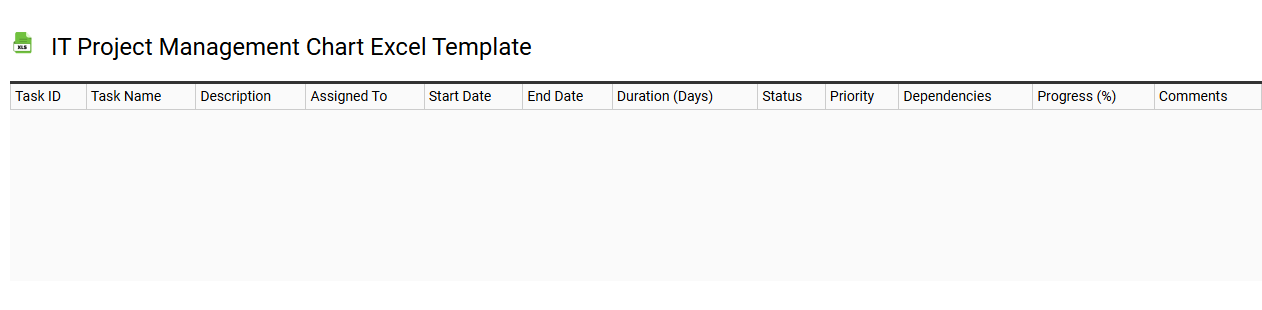
💾 IT project management chart Excel template template .xls
An IT project management chart Excel template is a powerful tool designed to help you organize and track various aspects of an IT project efficiently. It typically includes essential elements such as project milestones, task assignments, timelines, and resource allocation. You can visualize progress through Gantt charts, which allow you to see overlapping tasks and deadlines in an easily interpretable format. This template can facilitate basic project tracking while also accommodating advanced features, such as integrating risk management and budget forecasting, to enhance your project's overall success.
