Explore a range of free Excel templates designed specifically for comparing grades. These templates offer easy-to-use formats that allow you to input student names, subject scores, and overall performance metrics efficiently. With clear visual layouts and built-in formulas, you can effortlessly analyze academic progress and identify areas needing improvement.
Grades comparison Excel template for students
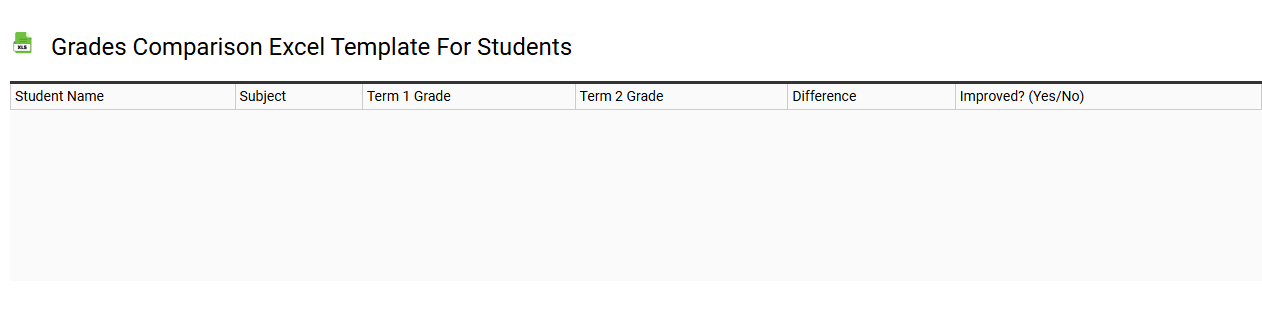
💾 Grades comparison Excel template for students template .xls
The Grades Comparison Excel template for students is a valuable tool designed to track and analyze academic performance across different subjects and semesters. This template typically features organized columns for student names, subjects, individual grades, and overall averages. You can easily input data, enabling visual comparisons through charts and graphs that illustrate trends in performance. Basic usage includes monitoring progress, while advanced applications may involve predictive analytics or multifactor assessments to enhance learning strategies.
Grade tracking and comparison Excel template
![]()
💾 Grade tracking and comparison Excel template template .xls
A grade tracking and comparison Excel template is a structured tool designed to help students or educators monitor academic performance over time. This template typically includes sections for inputting grades from various assignments, tests, and projects while providing visual representations like charts for easy assessment of progress. You can customize it to include different subjects, weightings for assignments, and grading scales tailored to your educational institution's standards. Beyond basic usage for tracking grades, this template can evolve to include advanced features like predictive analytics for forecasting future performance and customizable dashboards for individual or class-wide comparisons.
Semester grades comparison Excel template
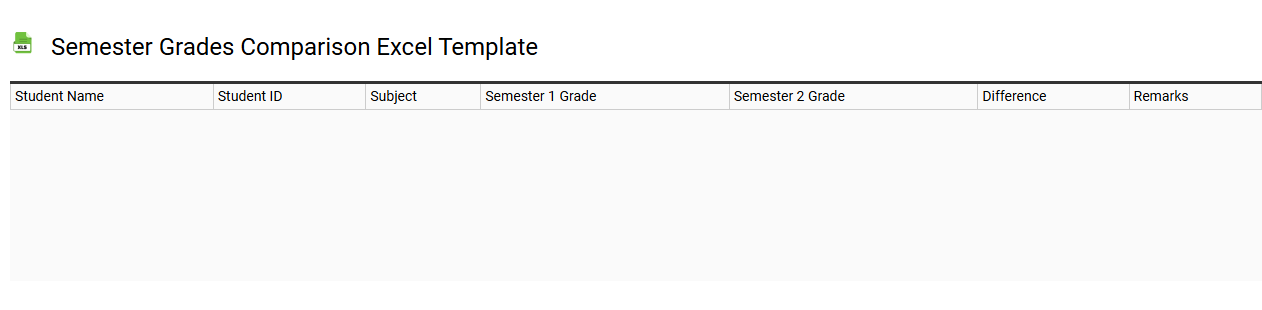
💾 Semester grades comparison Excel template template .xls
A Semester Grades Comparison Excel template allows you to visualize and analyze academic performance across multiple semesters. This tool typically features columns for different subjects, grades for each semester, and insightful charts that depict trends over time. You'll find it beneficial for identifying strengths and areas needing improvement, making it easier to strategize for future academic success. Basic usage helps track grades, while further potential needs might include advanced statistical analysis or predictive modeling to optimize your educational trajectory.
Subject wise grades comparison Excel template
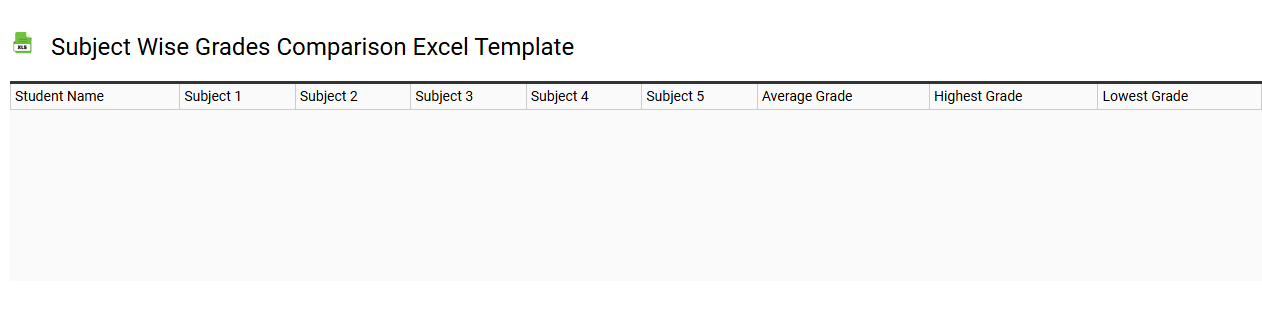
💾 Subject wise grades comparison Excel template template .xls
The Subject Wise Grades Comparison Excel template serves as a powerful tool for students and educators to analyze academic performance across different subjects. It features a structured layout where you can input grades for various subjects, enabling quick visual comparisons through charts and tables. Color-coded cells indicate performance levels, allowing for immediate identification of strengths and weaknesses in individual disciplines. This template can be a starting point for more complex analyses, such as tracking progress over time or integrating advanced statistical functions like regression analysis to predict future performance based on historical data.
Grades progress comparison Excel template
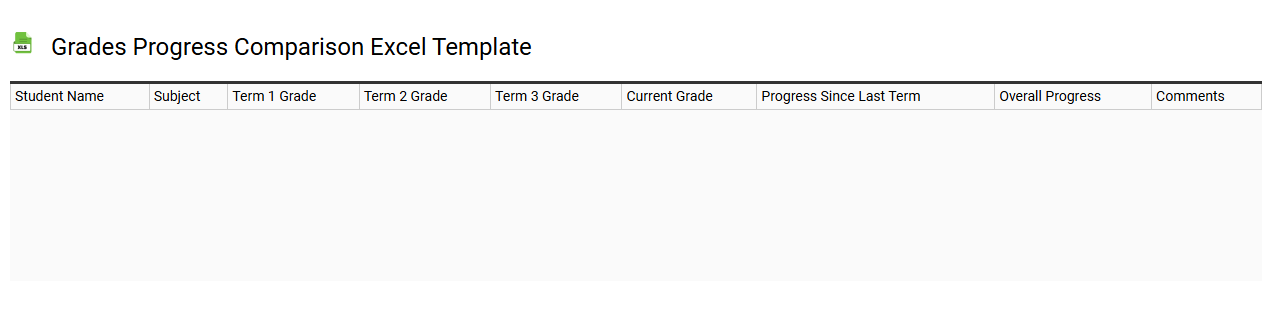
💾 Grades progress comparison Excel template template .xls
The Grades Progress Comparison Excel Template is a tool designed for educators and students to track and analyze academic performance over time. This template allows you to input grades for various subjects or assignments, providing a clear visual representation of changes in performance. Customizable charts and graphs enable the identification of trends and areas needing improvement, making it easier to set academic goals. For basic usage, you can input and monitor grades, while further potential needs might include integrating advanced analytics like regression analysis or predictive modeling for deeper insights.
High school grades comparison Excel template
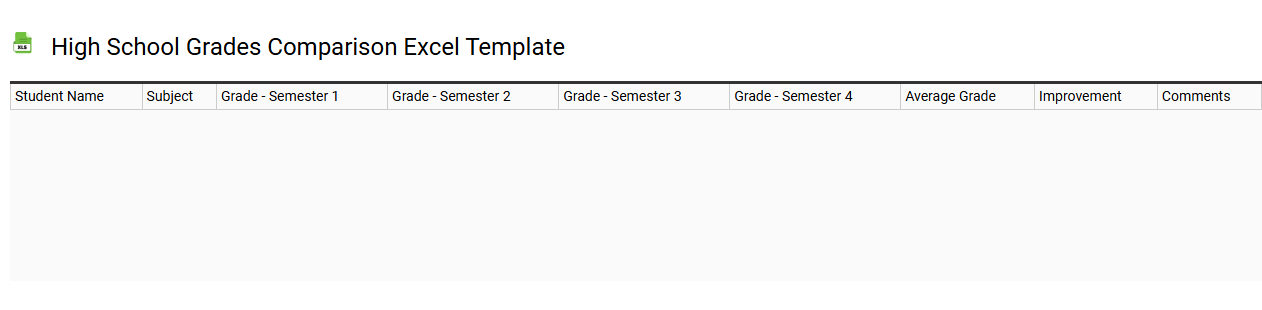
💾 High school grades comparison Excel template template .xls
A High School Grades Comparison Excel template is a structured tool designed to help students, parents, or educators track and analyze academic performance across various subjects. This template typically includes columns for student names, subjects, individual grades, and overall averages, enabling straightforward comparisons between different students or classes. Users can input scores, view visual charts, and identify trends in performance, making it easier to determine areas needing improvement. By enhancing your academic tracking, the template can also be adapted for advanced analysis, such as predictive modeling based on historical performance data or integrating multifactor assessments.
Multiple student grades comparison Excel template
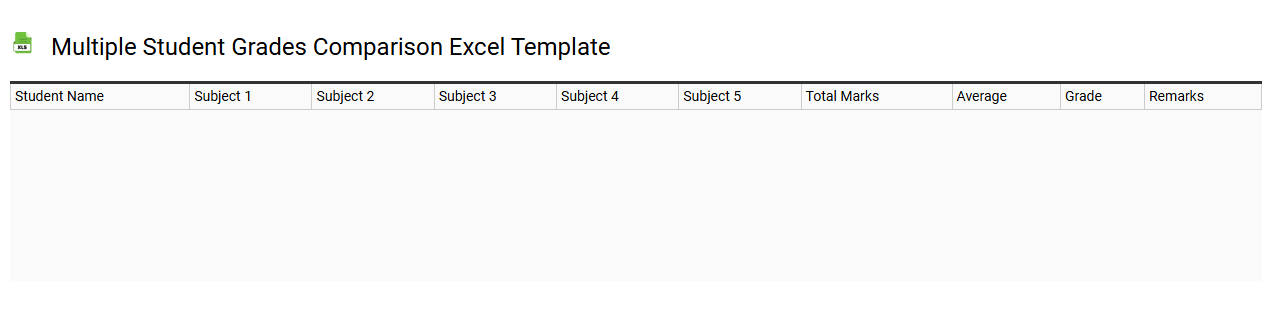
💾 Multiple student grades comparison Excel template template .xls
Multiple student grades comparison Excel template is a tool designed to facilitate the evaluation of academic performance across various criteria. This template organizes data such as student names, subjects, and grades into a clear and concise layout, allowing easy identification of patterns and trends. You can visualize performance through charts or graphs, enhancing comprehension of individual or group performance metrics. Such templates serve basic grading needs while also offering the potential for complex analysis, including statistical measures like standard deviation and forecasting future performance trends.
Class performance grades comparison Excel template
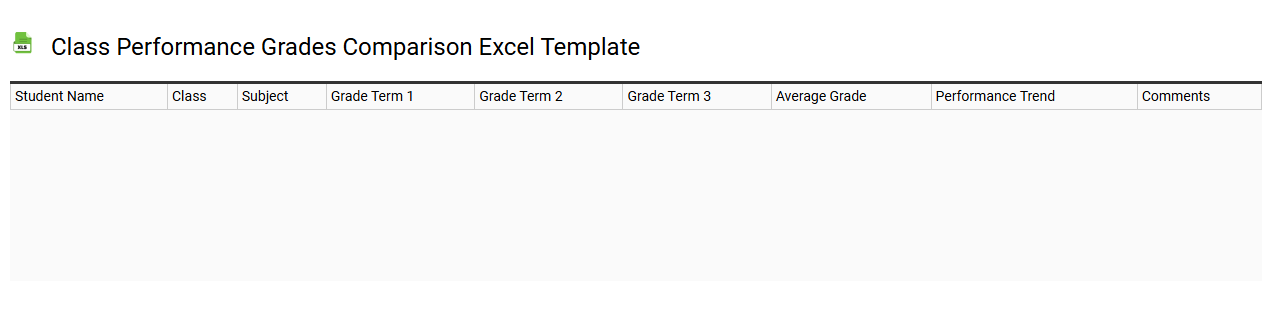
💾 Class performance grades comparison Excel template template .xls
A Class Performance Grades Comparison Excel template is designed to help educators and administrators analyze and compare students' performance across different subjects and assessments. This tool typically features organized columns for student names, subject grades, and calculated averages, making it easy to visualize academic progress. You can input data regarding individual performance, track trends over time, and identify areas needing improvement for specific students or entire classes. Such templates not only facilitate basic grade comparisons but also offer the potential for deeper analytics, including predictive modeling and performance forecasting using complex statistical methods.
College grades comparison Excel template
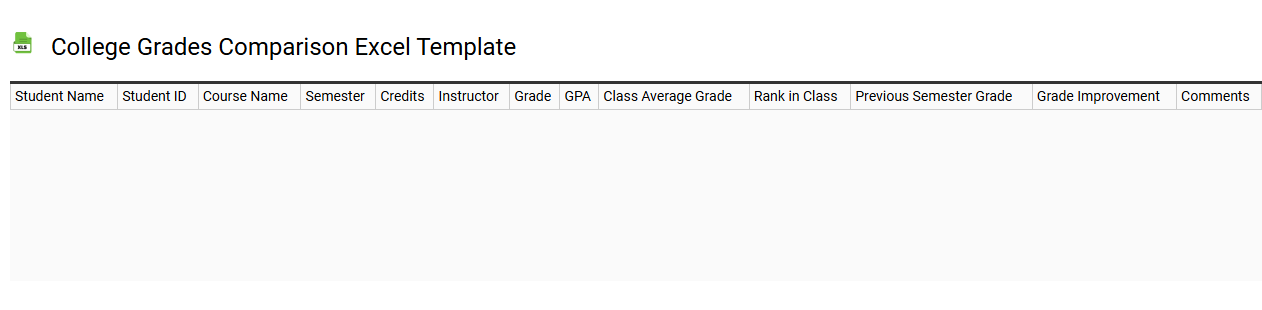
💾 College grades comparison Excel template template .xls
A College Grades Comparison Excel template offers a structured way to analyze and compare academic performance across multiple courses or semesters. Users can input grades, credit hours, and other relevant metrics, allowing for an easily digestible overview of performance. The template often includes built-in formulas to calculate GPA, weighted averages, and other statistical measures, making it simple to track progress over time. You can customize it to include various grading scales or integrate advanced analytics features to identify trends in performance or areas for improvement.
Exam results comparison Excel template
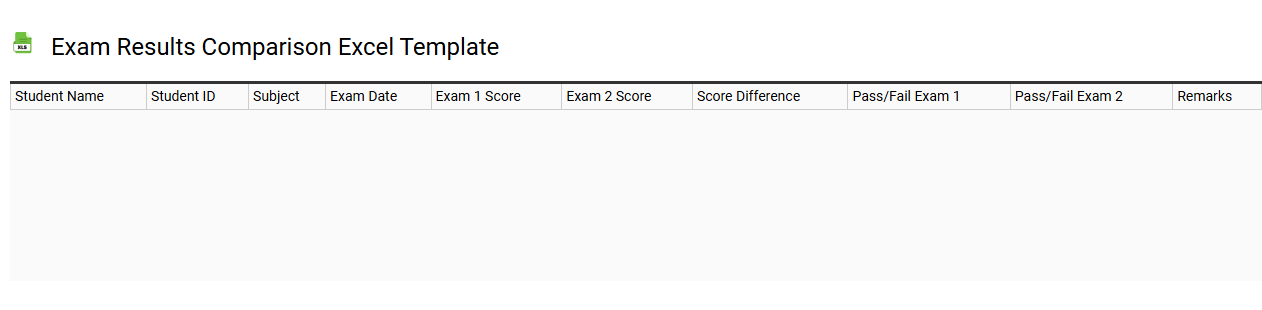
💾 Exam results comparison Excel template template .xls
An Exam results comparison Excel template is a preformatted spreadsheet designed to help you analyze and compare student performance across different subjects or assessments. It typically includes columns for student names, scores, and various metrics that highlight strengths and weaknesses in academic performance. You can easily visualize trends through built-in charts and graphs, making it straightforward to identify areas where additional support may be needed. This template can serve basic tracking needs, while more advanced features like predictive analytics and cohort performance analysis can enhance your data insights further.
