Discover a collection of free XLS templates designed specifically for term grades management. Each template offers a user-friendly layout, allowing you to easily input student names, grades, and comments. Customizable features enhance functionality, making it simple to adapt the template to your unique grading criteria and needs.
Student grades tracking Excel template
![]()
💾 Student grades tracking Excel template template .xls
A Student grades tracking Excel template is a structured spreadsheet tool designed to help educators and students monitor academic performance over time. It allows users to enter and calculate grades for individual assignments, tests, and projects, enabling easy tracking of overall performance in various subjects. The template typically includes features such as dropdown lists for subjects, weighted averages, and visual graphs to illustrate progress. This basic tool can evolve to accommodate advanced functions like automated grade predictions and data analysis through macros and pivot tables, catering to more intricate grading systems.
Semester grades calculation Excel template
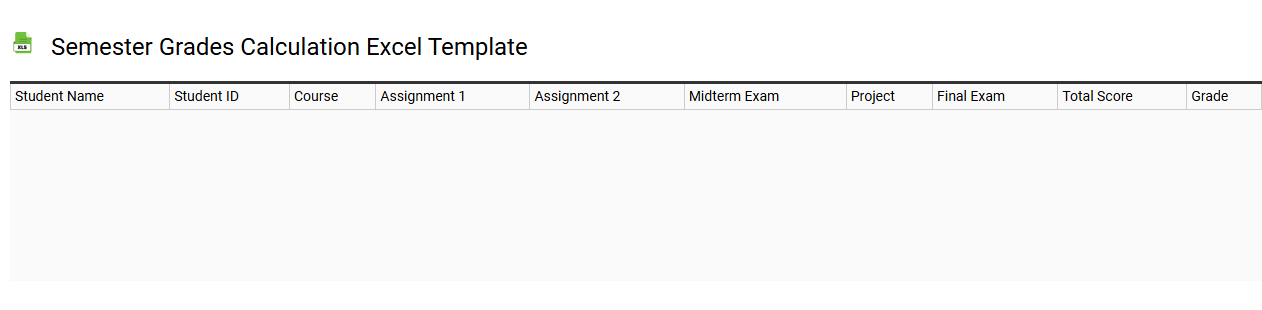
💾 Semester grades calculation Excel template template .xls
A Semester grades calculation Excel template is a pre-designed spreadsheet that allows you to easily input and track students' grades throughout the academic term. It typically includes columns for student names, individual assignment scores, weights for various components like quizzes, exams, and projects, as well as a final grade calculation formula. Using this template, you can automate the process of grade calculation, ensuring accuracy and saving time when comparing performance metrics. This basic tool can be expanded to incorporate advanced features such as conditional formatting, pivot tables, or statistical analysis functions to further enhance your grading capabilities.
Class grades summary Excel template
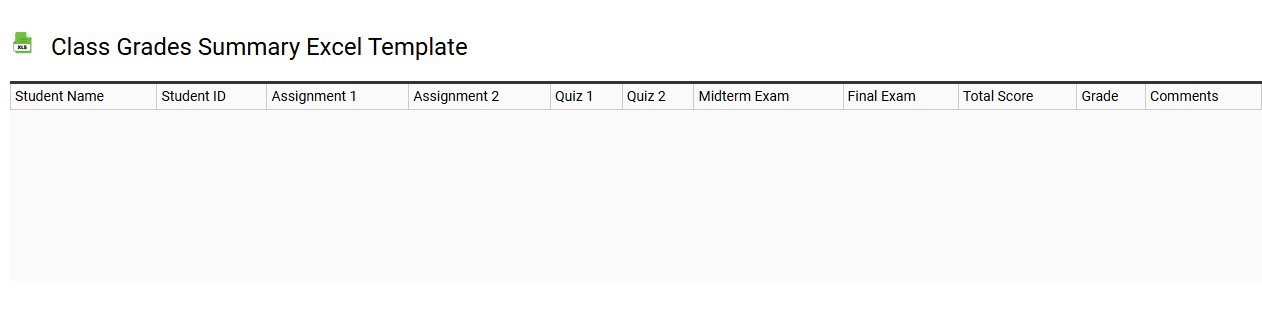
💾 Class grades summary Excel template template .xls
A Class Grades Summary Excel template is a structured tool designed to help educators efficiently track and manage student grades throughout a semester or academic year. This template typically includes sections for student names, assignment scores, exam results, and overall grade calculations, allowing for easy monitoring of academic performance. You can customize it to reflect different grading scales or weightings for assignments, ensuring it meets specific educational requirements. As you familiarize yourself with basic functionalities like formulas and conditional formatting, consider exploring advanced features such as pivot tables and data visualization for deeper insights into student progress.
Final term grades Excel template
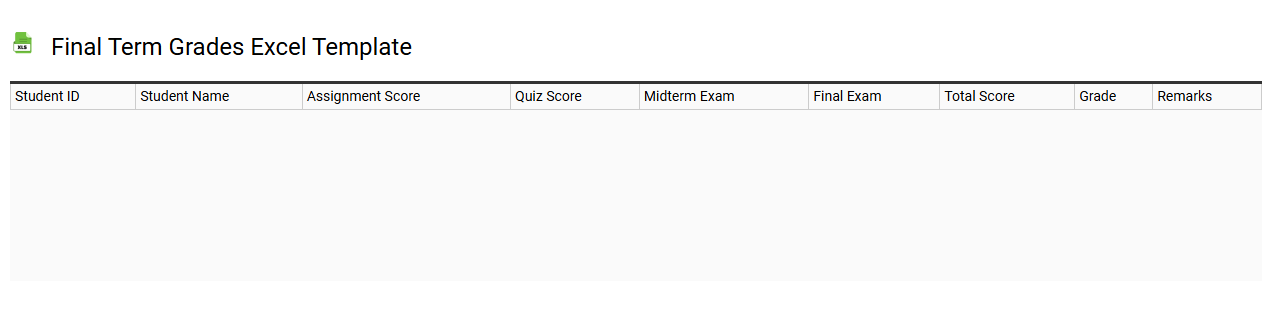
💾 Final term grades Excel template template .xls
A Final Term Grades Excel template is a pre-designed spreadsheet that allows educators to efficiently calculate and record student grades at the end of a term. It typically includes columns for student names, assignment scores, exams, total points, and final grades, streamlining the grading process. With built-in formulas, the template can automate calculations, providing accurate results that save time and reduce errors. This tool can fulfill basic grading needs while also offering advanced features like grade weighting, statistical analysis, and performance tracking for future assessments.
Assignment grades Excel template
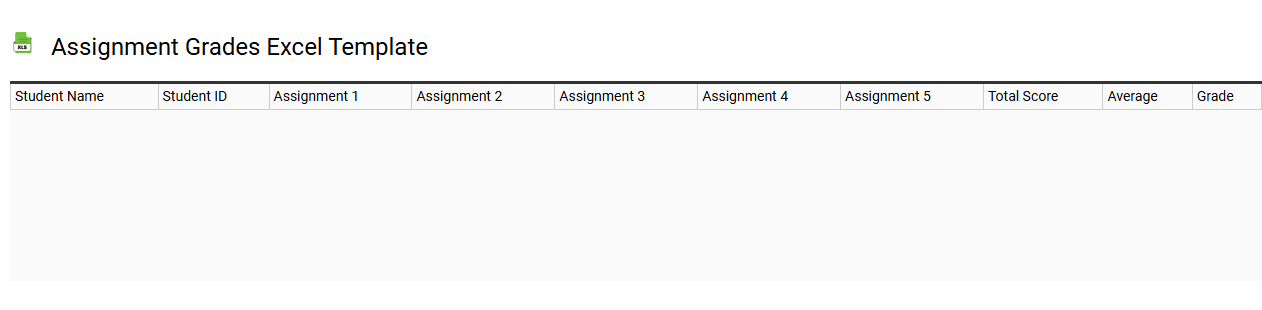
💾 Assignment grades Excel template template .xls
An Assignment Grades Excel template is a preformatted spreadsheet designed to help educators efficiently track and calculate student grades for various assignments. This template typically includes designated columns for student names, assignment titles, due dates, scores, and overall averages, allowing for organized data management. You can easily customize it to accommodate different grading scales or weighting systems specific to your educational environment. Such a template not only streamlines the grading process but also offers potential for advanced analytics, such as grade distribution charts or performance trends, to enhance educational insights.
Teacher grades recording Excel template
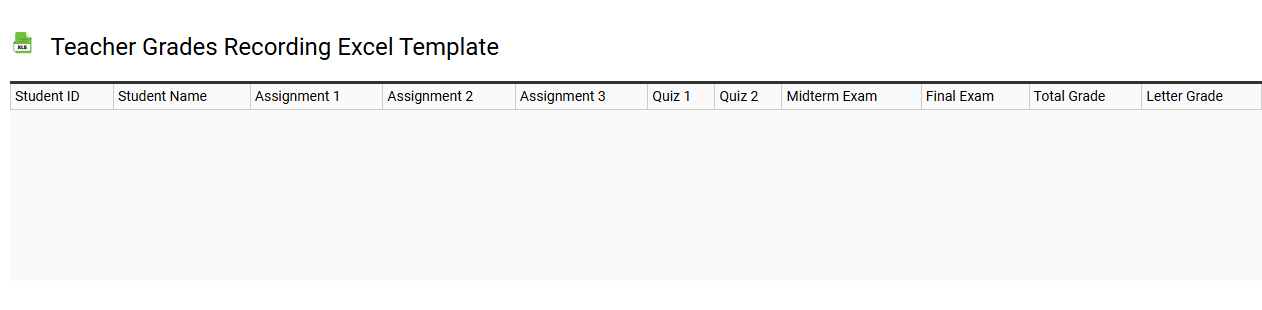
💾 Teacher grades recording Excel template template .xls
A Teacher grades recording Excel template allows educators to efficiently track and organize student performance. This template typically includes columns for student names, subject areas, assignment scores, and overall grades, enabling easy data entry and retrieval. Visual features like conditional formatting can highlight top performers or identify students needing additional support. You might use this template not only for grading but also for analyzing trends over time, which can lead to deeper insights into student learning patterns and instructional effectiveness. For advanced needs, consider integrating VBA scripts or pivot tables to enhance functionality and automate data analysis.
Subject-wise grades Excel template
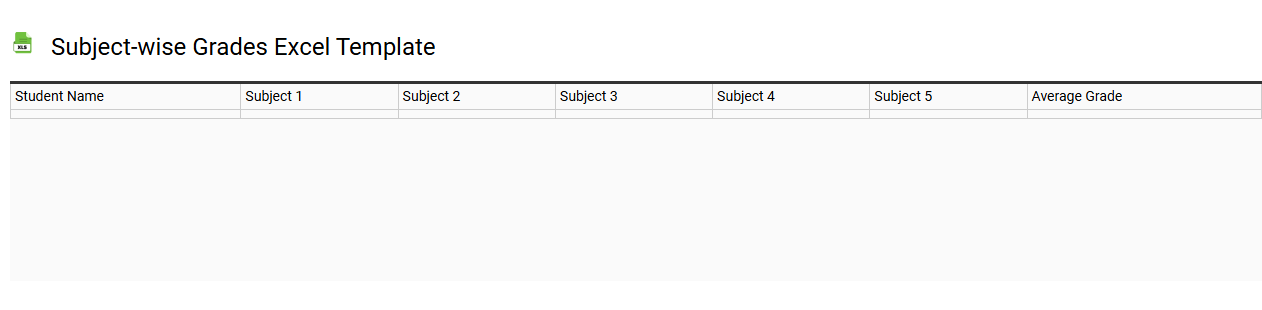
💾 Subject-wise grades Excel template template .xls
A Subject-wise grades Excel template is a structured spreadsheet designed to help you track and manage academic performance across various subjects. This template typically includes columns for student names, subject names, individual assignment scores, and cumulative grades, allowing for easy assessment of progress in each subject. You can quickly visualize performance trends through built-in formulas and graphs, making it simpler to identify areas for improvement. Such a template not only aids in basic grading needs but can also be enhanced with advanced features like conditional formatting, pivot tables, and analytics tools for deeper insights.
Multi-class grades Excel template
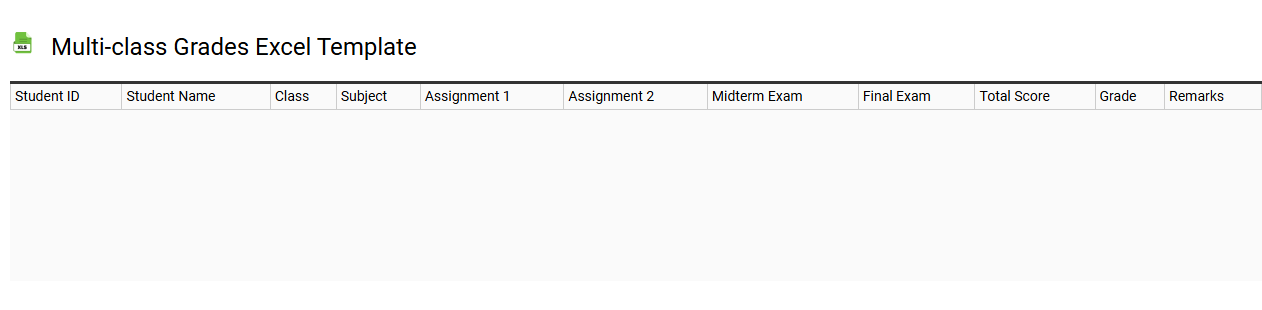
💾 Multi-class grades Excel template template .xls
A Multi-class grades Excel template is a structured tool designed to track and manage students' performance across various subjects. This template typically includes features such as individual student records, grading scales, and average calculation formulas to streamline assessment processes. You might find sections for different assignments, quizzes, and exams, making it easier to calculate overall grades for each student. With basic usage tailored for educators, this tool can also be enhanced for complex analytics, such as grade distribution analysis or predictive performance modeling through advanced functions and pivot tables.
Grade average calculation Excel template
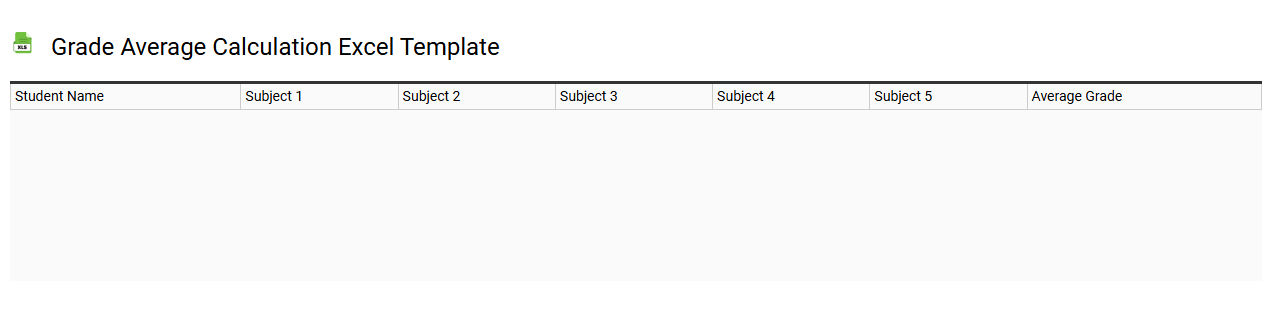
💾 Grade average calculation Excel template template .xls
A Grade Average Calculation Excel template is a structured spreadsheet designed to help educators and students efficiently compute average grades based on various assessments. This template typically features columns for inputting student names, individual grades from assignments, quizzes, tests, and projects. Formulas are embedded to automatically calculate the total grades and the overall average for each student, simplifying the process of tracking academic performance. You can modify this template to include additional metrics, such as weighted grades or grade categories, to meet more advanced grading strategies.
