Explore a range of free Excel templates designed to convert marks into grades effortlessly. Each template provides a structured format allowing you to input student marks and automatically calculate corresponding grades based on your defined grading scale. Efficient layouts and user-friendly features ensure that tracking academic performance becomes a straightforward task, giving you more time to focus on teaching.
Marks to grades conversion Excel template
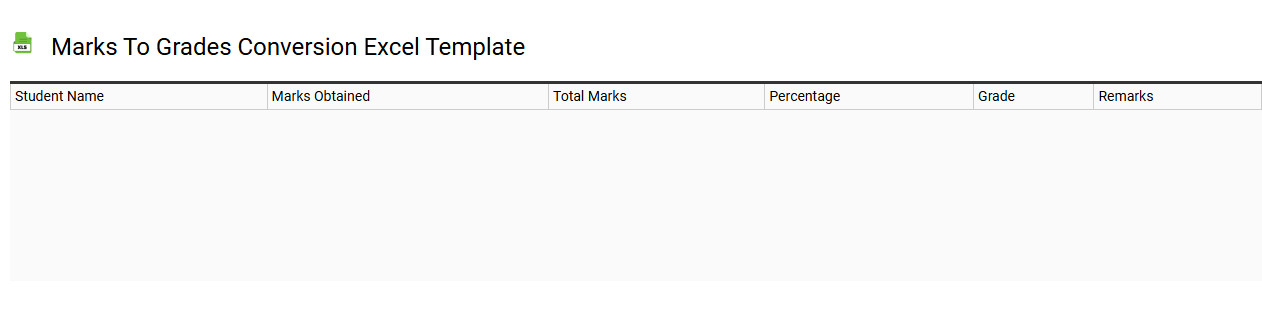
💾 Marks to grades conversion Excel template template .xls
A Marks to Grades Conversion Excel template is a structured spreadsheet designed to streamline the process of converting student marks into corresponding grades based on predefined criteria. Typically, this template includes input fields for raw marks alongside formulas or lookup tables that automatically assign grades according to specified grading scales. Visual aids, such as color coding or conditional formatting, enhance clarity and make it easy for educators to interpret the data quickly. You can modify the template to suit various grading systems, offering further potential need for advanced functionalities like weighted averages, grade distribution analytics, or custom grading rubrics.
Student marks to grades calculation Excel template
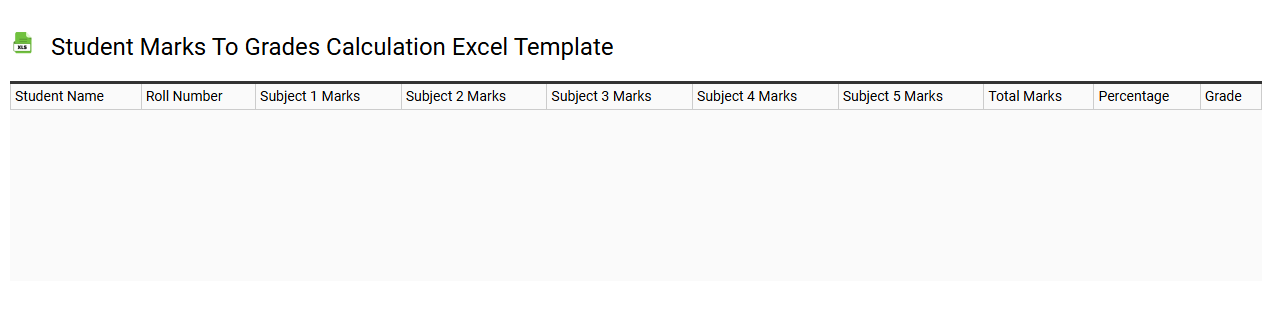
💾 Student marks to grades calculation Excel template template .xls
A Student marks to grades calculation Excel template is a structured spreadsheet designed to convert numerical scores into corresponding letter grades based on predefined grading criteria. This template typically includes columns for entering student names, assigned numerical marks, and the resultant grade derived from those marks. It often features conditional formatting to visually differentiate between various grade levels, enhancing clarity and immediacy in understanding student performance. You can easily adapt its formulas to accommodate different grading scales or additional metrics, such as GPA calculations or weighted averages. This basic tool can also evolve into more sophisticated solutions, such as incorporating statistical analyses or predictive modeling for academic performance trends.
Marks percentage to grade Excel template
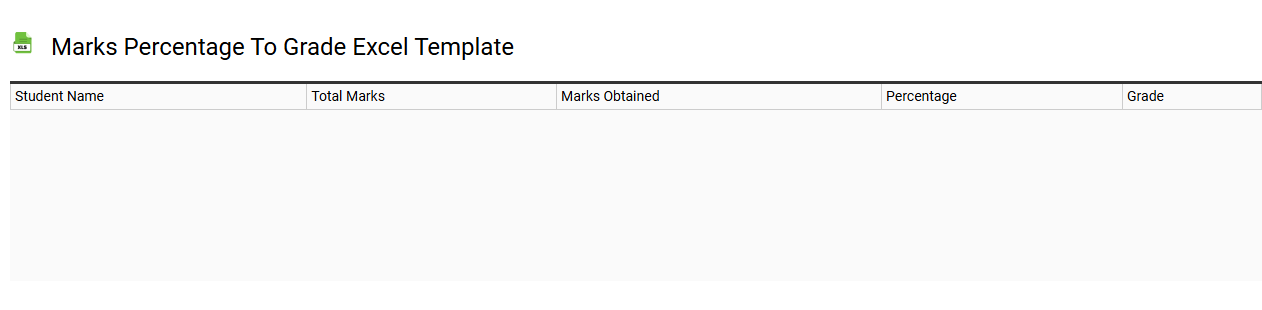
💾 Marks percentage to grade Excel template template .xls
An Excel template for converting marks percentage to grade can be a valuable tool for educators and students alike. This template typically features a straightforward layout where users can easily input the percentage scores achieved in various subjects. It systematically computes the corresponding grades based on predefined grading scales, which can usually be customized to fit specific institutional requirements. Understanding this template's basic usage can be beneficial for tracking academic performance, while further potential needs may include incorporating advanced analytics, like predictive modeling or performance trend analysis.
Automated marks to letter grades Excel template
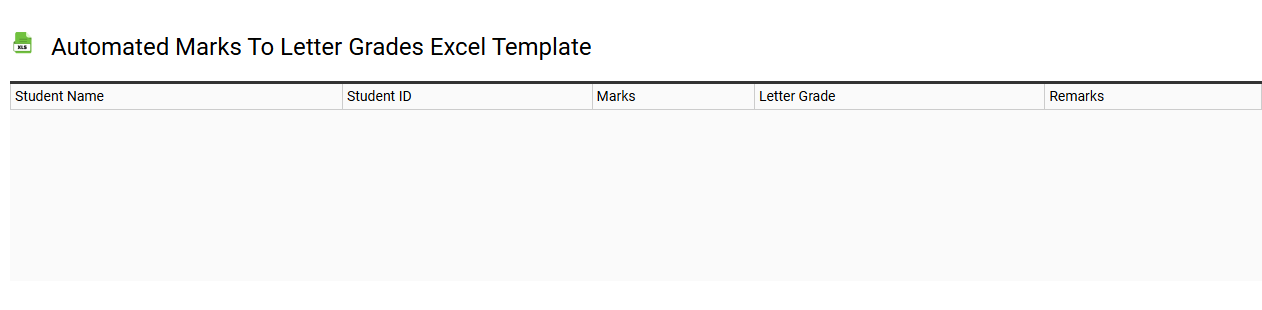
💾 Automated marks to letter grades Excel template template .xls
An Automated Marks to Letter Grades Excel template simplifies the process of converting numerical scores into letter grades based on predefined criteria, such as grade ranges. This template typically features formulas that automatically calculate the corresponding letter grade as soon as you input the marks in the designated cell. Users can easily customize the grading scale to fit specific academic requirements, allowing for flexibility in addressing different educational systems. Employing this tool not only streamlines grading but also opens possibilities for advanced analytics, such as tracking grade distributions or forecasting academic performance trends.
Exam marks to grades Excel template
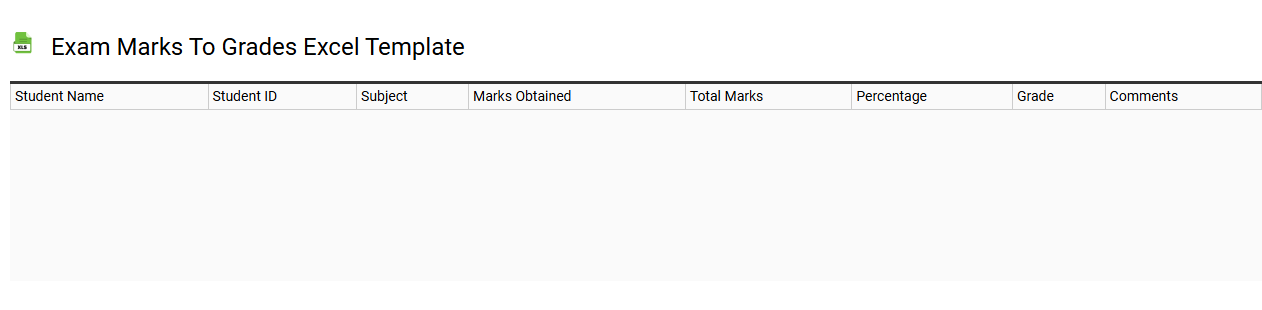
💾 Exam marks to grades Excel template template .xls
An Exam marks to grades Excel template is a pre-designed spreadsheet that simplifies the process of converting raw exam scores into letter grades or numerical values. This template typically includes formulas for calculating averages, determining grade boundaries, and displaying results in an organized manner. By using this tool, you can efficiently track student performance and ensure consistency in grading. You can adapt the template to suit various grading systems, such as GPA calculations or traditional letter grading, fulfilling more advanced needs like weighted averages or custom grading scales.
Grade sheet Excel template for marks entry
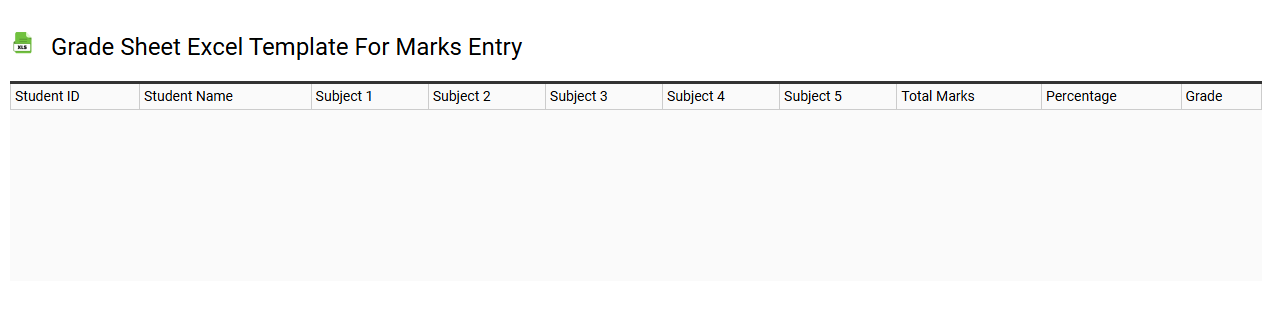
💾 Grade sheet Excel template for marks entry template .xls
A Grade Sheet Excel template is a structured tool designed to facilitate the entry and organization of student marks and grades. It typically includes columns for student names, identification numbers, subject names, assignments, and exam scores. The template may feature automated calculations to compute total marks, average scores, and final grades, streamlining the grading process for educators. You can easily modify this template to accommodate various educational needs, such as tracking attendance or managing grade analytics using advanced functions like VLOOKUP or pivot tables.
Marks to grades mapping Excel template
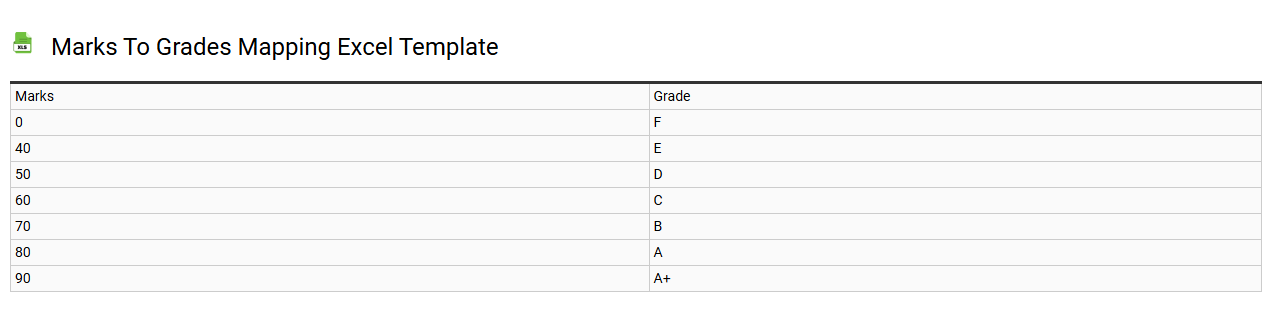
💾 Marks to grades mapping Excel template template .xls
A Marks to Grades Mapping Excel template serves as a structured tool to convert numerical marks into corresponding letter grades, making academic evaluations clearer for students and educators. The template typically includes columns for student names, their scores, and the associated grade based on predefined criteria, such as a percentage scale. This means you can effortlessly determine how well a student performed by simply entering their marks. Beyond basic grade calculations, you might explore advanced features like conditional formatting, pivot tables, or automation with macros for efficiency and enhanced data analysis.
School marks to grades Excel template
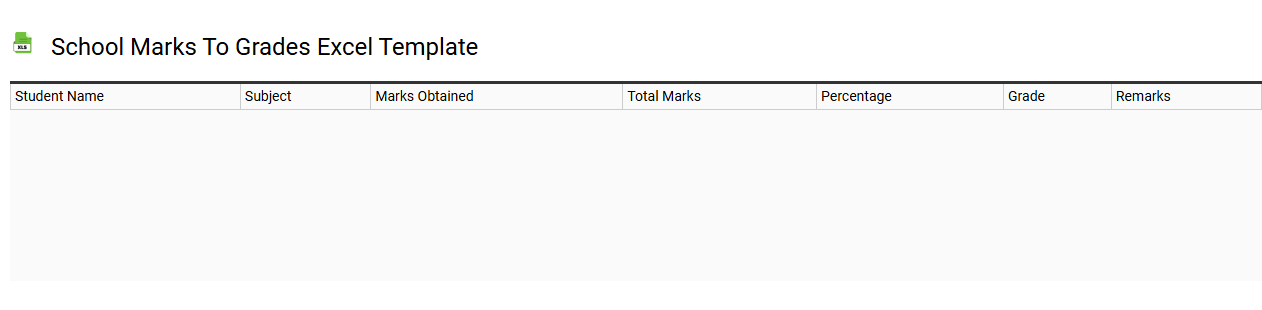
💾 School marks to grades Excel template template .xls
A School Marks to Grades Excel template simplifies the conversion of student scores into letter grades. This user-friendly tool allows educators to input raw marks and automatically calculates corresponding grades based on pre-defined criteria, reinforcing transparency in assessment. The template typically includes customizable grading scales, enabling educators to adjust thresholds for grades like A, B, C, and so forth according to institutional policies. You can easily expand its functionality to include advanced features like weighted averages, grade point averages (GPA), and trends analysis for comprehensive performance tracking.
University marks to grades Excel template
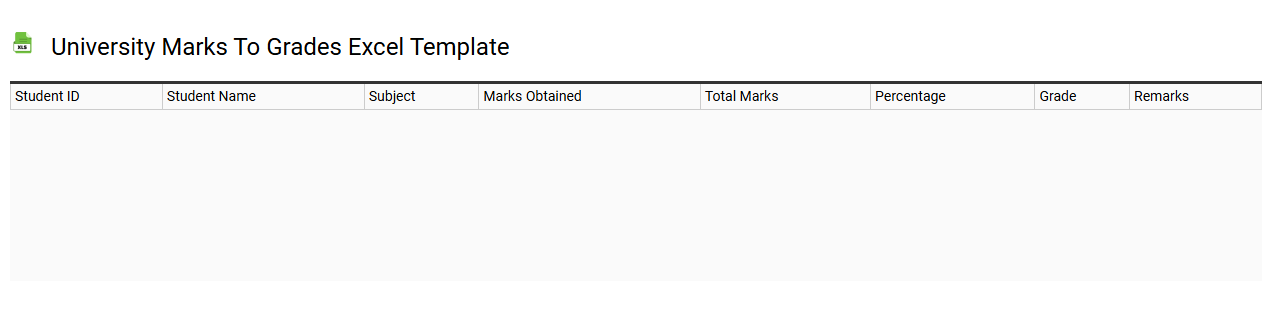
💾 University marks to grades Excel template template .xls
A University marks to grades Excel template is a structured spreadsheet designed to convert numerical marks into letter grades based on predefined criteria. This tool allows you to input scores for various assessments, such as exams and assignments, automatically calculating the corresponding grades using formulas. You can customize grading scales, for instance, mapping scores to letter grades like A, B, or C, ensuring alignment with your institution's standards. Its basic usage simplifies grade calculation, while advanced functionalities could include weighting different assessments, generating detailed grade reports, or incorporating grade point averages (GPA).
Marks to grades summary report Excel template
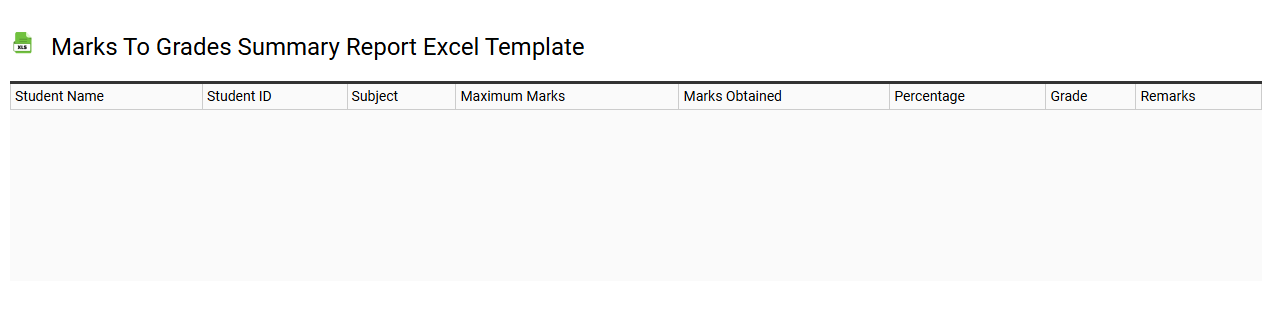
💾 Marks to grades summary report Excel template template .xls
The Marks to Grades Summary Report Excel template is a powerful tool used for converting raw marks into corresponding letter grades or grade points. This template typically includes columns for students' names, subject marks, and calculated grades, allowing educators to easily track performance and generate summary insights. You can customize formulas to align with specific grading scales, making it adaptable for various academic institutions' requirements. This versatile template serves a dual purpose, facilitating basic grade calculations while also offering potential for advanced analytics such as grade distribution patterns or statistical analyses of student performance.
