Explore a variety of free XLS templates specifically designed for creating Project Gantt charts in Excel. These templates offer clear timelines, allowing you to visualize project milestones and tasks effectively. User-friendly layouts make it easy for you to input data, helping you manage project schedules and progress with precision.
Project Gantt chart Excel template free download
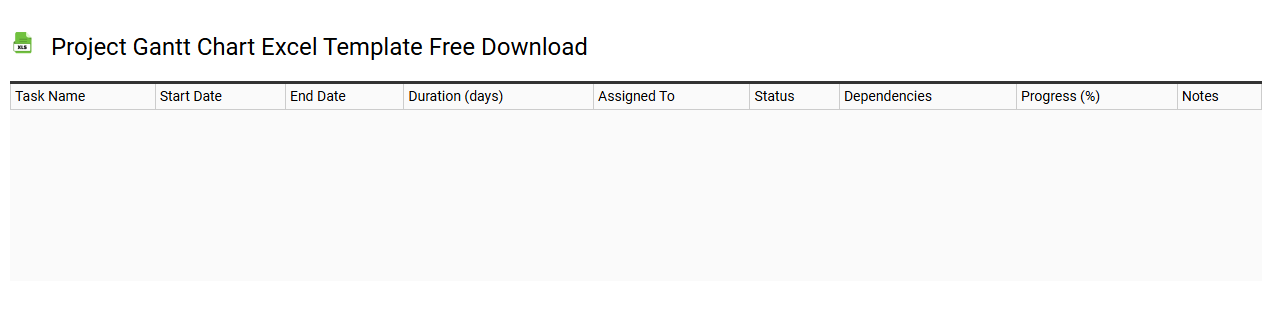
💾 Project Gantt chart Excel template free download template .xls
A Project Gantt chart Excel template is a versatile tool designed to help you visually track the progress of tasks within a project. It displays a timeline with tasks represented as horizontal bars, allowing for easy visualization of task durations and dependencies. This template can be customized for various types of projects, from simple to complex, making it an ideal resource for planning and managing schedules effectively. While basic usage includes tracking task timelines, further potential needs may involve advanced project management features like resource allocation and performance metrics integration.
Detailed Gantt chart Excel template for construction projects
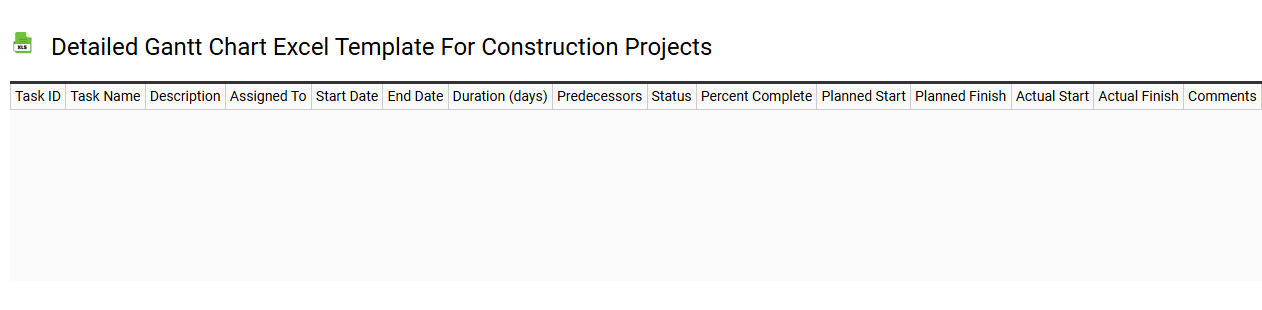
💾 Detailed Gantt chart Excel template for construction projects template .xls
A detailed Gantt chart Excel template for construction projects serves as a visual project management tool, outlining the timeline and progress of various tasks. Each task is represented as a horizontal bar, showing its start and end dates, duration, and dependencies with other tasks. This template often incorporates milestones, allowing you to track essential deadlines and achievements throughout the project lifecycle, enhancing clarity and accountability. You can customize this tool to reflect your specific project needs, managing resources and timelines, with potential for advanced features like resource leveling and earned value management to optimize your workflows.
Editable project timeline Gantt chart Excel template
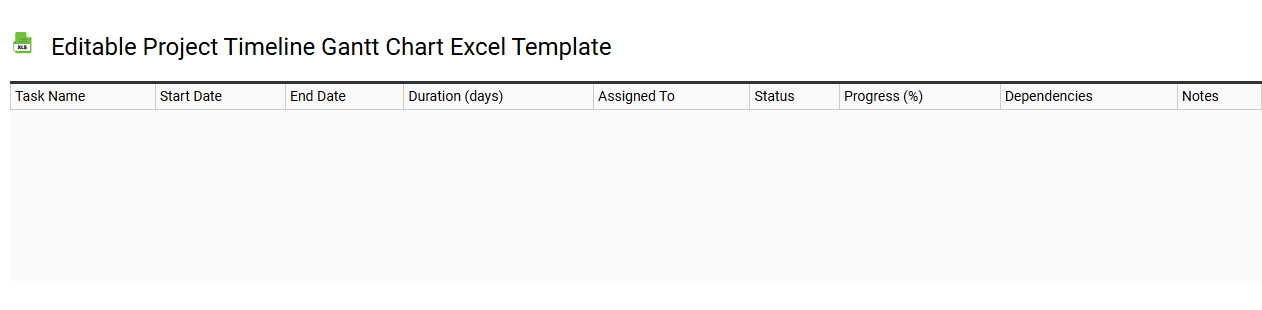
💾 Editable project timeline Gantt chart Excel template template .xls
An editable project timeline Gantt chart Excel template is a customizable spreadsheet that visually represents a project schedule over time. It allows you to delineate tasks, timelines, and dependencies in a clear format, helping you and your team stay organized and on track. With features like color-coding for different phases and the ability to adjust dates easily, this template enhances collaboration and project management efficiency. Whether for basic task tracking or more complex requirements such as resource allocation and milestone tracking, this tool can evolve as your project needs change.
Project planning Gantt chart Excel template with tasks
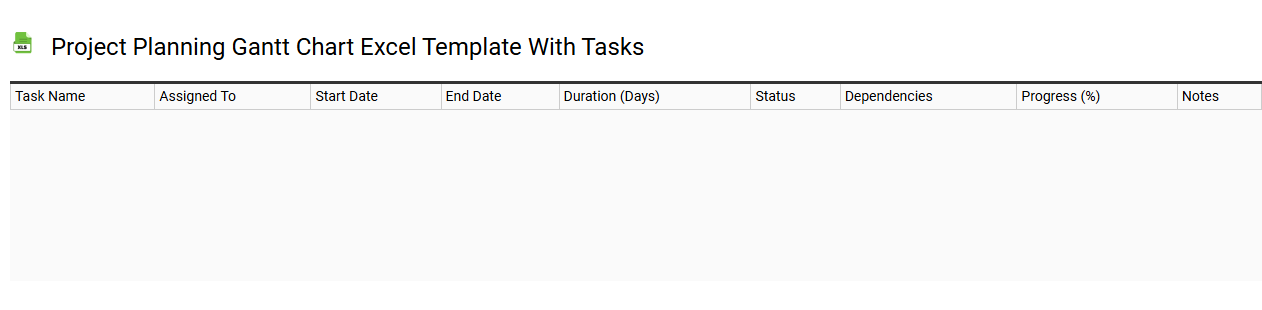
💾 Project planning Gantt chart Excel template with tasks template .xls
A Gantt chart Excel template for project planning is a structured tool that visually represents a project's timeline and tasks. It helps you break down complex projects into manageable segments, displaying start and end dates for each task. The template typically includes columns for task names, assigned resources, durations, and progress tracking, allowing for effective monitoring and adjustments as the project evolves. This basic usage can be expanded to include dependencies, milestones, and advanced resource leveling to enhance project management capabilities.
Simple project Gantt chart Excel template for students
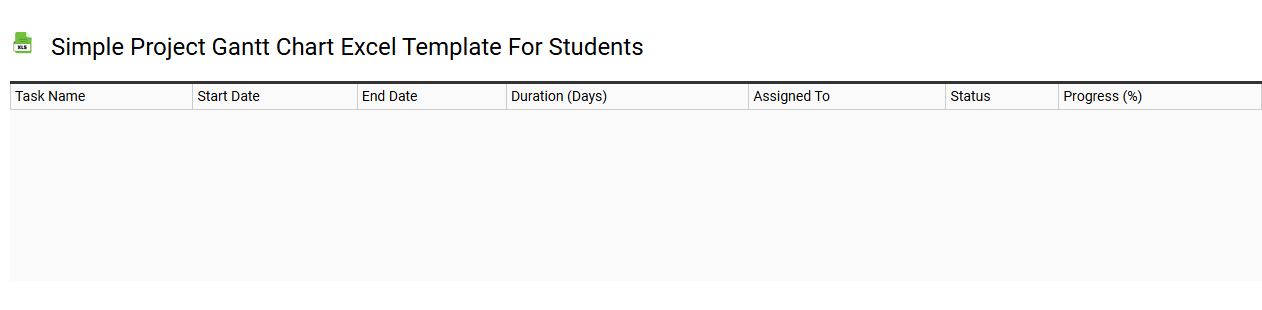
💾 Simple project Gantt chart Excel template for students template .xls
A Simple Project Gantt Chart Excel template serves as a visual representation of project timelines, specifically designed for students managing academic assignments, group projects, or event planning. This template typically showcases tasks in a horizontal bar chart format, indicating start and end dates, along with task durations, making it easy for students to track progress at a glance. It often includes features for color-coding tasks, allowing you to categorize by priorities or team member responsibilities. Beyond basic task management, your needs may evolve toward more complex functionalities like resource allocation or milestone tracking.
Project milestone tracker Gantt chart Excel template
![]()
💾 Project milestone tracker Gantt chart Excel template template .xls
A Project Milestone Tracker Gantt Chart Excel template is a powerful tool designed to help project managers visualize project timelines, track key milestones, and monitor progress efficiently. It features a horizontal timeline, where various tasks and milestones are represented as bars, allowing for a clear overview of project phases and dependencies. Users can input specific dates, assign responsibilities, and adjust task durations, making it easy to assess the status of each element at a glance. This template may also cater to your basic needs while offering further potential for advanced project management concepts such as resource allocation and critical path analysis.
Project management Gantt chart Excel template with dependencies
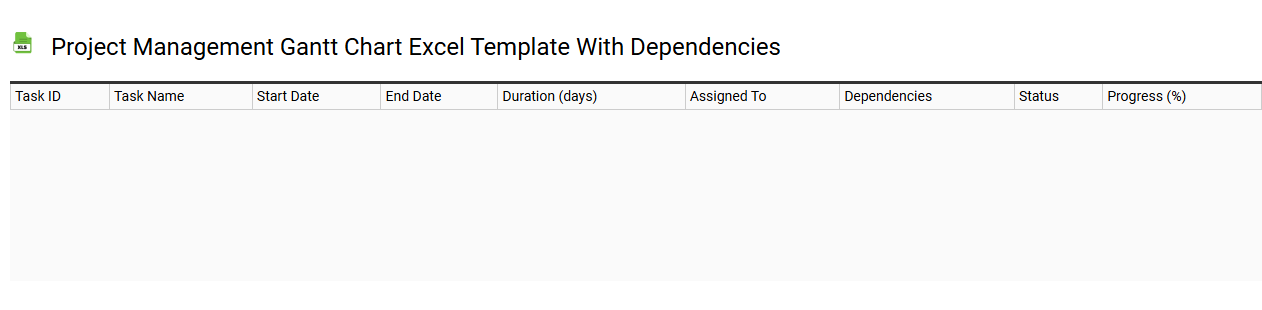
💾 Project management Gantt chart Excel template with dependencies template .xls
A Project Management Gantt Chart Excel template with dependencies visually represents your project timeline, tasks, and their interrelations. It helps you map out tasks along a chronological timeline, enabling you to visualize overlapping activities and deadlines effortlessly. Each task shows its start and end dates, with lines indicating dependencies that clarify which tasks must be completed before others can begin. This tool is invaluable for tracking progress and resource allocation, ensuring you meet project milestones and strategically plan for future developments like resource levelling or critical path analysis.
Weekly project Gantt chart Excel template with dates
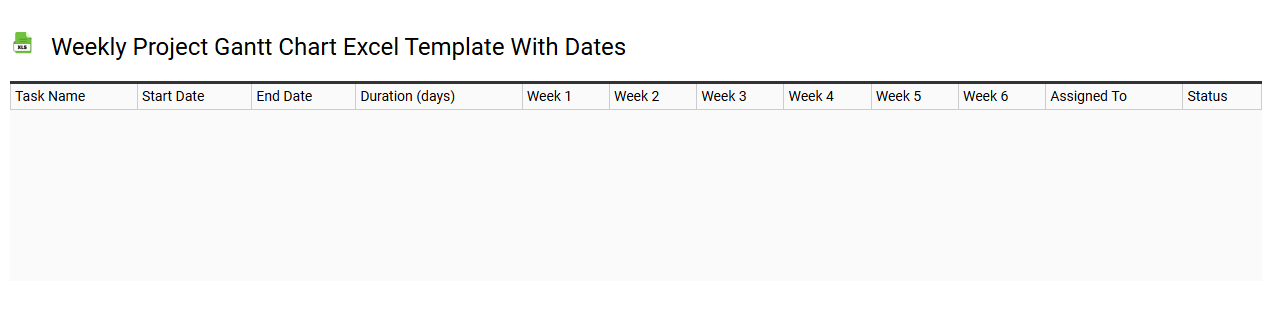
💾 Weekly project Gantt chart Excel template with dates template .xls
A weekly project Gantt chart Excel template with dates visually represents project timelines, tasks, and their interdependencies within a week. This template consists of a grid layout where you can easily input the start and end dates of each task, along with the associated team member responsible. Bars fill the timeline, providing a clear picture of task duration and overlapping activities. It serves as a fundamental tool for managing your projects effectively, enabling you to track progress and schedule resources while offering potential for further advanced needs, such as automated updates and integration with project management software using macros or APIs.
Multiple project Gantt chart Excel template for teams
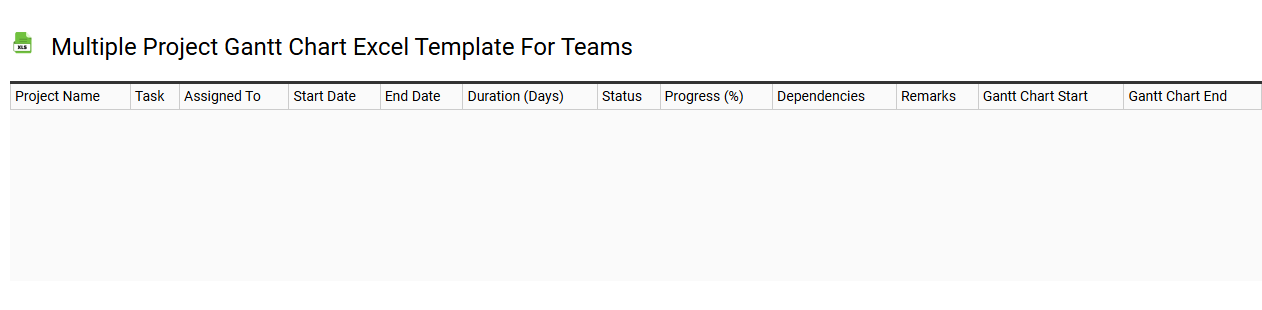
💾 Multiple project Gantt chart Excel template for teams template .xls
A Multiple Project Gantt Chart Excel template streamlines the management of various projects in one cohesive view. This tool allows you to visualize project timelines, deadlines, and task dependencies effectively, enhancing coordination among team members. Each project can be tracked by color-coding or separate sections, ensuring clarity in progress monitoring. As you explore the basic usage of this template, consider its potential for advanced applications, such as resource allocation, risk assessment, and performance analytics for large-scale project management.
Printable project Gantt chart Excel template with color coding
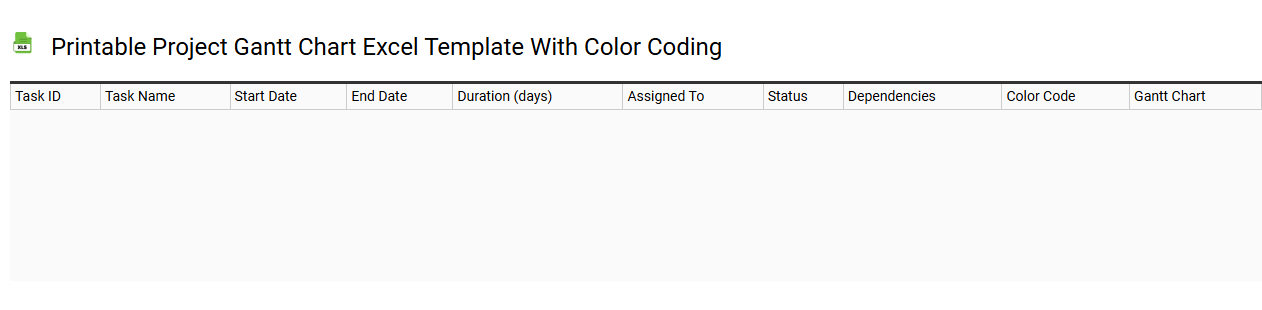
💾 Printable project Gantt chart Excel template with color coding template .xls
A Printable project Gantt chart Excel template with color coding visually represents project timelines, tasks, and milestones, allowing for easy tracking of progress. Each task is organized along a timeline, typically displayed horizontally, with color coding to signify different phases, responsible parties, or the status of tasks. This template enhances clarity by providing quick insights into project management aspects, helping you identify potential delays or overlaps in scheduling. Basic usage includes plotting tasks and their durations, while more advanced needs may involve integrating dependencies, resource allocation, or real-time updates through project management software.
