Explore a variety of free XLS templates designed for tracking project progress. These templates feature organized structures, allowing you to input key milestones, deadlines, and deliverables effortlessly. With customizable elements, you can tailor each template to match your specific project's needs, ensuring a clear visual representation of your progress.
Project progress tracker Excel template for construction
![]()
💾 Project progress tracker Excel template for construction template .xls
A Project Progress Tracker Excel template for construction is a specialized tool designed to help manage and monitor construction projects efficiently. This template typically includes sections for project milestones, budget tracking, resource allocation, and timelines, enabling you to visualize progress at a glance. Users can input key performance indicators (KPIs) to measure factors such as labor efficiency, material usage, and overall project completion rates. Basic usage can transform into advanced project management techniques like critical path method analysis or earned value management to further enhance tracking capabilities.
Project timeline and progress Excel template
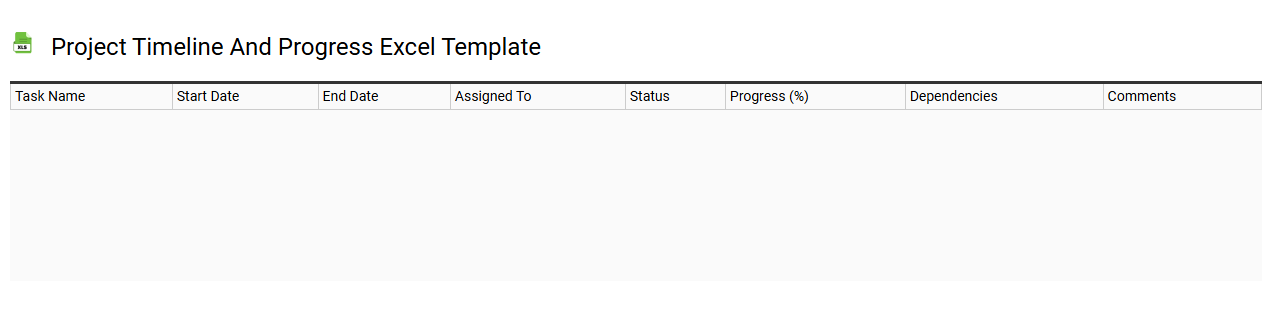
💾 Project timeline and progress Excel template template .xls
A project timeline and progress Excel template serves as a structured tool to visualize and manage project schedules effectively. It typically includes essential components like task names, start and end dates, durations, and progress percentages, allowing you to track milestones and deadlines. This organized layout enables you to identify delays and adjust resources proactively. You can use this basic template for your everyday project management needs, while more advanced options may incorporate Gantt chart functionalities or link to real-time collaboration tools for comprehensive tracking and reporting.
Agile project progress tracker Excel template
![]()
💾 Agile project progress tracker Excel template template .xls
An Agile project progress tracker Excel template serves as a dynamic tool for monitoring the advancement of Agile projects. Its design allows teams to visualize tasks, manage sprints, and track work items efficiently, all in one easily accessible spreadsheet. You will find sections for backlog items, user stories, and status updates, enabling real-time collaboration and transparent communication among team members. Basic usage includes tracking progress and deadlines, while potential advanced applications involve integrating with project management software and automating data imports and visualization through dashboards.
Project milestone progress Excel template
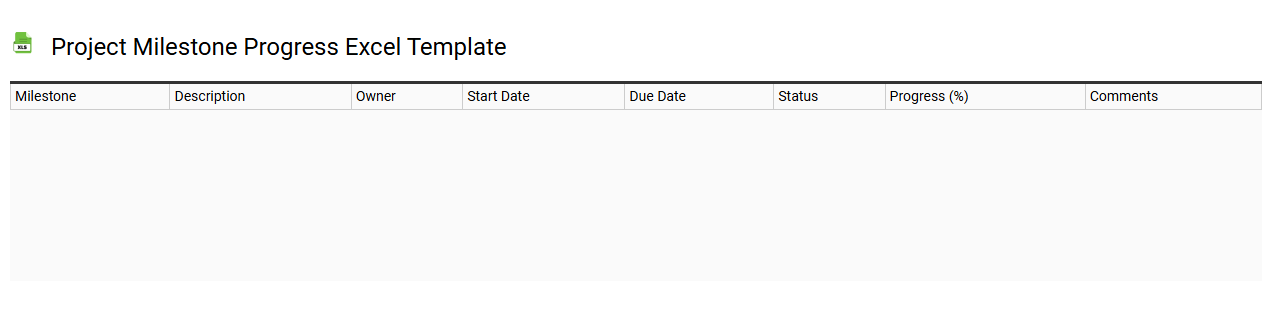
💾 Project milestone progress Excel template template .xls
A Project Milestone Progress Excel template serves as a structured tool for tracking key phases and achievements within a project. It visually represents milestones, deadlines, and completion statuses, allowing you to efficiently monitor progress. This template often includes columns for milestone descriptions, target completion dates, current status, and responsibilities, making it easier to manage team accountability. You can leverage this basic template for more complex needs like Gantt charts, dependency tracking, or integrated project management dashboards in future applications.
Simple project progress tracker Excel template
![]()
💾 Simple project progress tracker Excel template template .xls
A Simple Project Progress Tracker Excel template is a user-friendly tool designed to help you monitor and manage the status of various tasks within a project. It typically includes columns for task names, start and end dates, assigned team members, progress percentages, and comments to provide a clear overview of each task's status. Color-coded progress bars visually represent how much of each task is completed, making it easy to identify bottlenecks or delays at a glance. This basic tool can be further enhanced by incorporating advanced features like Gantt charts, pivot tables, or automation using macros for more complex project management needs.
Project task progress status Excel template
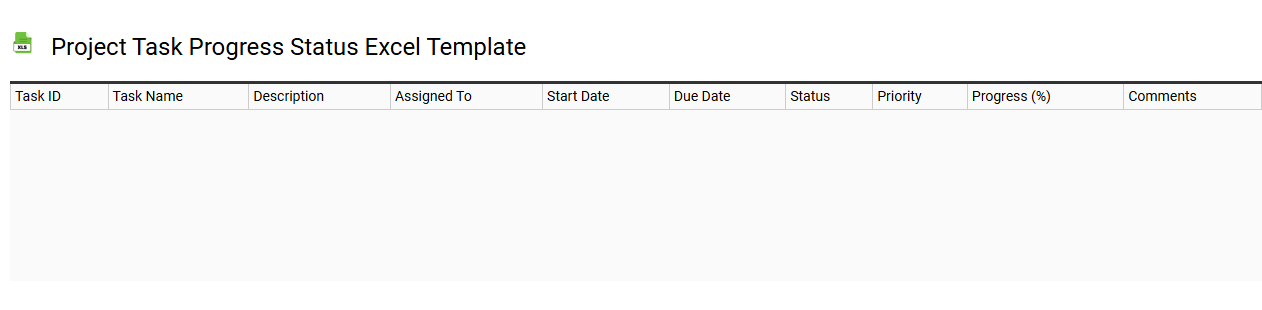
💾 Project task progress status Excel template template .xls
A Project Task Progress Status Excel template is a structured tool designed to help you monitor and manage various tasks within a project. This template typically includes columns for task names, responsible individuals, start and end dates, status updates, and percentage completion, allowing for clear tracking of progress. You can customize it further to incorporate due dates, priority levels, and notes for detailed reporting. Basic applications involve simple task management, while advanced potential extends to integrating project milestones, Gantt charts, and resource allocation metrics.
Multiple project progress tracker Excel template
![]()
💾 Multiple project progress tracker Excel template template .xls
The Multiple Project Progress Tracker Excel template is a powerful tool designed to help manage and monitor several projects concurrently. It features a user-friendly layout, allowing you to easily input each project's milestones, deadlines, and key performance indicators (KPIs). Color-coded progress bars provide a quick visual representation of each project's status, making it straightforward to identify bottlenecks or areas needing attention. This template aids in resource allocation, ensuring that you can effectively manage teams across various initiatives, while also able to adapt for advanced project management techniques such as Agile methodologies or waterfall models in the future.
IT project progress tracking Excel template
![]()
💾 IT project progress tracking Excel template template .xls
An IT project progress tracking Excel template serves as a structured tool that helps manage and visualize the status of various project components. Columns typically include task names, assigned team members, start and end dates, completion percentages, and key milestones. Color coding can indicate progress levels, making it easy to spot delays or issues at a glance. This template not only assists in everyday tracking but also lays the groundwork for more advanced applications like resource allocation models or predictive analytics for future projects.
Project schedule and progress Excel template
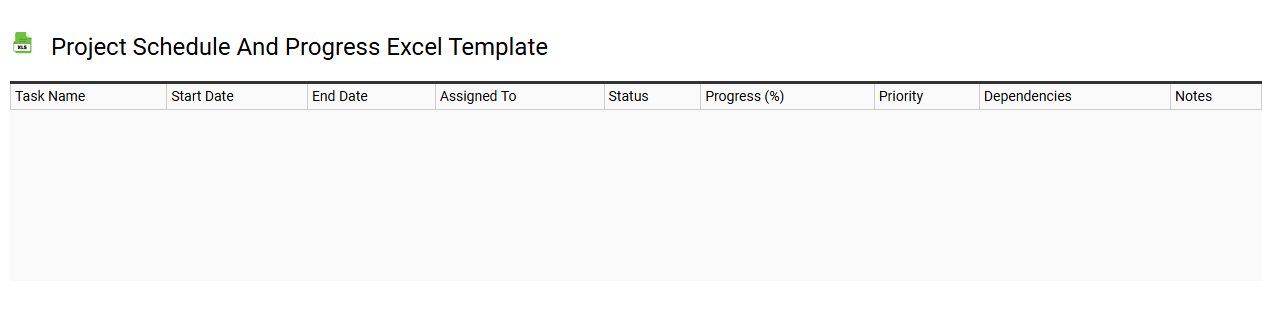
💾 Project schedule and progress Excel template template .xls
A project schedule and progress Excel template serves as a structured tool for organizing tasks, timelines, and resource allocations throughout the lifecycle of a project. It typically includes columns for task names, start and end dates, assigned team members, and completion percentages, allowing for easy tracking of progress and deadlines. Color-coded cells or conditional formatting can help visualize task status, making it easier for you to identify delays or upcoming milestones. This template can evolve with your needs, whether you aim to manage basic milestones or delve into advanced project management methodologies like Gantt charts or critical path analysis.
