Discover a range of free Excel templates designed specifically for invoice summary reports. These templates streamline your financial data, allowing you to efficiently track payments and outstanding invoices. With built-in formulas and clear layouts, you can customize fields to suit your business needs, ensuring that your summary is both comprehensive and easy to understand.
Invoice summary report Excel template free download
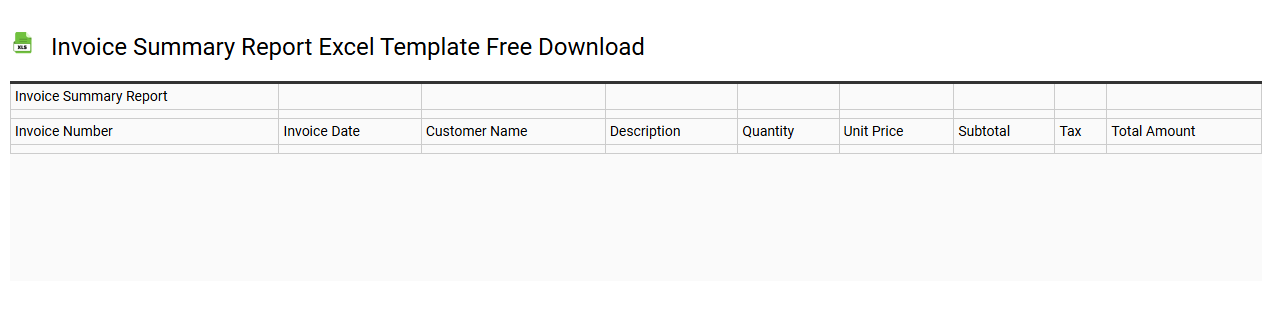
💾 Invoice summary report Excel template free download template .xls
An Invoice Summary Report Excel template organizes and captures essential financial data related to your invoicing activities, such as total sales, outstanding balances, and payment statuses. This user-friendly template typically includes sections for invoice numbers, dates, client names, amounts, and due dates, allowing you to track unpaid invoices easily. Customizable fields enable you to adapt the template according to your specific business needs, enhancing your financial oversight. You can use this basic reporting tool for immediate invoicing management, with potential applications in advanced financial analyses like cash flow forecasting or profit margin calculations.
Monthly invoice summary report Excel template
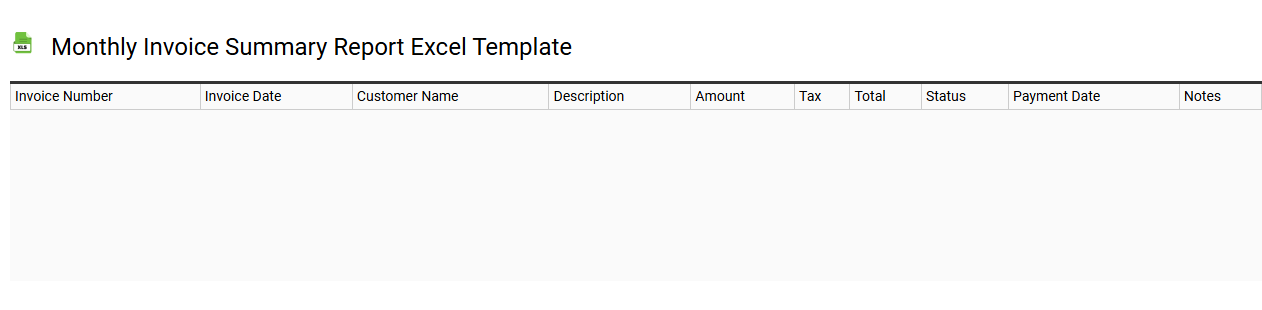
💾 Monthly invoice summary report Excel template template .xls
A Monthly Invoice Summary Report Excel template serves as a structured tool for tracking and managing invoices over a specified month. This template typically includes fields for invoice numbers, client details, amounts billed, due dates, and payment status, allowing you to quickly visualize your financial transactions and outstanding payments. Users can easily filter and sort data to identify trends, analyze cash flow, and ensure timely follow-ups on outstanding invoices. Basic usage involves summarizing your monthly earnings, while advanced applications may incorporate features such as pivot tables, automated conditional formatting, or integration with accounting software for comprehensive financial management.
Invoice summary report Excel template with formulas
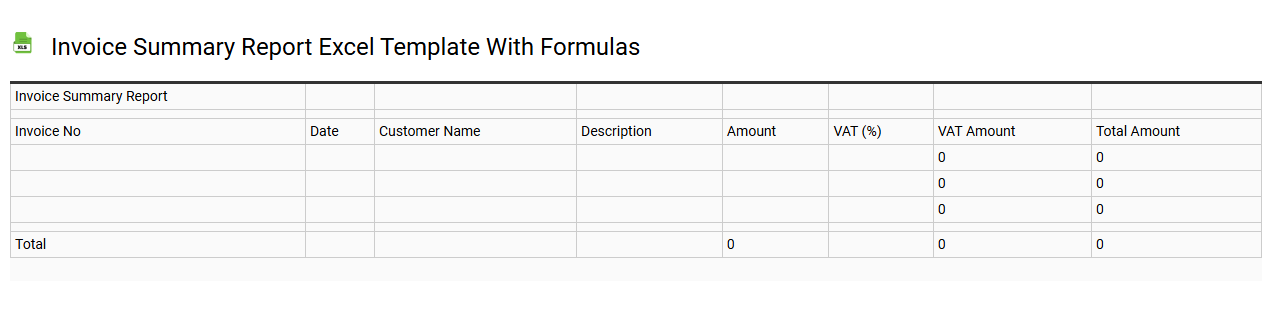
💾 Invoice summary report Excel template with formulas template .xls
An Invoice Summary Report Excel template serves as a comprehensive tool for tracking invoices within your business. It consolidates key data, such as invoice numbers, dates, client details, amounts due, and payment status, providing a clear overview of your financial transactions. Using built-in formulas, such as SUM for total calculations and VLOOKUP for client information retrieval, enhances accuracy and efficiency in tracking outstanding payments and revenue. This template not only streamlines your invoicing process but also allows for advanced analyses like trend forecasting and cash flow management, which can be pivotal for your business growth.
Detailed invoice summary report Excel template
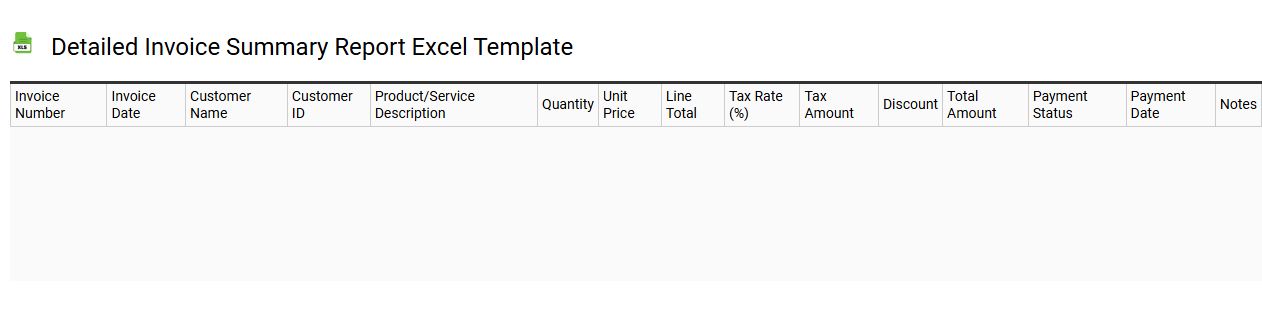
💾 Detailed invoice summary report Excel template template .xls
A Detailed Invoice Summary Report Excel template is a structured spreadsheet designed to provide a comprehensive overview of invoices within a specified period. This template typically includes crucial elements such as invoice numbers, dates, customer names, item descriptions, quantities, and amounts due. Each row represents a different transaction, allowing for easy tracking and analysis of financial data. You can leverage this template for basic invoicing needs, as well as customize it for advanced functions like pivot tables, automated calculations, and data visualization.
Customizable invoice summary report Excel template
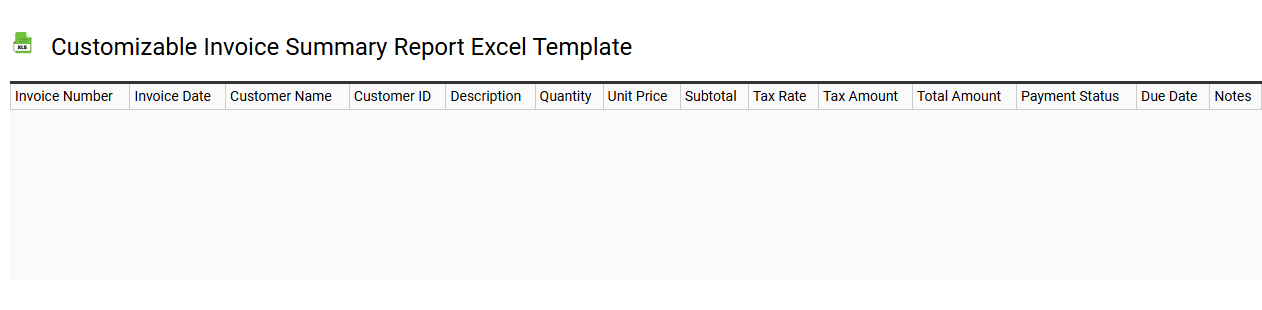
💾 Customizable invoice summary report Excel template template .xls
Customizable invoice summary report Excel templates are designed to streamline the invoicing process, offering a structured format for tracking financial transactions. By utilizing pre-defined sections for item descriptions, quantities, prices, and total amounts, you gain a clearer overview of sales and expenses. These templates often include features for sorting and filtering data, which helps you analyze income trends effectively. Beyond basic invoicing, advanced functionality may encompass automated calculations, pivot tables, and integrated charts for comprehensive financial insight.
Yearly invoice summary report Excel template
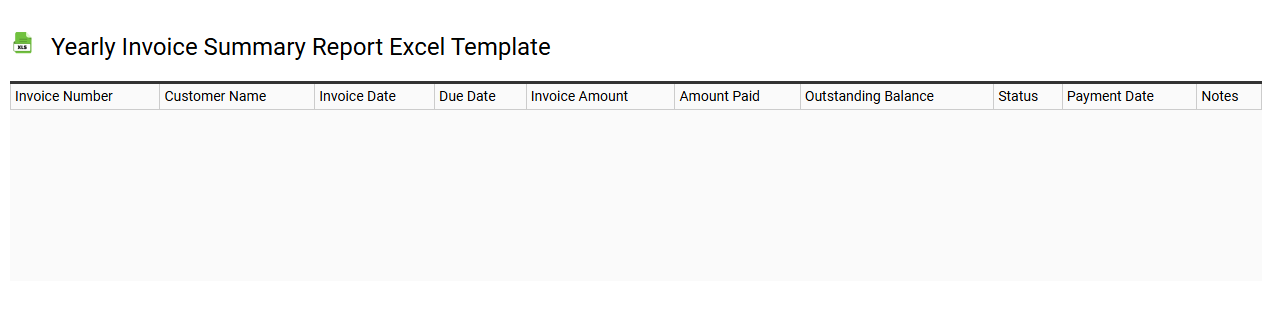
💾 Yearly invoice summary report Excel template template .xls
A Yearly Invoice Summary Report Excel template consolidates all invoice data over a specific year into a single, easy-to-read format. This template typically includes columns for invoice numbers, client names, dates, amounts, and payment status, allowing for quick identification of outstanding or completed payments. Visual aids such as charts or graphs often accompany the data, offering insights into trends, seasonal fluctuations, and overall revenue. You can use this template not only for tracking payments but also as a basis for forecasting future sales, assessing clients' purchasing behaviors, or analyzing cash flow projections with advanced financial metrics like net present value or return on investment.
Simple invoice summary report Excel template
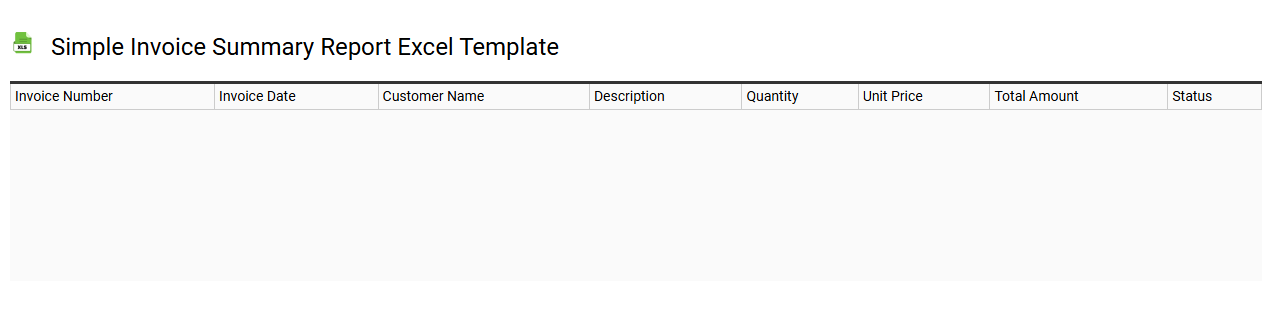
💾 Simple invoice summary report Excel template template .xls
The Simple Invoice Summary Report Excel template serves as an efficient tool for tracking your invoicing activities. You can conveniently log essential details like invoice numbers, dates, client names, payment statuses, and total amounts due. This user-friendly interface allows you to quickly assess outstanding payments and streamline your financial management. Understanding basic usage of this template can significantly enhance your invoicing processes, while more advanced features like automated calculations and data visualization can cater to your future analytical needs.
Professional invoice summary report Excel template
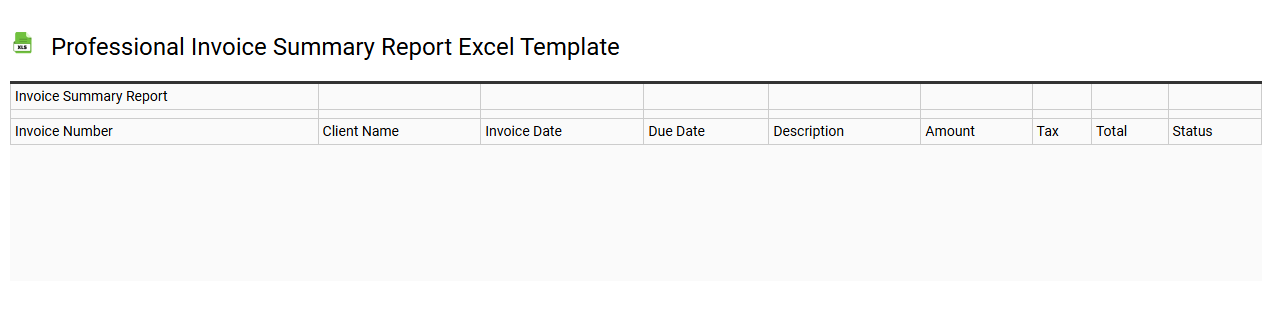
💾 Professional invoice summary report Excel template template .xls
A Professional Invoice Summary Report Excel template is a structured tool that streamlines the invoicing process for businesses. This template typically includes sections for client information, invoice dates, line items, totals, and payment details, allowing for organized tracking of sales and revenue. You can easily customize the template to match your company's branding and accurately reflect your services or products. Beyond basic invoicing, the template can integrate advanced features like automated calculations, charts for data visualization, and macros for efficiency.
Automated invoice summary report Excel template
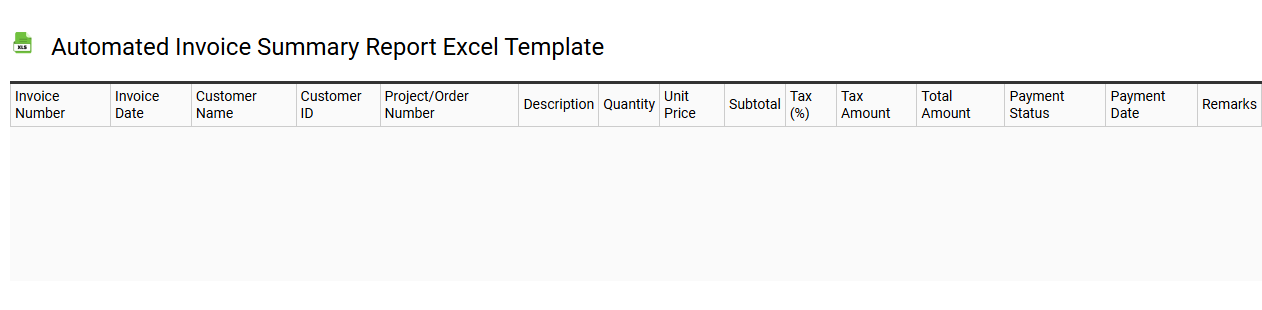
💾 Automated invoice summary report Excel template template .xls
An Automated Invoice Summary Report Excel template streamlines the process of tracking and managing invoices. This template typically consolidates various invoicing data, such as date, client name, amounts due, and payment statuses into a neat and organized format. It often includes pre-built formulas to calculate totals, outstanding balances, and client payment histories, saving you time and reducing errors. You can customize this template further to adapt to your specific reporting needs, allowing for advanced data visualization and integration with other financial management tools.
Printable invoice summary report Excel template
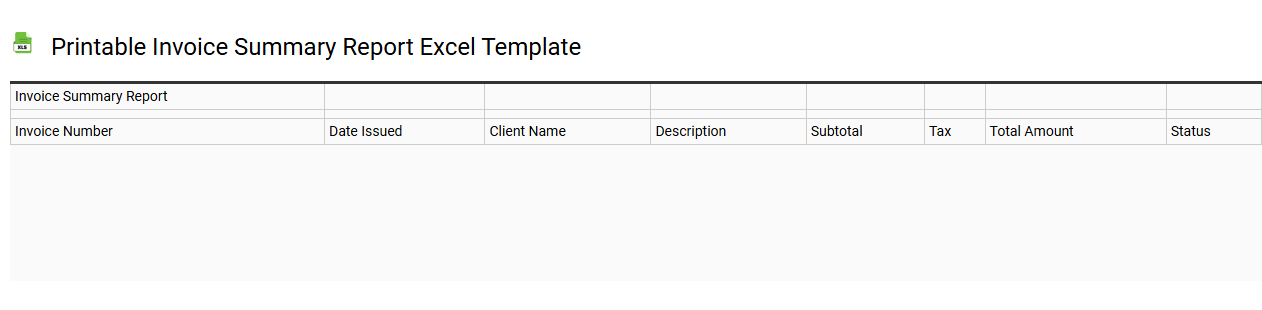
💾 Printable invoice summary report Excel template template .xls
A Printable Invoice Summary Report Excel template provides a structured way to create, manage, and print invoices efficiently. This template typically includes essential fields such as invoice number, date, client details, item descriptions, quantities, unit prices, and total amounts, ensuring clarity for both you and your customers. With a user-friendly layout, it allows for easy customization, enabling businesses to insert their branding elements and adjust the format to suit specific needs. While basic invoicing serves day-to-day transactions, advanced features like automated formulas, pivot tables, and integration with accounting software can enhance your financial tracking and reporting capabilities.
