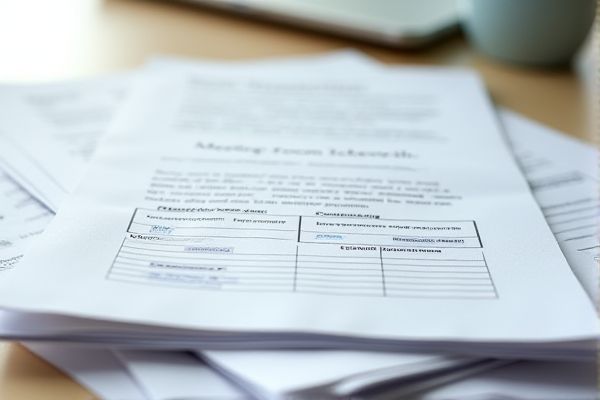Discover an array of free XLS templates designed for efficient meeting room booking schedules. These templates typically feature clearly labeled columns for the date, time, room number, and the person responsible for the booking, facilitating organized planning for your meetings. Customizable fields allow you to adapt the template to your specific needs, ensuring a user-friendly experience in managing your meeting logistics effectively.
Meeting room booking schedule Excel template
Meeting room booking schedule
A Meeting Room Booking Schedule Excel template is a structured format designed for managing reservations of meeting spaces within an organization. This tool typically includes columns for date, time slots, room names, and the names of the individuals booking the rooms, ensuring clarity in scheduling. Users can easily track which rooms are booked or available at any given time, streamlining the reservation process. Basic usage allows for simple tracking, while advanced features may include automated notifications, reporting dashboards, and integration with calendar applications to optimize meeting logistics.
💾 Meeting room booking schedule template .xls
Meeting room reservation
A Meeting Room Reservation Excel template is a structured spreadsheet that simplifies the scheduling of meeting spaces. This template typically includes columns for date, time, duration, purpose of the meeting, and the names of participants or organizers. You can easily view availability, helping to avoid double-booking and ensuring efficient use of your meeting rooms. For basic usage, you might input reservations, but further potential includes integrating macros for automated notifications and linking to calendar applications for seamless updates.
💾 Meeting room reservation template .xls
Conference room booking
A Conference room booking Excel template is a structured spreadsheet designed to help manage and track reservations for meeting spaces. Each row typically represents a booking entry, detailing essential information such as the date, time, duration, participants, and any special requirements for the room. This easy-to-use tool enables efficient scheduling, reducing the chances of double bookings and minimizing confusion among users. Beyond basic usage for tracking reservations, you can expand its functionality by incorporating advanced features like automated conflict alerts, pivot tables for analyzing usage patterns, and integration with calendar applications for seamless updates.
💾 Conference room booking template .xls
Office meeting room schedule
An Office meeting room schedule Excel template provides a structured format to manage and track the availability of meeting rooms within an organization. You will find columns for the date, time slots, room names, and the purpose of meetings, helping you visualize space allocation clearly. Color coding can be utilized to indicate different types of meetings or to mark reserved times, making it easier to navigate the schedule at a glance. This tool is essential for optimizing resource utilization and preventing scheduling conflicts, while it can also be adapted for advanced features like automated reminders or integration with calendar applications.
💾 Office meeting room schedule template .xls
Daily meeting room booking
A Daily Meeting Room Booking Excel template is a customizable spreadsheet designed to streamline the process of reserving meeting spaces. This template typically includes columns for the date, time, room name, and the name of the person or department booking the room. Additional features may involve color coding for different room types, capacity limits, and special equipment needed, allowing for efficient space management. To optimize your scheduling process, this template can adapt to various needs, facilitating basic reservations while also capable of incorporating advanced features like automated notifications and reporting functions.
💾 Daily meeting room booking template .xls
Monthly meeting room reservation
A Monthly meeting room reservation Excel template provides a structured format for planning and tracking the use of meeting spaces within an organization. This template typically includes columns for dates, times, room names, and the names of individuals or teams reserving the room. It facilitates easy visibility of room availability, allowing anyone to quickly identify open slots for their meetings. Utilizing this template streamlines scheduling and can lead to efficient space utilization, while advanced features like conditional formatting and data validation can enhance functionality.
💾 Monthly meeting room reservation template .xls
Meeting room management
A Meeting Room Management Excel template streamlines the process of scheduling and managing meeting spaces within an organization. It typically includes columns for room names, available times, booking status, and purpose of the meeting, allowing users to easily visualize room availability. By centralizing this information, you can reduce scheduling conflicts and enhance collaboration among team members. For basic usage, consider tracking reservations, while advanced needs may involve integrating features like automated notifications, user access permissions, and analytics tools for room utilization insights.
💾 Meeting room management template .xls
Shared meeting room booking
A shared meeting room booking Excel template serves as a digital tool that allows individuals or teams to efficiently schedule and manage the use of meeting rooms within an organization. It typically includes sections for date, time, room name, purpose of the meeting, and the names of participants, making it easy to coordinate bookings at a glance. This template can enhance communication and prevent scheduling conflicts, ensuring that resources are utilized effectively. While basic usage fulfills straightforward reservation needs, more advanced functionalities could integrate real-time occupancy tracking or automated notifications for reminders and cancellations.
💾 Shared meeting room booking template .xls
Meeting room availability
A Meeting Room Availability Excel template serves as a valuable tool for organizing and managing bookings for conference rooms or meeting spaces. It typically includes columns for the date, time slots, room names, and current availability status. Users can easily input or edit reservations, helping to avoid double bookings and ensuring optimal use of resources. This simple yet effective solution caters to basic scheduling needs while offering potential for advanced functionalities like automated notifications or integration with calendar apps.
💾 Meeting room availability template .xls
Multi-room booking schedule
A Multi-room booking schedule Excel template is a structured tool designed for efficiently managing and organizing bookings across multiple rooms in a facility, such as hotels or conference centers. This template typically features designated columns for dates, times, room names, guest information, and booking status, allowing for clear visibility and management of reservations. By using this streamlined layout, you can quickly ascertain which rooms are available, reserved, or undergoing maintenance, reducing the risk of double bookings. For more advanced needs, consider incorporating formulas for automatic calculations, data validation for entries, and conditional formatting for easy identification of booking conflicts or availability.