Explore a selection of free XLS templates designed specifically for custom timesheets, enhancing your ability to track employee hours efficiently. Each template offers features like automated calculations for total hours worked, overtime, and payroll, ensuring accuracy in your record-keeping. With user-friendly layouts and customizable fields, you can tailor your timesheet to meet the unique needs of your business or project.
Weekly custom timesheet Excel template
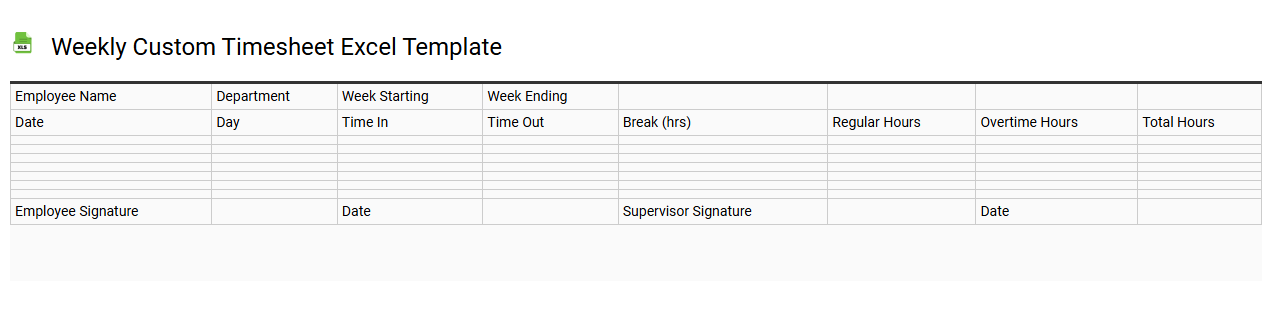
💾 Weekly custom timesheet Excel template template .xls
A weekly custom timesheet Excel template is a tailored spreadsheet designed to help individuals or organizations track and manage work hours efficiently on a weekly basis. It typically includes sections for entering employee names, dates, project names, and daily hours worked. Users can customize this template to fit specific needs, such as adding overtime calculations or project codes, ensuring accurate timekeeping. This tool not only simplifies payroll processing but also aids in project management and resource allocation, with potential expansions into advanced reporting and analytics features for deeper insights.
Monthly work hours tracking Excel template
![]()
💾 Monthly work hours tracking Excel template template .xls
A Monthly Work Hours Tracking Excel template is a practical tool designed to help you accurately record and manage the hours worked by employees over a month. This template typically features columns for employee names, dates, total hours worked each day, and spaces for overtime calculations, providing a clear overview of time spent on various tasks. The format allows for easy customization to accommodate different payroll periods or specific business needs. You can utilize this simple tool for basic tracking, while also tapping into advanced features like automated calculations and data analysis for comprehensive performance insights.
Customizable timesheet Excel template with formulas
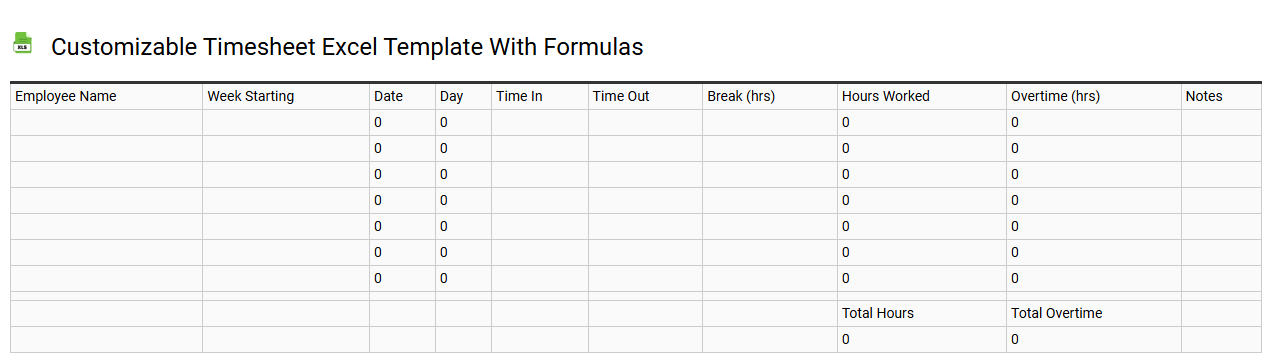
💾 Customizable timesheet Excel template with formulas template .xls
A customizable timesheet Excel template with formulas allows you to track and manage employee hours efficiently. It features predefined fields for entering daily work hours, project codes, and employee details, streamlining the data capture process. Formulas calculate total hours worked, overtime, and project-specific time allocations automatically, reducing the risk of manual errors. This tool not only simplifies basic time tracking but can also enhance payroll processing and project management, accommodating advanced needs like reporting and analytics.
Simple project timesheet Excel template
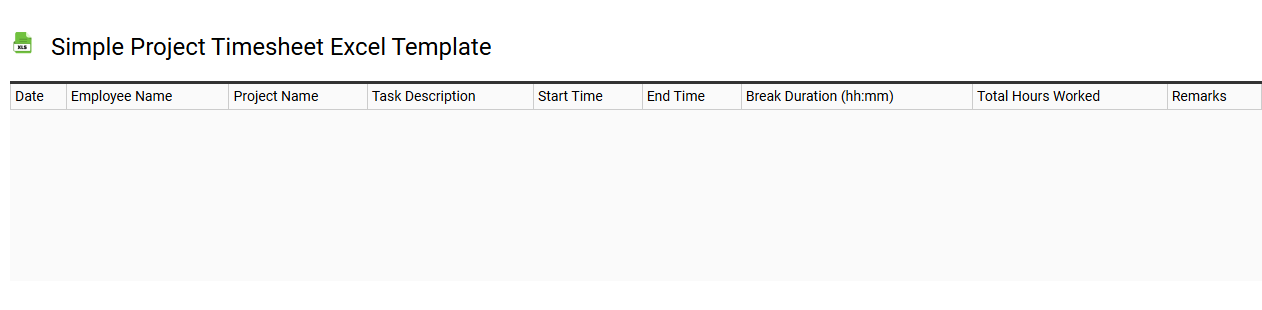
💾 Simple project timesheet Excel template template .xls
A Simple Project Timesheet Excel template is a user-friendly tool designed to help individuals and teams track the time spent on various tasks and projects. This spreadsheet typically features columns for project names, task descriptions, hours worked, dates, and team member details, allowing you to organize and manage your time effectively. You can easily customize it to fit your specific needs, whether you're a freelancer, a manager, or part of a larger organization. Basic usage includes logging hours worked, which can enhance productivity, while advanced features may involve integrating formulas for automated calculations, pivot tables for data analysis, and visual charts for performance tracking.
Multi-user timesheet Excel template for teams
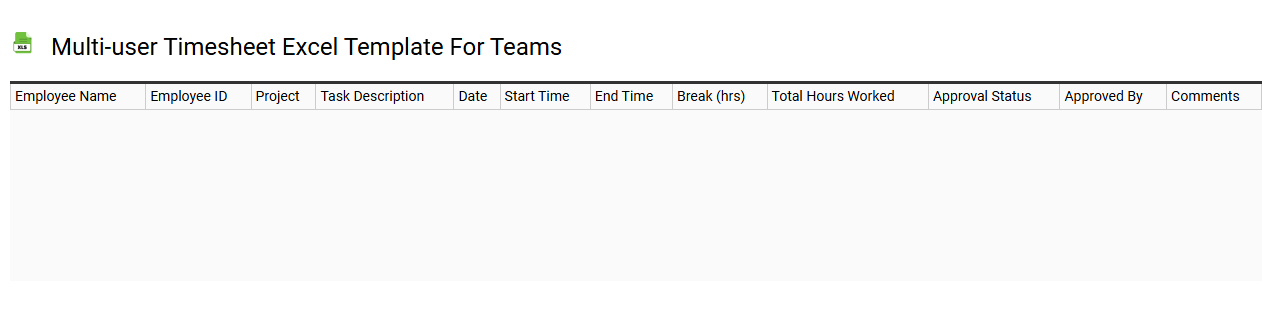
💾 Multi-user timesheet Excel template for teams template .xls
A Multi-user timesheet Excel template for teams enables multiple users to input and track their working hours, project contributions, and time-off requests efficiently. This customizable template often includes fields for employee names, project codes, hours worked per day, and any applicable notes. With built-in formulas, it automates the calculation of total hours and enables managers to generate reports quickly. Using this template helps streamline payroll processes, while potential needs could extend to integrating advanced features like automated data imports or real-time collaboration capabilities.
Task-based timesheet tracking Excel template
![]()
💾 Task-based timesheet tracking Excel template template .xls
Task-based timesheet tracking in Excel is a structured tool designed to help individuals or teams monitor the time spent on various tasks. Each row typically represents a distinct task or project, allowing you to record detailed information such as the task name, dates, time allocated, and specific notes about progress or challenges encountered. This organization enables better time management by visualizing productivity, identifying time drains, and supporting project planning. You might find this template useful for basic time tracking, while further advanced applications can include integration with project management tools or automation using Excel macros for complex reporting.
