Explore an array of free Excel templates for time tracking, specifically designed for managing time in and time out effectively. Each template provides a user-friendly format, allowing you to effortlessly log work hours, breaks, and total time worked for each day. Customizable fields enable you to adjust the layout to suit your specific needs, making it easy to maintain accurate records for payroll or project management purposes.
time in time out Excel template for employees
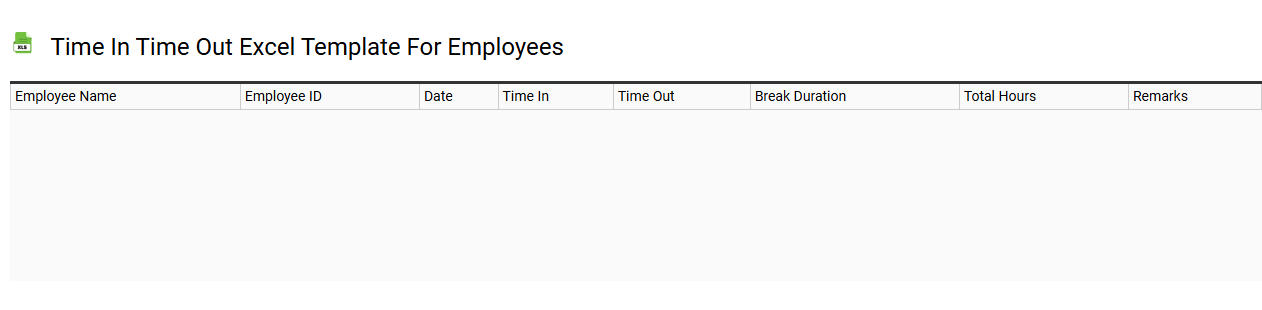
💾 time in time out Excel template for employees template .xls
The Time In Time Out Excel template serves as a versatile tool for tracking employee work hours, ensuring accurate record-keeping for payroll and attendance management. Each row typically represents an individual employee, with columns designated for date, time in, time out, and total hours worked, making it easy to monitor attendance trends. You can customize the layout to include additional data fields like breaks or overtime hours to better fit your organizational needs. Basic usage allows for straightforward tracking, while advanced features such as automated calculations and integration with HR software can enhance functionality and improve efficiency.
daily time in time out Excel template
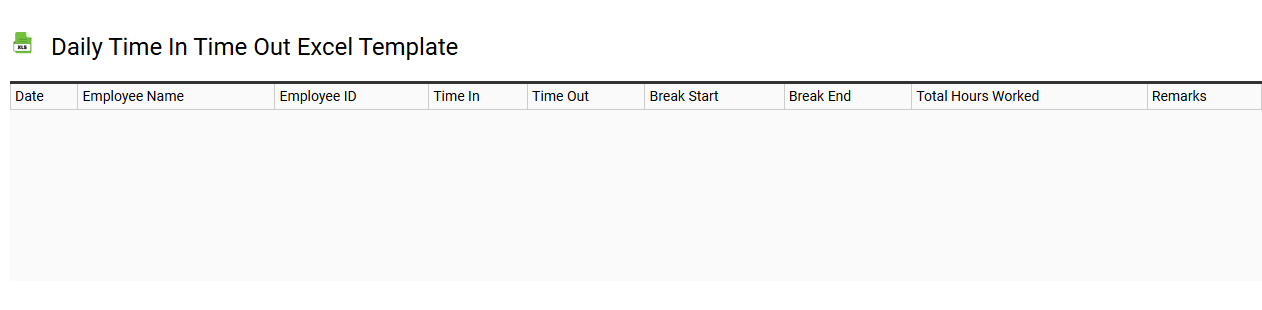
💾 daily time in time out Excel template template .xls
A Daily Time In Time Out Excel template is a structured spreadsheet designed to help you track employee attendance and hours worked. This template typically features columns for the date, employee name, time in, time out, and total hours worked, allowing for easy calculations and record-keeping. You can enhance this template by incorporating formulas for automatic calculations of hours worked, overtime, and payroll. As your organization grows, you may explore advanced functionalities like pivot tables, conditional formatting, or integration with time-tracking software for more comprehensive attendance management.
time in time out timesheet Excel template with formulas
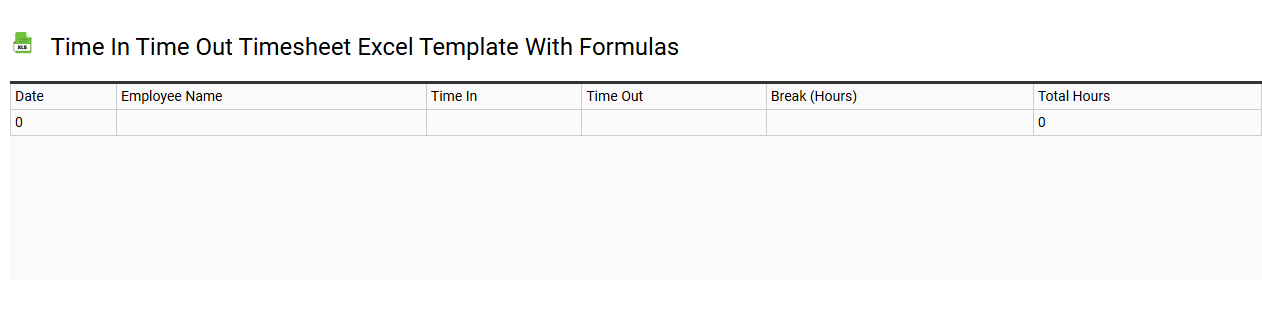
💾 time in time out timesheet Excel template with formulas template .xls
A time in and time out timesheet in an Excel template captures the hours you work, displaying the start and end times alongside calculated total hours. The template typically includes columns for employee names, dates, time in, time out, breaks, and total hours worked. Use formulas to automatically calculate total hours by subtracting the time in from the time out and accounting for breaks, ensuring accurate records. This basic setup can be extended for features such as overtime calculations, attendance tracking, and integration with payroll systems.
free time in time out Excel template download
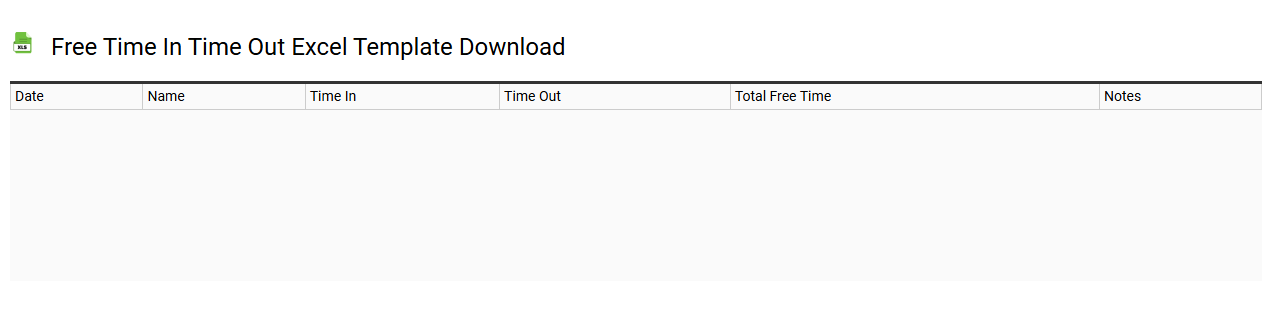
💾 free time in time out Excel template download template .xls
Free time in a "Time Out" Excel template allows you to efficiently track and manage your leisure hours, ensuring that you strike a balance between work and relaxation. This template typically offers a straightforward layout where you can log your activities, duration, and notes, making it easy to visualize how you spend your free time. You can customize sections to reflect your interests, whether it's hobbies, exercise, or social activities, giving you insights into your patterns. Utilizing this template can help you identify opportunities for improvement or additional leisure activities, potentially integrating advanced features like automatic hour tracking or data analysis.
weekly time in time out Excel template
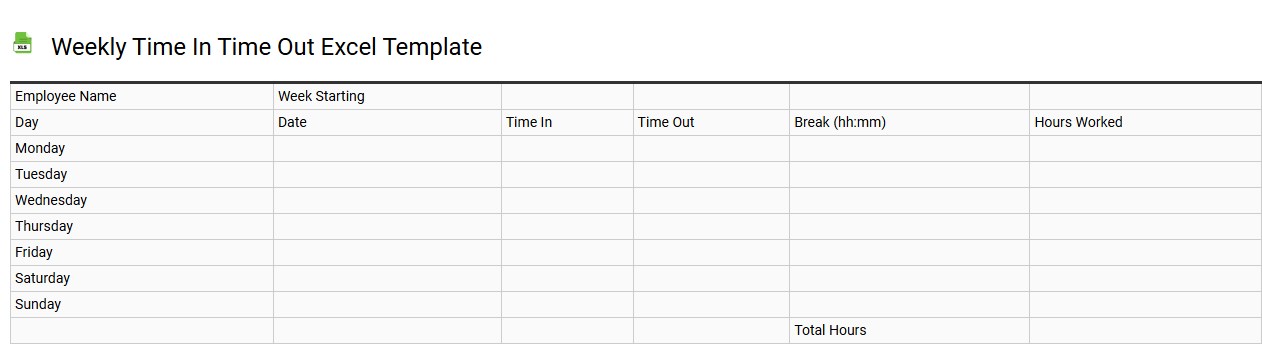
💾 weekly time in time out Excel template template .xls
A weekly time in and time out Excel template efficiently tracks employee working hours, simplifying payroll calculations. It typically features columns for employee names, dates, hours worked, and breaks, allowing for easy data entry and readability. The template often includes formulas to automatically calculate total hours and overtime, ensuring accurate record-keeping. Such a template can also be customized for further needs, like adding advanced functionalities such as automated reporting or integration with time management software.
automatic time in time out Excel template
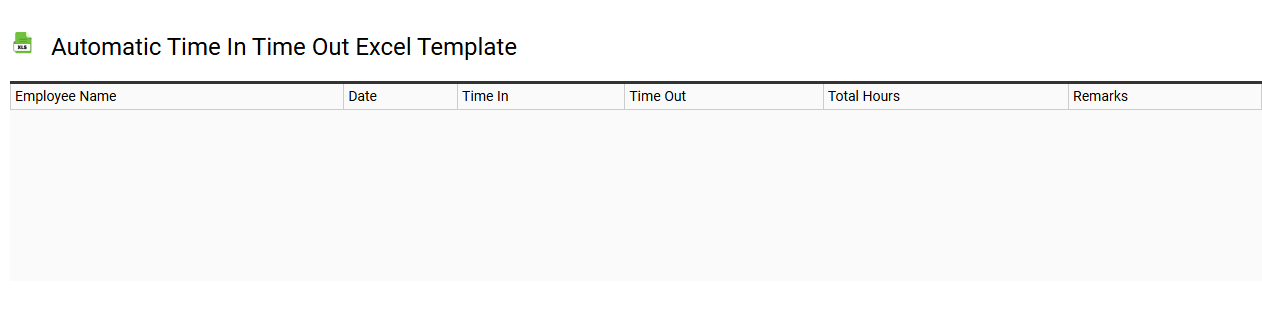
💾 automatic time in time out Excel template template .xls
An automatic time in time out Excel template simplifies attendance tracking by recording the timestamps of when employees or users enter and exit a workplace. This tool typically includes pre-set formulas that automatically calculate total hours worked by subtracting the time in from the time out. Users can easily input their arrival and departure times, and the sheet compiles this data into a clear format for analysis or payroll purposes. Beyond basic tracking, you might explore features like overtime calculations and integration with other HR tools for enhanced functionality.
monthly time in time out timesheet Excel template
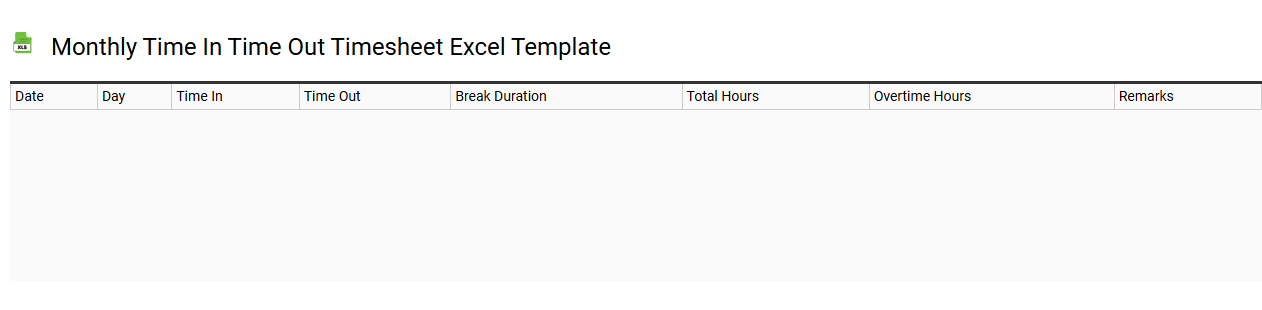
💾 monthly time in time out timesheet Excel template template .xls
A monthly time in/out timesheet Excel template is a customizable tool designed to efficiently track employee work hours over a single month. This template typically includes fields for entering daily clock-in and clock-out times, breaks, and total hours worked each day. Users can easily calculate overtime automatically and track attendance patterns, offering an overview of time management throughout the month. For basic usage, this template can help manage payroll needs, while more advanced features may include integration with attendance systems or detailed reporting analytics.
simple time in time out Excel template
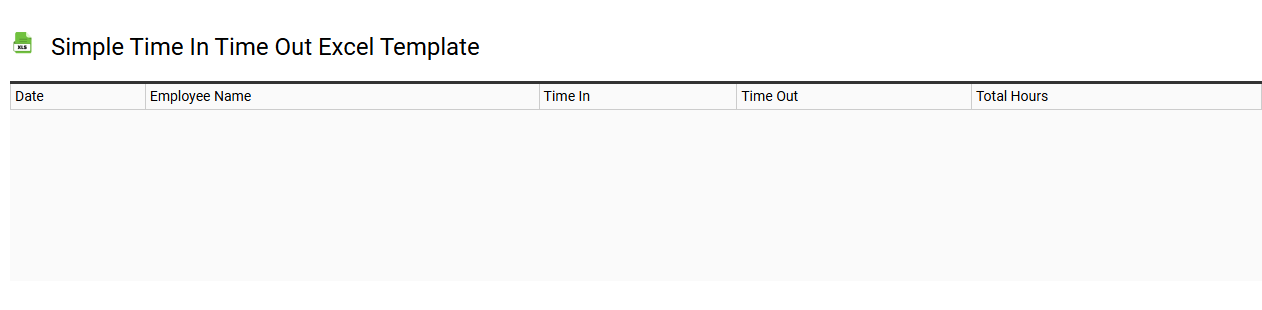
💾 simple time in time out Excel template template .xls
A simple time in time out Excel template allows users to track attendance or work hours efficiently. This template typically includes columns for employee names, designated time slots for entering and exiting, and total hours worked. The layout is user-friendly, often featuring drop-down menus for ease of input and automatic calculations for added convenience. Beyond basic tracking, this tool can be expanded to include advanced functionalities such as overtime calculations, integration with payroll systems, or analytics on attendance trends.
time in time out Excel template with total hours
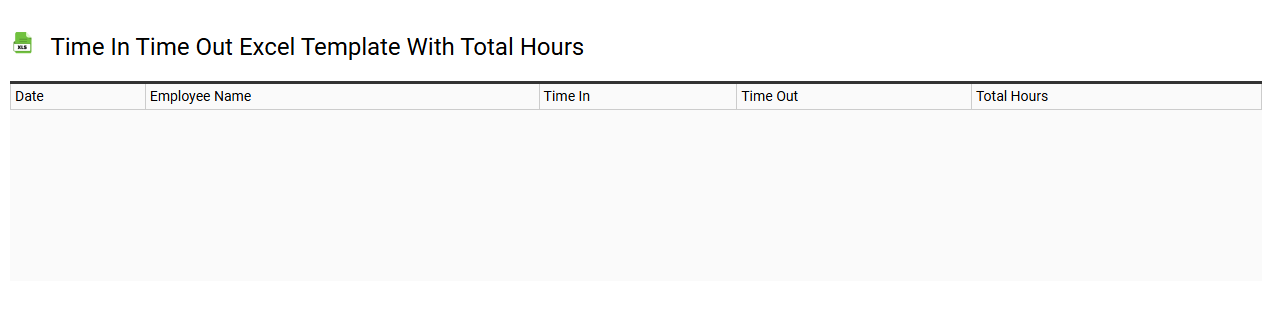
💾 time in time out Excel template with total hours template .xls
A Time In, Time Out Excel template is designed to help you track working hours efficiently. Each entry typically includes columns for the date, time of arrival, time of departure, and a calculated total of hours worked for that day. You can easily customize the template to fit your specific needs, whether for employee attendance or personal time tracking. This basic setup can be further developed with advanced formulas, such as automatic overtime calculations, pivot tables for reports, and dashboards for real-time data analysis.
time in time out tracking Excel template
![]()
💾 time in time out tracking Excel template template .xls
A time in, time out tracking Excel template allows you to efficiently monitor employee working hours, attendance, and breaks. This tool typically includes columns for employee names, timestamps for when they check in and out, and total hours worked each day. You can easily customize it to add formulas, such as calculating overtime or accrued leave. Your needs may also extend beyond basic tracking to more advanced features like automated reporting or integration with payroll systems.
